
To support you with salon reopening steps, here's a list of helpful links to guide with next steps towards reopening your salon and having your Phorest system prepared. Of course, these steps can be followed at any time.
-
Enable SMS appointment reminders
-
Enable Email appointment reminders
-
Enable No-Show Notifications
-
Schedule your salon team's hours
-
Setup your online bookings to work for you
-
Pre-Send Consultation Forms
-
Communicate with your clients
-
Phorest Go App - Setup Access To Reduce Contact
-
Take Training & refresh your skills
- Check that your till & receipt printers are still working
Also visit our Back in Business resource center for more help and guides
1. Enable SMS Appointment Reminders
The first thing that you may wish to enable is the reminder text messages and emails, please follow the below steps to enable these.
To access your reminders go to Marketing > Appointment Reminders
Here you will automatically be assigned to the SMS Reminder tab. From here, you will need to click onto the drop-down menu labeled Days in Advance and select one of the options.
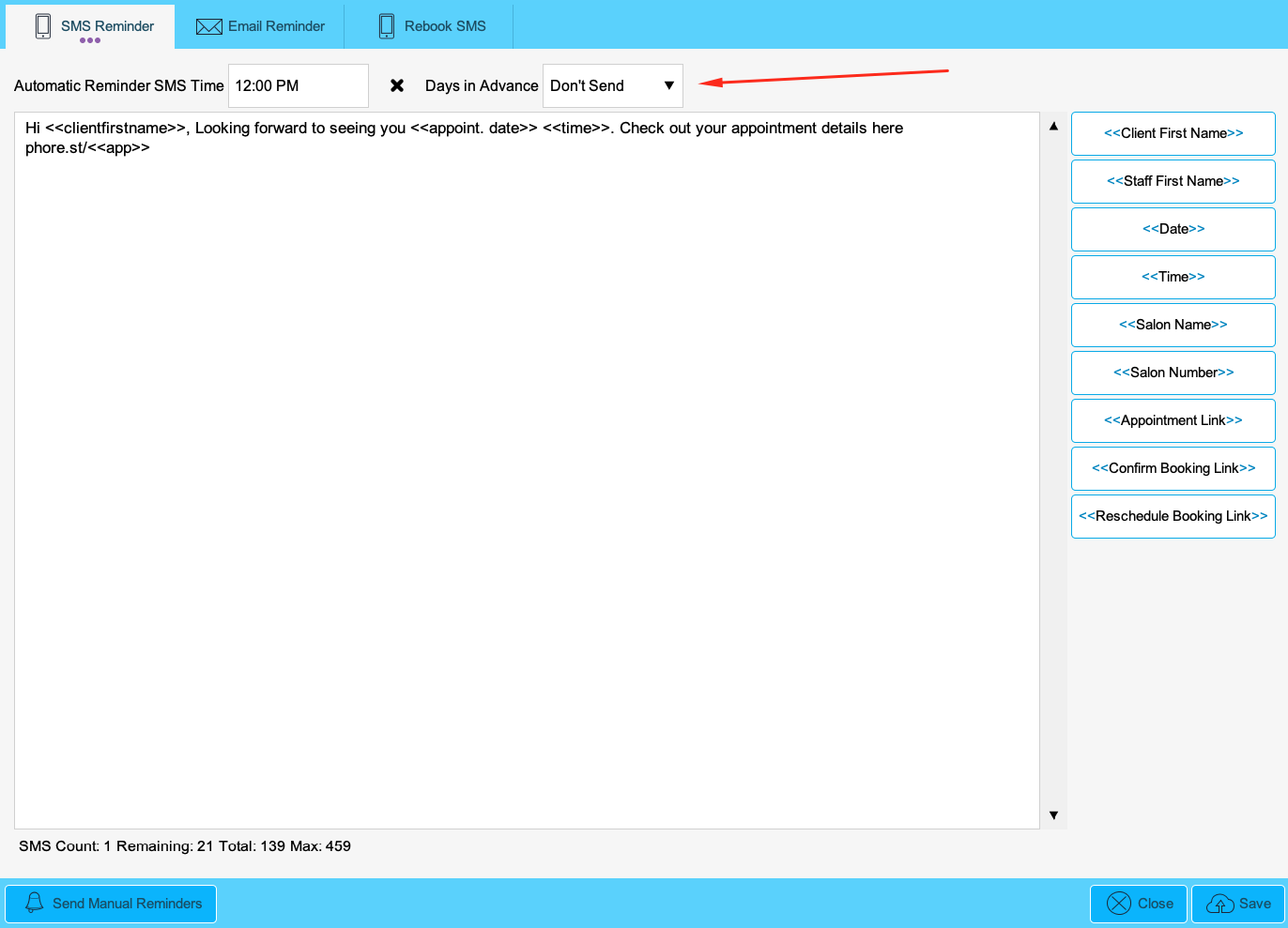
2. Enable Email appointment reminders
After enabling SMS, you can switch to the email reminder tab at the top of this page, again, you will need to click onto the drop-down menu labeled Days in Advance and select one of the options. Once you have done this, click save and the reminders will start to send at that hour.
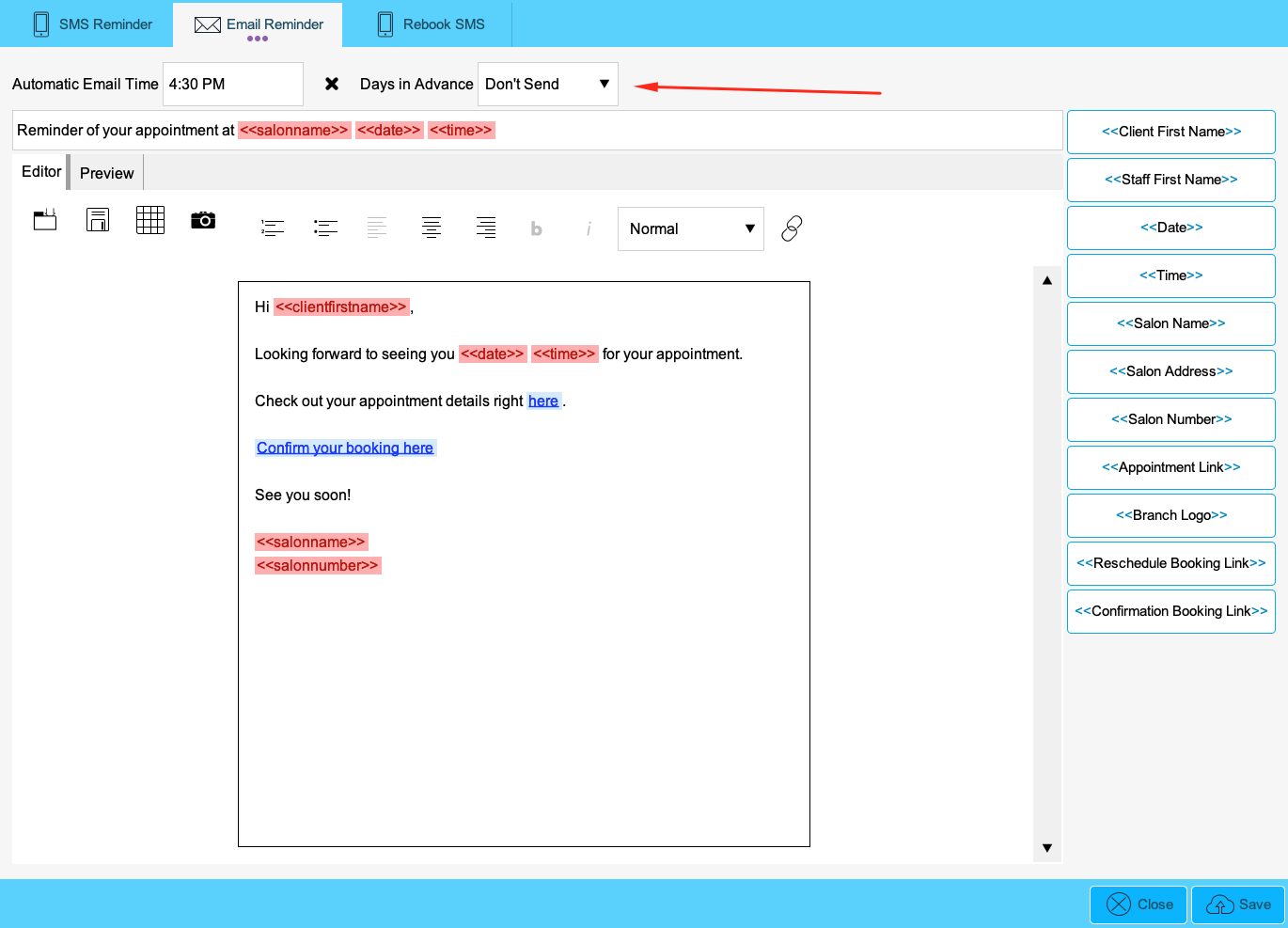
3. Enable No-Show Notifications
Next up are the no-show notifications.
To access your no-show messages go to Marketing > Templates and Filters > No-Shows.
Here you will need to tick the Send as SMS and Send as Email boxes at the top of the page, once you press save these will start to send.
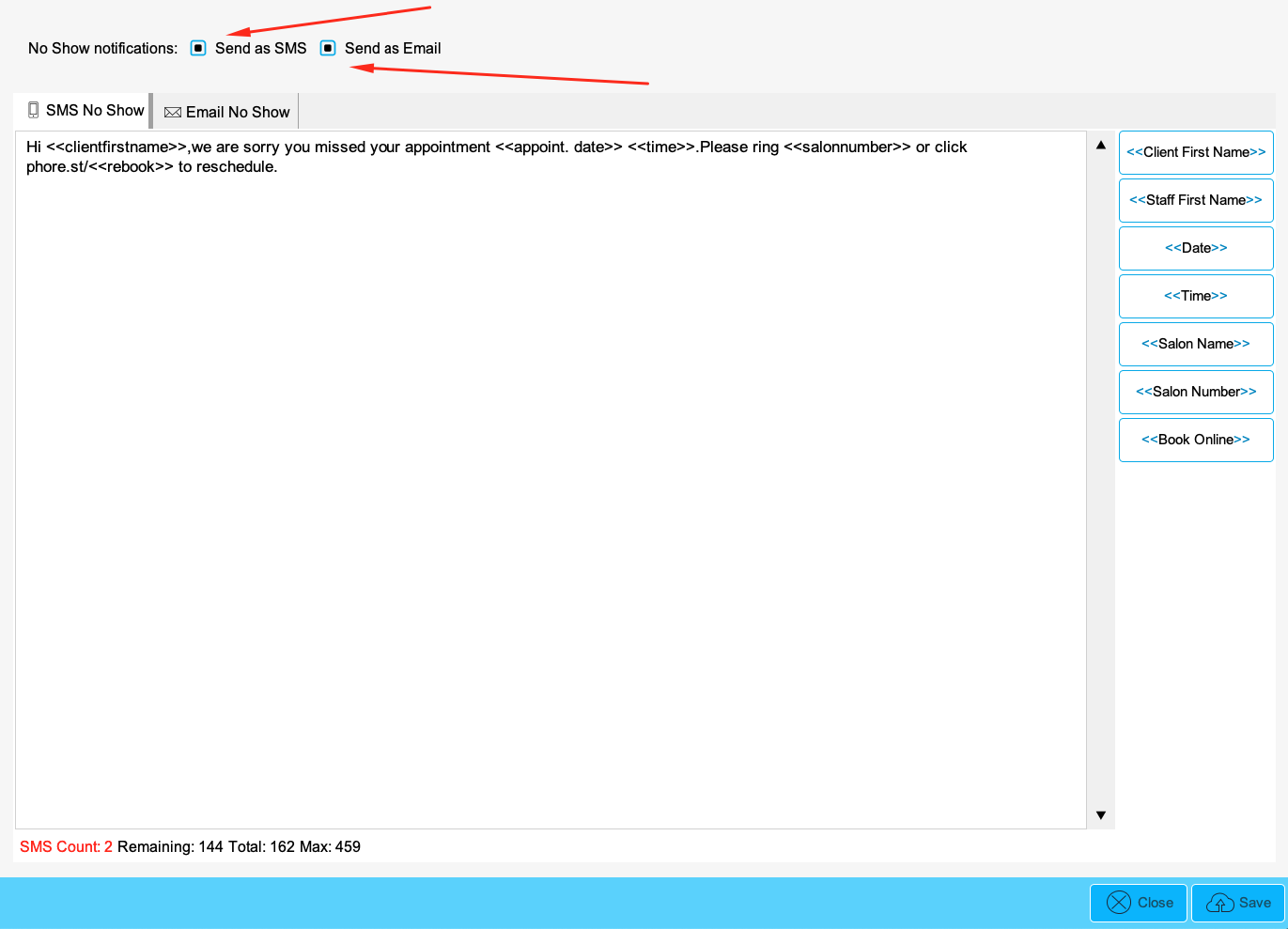
4. Schedule your salon team's hours
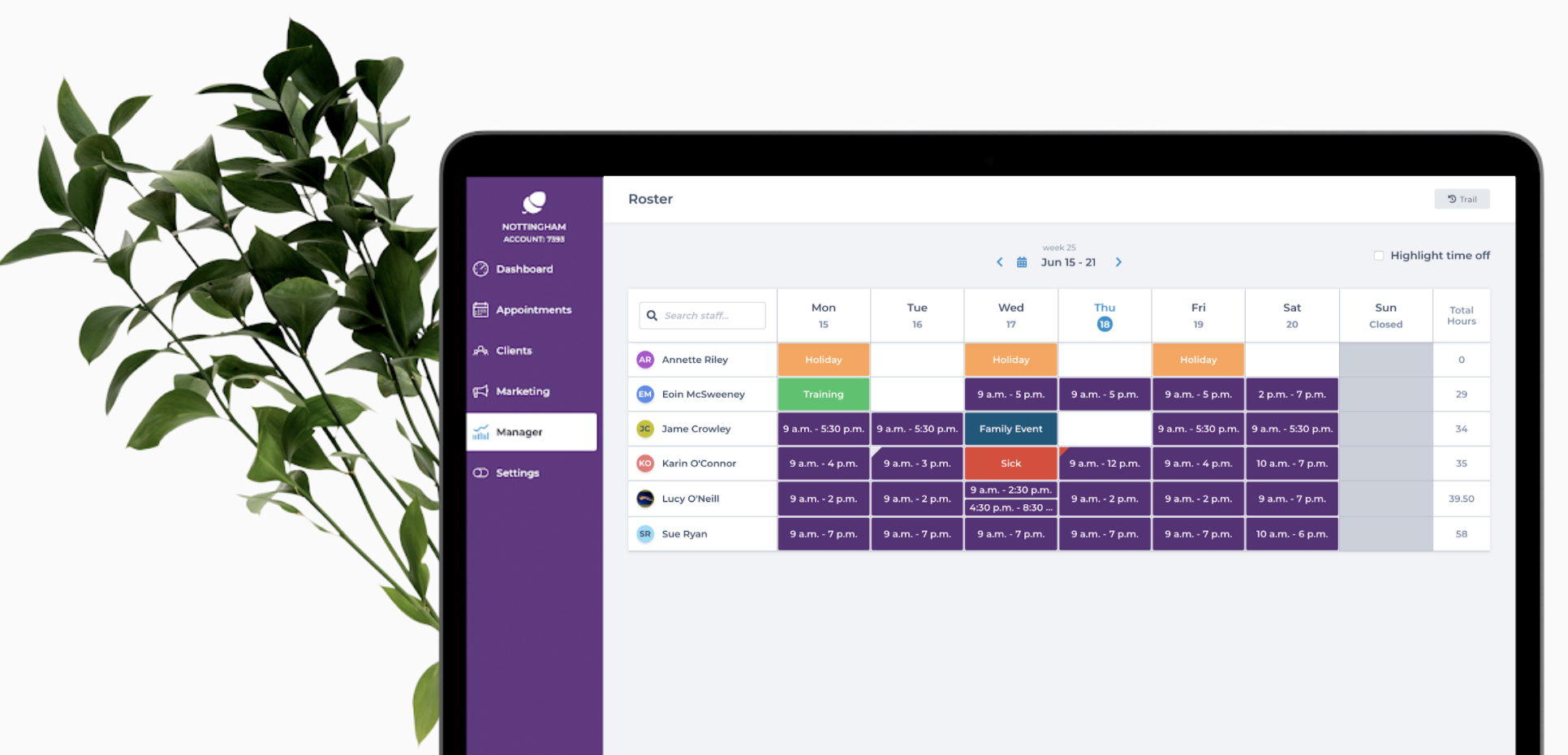
The next step is to schedule your team. While the COVID-19 lockdown was in place we launched an update staff rosters so if you get stuck please read our New Staff Rosters for assistance or click the "Learn more about Rosters" button in the top left hand corner of the Staff Rosters screen.
5. Setup your online booking's to work for you
To help you reopen we launched a number of new features to allow you to open your online bookings in a way that most suits your salons. We have detailed a number of situations below. All of these features are accessed by going to Manager>Settings>Online
- Enable Your Online Booking System - When you want to open your online booking to everyone as normal
- Enable an Online Booking information banner - Let clients know necessary information before they arrive in the salon
- Enable a VIP Online Booking link - Use this if you only want your most loyal clients to book in
-
Create an Online Appointment request list - Use this with your VIP Online Booking to create a wait list for other clients
N.B. When closing down at the start of the lockdown, if you changed your salon opening hours, staff schedules, staff breaks etc in order to stop online bookings then please make sure to change these back to normal so that your online bookings work as expected.
6. Pre-send consultation forms
Pre sending forms will allow you to ensure your clients are 100% before their arrival at the salon. All you need to know about pre-send consultation forms can be found here.
When booking online your clients will also have to confirm a message similar to the image below. This will appear if they are booking online or through the salon branded app and will ask them to confirm that they are not showing any symptoms of COVID 19.
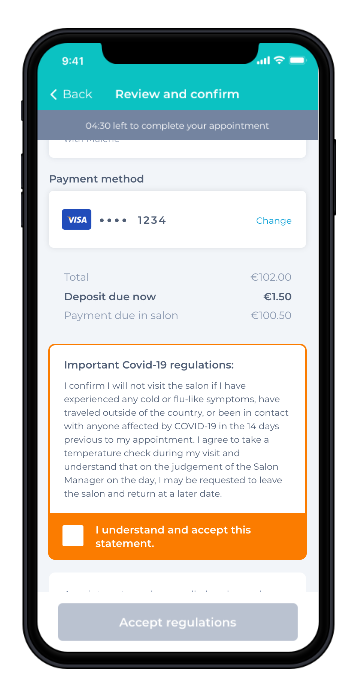
7. Communicate with your clients
Let your clients know that you're going to be re-opening.
Covid-19 Reopening specific Email and SMS templates have been added to your marketing suite. Use these to update your clients on your situation. There are a number of options here for you and make sure to include a relevant button for your clients to book back in with you or register on the waitlist.
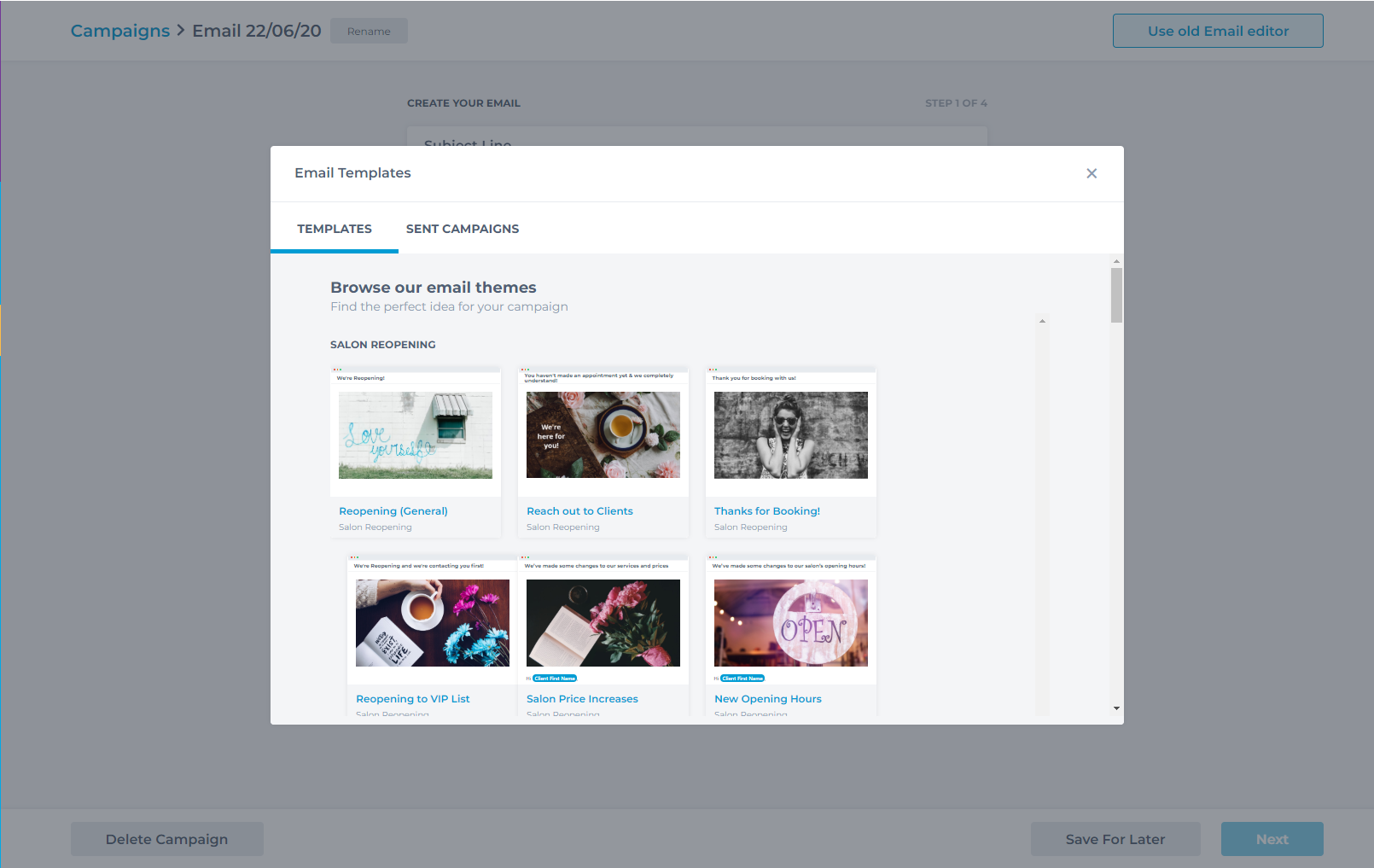
8. Phorest Go App - Setup Access To Reduce Contact
Setting up Phorest Go will allow your team to deal with their clients without having to use the salon computers all the time. You have full control over what your team can and cannot do on Phorest Go. Our short How To Setup Phorest Go article will guide you through the steps.
9. Take training and refresh your skills
Phorest has an Academy full of useful content for online training for the Phorest system. There are so many useful features in your Phorest system. If you or your staff have extra free time, make sure to take advantage of the free training we provide.
Learning new areas of your Phorest system will make it easier for you to get started with new plans as soon as you reopen.
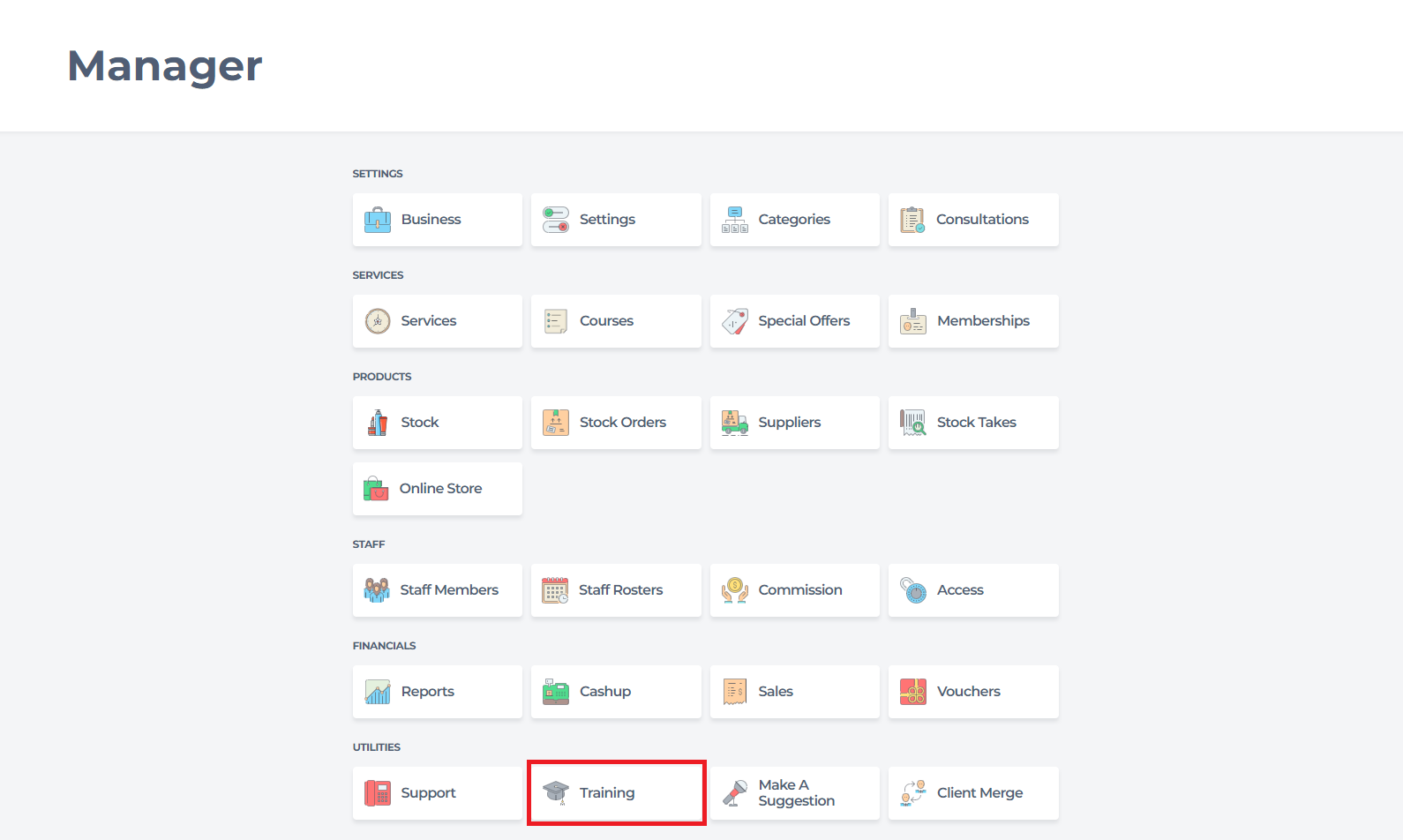
10. Check that your till and receipt printers are still working
Shutting down equipment for long periods of time can have unexpected consequences when you turn it back on again. Before you open make sure to test your till and receipt printer to give you peace of mind. If something isn't working as expected we have a range of Hardware Checklists to help you get things working again