To learn about more areas like this in your Phorest system enroll in our Phorest Go App series in Phorest Academy- online, on-demand and on-the-go learning for busy salon professional.
Firstly you need to set up log in details for the staff member. Go to Manager and Staff Members.
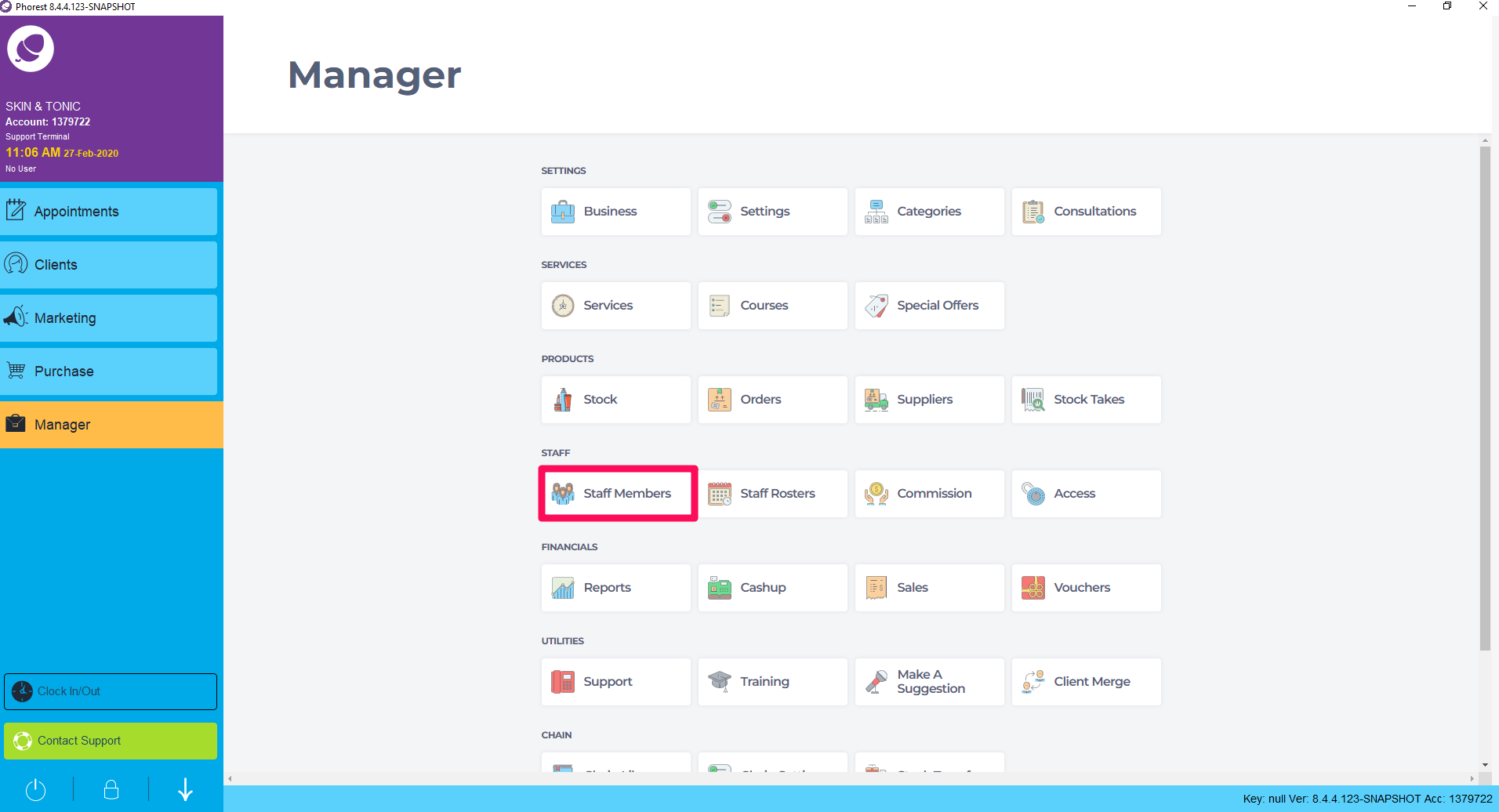
Choose the staff member. Double click in their card. Insert an email address and password and click Save. This will be that staff members log in details for Phorest Go.
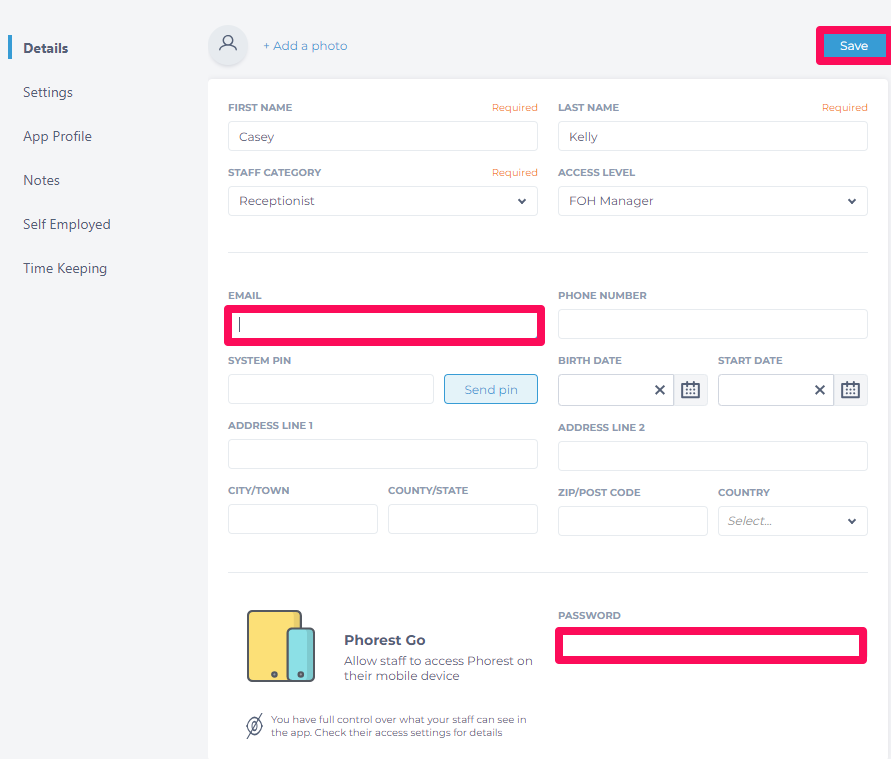
Note: If you ever forget your password and cannot log in, you can come back to this screen and edit your password then click Save to reset it.
Download Phorest Go from the Apple/Play store.
Note: Click here from your iPhone or iPad (It must be an iPad 2 or higher). For Android click here.
Once downloaded type in the Email and Password that was entered into the staff card. It should now successfully log in.
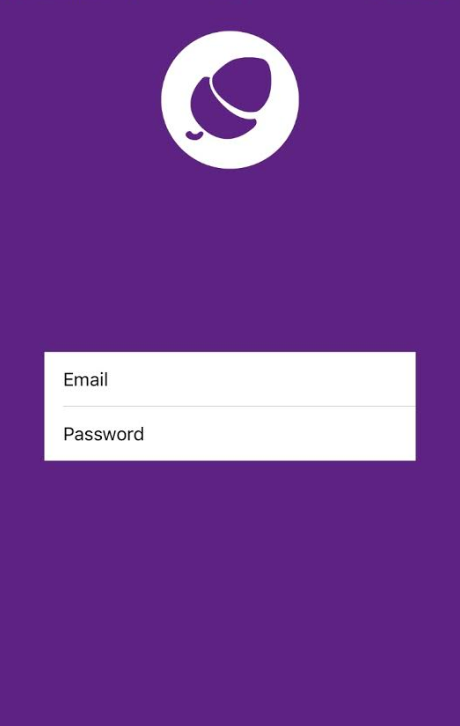
To learn about more areas like this in your Phorest system enroll in our Phorest Go App series in Phorest Academy- online, on-demand and on-the-go learning for busy salon professional.