To learn about more areas like this in your Phorest system enroll in our Phorest Go App series in Phorest Academy - online, on-demand and on-the-go learning for busy salon professional.
Tap the appointment you wish to delete from the appointment screen. To Delete the appointment you need to delete the service from the appointment. To do this Swipe Left on the highlighted service
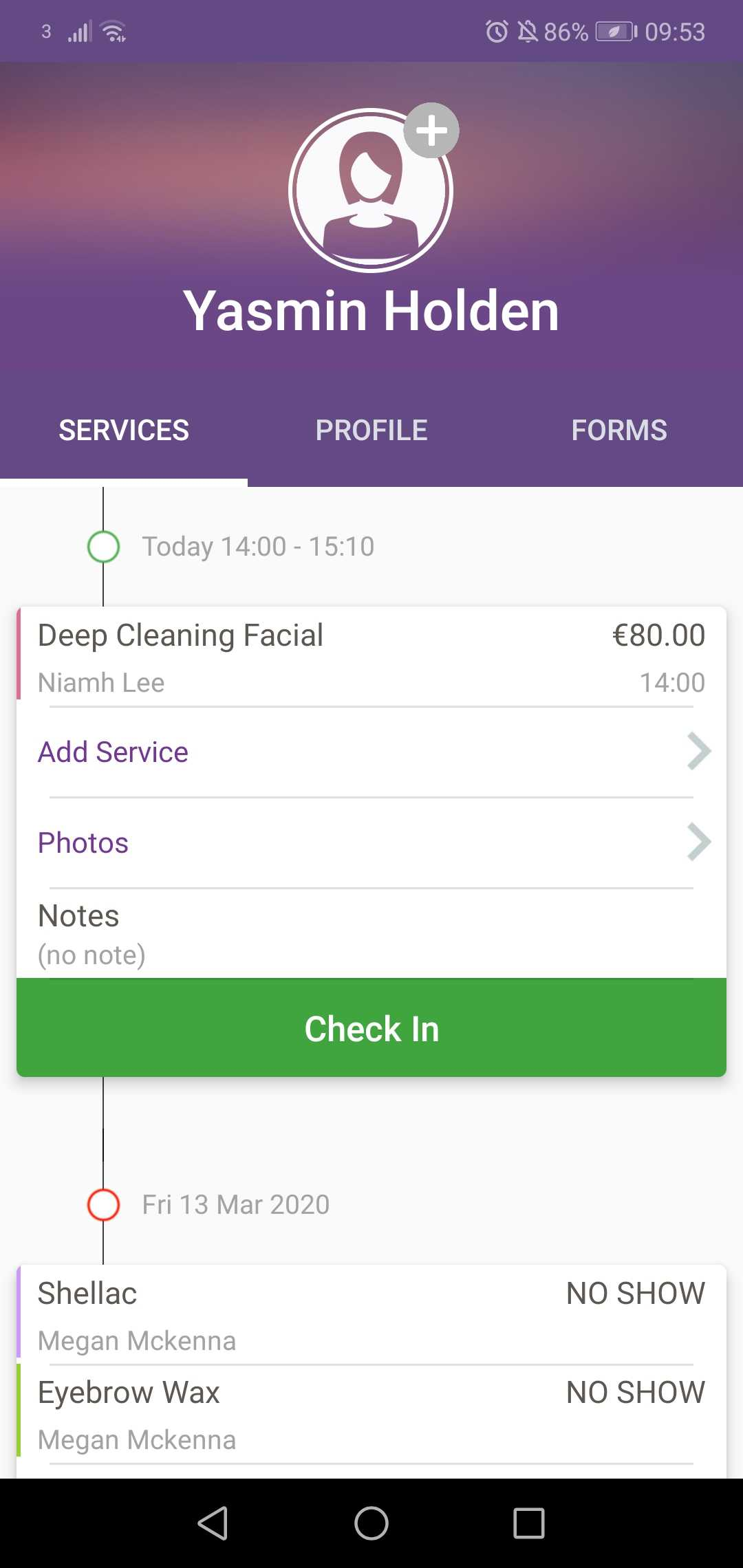
The option to Delete or Cancel the appointment will appear. Choose either option and it will be removed from the appointment screen.
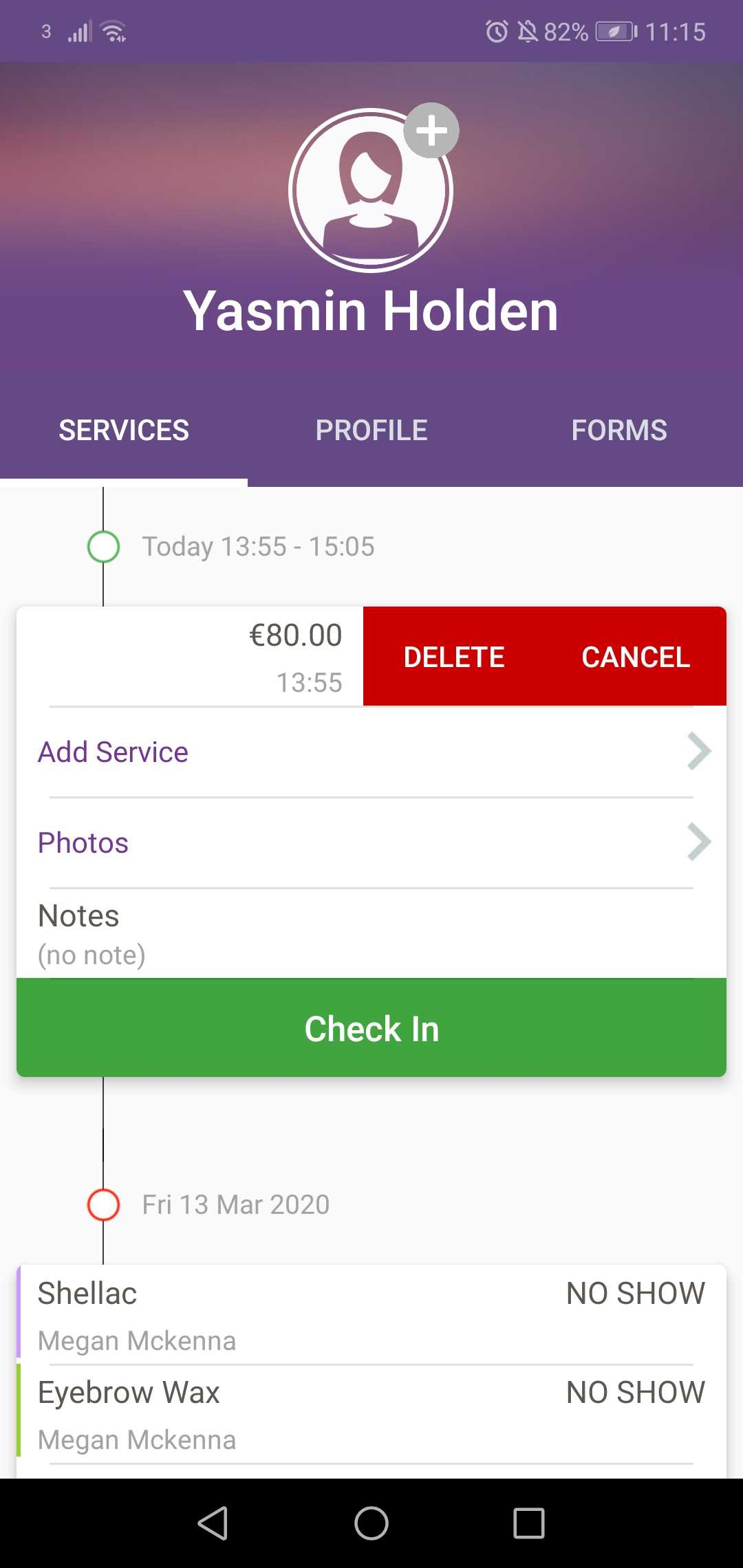
Note: An appointment has multiple services will have to delete each of these in order for the appointment to be fully deleted.
To learn about more areas like this in your Phorest system enroll in our Phorest Go App series in Phorest Academy - online, on-demand and on-the-go learning for busy salon professional.