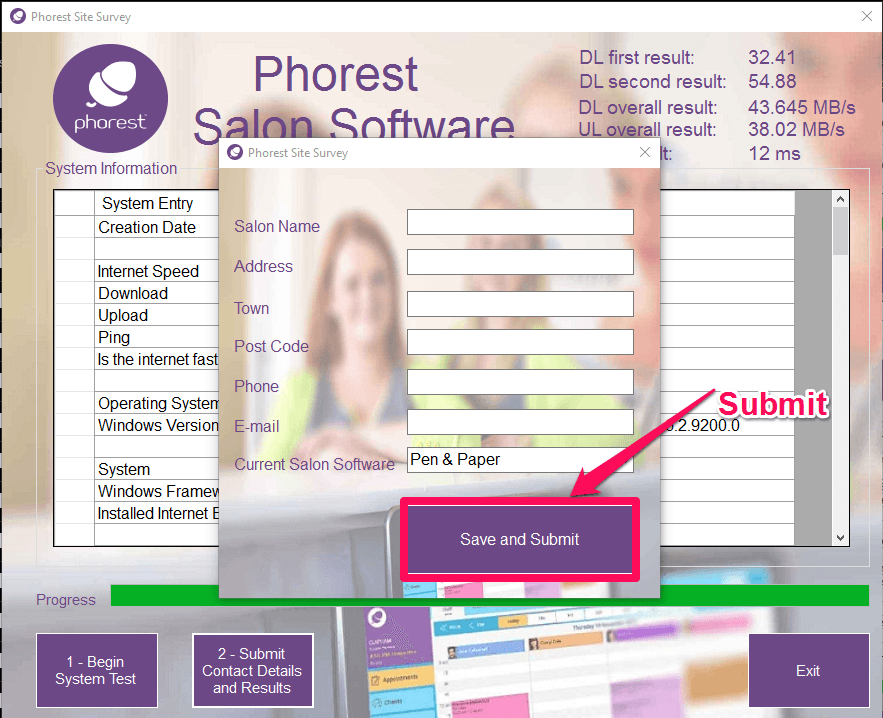Below are the minimum requirements for running the Phorest system on your main PC or Mac if you are a client outside of the United States.
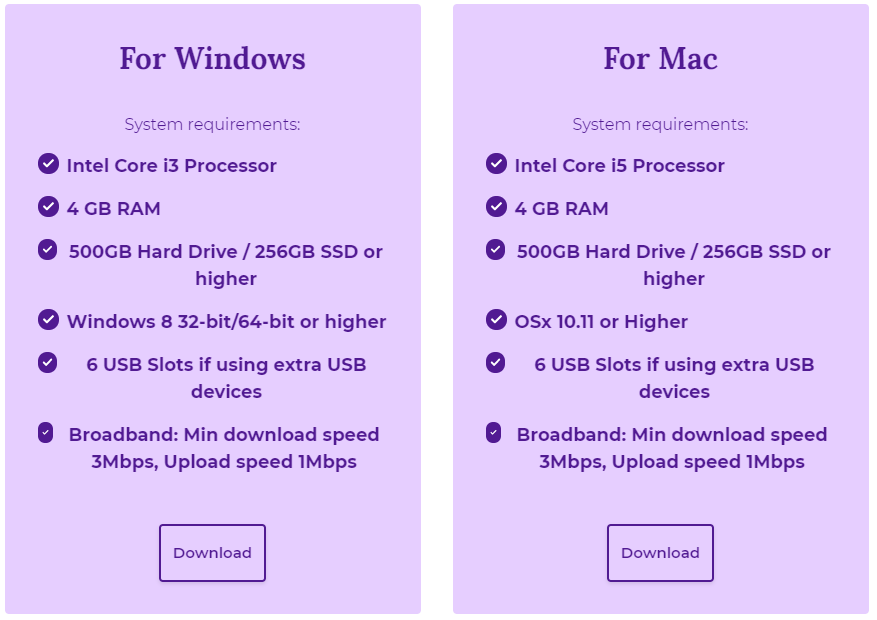 |
||
|---|---|---|
Below are the minimum requirements for running the Phorest system on your main PC or Mac if you are a client in the United States.
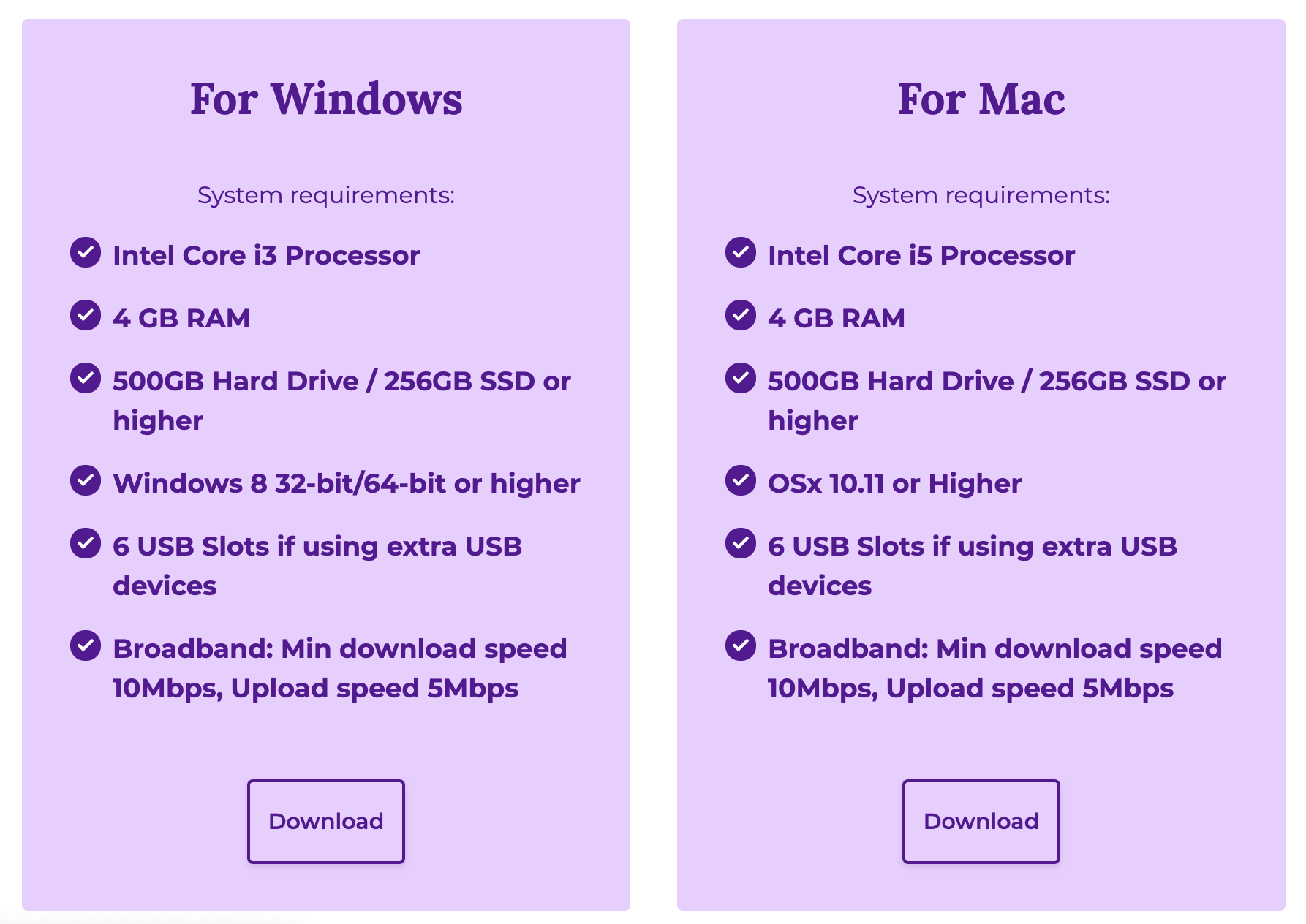
Important: Phorest is not compatible with ARM-based computers/tablets (e.g. the Microsoft Surface Pro X) due to ARM not supporting 64-bit apps currently.
In addition to your main PC / Mac we would have a recommended peripherals list that covers receipt printers, cash drawers, scanners etc . This is as follows :
- Receipt Printer: Star TSP143iiiU (USB version)
- Touchscreen: 20″ Touch Monitor
- Barcode Scanner: Zebex Z3100 USB – Most USB Barcode Scanners work
- Cash drawer with RJ11 Connector – Dimensions – (330W x 415L x 90H)
- Tablets:
Minimum Screen Resolution: 1024×760 – Android 7.0 or greater
Recommended Screen Resolution: 2,048 x 1,536 or higher (1080p)
Screen Size: 8 inches or higher
Recommended requirements for Phorest Go for tablets (iOS or Android)
Recommended screen resolution 2,048 x 1,536 or higher (1080p)
Screen Size: 8 inches +
Software version:
iOS: 11 +
Android Version: 7/8 or +
(Please note: Some Phorest Go features may not exist on Android when compared to the iOS version).
PC Check
For Phorest to be installed on your computer, we need to check if it meets the requirements shown above. To check your PC requirements, please click here to download our Site Survey tool, then follow the instructions below.
Note: This check can only be done on Windows. To check if your Apple Mac meets our requirements please contact our team.
Click Begin Test. Wait until test has complete then click OK
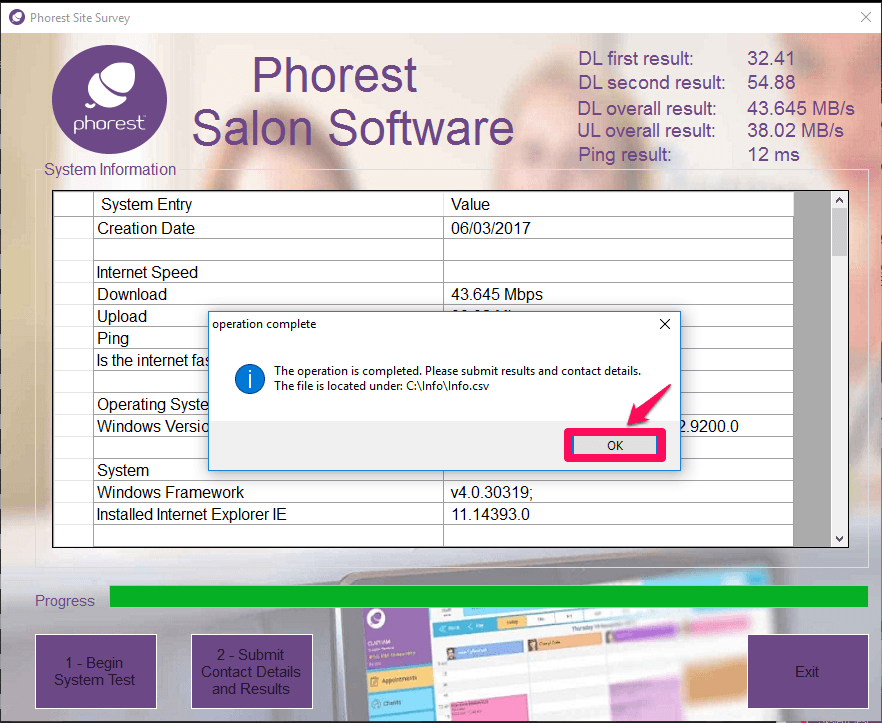
Click Submit Contact Details and Results.
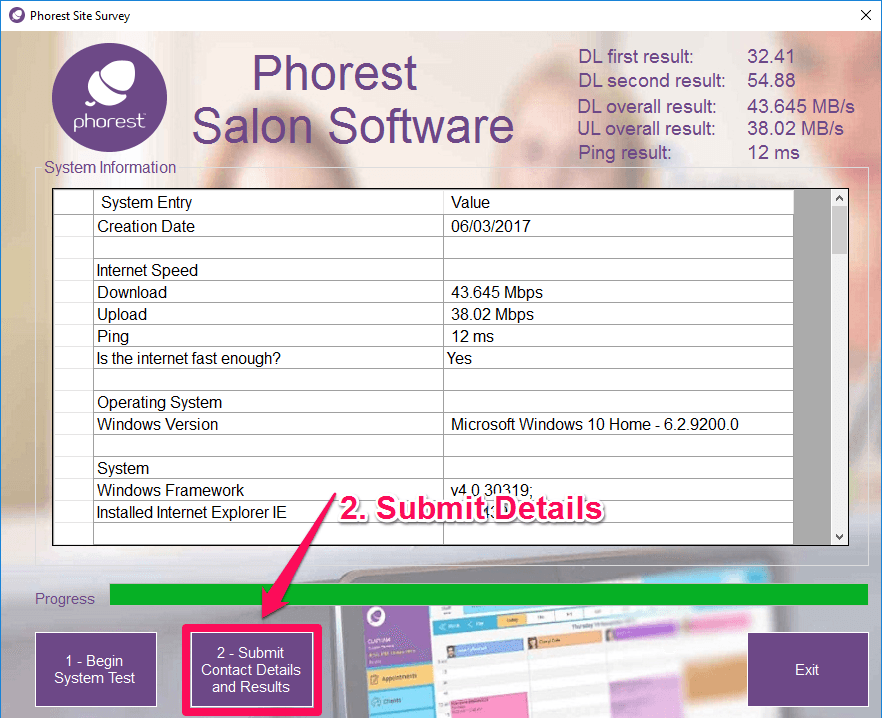
Fill out all the fields and Save and Submit.