To learn about more areas like this in your Phorest system enrol in our Online Booking - Facebook and Website course in Phorest Academy - online, on-demand and on-the-go learning for busy salon professionals.
Click Manager then Staff Members.
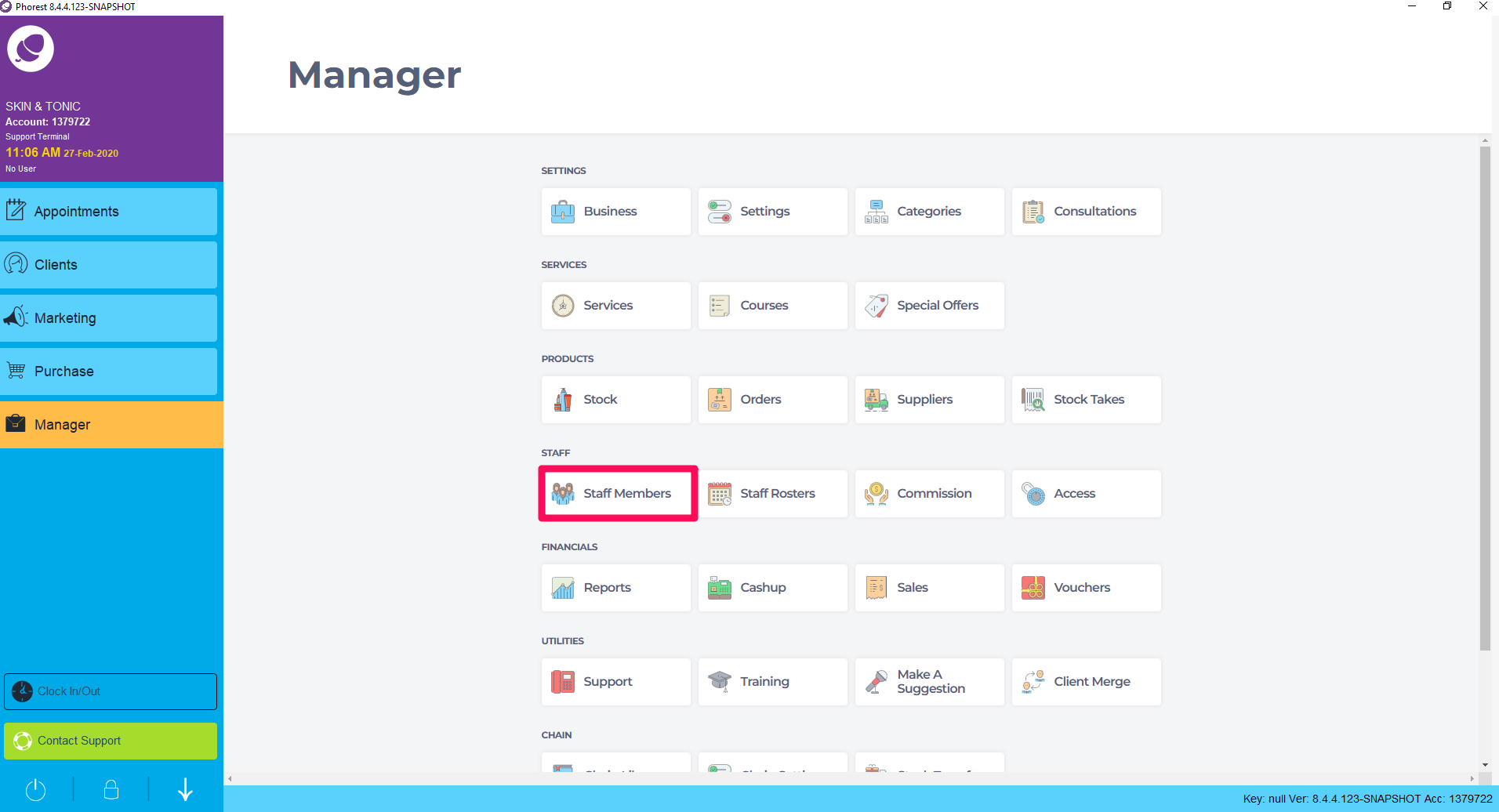
Select the Staff member you wish to hide from online bookings by double clicking on their name.
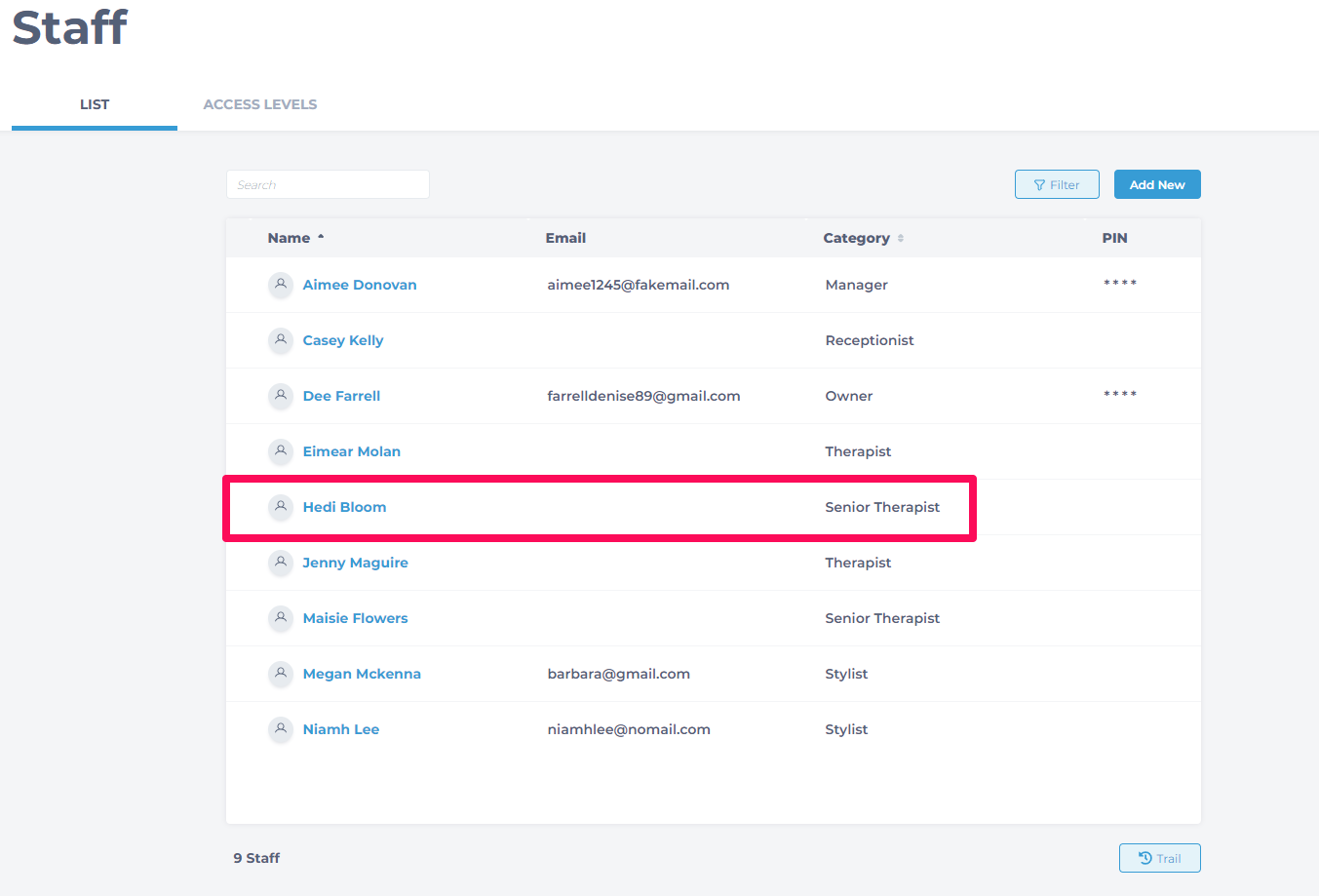
Click Settings from the menu and select No to prevent the staff member from being booked online. Click Save.
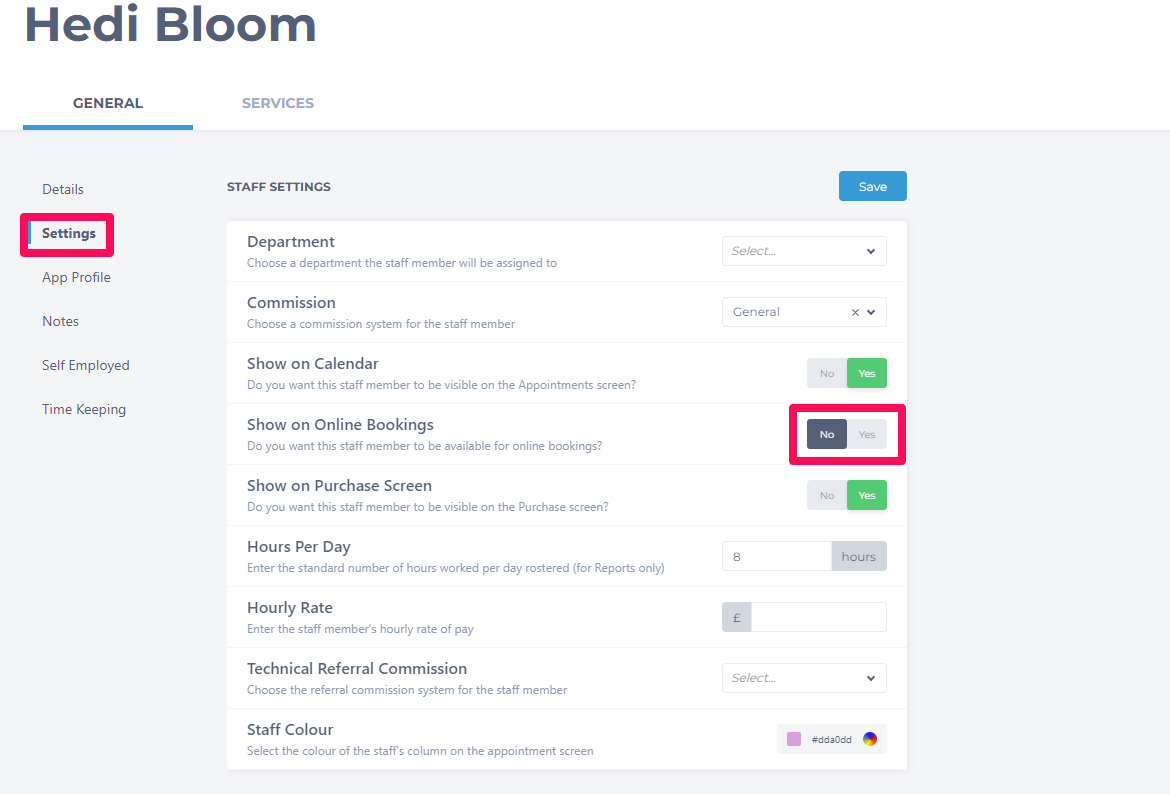
To learn about more areas like this in your Phorest system enrol in our Online Booking - Facebook and Website course in Phorest Academy - online, on-demand and on-the-go learning for busy salon professionals.