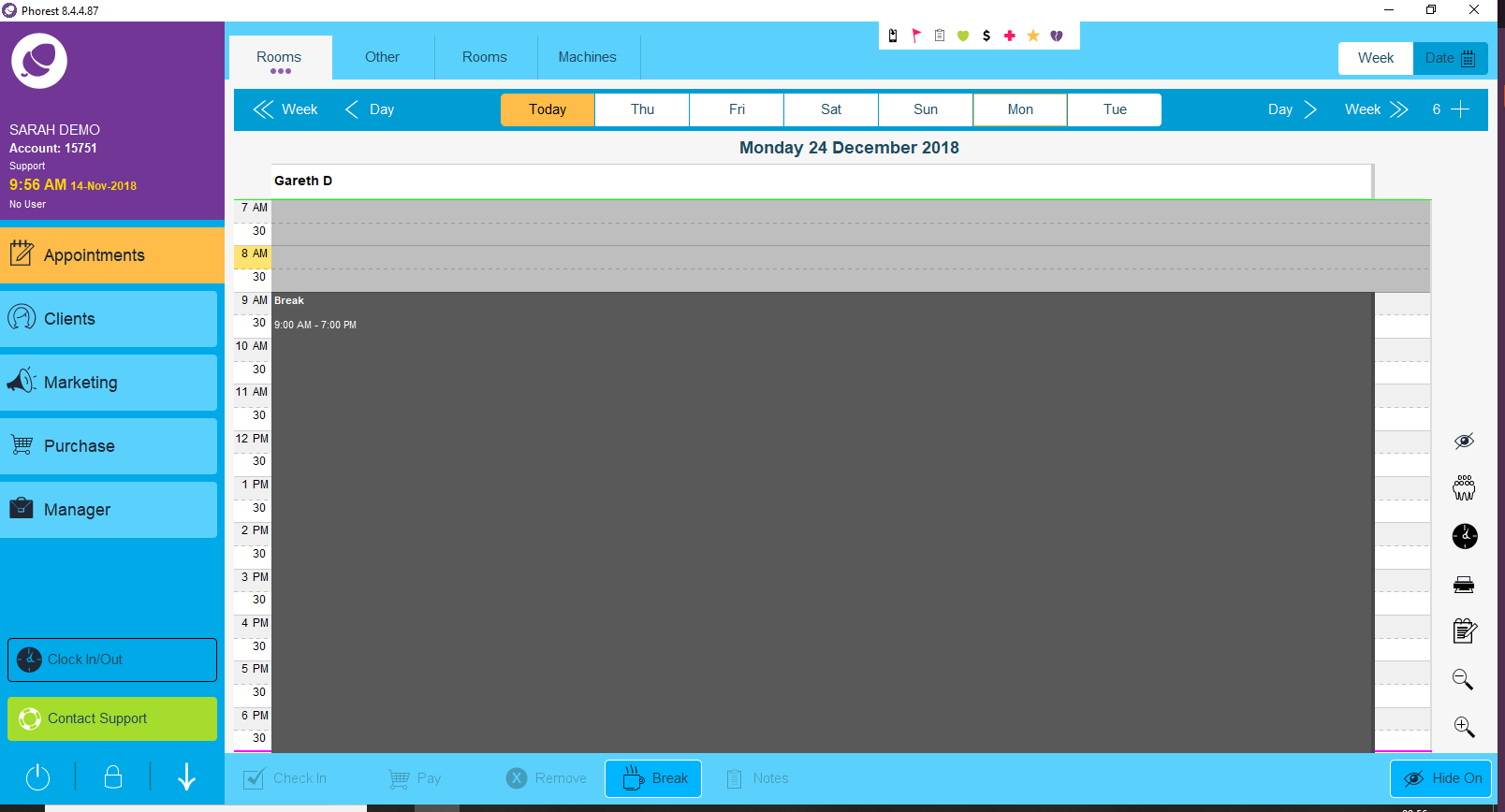Go to the date you need to block on the appointment calendar. Click Break.
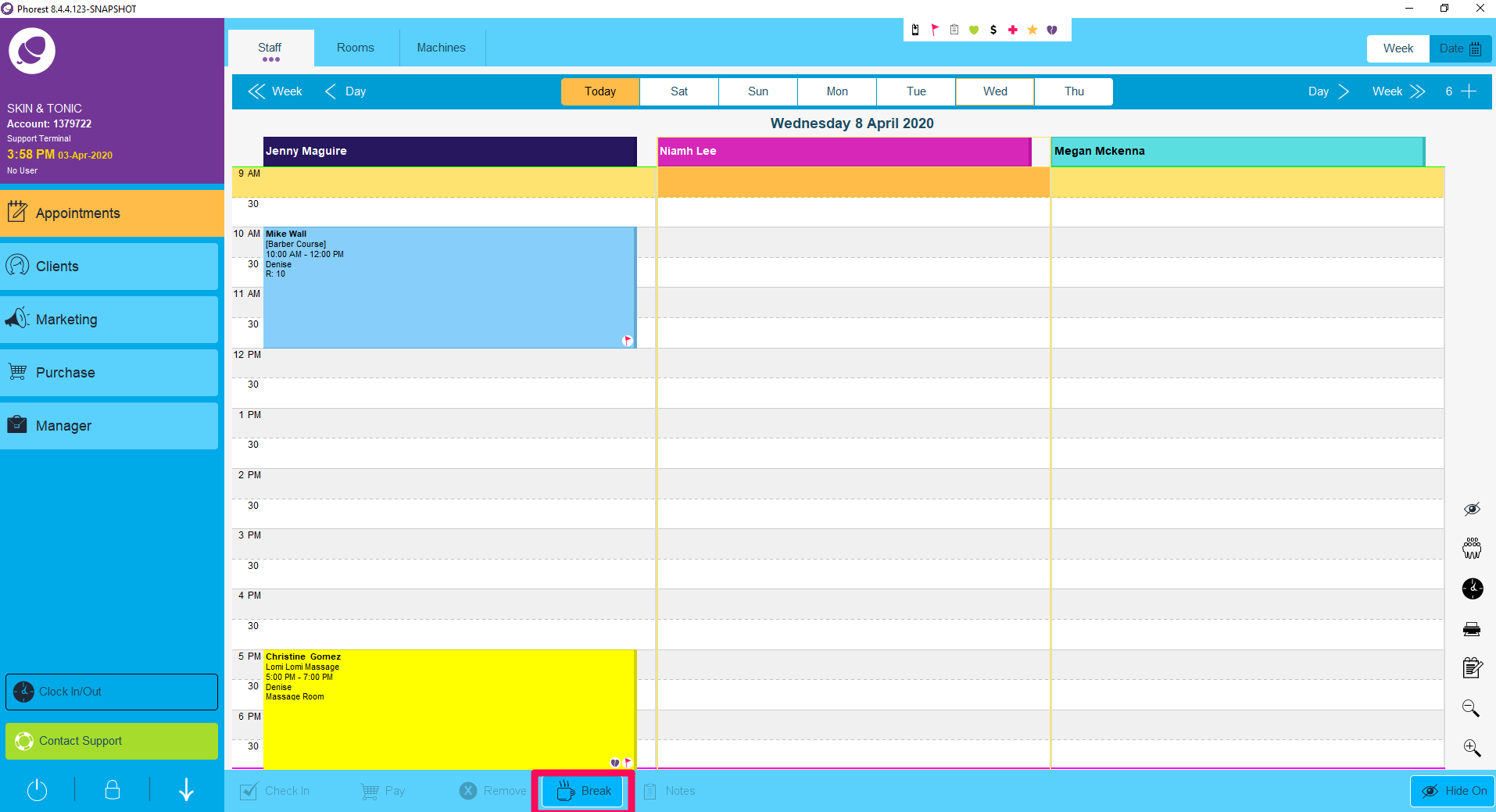
In the box that pops up, enter in the amount of time and click Save. Make sure the Staff is Paid During This Break box is un-ticked.
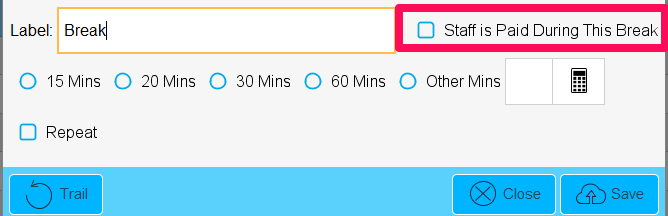
It is really important to make sure this break is unpaid as a paid break will show on the Staff Utilization reports.
Once it is in the calendar you can extend it by clicking and dragging it to take up the whole day or only a few hours if you prefer.