To learn about more areas like this in your Phorest system enrol in our Remind, Rebook, Review - Client Messaging course in Phorest Academy - online, on-demand and on-the-go learning for busy salon professionals.
Any client that doesn’t turn up for an appointment, Phorest can now send them an SMS or email asking them to re-book. This is a great way to make sure that people who genuinely no-show are re-booked again fr future.
Go to Marketing then choose Templates and Filters.
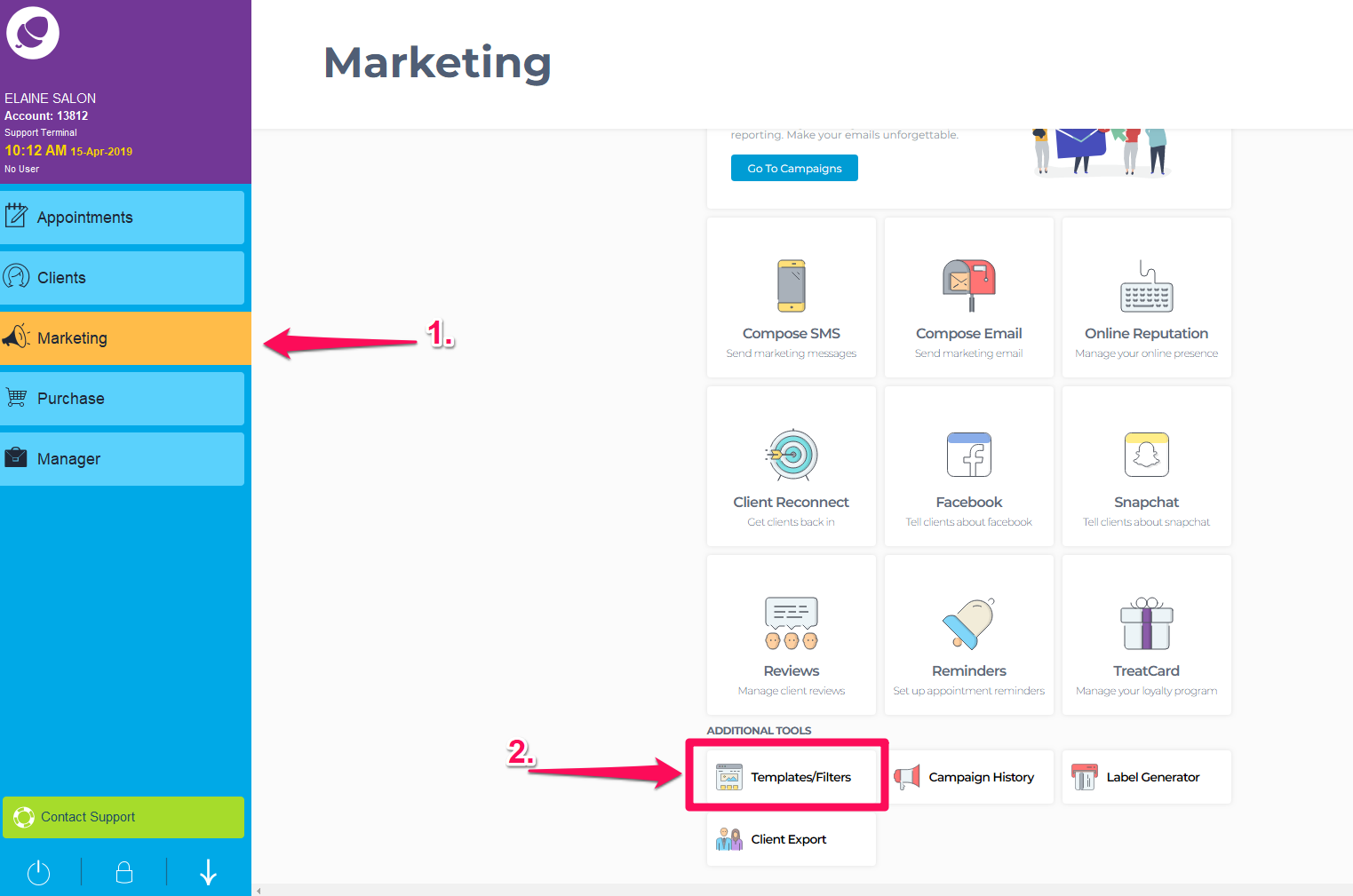
Click the No-shows button
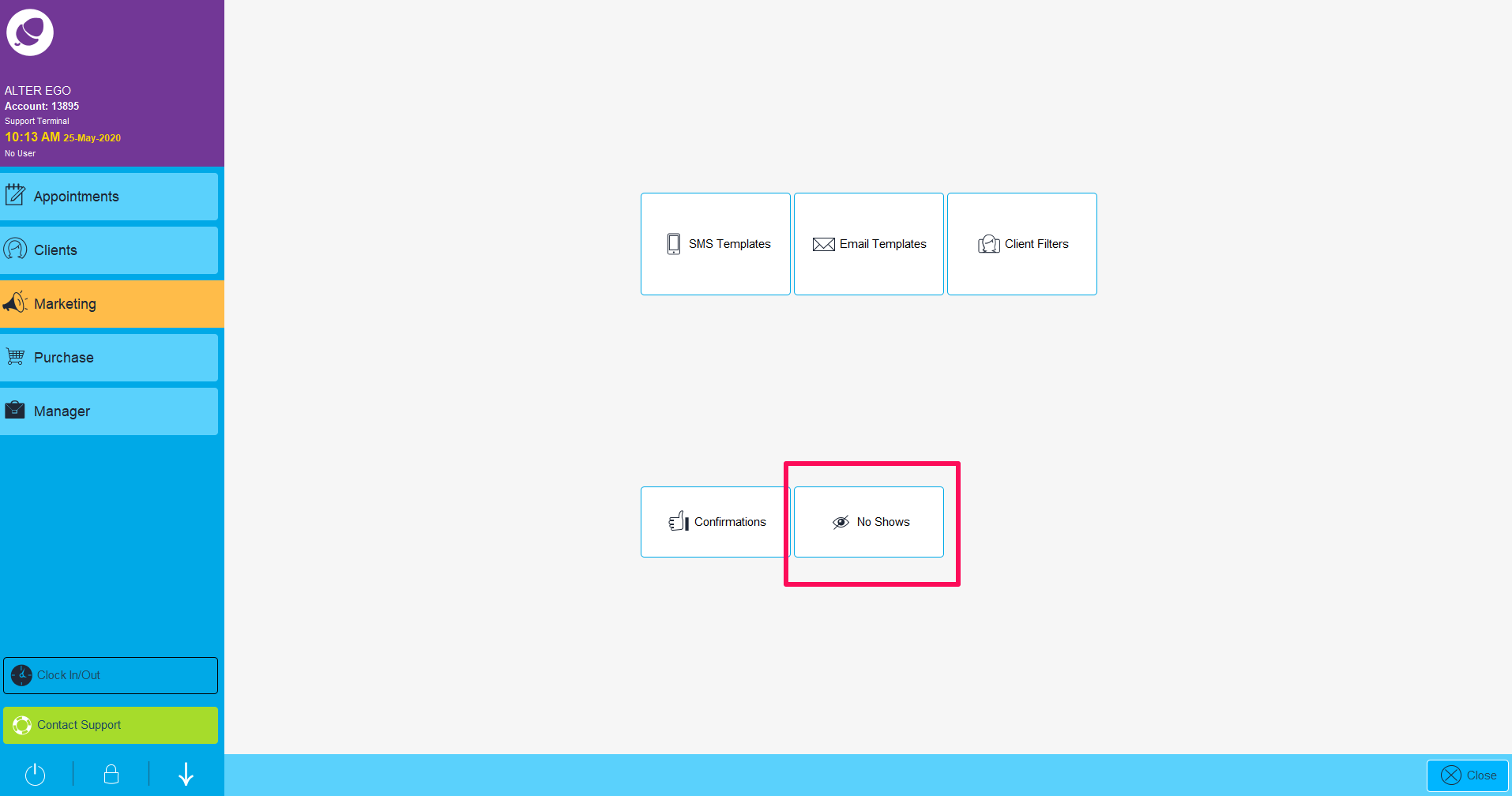
To turn this on, tick the Send as SMS or Send as Email checkbox option.
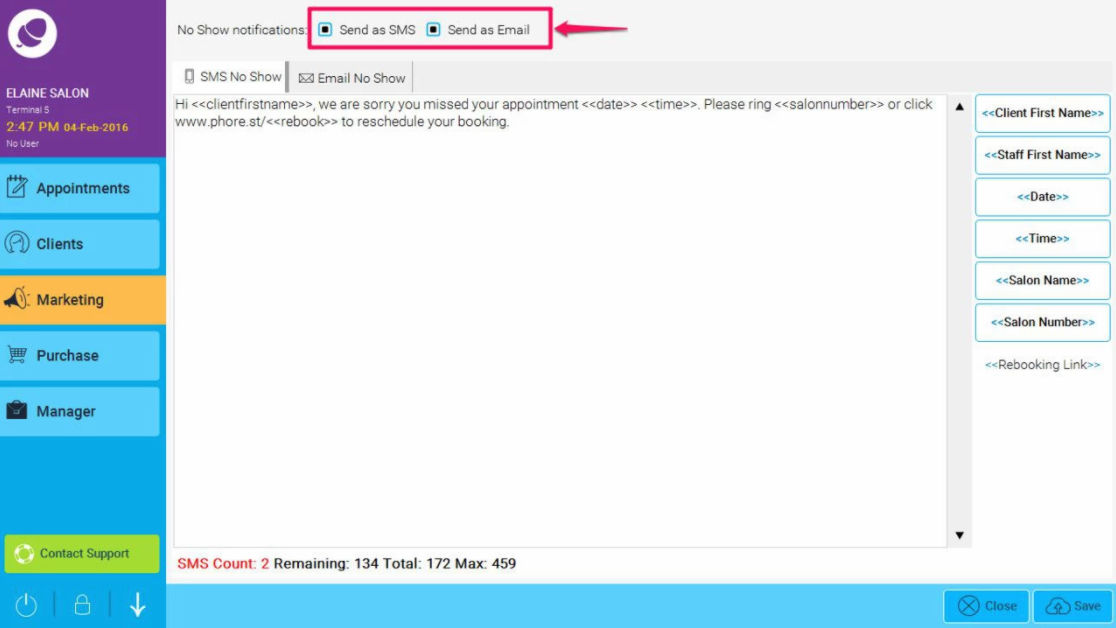
There is a populated template in the two tabs for SMS and Email. Amend the SMS or Email template by selecting the relevant tab. This is the SMS tab (1). Be careful not to change the links when you add them buttons/macros on the right; the client data will not show correctly from your database. When you have finished, click Save (3)
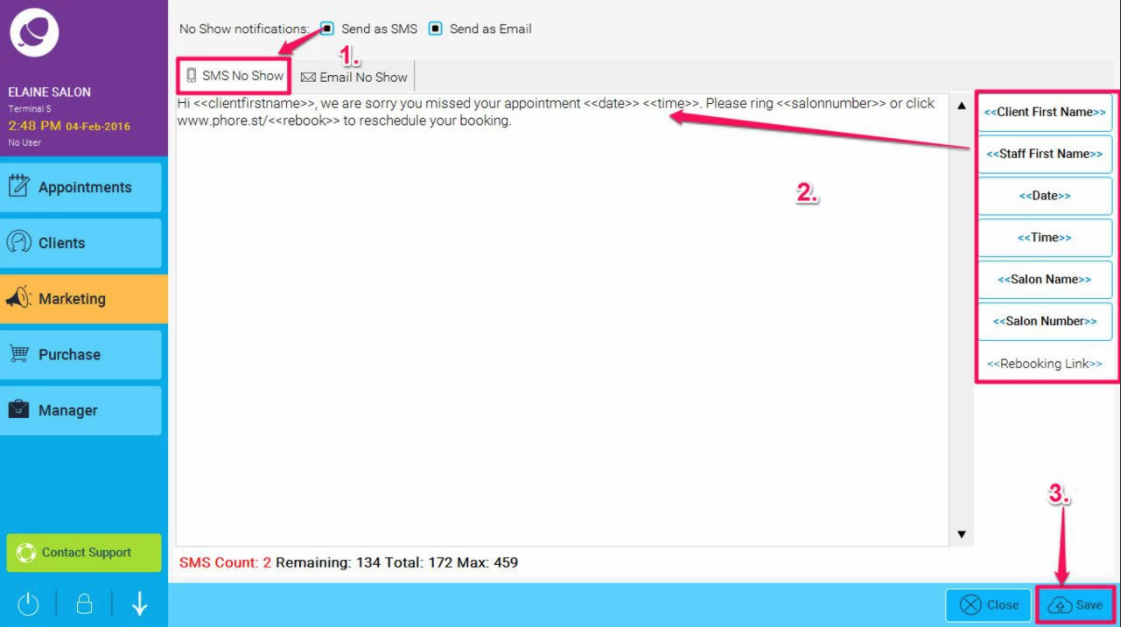
This is the Email tab. Amend the email template in the same way as SMS. Preview the email to see what it will look like to the client. Press the Preview tab (next to the Editor tab - point 2 )
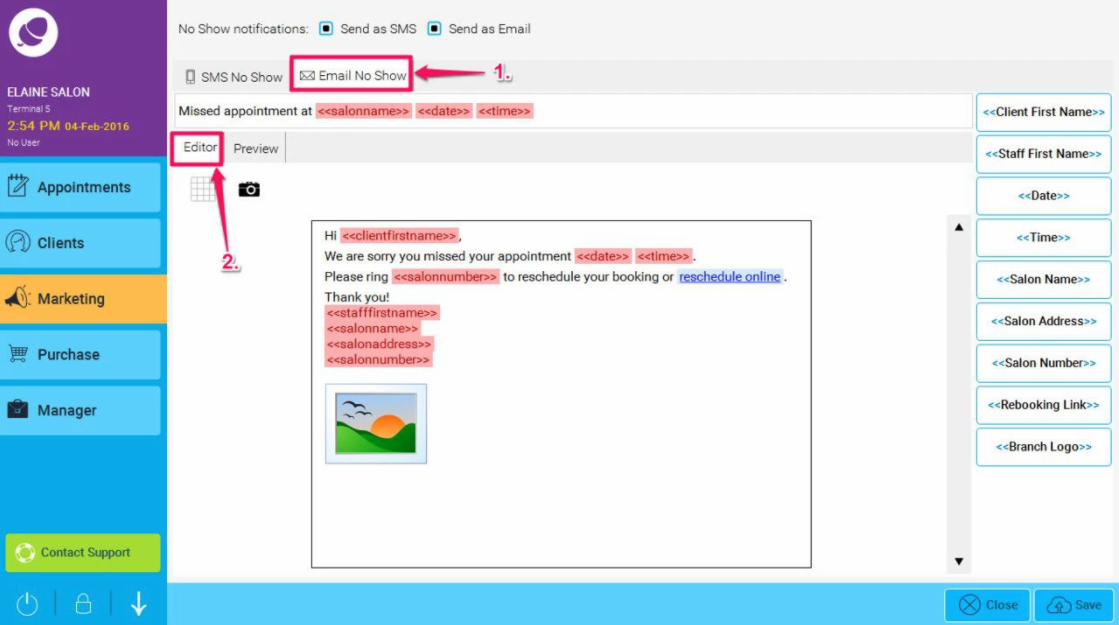
SMS are charged at normal rates.
To learn about more areas like this in your Phorest system enrol in our Remind, Rebook, Review - Client Messaging course in Phorest Academy - online, on-demand and on-the-go learning for busy salon professionals.