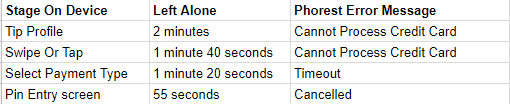|
How does splitting tips work? The Phorest Pay device will automatically split the tips between the service providers based off the service price. For example, if one staff performs $50 service and the other a $100 service, the second staff gets twice as much of the tip as the first one. After the sale goes through you can redistribute the tip as you see fit. You will receive a pop up giving you the option to redistribute the tip. You can also redistribute the tips after the sale has gone through in the Sales section of Manager - How To Redistribute Tip |
How long does it take for money to go into my bank account? It takes on average 40 business hours from the moment the current batch is settled at the end of day for the money to be transferred into the merchant's bank account. This will mean that any sales that are performed on weekends will most likely be in the merchant's bank account the following Wednesday/Thursday. |
|
How Do I Pay With Two Credit Cards? You can pay through a sale with two credit cards if you click on the Calculator next to the Credit or Debit payment type and enter the Amount to charge to the first card and click OK, you will then need to click on the Calculator again and click Add Credit Card and enter the Amount to charge to the second card and click OK. The once you click Pay the Phorest Pay device will process the sale on both cards one by one. |
How Do I Take Payments Over The Phone? You can take manual payments on the Phorest Pay device if you tick the blue box next to Manually Enter Credit Card Details when choosing the Credit or Debit payment type on Phorest. Here is a how to guide on taking manual payments - Manual Payments On Phorest Pay |
|
Can I edit transactions that have been processed with Phorest Pay? With Phorest Pay transactions you can:
You cannot edit the Amount or Payment Type after a Phorest Pay transaction has been processed. You cannot change the date & time of a Phorest Pay sale. If there are any errors in a Phorest Pay sale the best option would be to Void the transaction and process the transaction again. |
How do I turn off Phorest Pay? You can enable/disable Phorest Pay if you:
If you set the Enable Phorest Pay to No the system will not look for the device when processing a credit/debit sale. Enabling/Disabling does not need to be done on each terminal as once it is turned On/Off on one system it is On/Off for all systems. |
|
Device Timeout
|
How does batching work? Batching is not done manually as the system automatically batches at midnight. |
|
How do I set a default terminal for a computer? If you have more than one Phorest Pay terminal you can set the default terminal for a computer by going to:
|
How do I refund just the tip? Refunding Tip To refund the tip only you will:
*Please note that the tip is included when a sale is fully refunded* |