|
You can refund a credit card sale that has been put through Phorest Pay without needing the client to be present with their credit card. You cannot refund a client on the same day that the sale has been put through. If the client would like a refund on the same day then you can void the sale by clicking on the sale and clicking Void. |
|
To refund a credit card sale you will: 1. Go to Sales 2. Click on the sale once 3. Click Refund 4. Change the Price of the service/product to the amount that you are refunding (if it is the full amount leave the price as is) 5. Remove any services/products that you are not refunding by click the X next to the service/product 6. Click Pay 7. Click the Payment Type 8. Click Pay This will then process that refund straight back to the credit card that was used in the original sale. It will then take roughly 3 - 5 business days for the refund to be put back into the customer's bank account. You can refund the same sale as many times as needed until the total refund value reaches the total sale value. Refunding Tip To refund the tip only you will:
*Please note that the tip is included when a sale is fully refunded* |
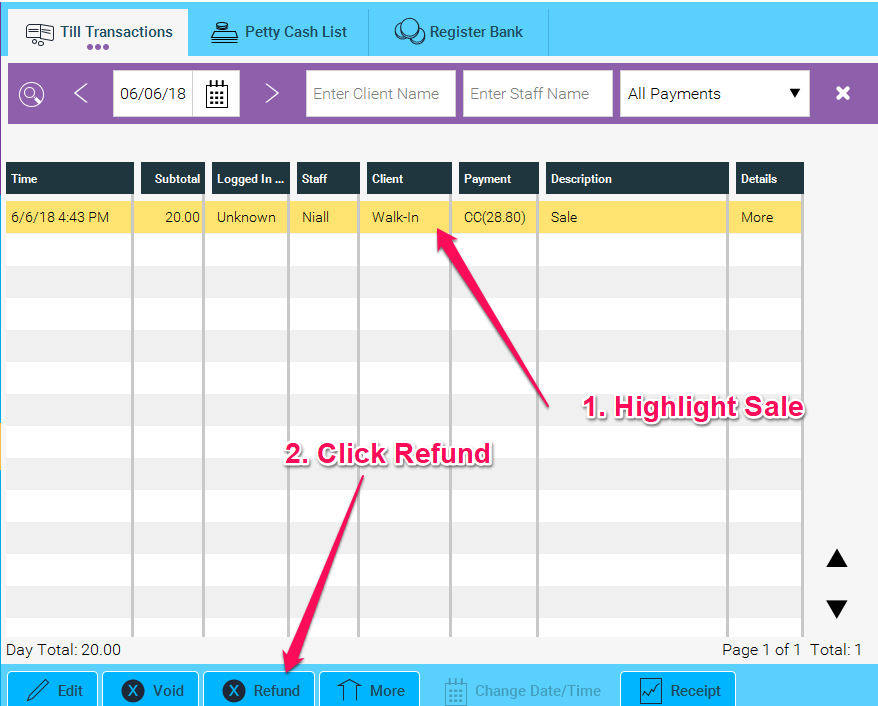 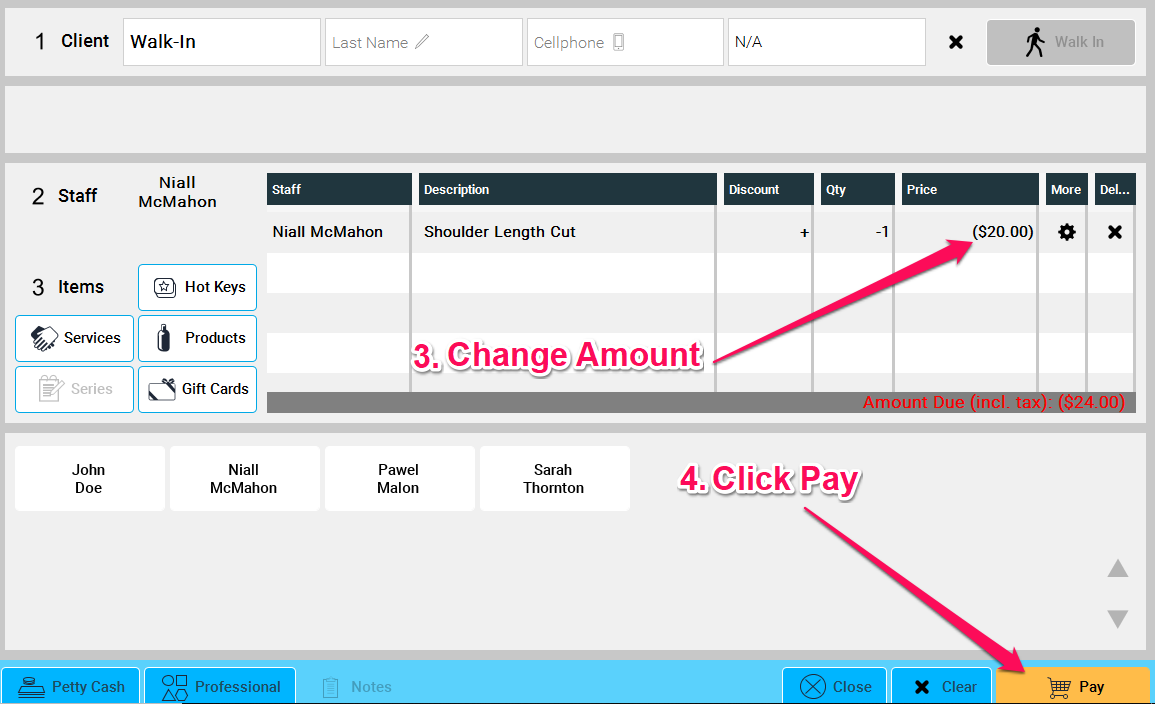 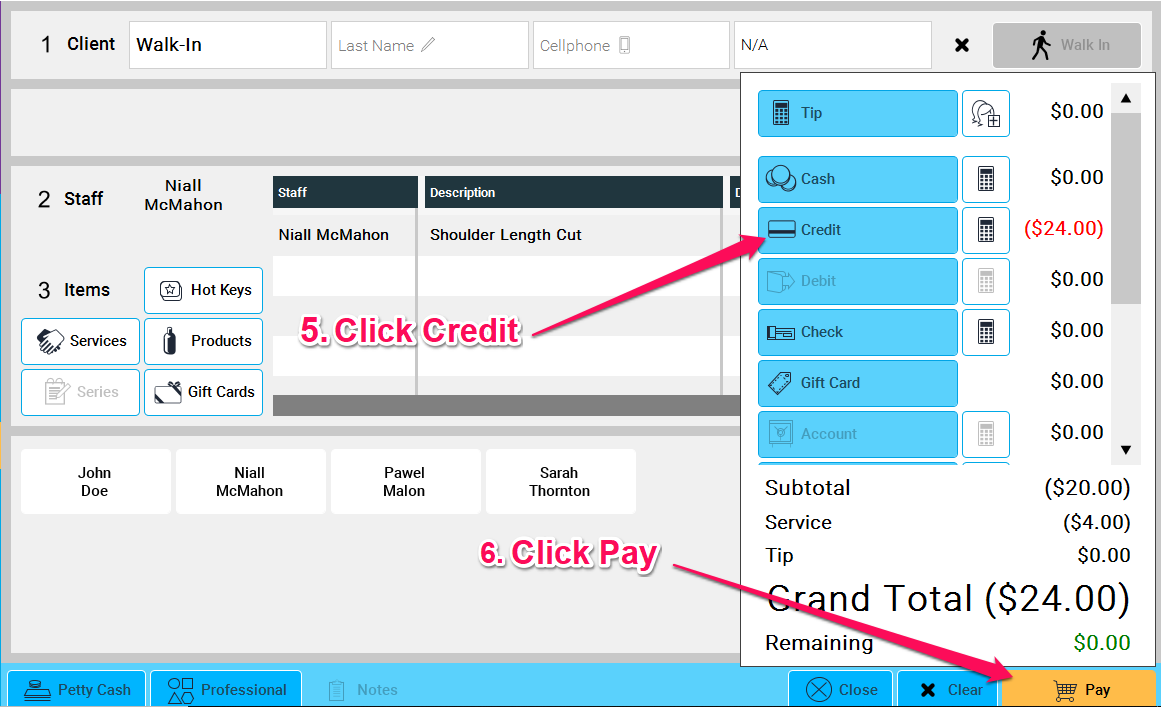
|