You can void a sale (cash, credit, cheque etc) by going to:
1. Manager
2. Sales
You will then need to click on the sale which you would like to void and click Void on the bottom
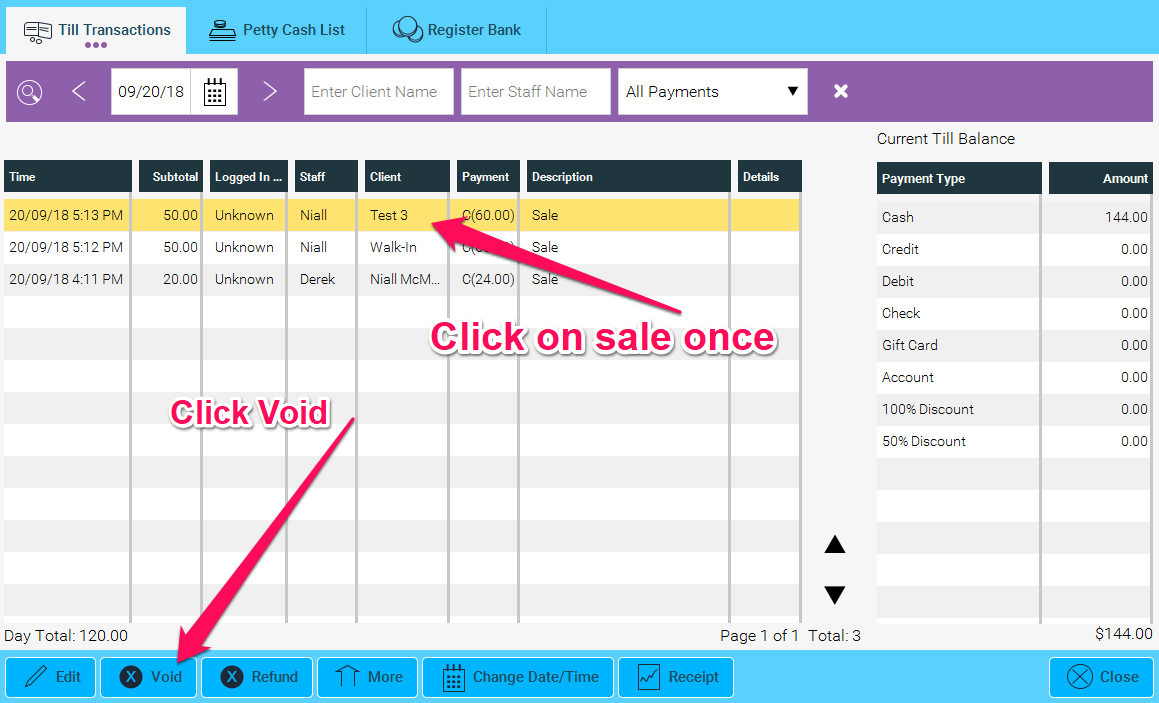
You will then need to enter a reason as to why you are voiding the sale so that this can be kept for your financial records.
Once the sale has been voided you will see the original sale and a copy of the sale which will indicate the time and date that it has been voided (both will be a light grey color).
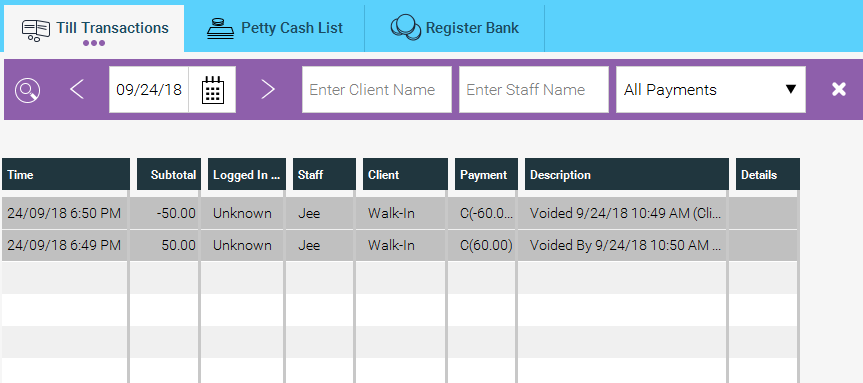
(Please note that you should only void sales that have been processed that same day)
If you need to void a sale that has been processed a previous day you will need to Refund that sale which you can do by following this guide - How To Process A Refund With Phorest Pay