To learn more about areas like this is you Phorest system, enroll in our Get Started with Phorest series in Phorest Academy - online, on-demand and on-the-go learning for busy salon professionals.
Staff can log out of using the Phorest system. Click on the padlock at the bottom of the screen.
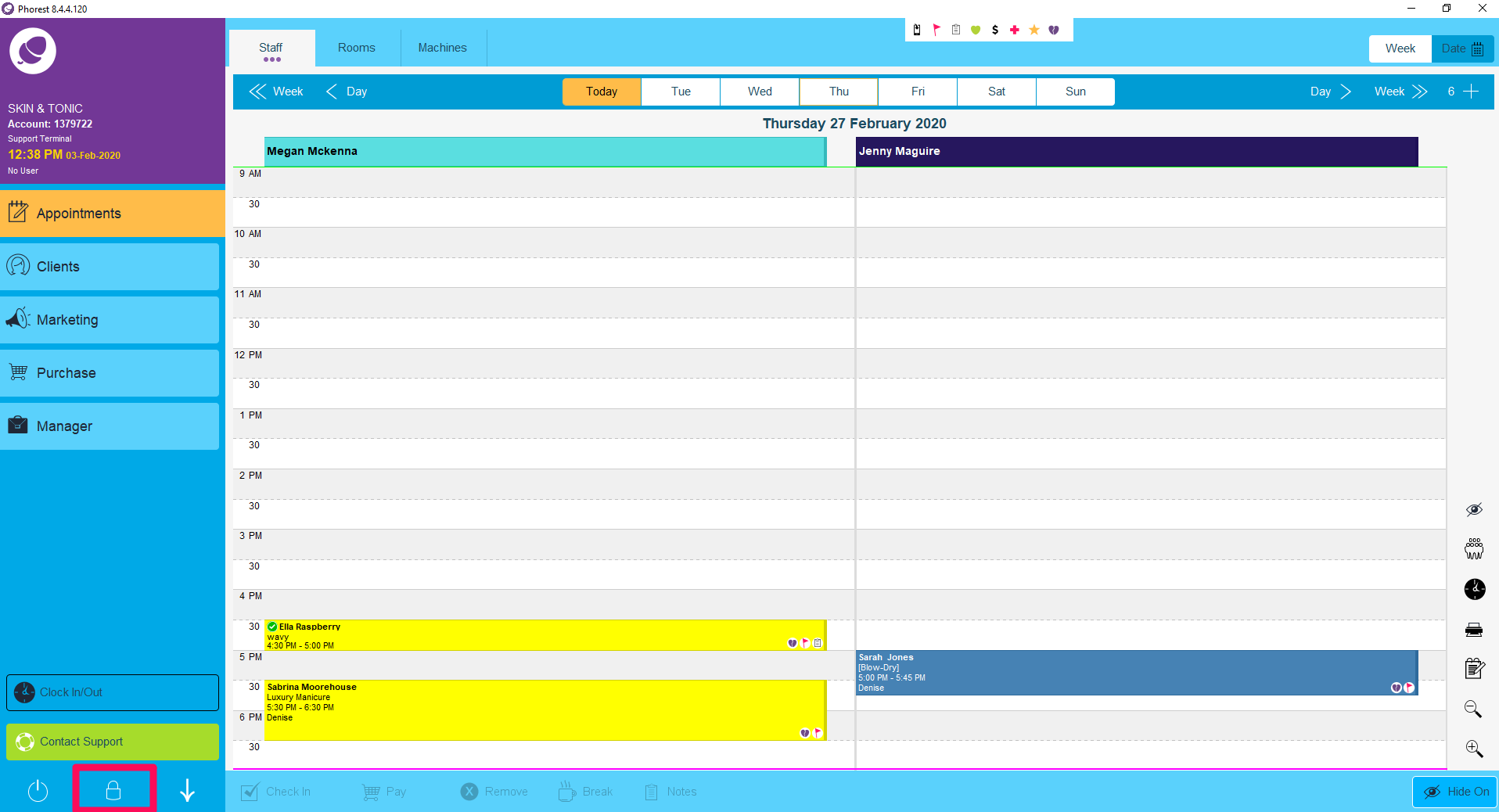
This will now log that staff member out. The next staff member will be required to input their pin to access the system.
To set up an auto log out so that the system will log the staff member out after a certain amount of time.
To learn more about areas like this is you Phorest system, enroll in our Get Started with Phorest series in Phorest Academy - online, on-demand and on-the-go learning for busy salon professionals.