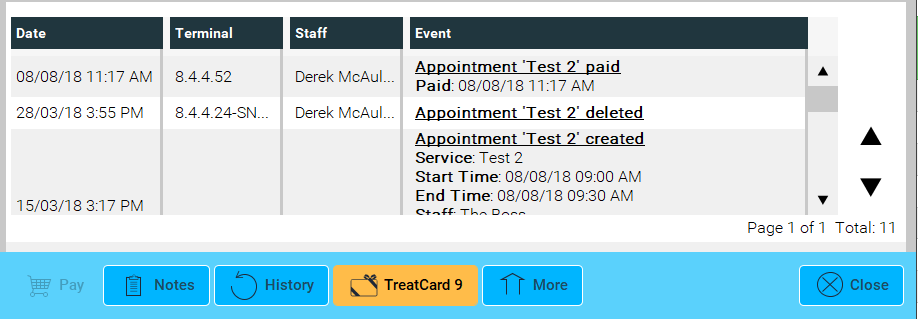Note : You will need to ensure that you are using pin codes to use the trail feature within Phorest. Information on this can be found here.
With pin codes enabled if a staff member books an appointment or edits a preexisting booking in anyway you can view the information associated with these interactions.
To do this double click on the booking, click the More button followed by the Trail button at the bottom of the screen.
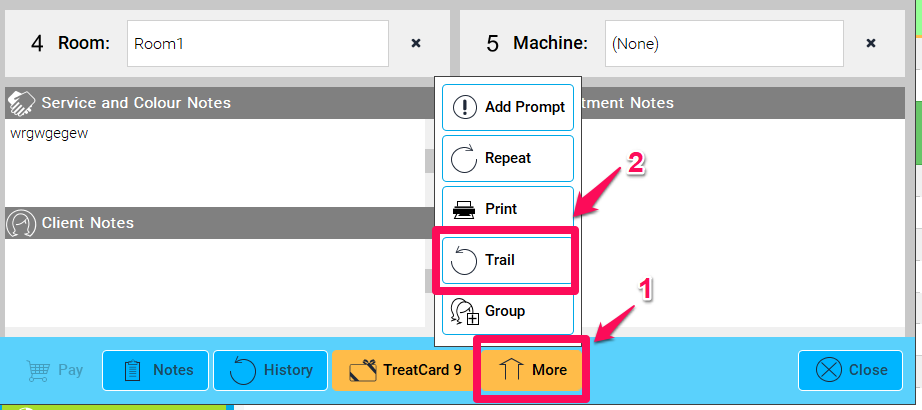
You will then see all of the details of the booking.
These details are as follows :
- The date the booking was made
- The terminal the booking was made ( this includes if the booking was made on the Phorest Go application )
- The staff member who made the booking
- The interaction that took place, i.e appointment creation / deletion time changes, staff member changes, payment details etc