To learn about more areas like this in your Phorest system enroll in our Get Started with Phorest series in Phorest Academy - online, on-demand and on-the-go learning for busy salon professionals.
Step-by-step guide
Click on the Appointment you wish to remove 2. Click on Remove at the bottom of the screen 3. Either click on Cancellation or Delete
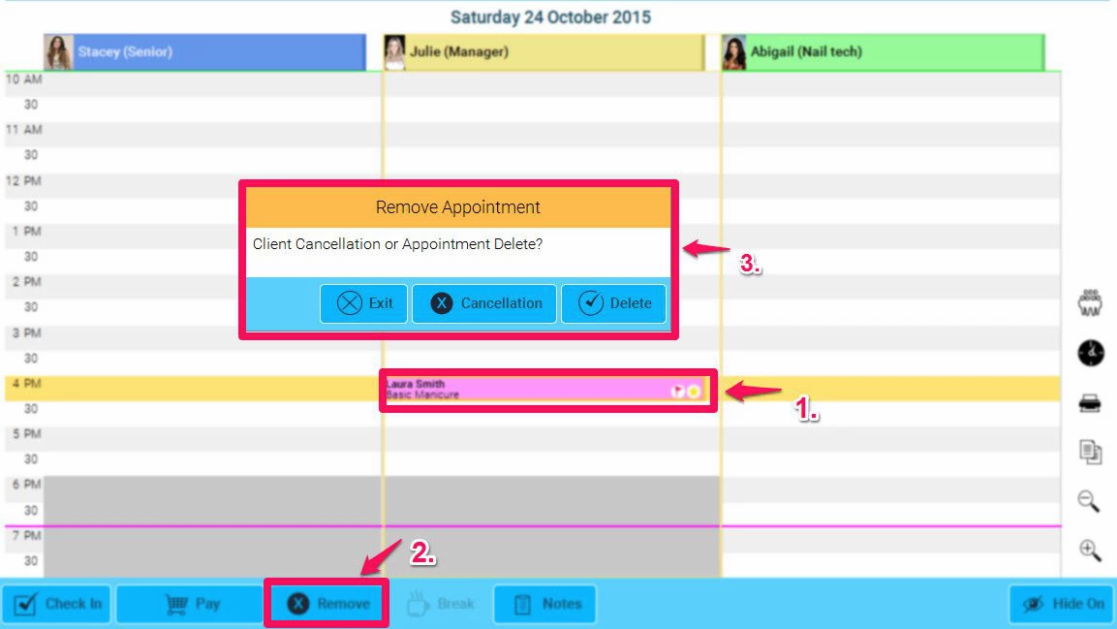
If the appointment is part of a course, (or this also applies to single repeating appointments), you will then see a prompt asking you if you want to remove all appointments relating to that course or just this one appointment.
Select one Remove One or Remove All.
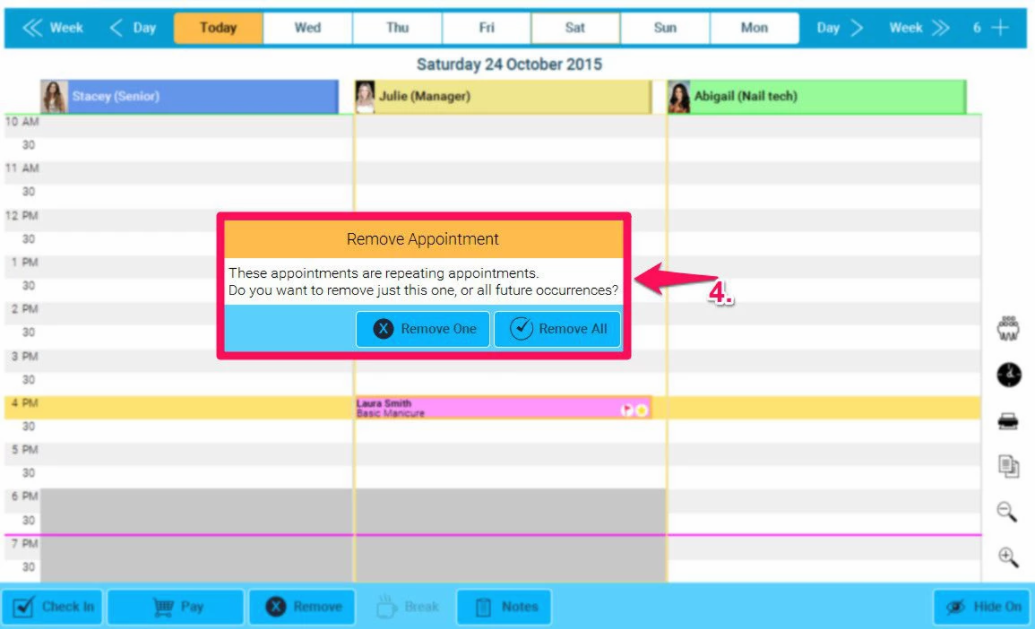
To learn about more areas like this in your Phorest system enroll in our Get Started with Phorest series in Phorest Academy - online, on-demand and on-the-go learning for busy salon professionals.