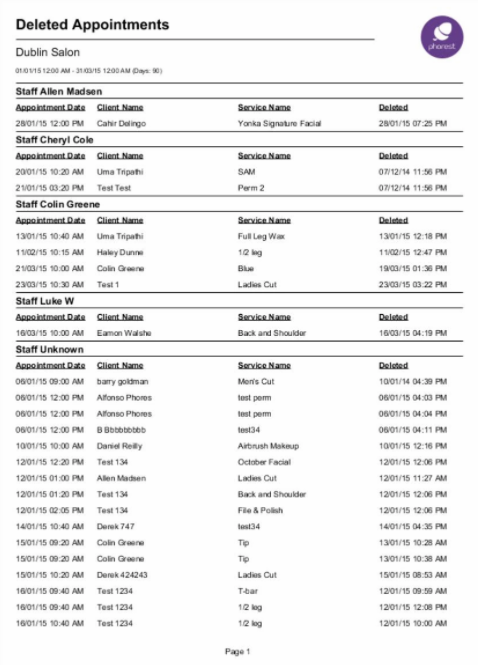This report lists appointments deleted from the appointment screen by staff members. Cancelled appointments are excluded.
Note: To recover a deleted appointment you just have to book it back in manually.
To run this report go to Manager > Reports > Return to Old reports > Staff
The deleted appointments are grouped by the Staff (logged in the application) who deleted the appointments. The name of the Staff is shown at the top of each group.
The report displays the Appointment Date, the Client Name, the Service or Course name associated, and the date the appointment has been deleted.