If you forget your System Pin number for Phorest and you are an employee, your manager or salon owner can reset this for you.
Click on Manager > Staff
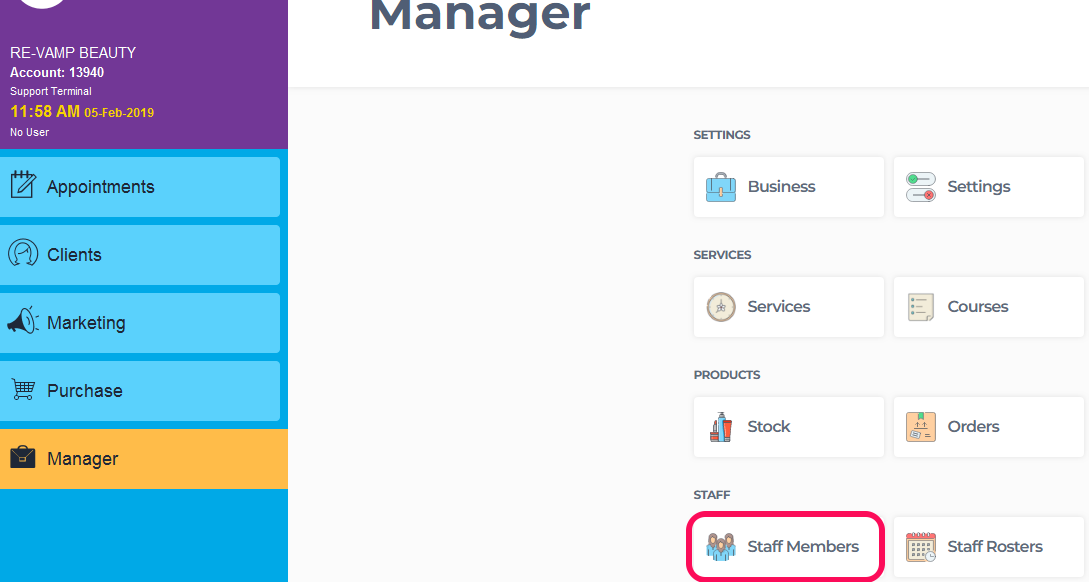
This will open a list of staff working in your salon/spa. Select the relevant staff member by clicking on their name.
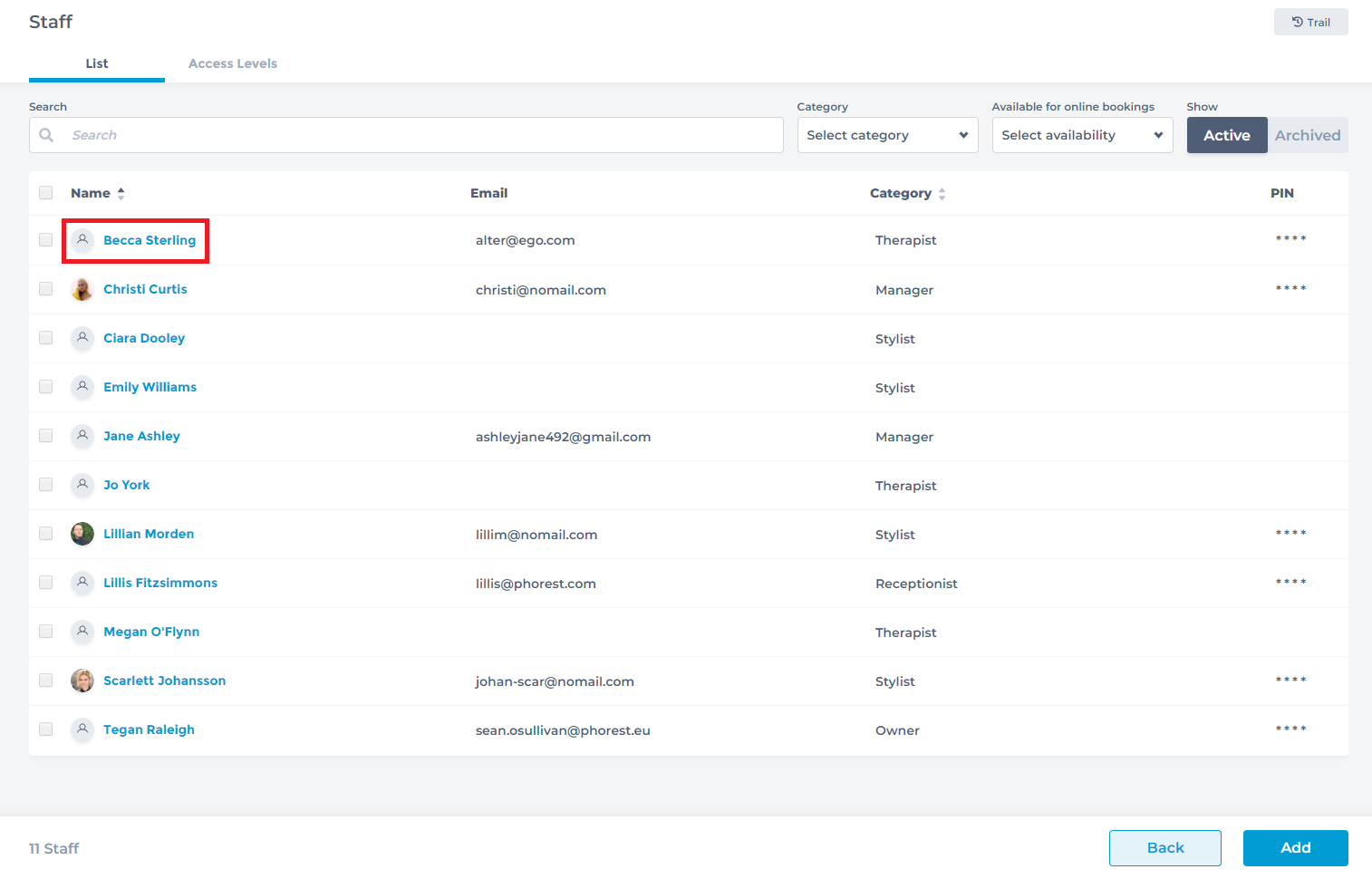
This will open the staff information.
In the General Tab under Details, you will see the option to enter a new System Pin number for this staff member. Enter the new pin number (this must be unique to that staff member). You can choose to send the pin number, via text, to the staff member (the staff member must have a Phone Number entered in Phorest to be able to do this). Click Save to update the information.
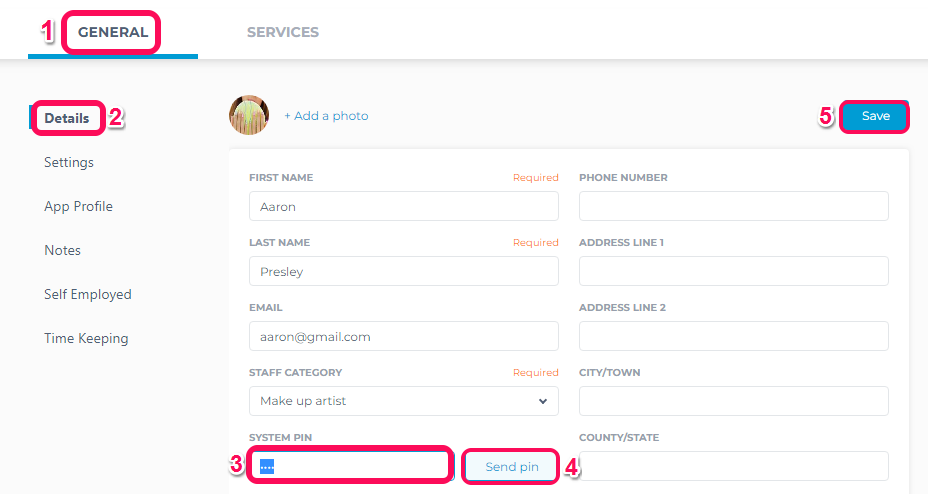 You will now be able to login/clock in/out to Phorest with your new pin number.
You will now be able to login/clock in/out to Phorest with your new pin number.
If you are a manager/salon owner, you can contact us to reset the System Pin for you.