To learn more about areas like this in you Phorest system, enroll in your Staff Setup series in Phorest Academy - online, on-demand and on-the-go learning for busy salon professionals.
Video: Add a Staff Member
Step-by-Step Guide
To add a Bio to a staff member, go to Manager > Staff Members
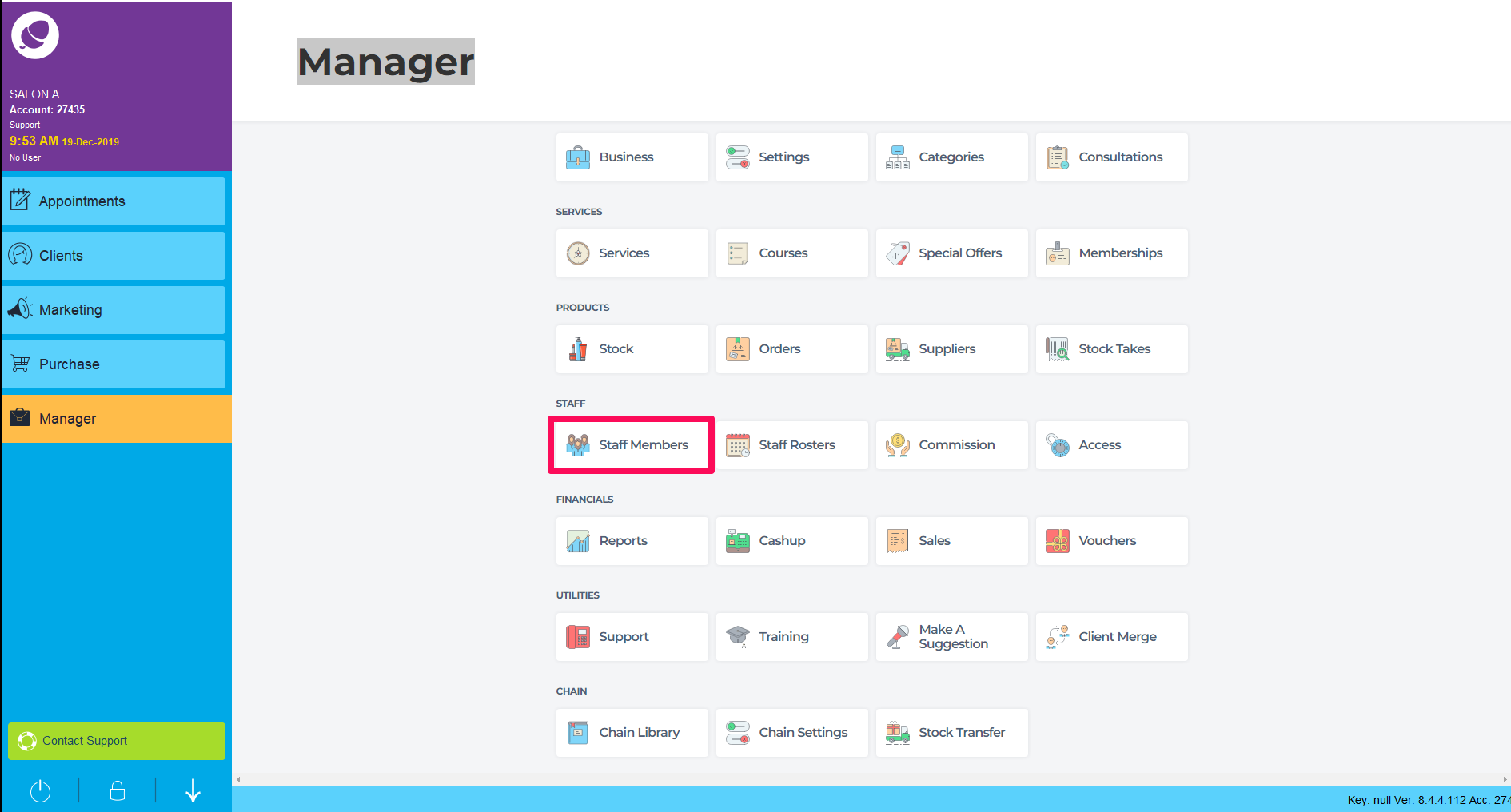
This will display all staff members for your salon. Select the staff member that you want to add the bio for by clicking on their name.
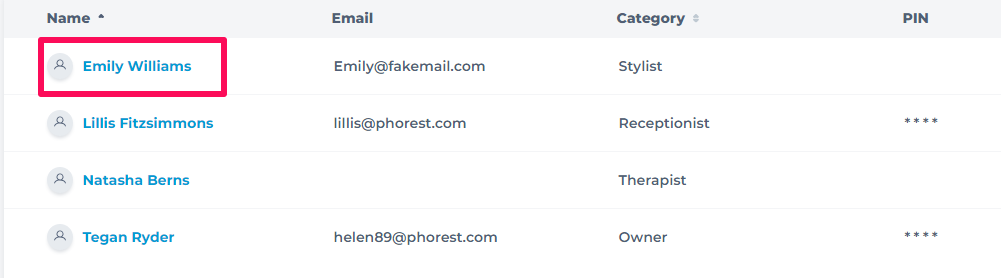
This will open the staff profile for that staff member. Click on App Profile on the left-hand side to open the Staff Online Profile. Here you can add in a bio for the staff member that your clients can read while they book online. Click Save when finished on the top right corner.
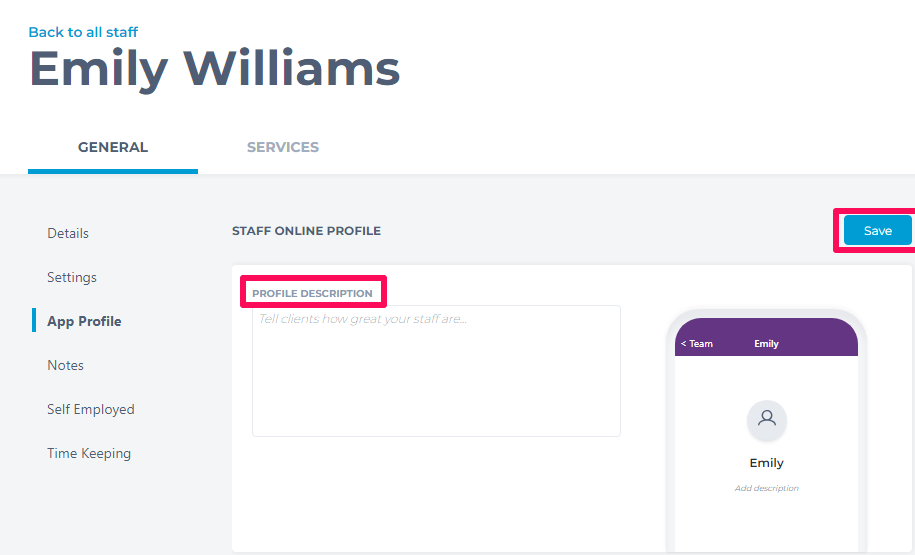
To learn more about areas like this in you Phorest system, enroll in your Staff Setup series in Phorest Academy - online, on-demand and on-the-go learning for busy salon professionals.