To learn about more areas like this in your Phorest system enroll in our Staff Roster course in Phorest Academy- online, on-demand and on-the-go learning for busy salon professional.
To do this, go to Manager > Staff Rosters
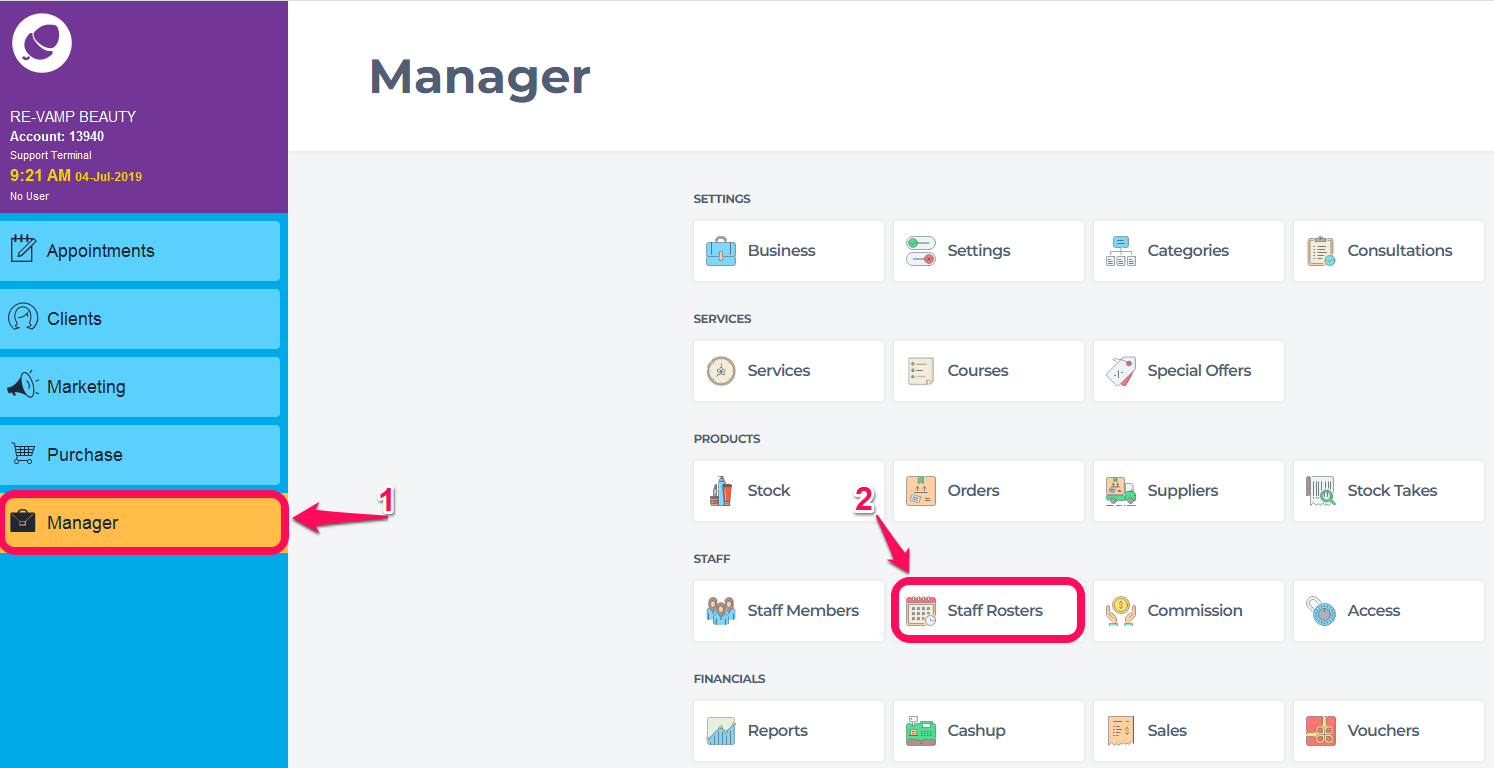
In the rosters section, click the "Save PDF for print" button in the bottom left hand corner when you are on the week you want to print.
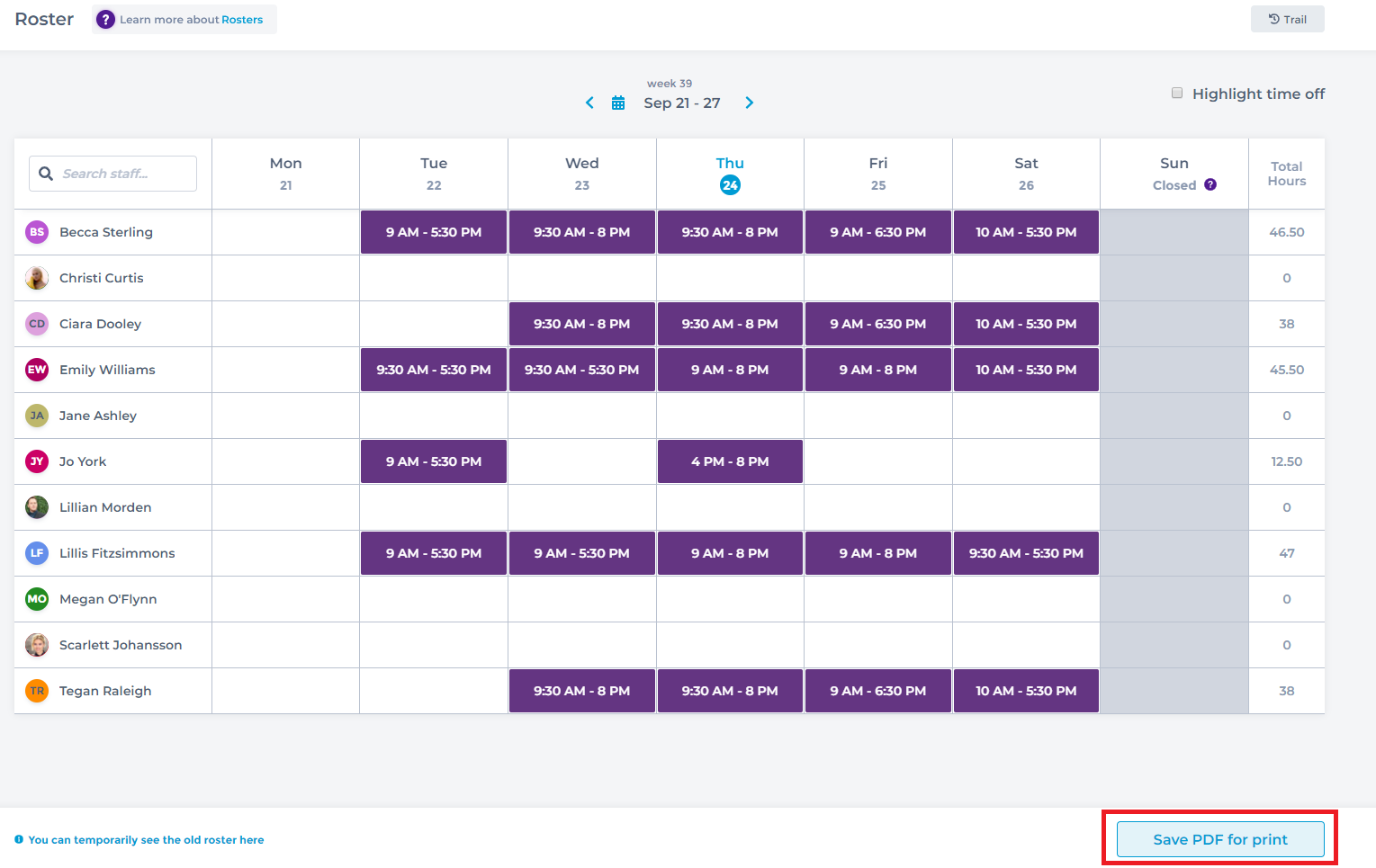
This will generate a view of the printable roster and you can save as PDF or print on a printer associated with your device.
To learn about more areas like this in your Phorest system enroll in our Staff Roster course in Phorest Academy- online, on-demand and on-the-go learning for busy salon professional.