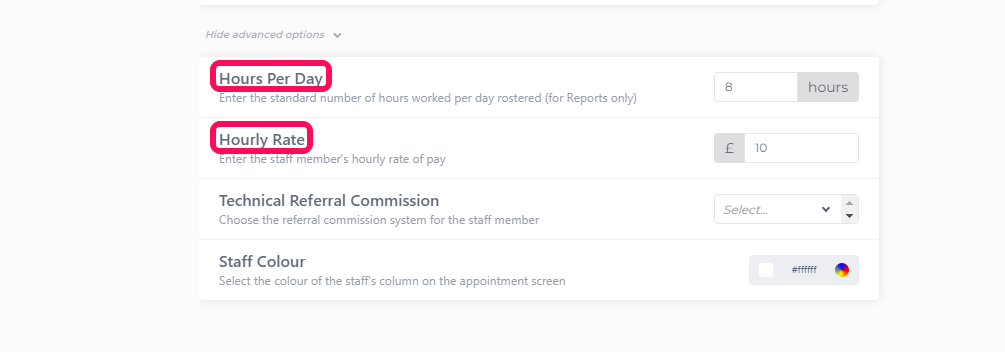Go to Manager > Staff Members and choose the relevant staff member by clicking on their name.
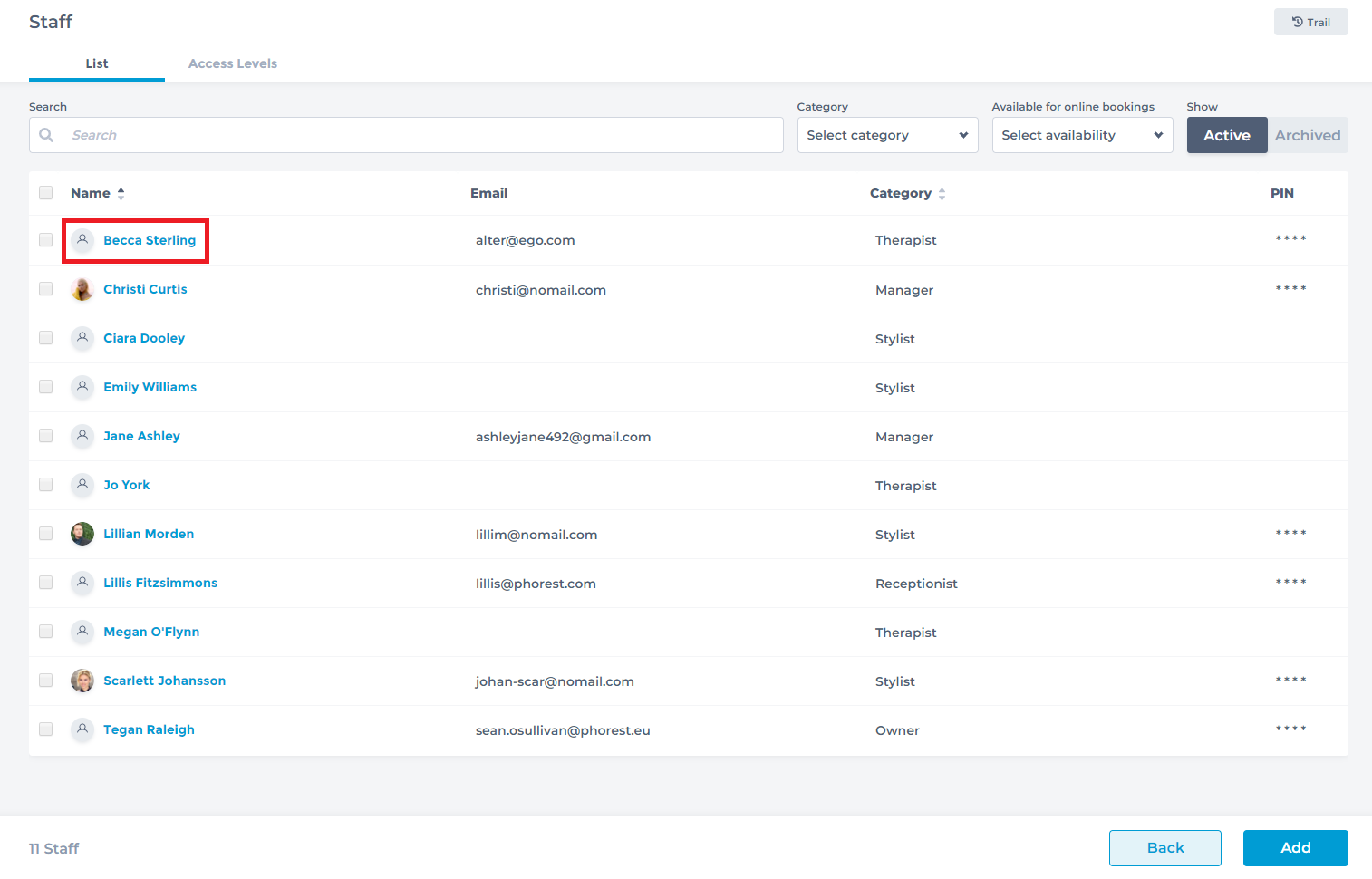
Under the General tab, select Settings from the menu on the left-hand side and choose Show Advanced Options.
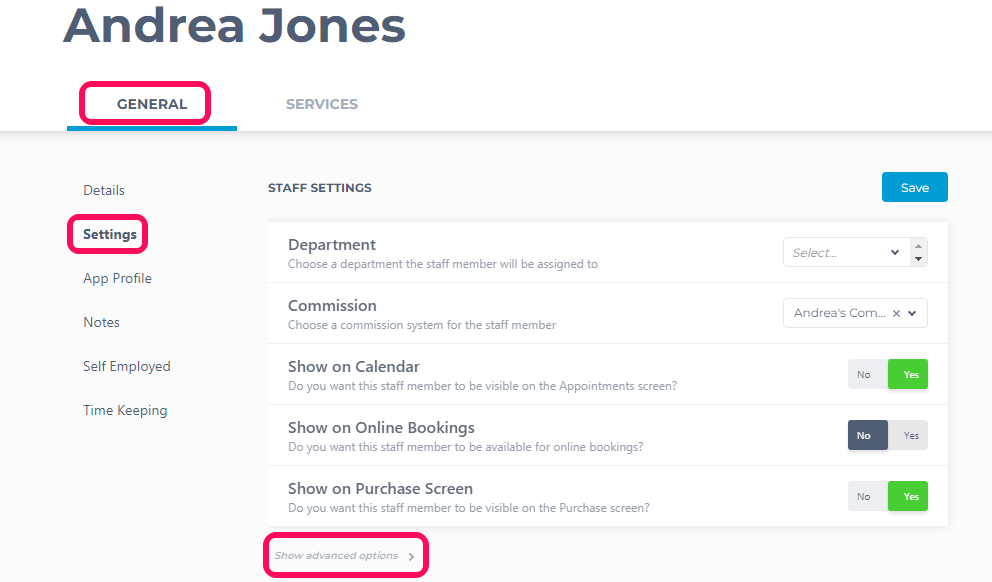
Once you click on the Advanced options, you can enter the Hours Per Day (this does not need to be accurate, an average total will suffice) and the Hourly Rate for the staff member. This information will be used to calculate the Staff Basic Wages Report.