To learn more about areas like this is you Phorest system, enroll in our Get Started with Phorest series in Phorest Academy - online, on-demand and on-the-go learning for busy salon professionals.
To choose a date, on the appointment screen click on Date up the top right corner of the screen.
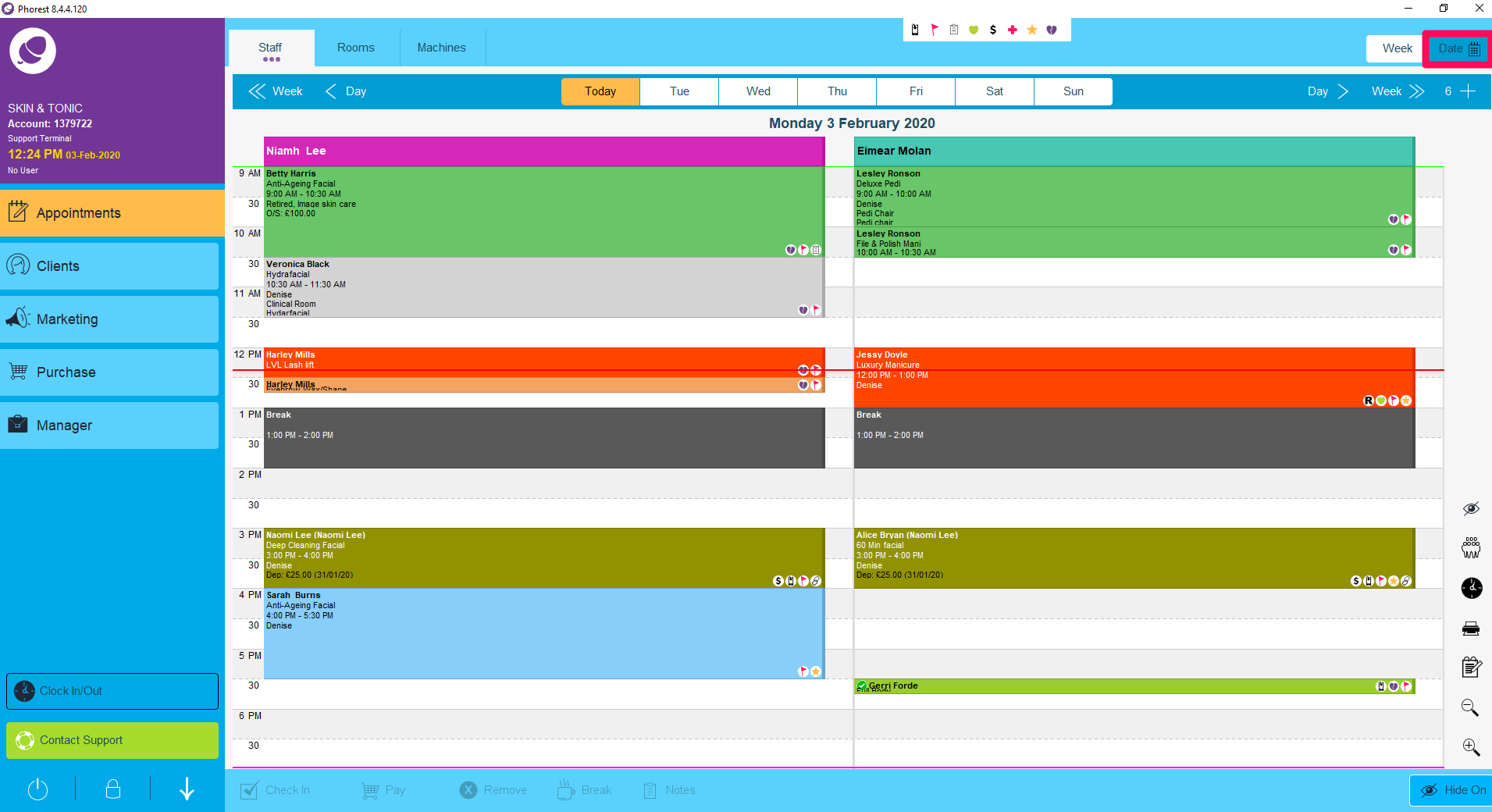
The calendar will appear.
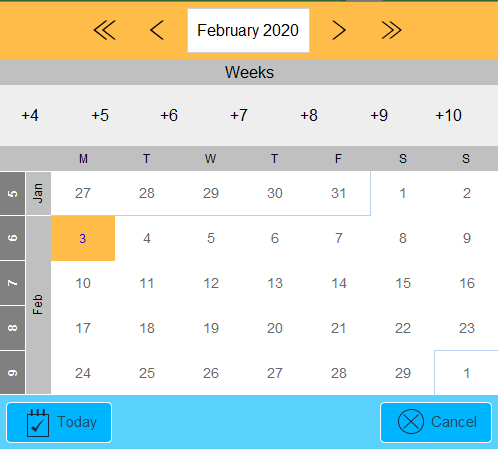
You are able to choose a specific date for the client by clicking the arrows to go ahead months. Once you choose the date Phorest will bring you to the appointment calendar on that date.
To learn more about areas like this is you Phorest system, enroll in our Get Started with Phorest series in Phorest Academy - online, on-demand and on-the-go learning for busy salon professionals.