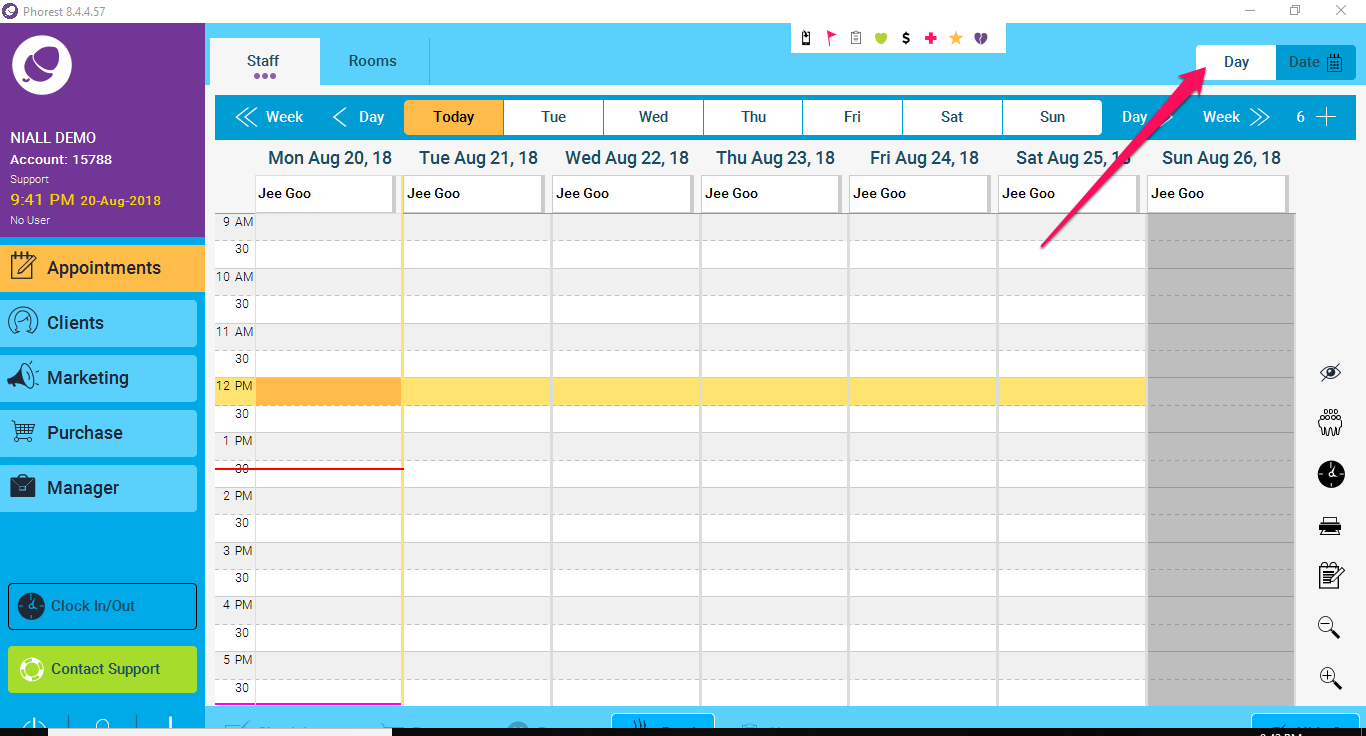The appointment calendar will show the day view which has all the appointments that are booked in for that day and the staff members who are rostered in for that day. We also have a week view where you can select a staff member that is rostered in and see their calendar for the week.
On the Appointments, click on the Staff Member's Name (an orange highlight will appear around the staff members column indicating that it has been chosen). Click Week at the top right of Phorest
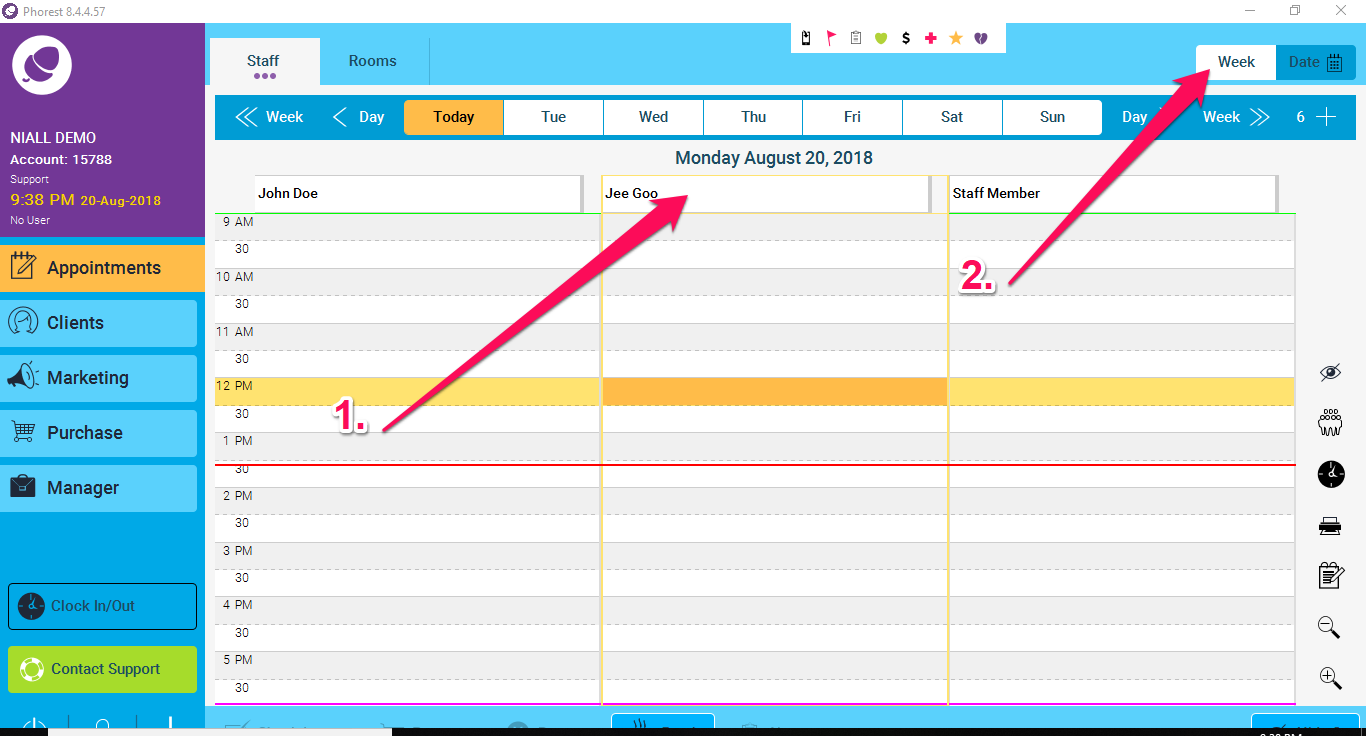
To revert back to the day view you will just need to click the Day button on the top right of Phorest.