To learn about more areas like this in your Phorest system enroll in our Get Started with Phorest series in Phorest Academy - online, on-demand and on-the-go learning for busy salon professionals.
Video: Processing a Single Payment
Step-by-step guide
Click on the appointment you wish to pay through (1) and click pay (2) - This will bring you through to your payment screen.
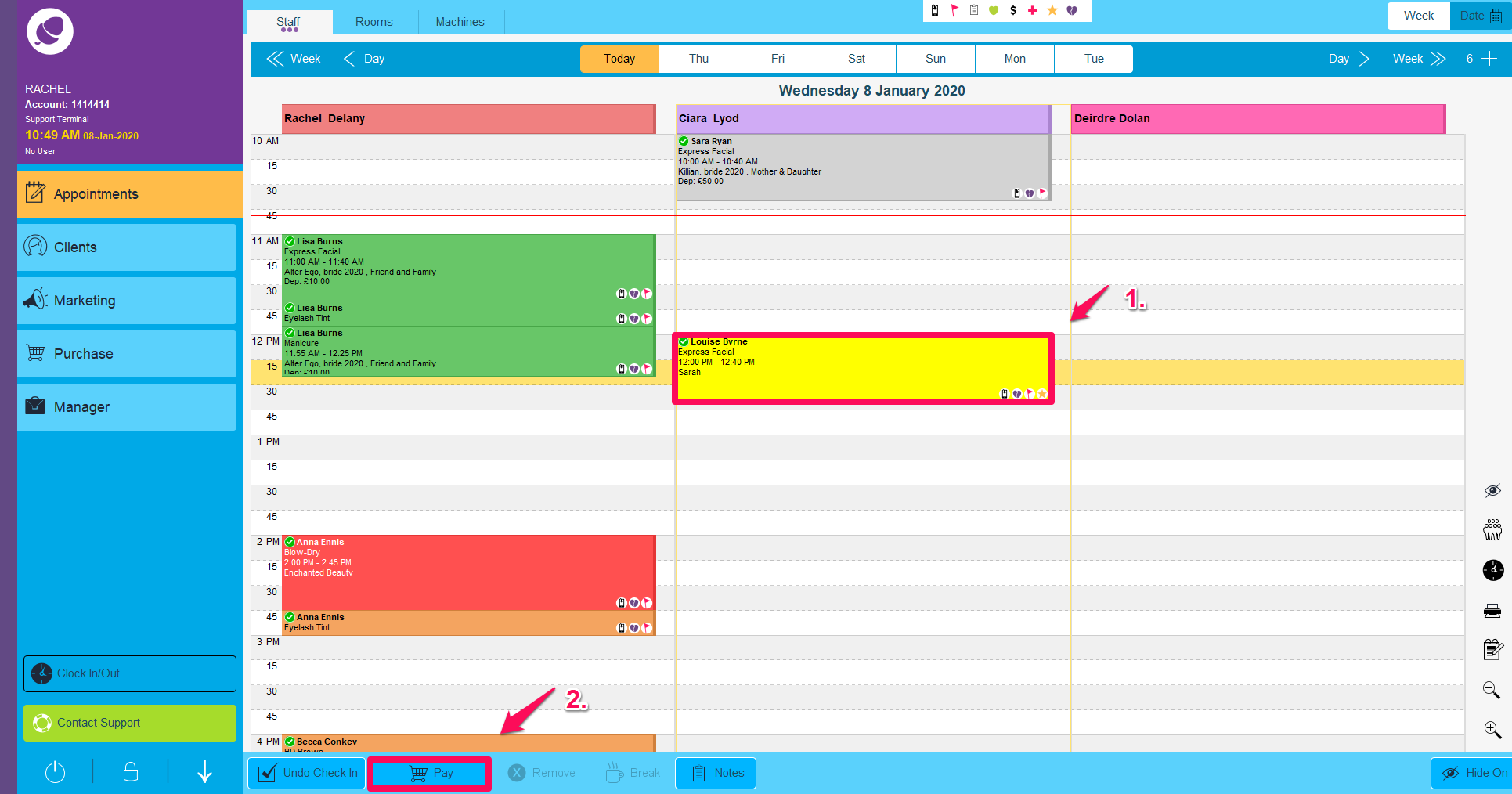
The blue buttons will allow you to process a single payment. (1) Click on the blue button for the preferred payment method and (2) Click the orange pay button that appears. This will complete the sale transaction for your single payment.
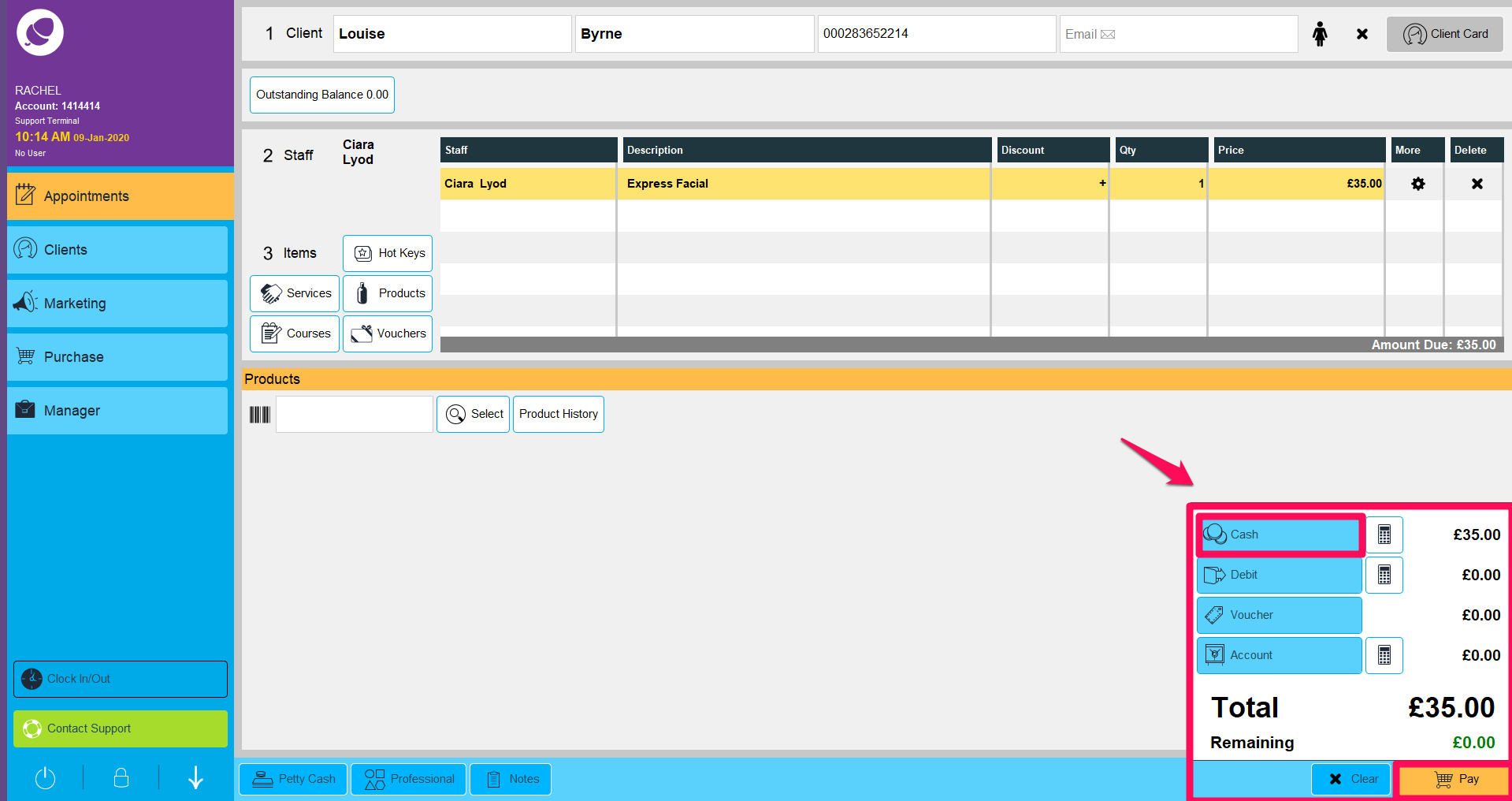
Do you want to learn how to process multiple/ split payments or Adding deposits to an appointment
To learn about more areas like this in your Phorest system enroll in our Get Started with Phorest series in Phorest Academy - online, on-demand and on-the-go learning for busy salon professionals