To learn about more areas like this in your Phorest system enrol in our Get Started with Phorest series in Phorest Academy - online, on-demand and on-the-go learning for busy salon professionals.
Click on the appointment you wish to pay through (1) and click Pay at the bottom of the screen (2).
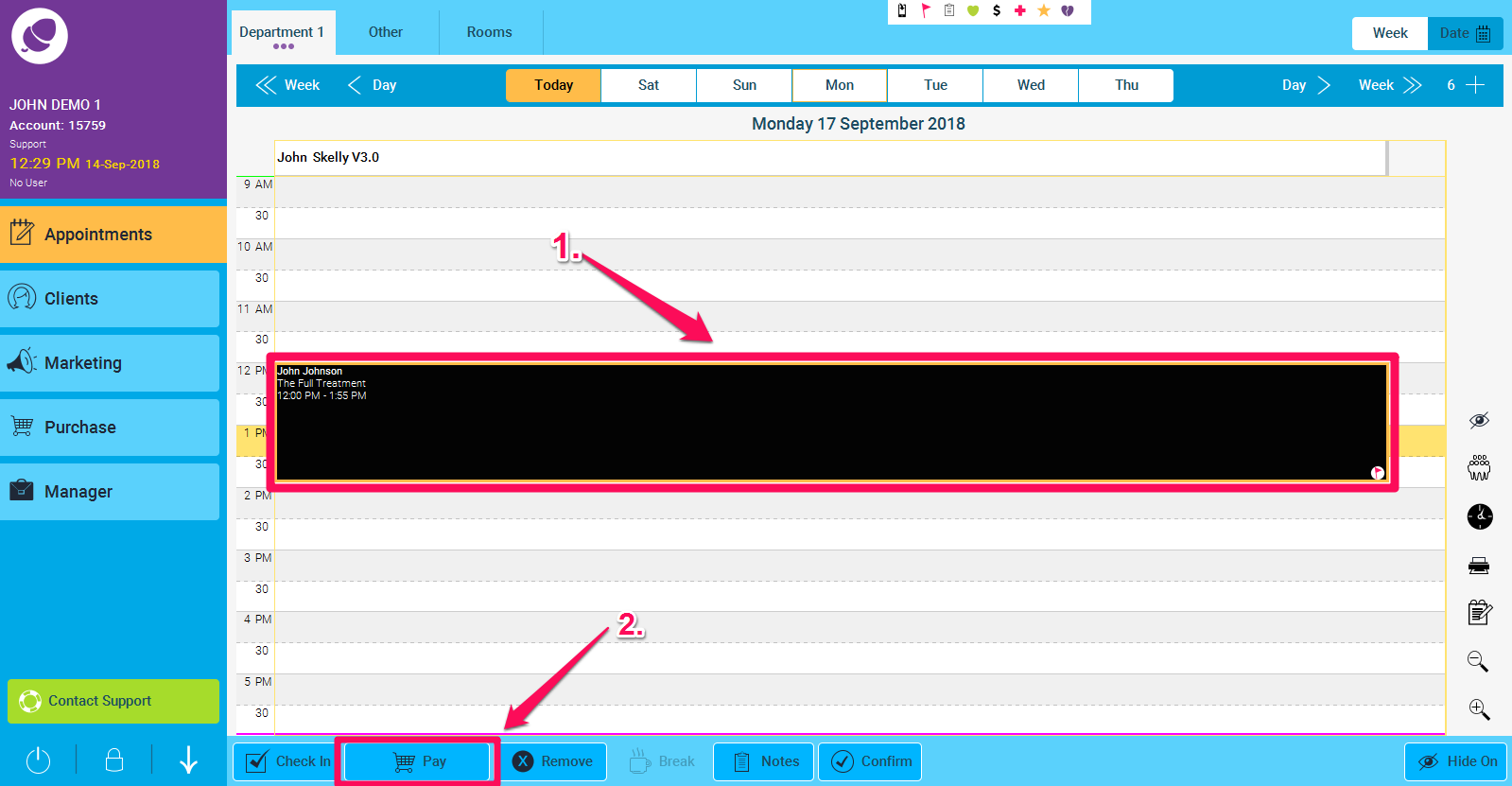
Make sure the details of the sale are correct before selecting the payment types
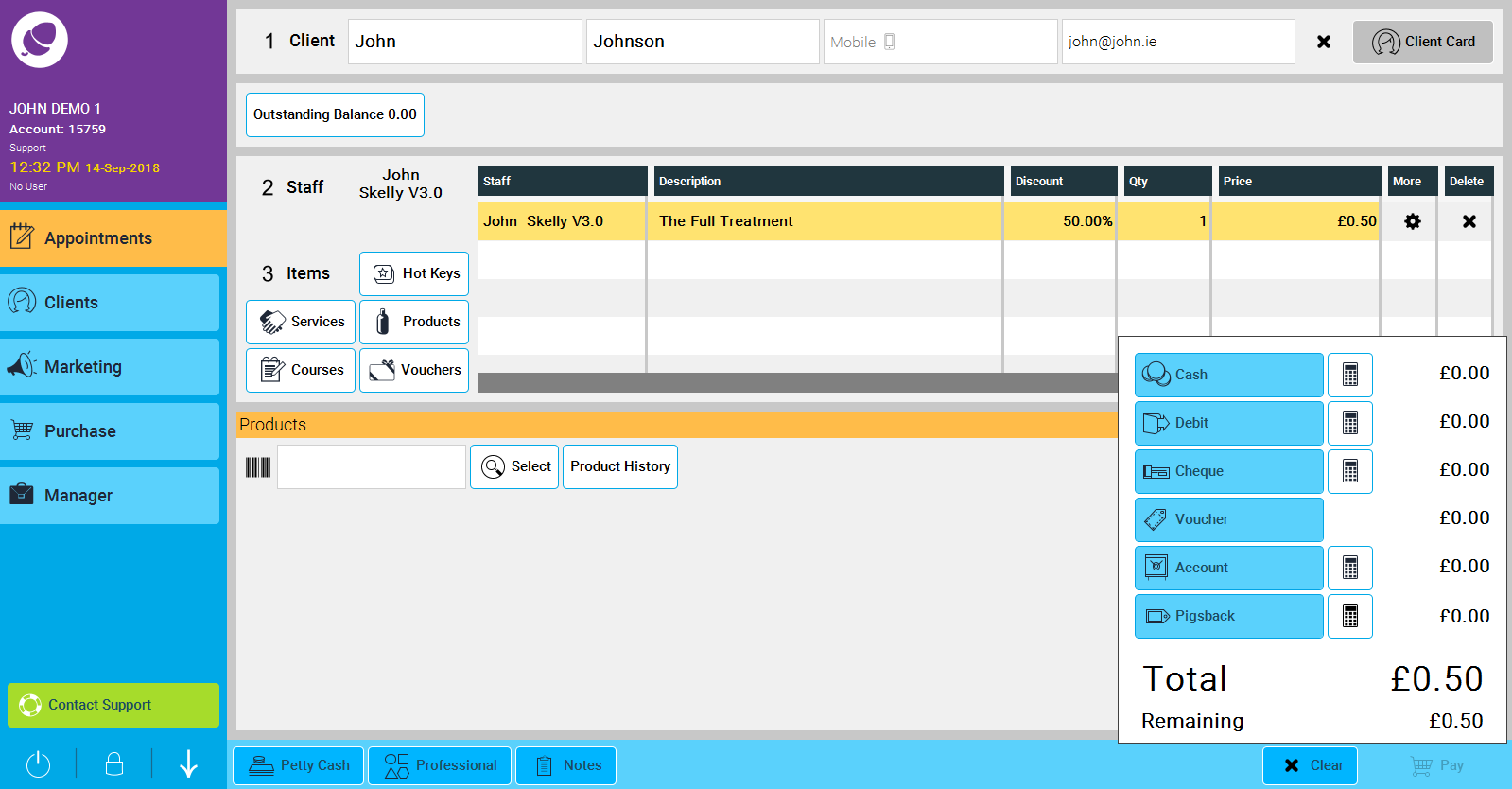
You will now see the different Payment Types available.
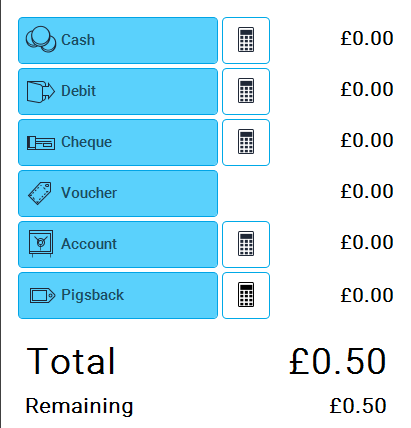
Choose your first method of payment, click the calculator icon for that payment type (1) and enter the amount for that payment, and press OK (2).
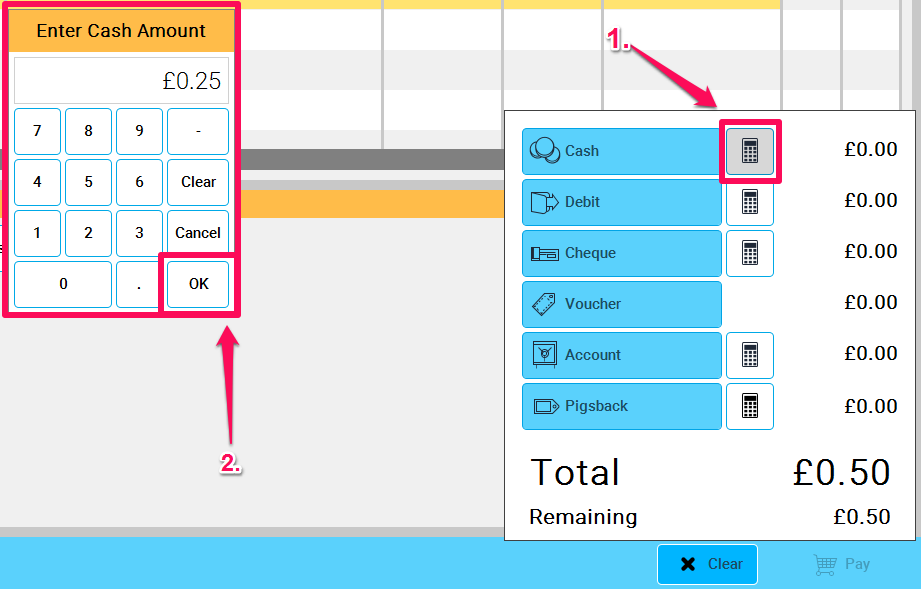
Now select your second method of payment, and repeat the above process.
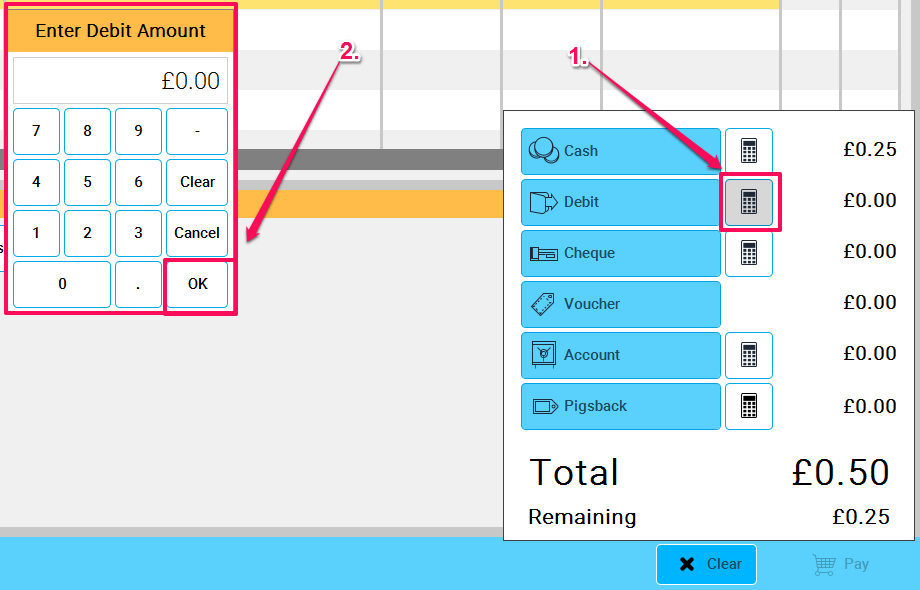
Click Pay at the bottom of the screen. Your sale has now been processed!
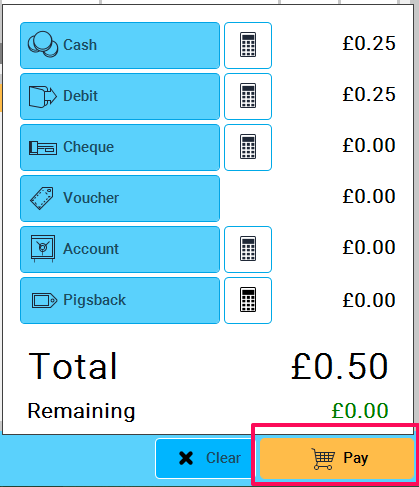
To learn about more areas like this in your Phorest system enrol in our Get Started with Phorest series in Phorest Academy - online, on-demand and on-the-go learning for busy salon professionals.