To access your Categories, simply go to Manager > Categories
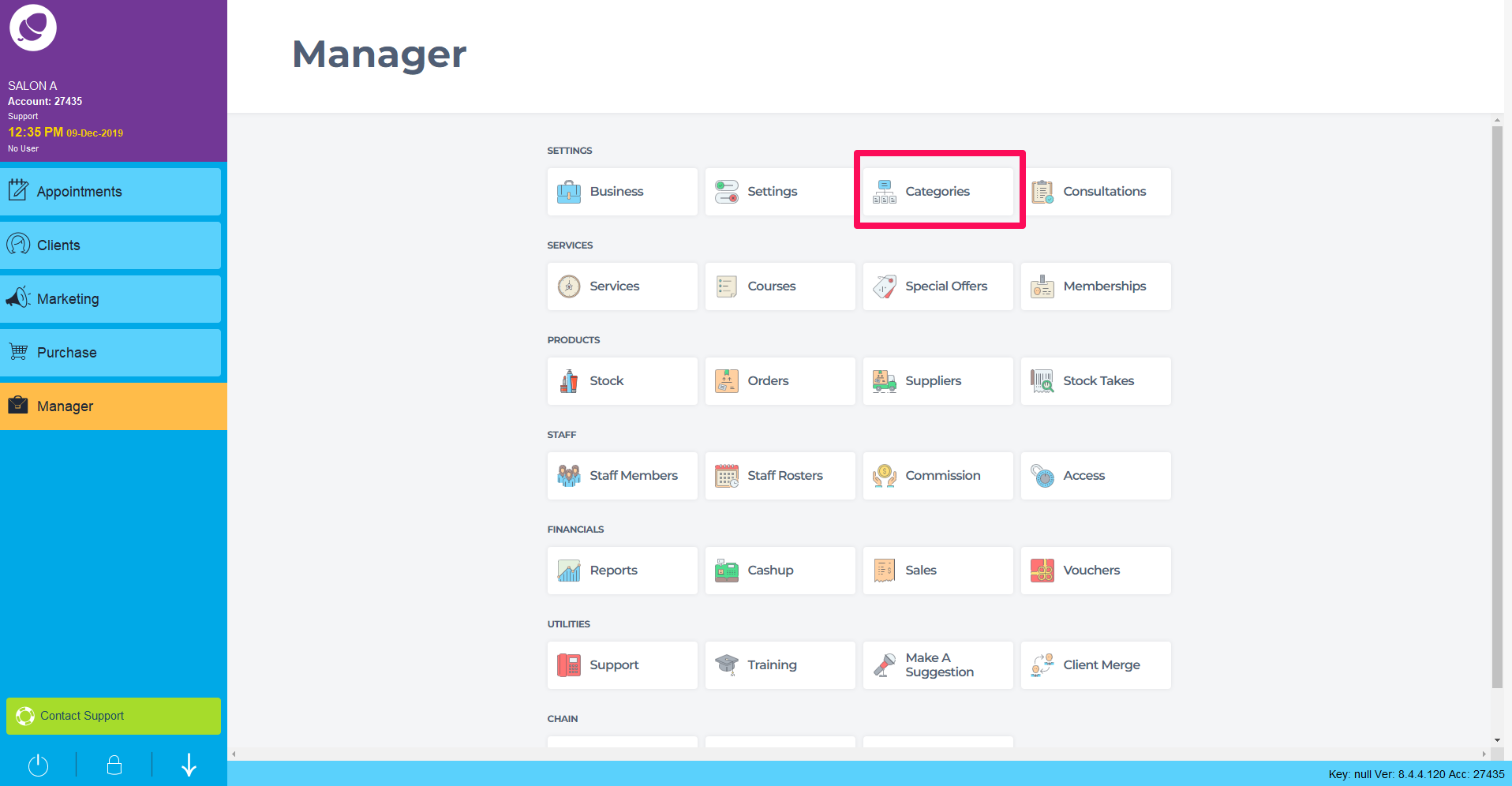
Next select Service Categories.
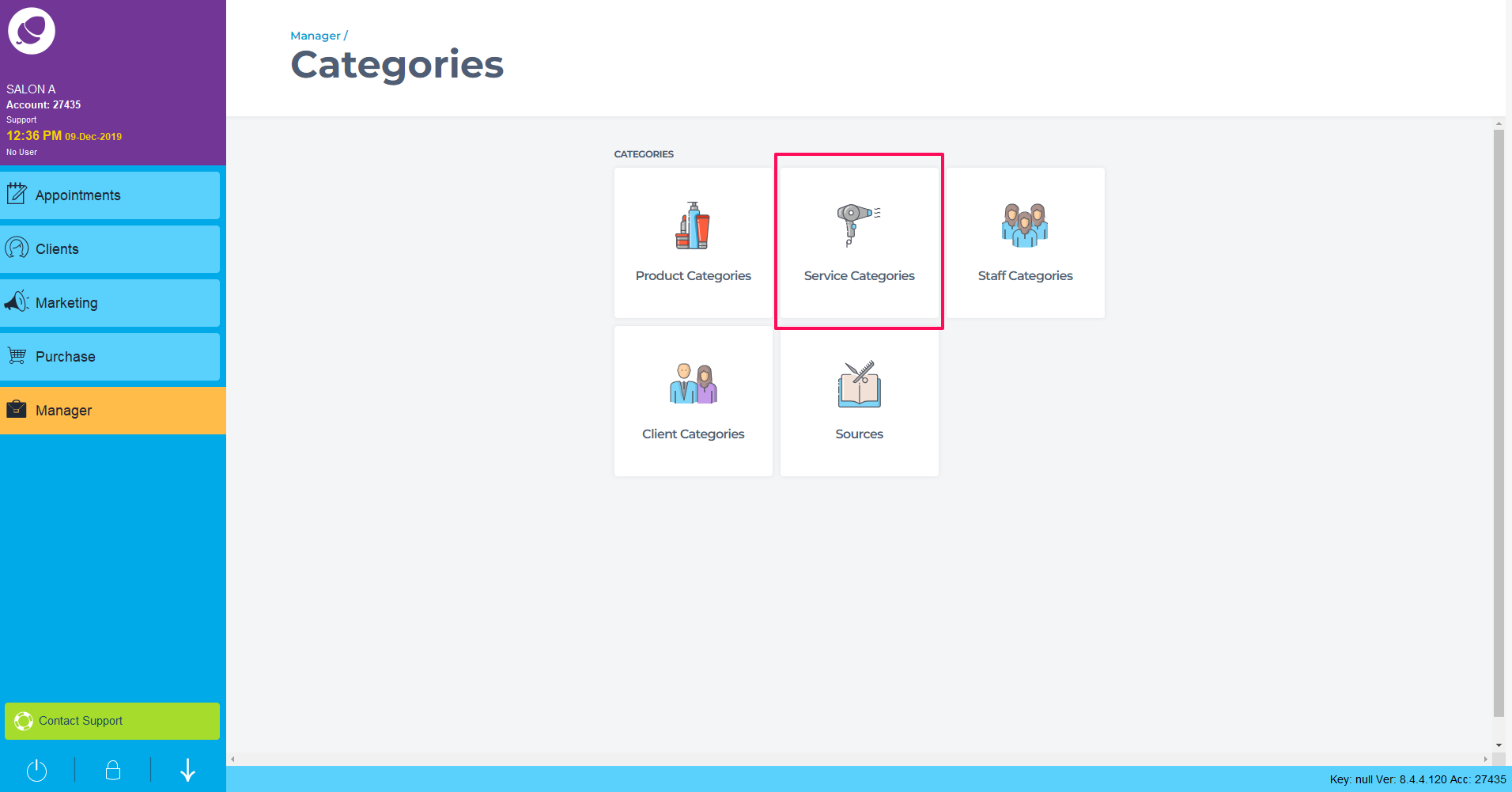
Select a Service Category.
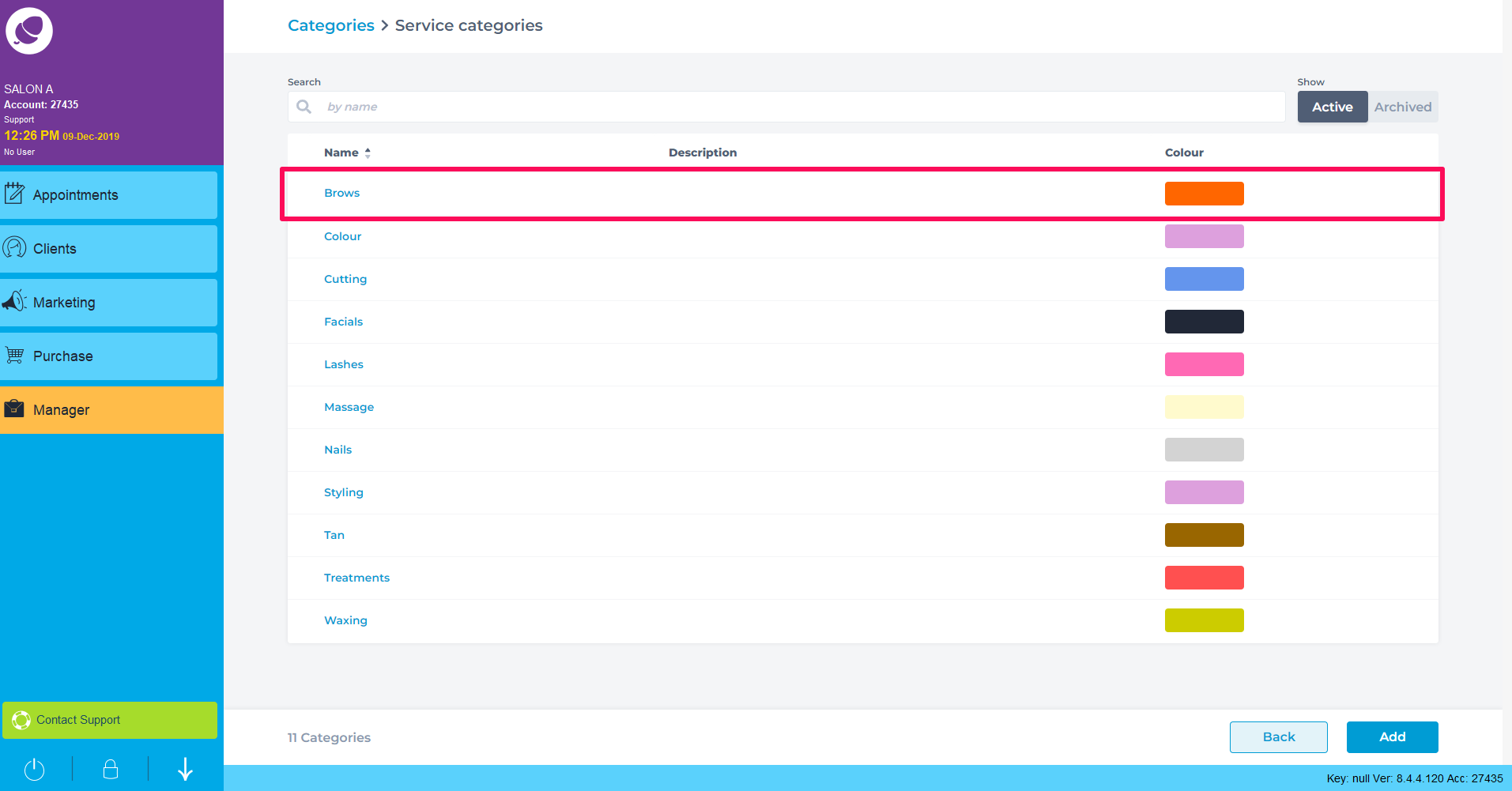
Under the Details tab, there is a tab for Rooms and one for Machines. Click Rooms and toggle between whichever rooms any service in this Service Category needs to be performed in.
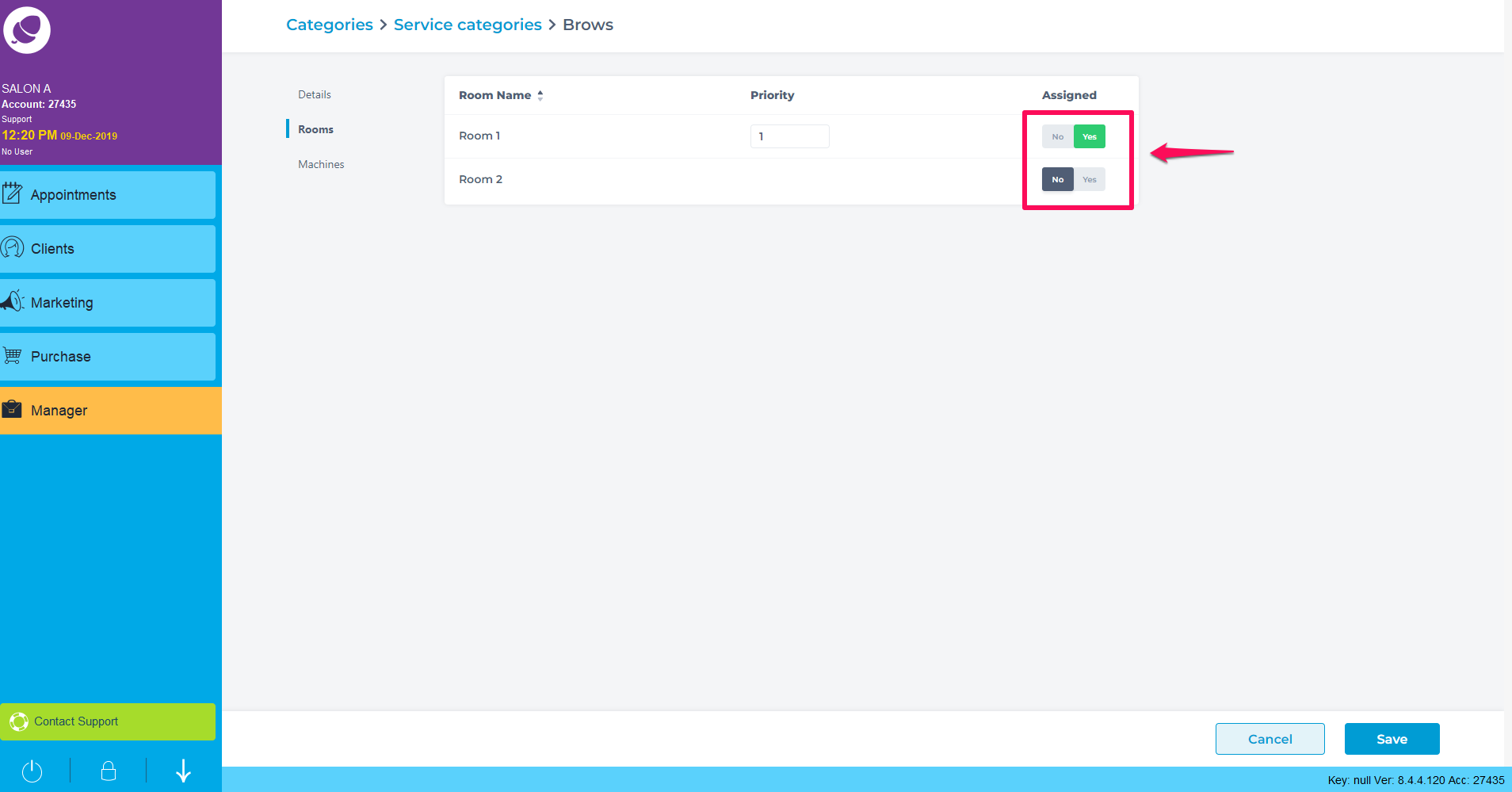
Click Machines and toggle between whichever machines are needed in any service in this Service Category needs to be performed in.
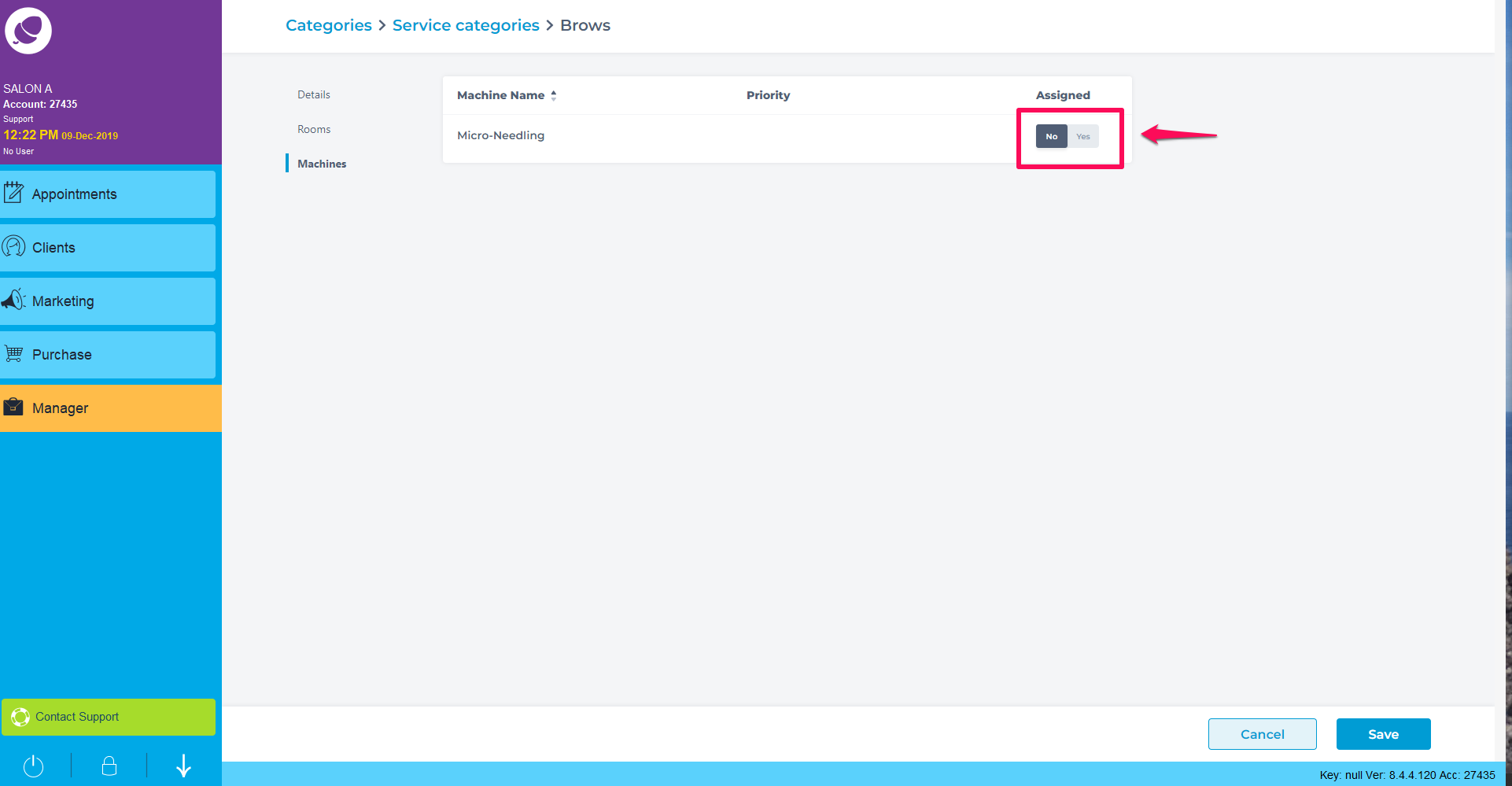
Click Save to store any changes made.