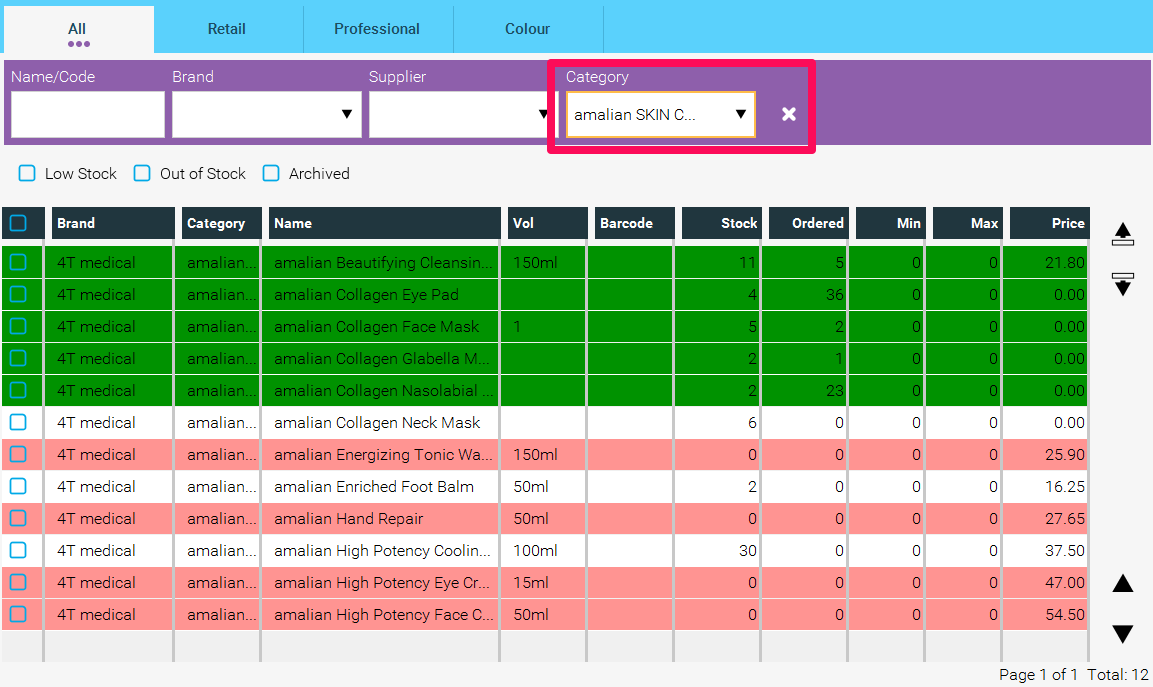Creating categories for your stock/inventory is a good way to keep track of what you have. This means creating a category in which the products that you sell belong to. This is a good way of identifying products and helps you search for them quicker and easier.
Step by Step:
- Head to Manager > Categories > Product Categories > Add
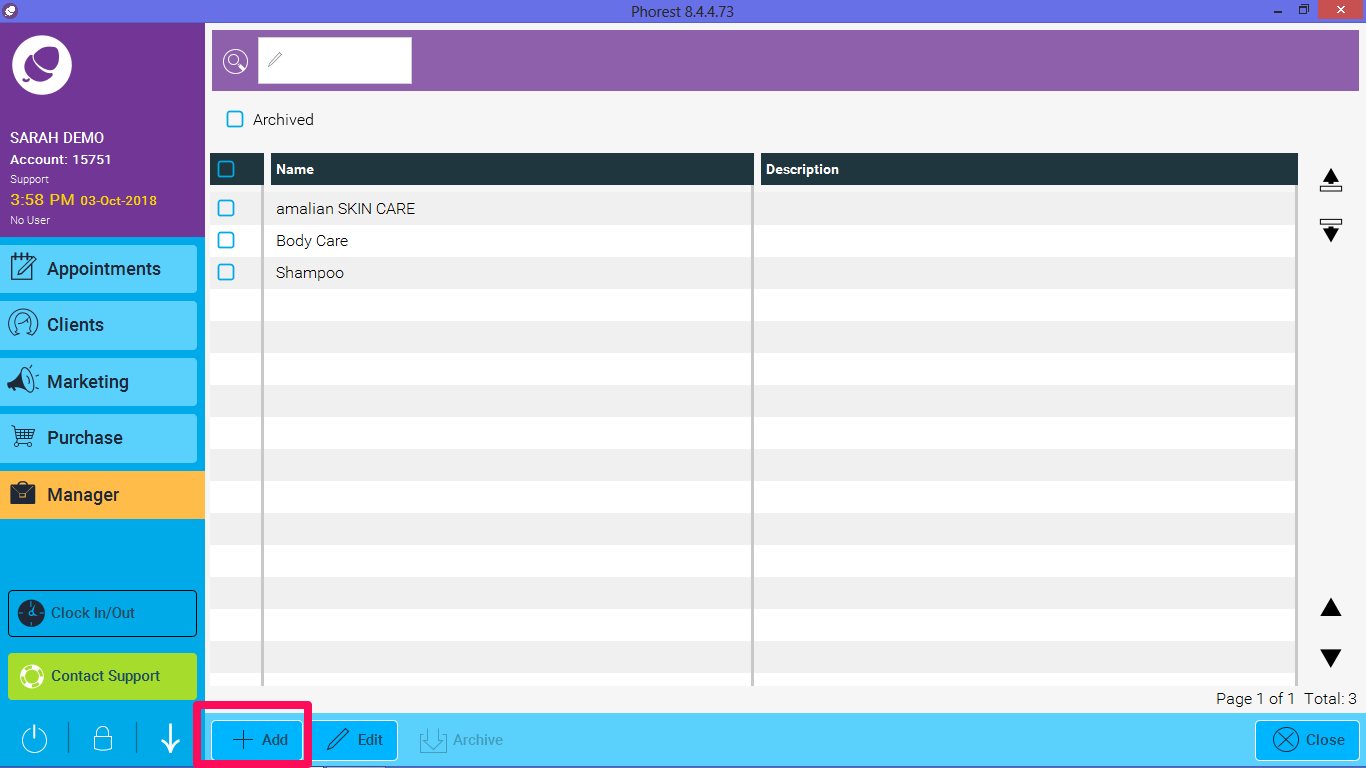
- Put in the name of your category (and a description if needs be). And hit save.
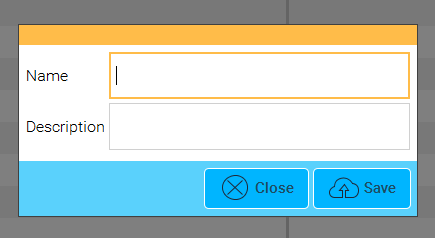
- Next, head to Manager > Stock/Inventory > Double click on your product
- Once in here, type in the name of the category and hit save.
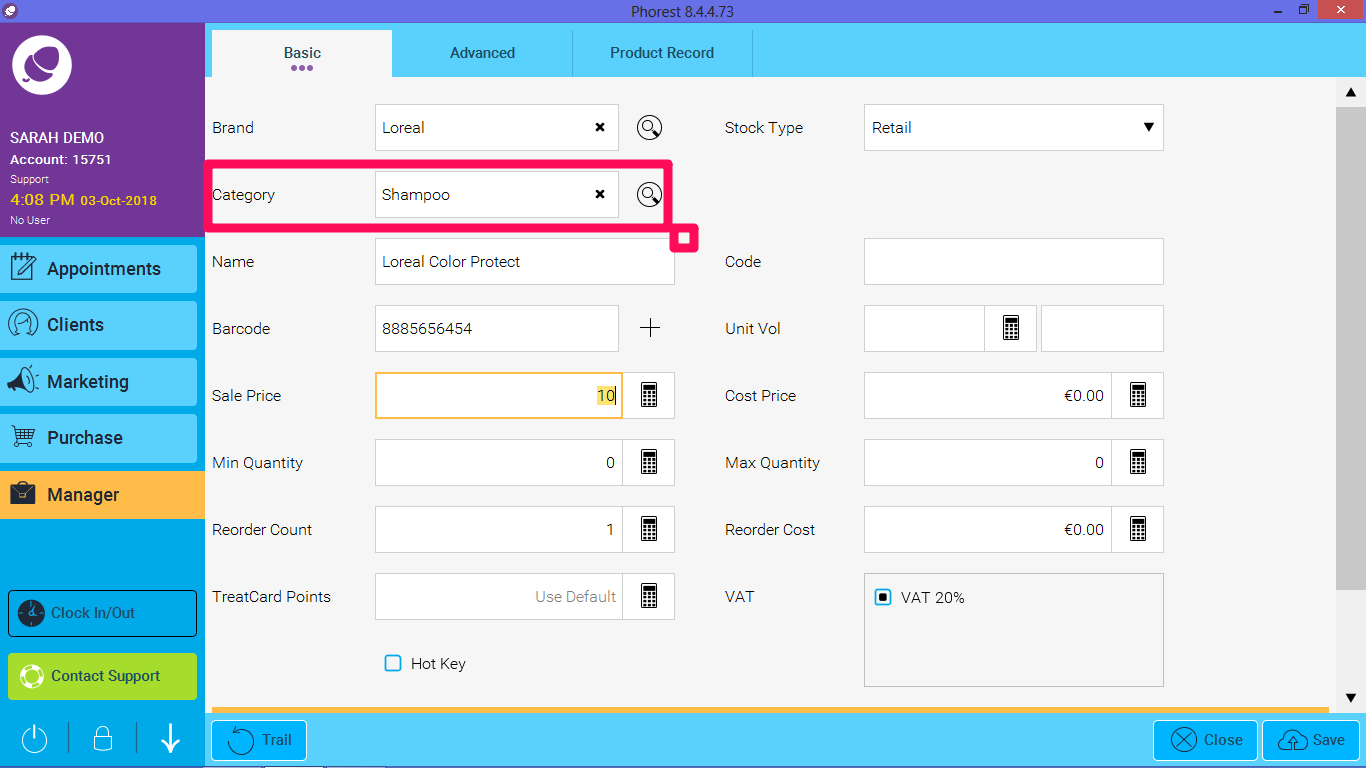
- Now when you are running reports or searching for inventory you can easily search by category.