A custom prompt can be assigned to a Service Category; This prompt will then be applied to every service assigned to this Service Category.
This is convenient as applying a prompt to every service individually would take quite some time. If you do however require the prompt to only appear on individual services information on this can be found here.
To begin simply go to Manager > Categories > Service Categories.
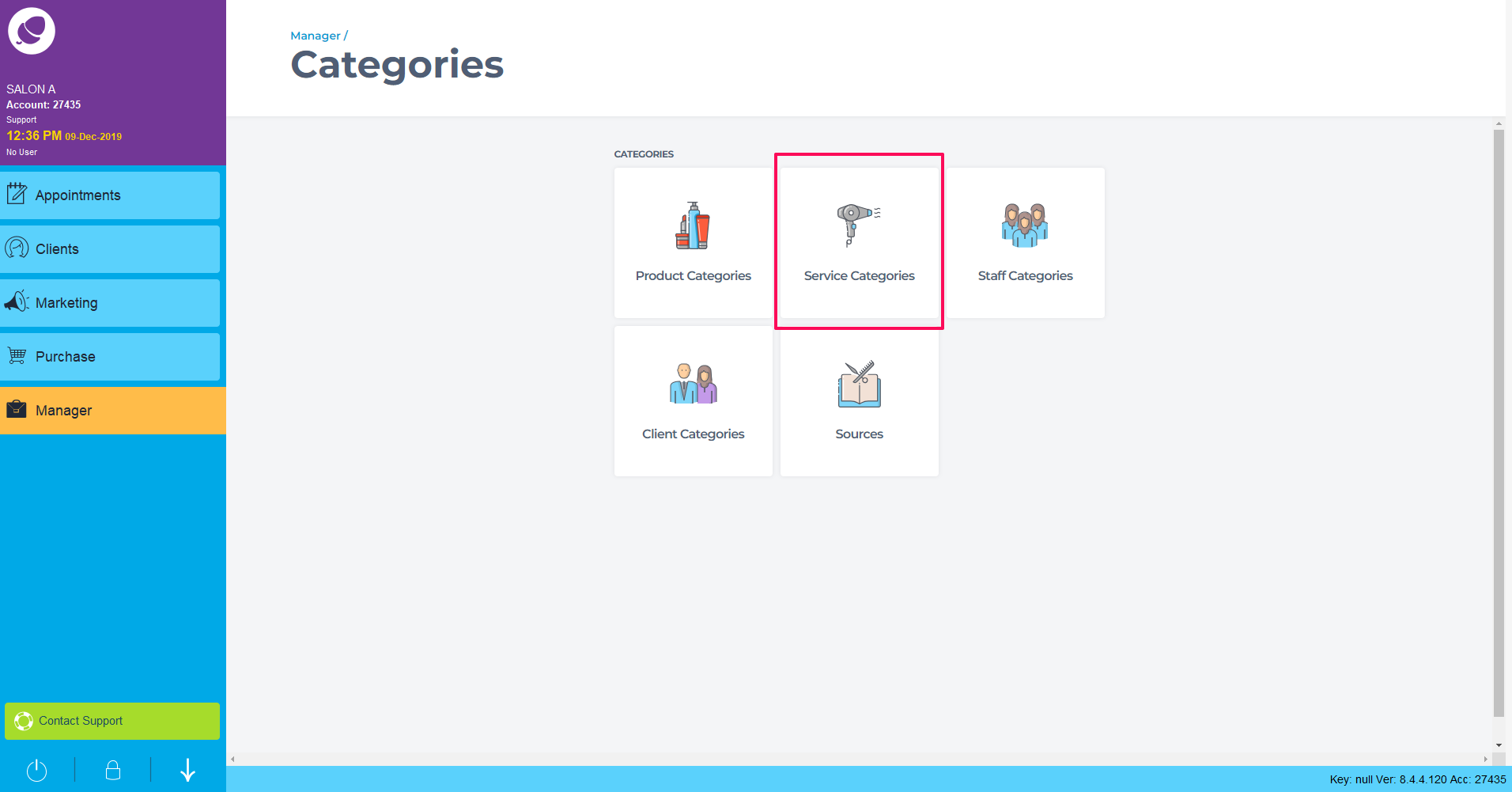
This is the list of active Service Categories within your system.
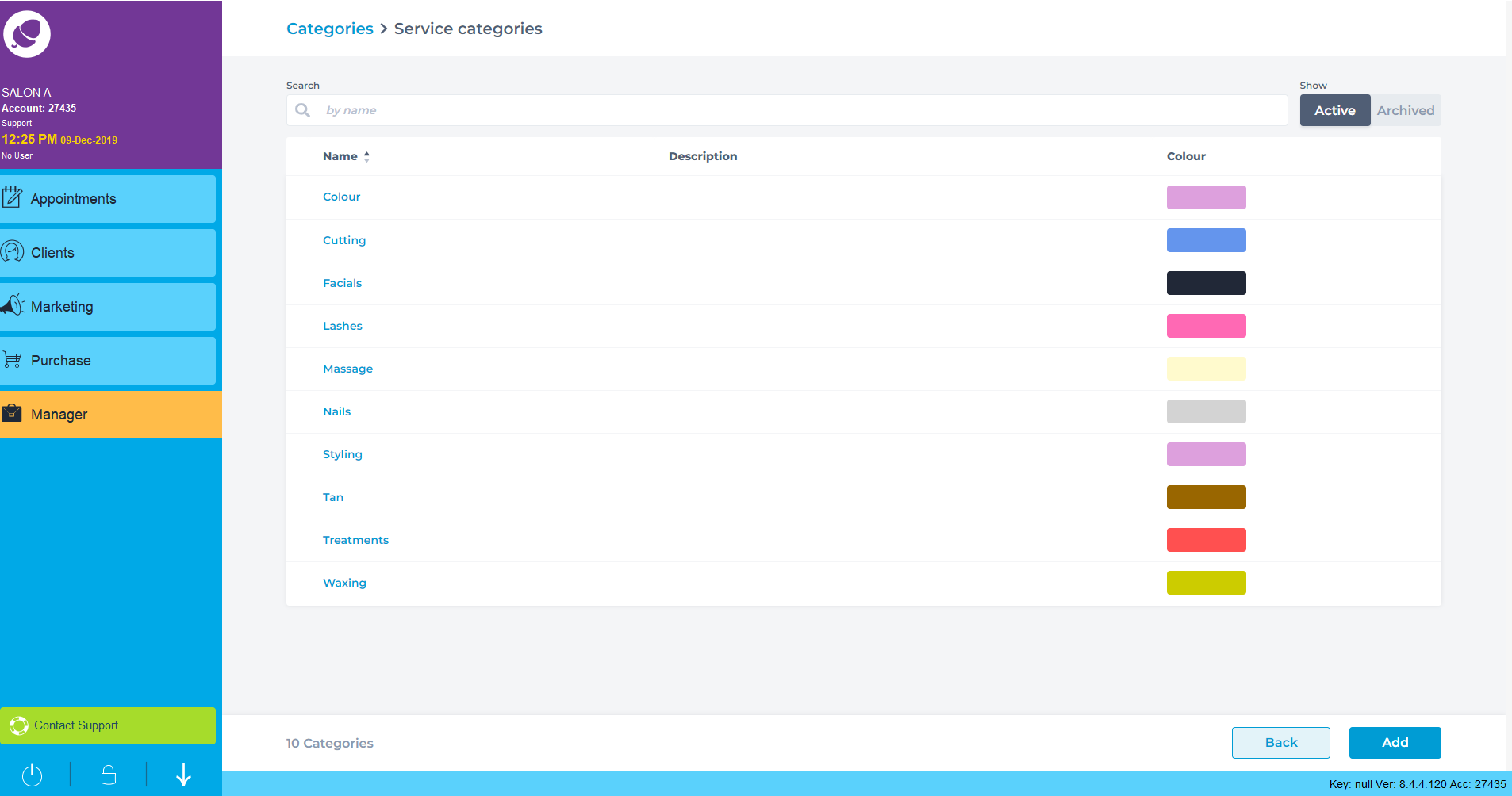
Select the Service Category you wish to add a custom prompt to on booking, check-in or payment.
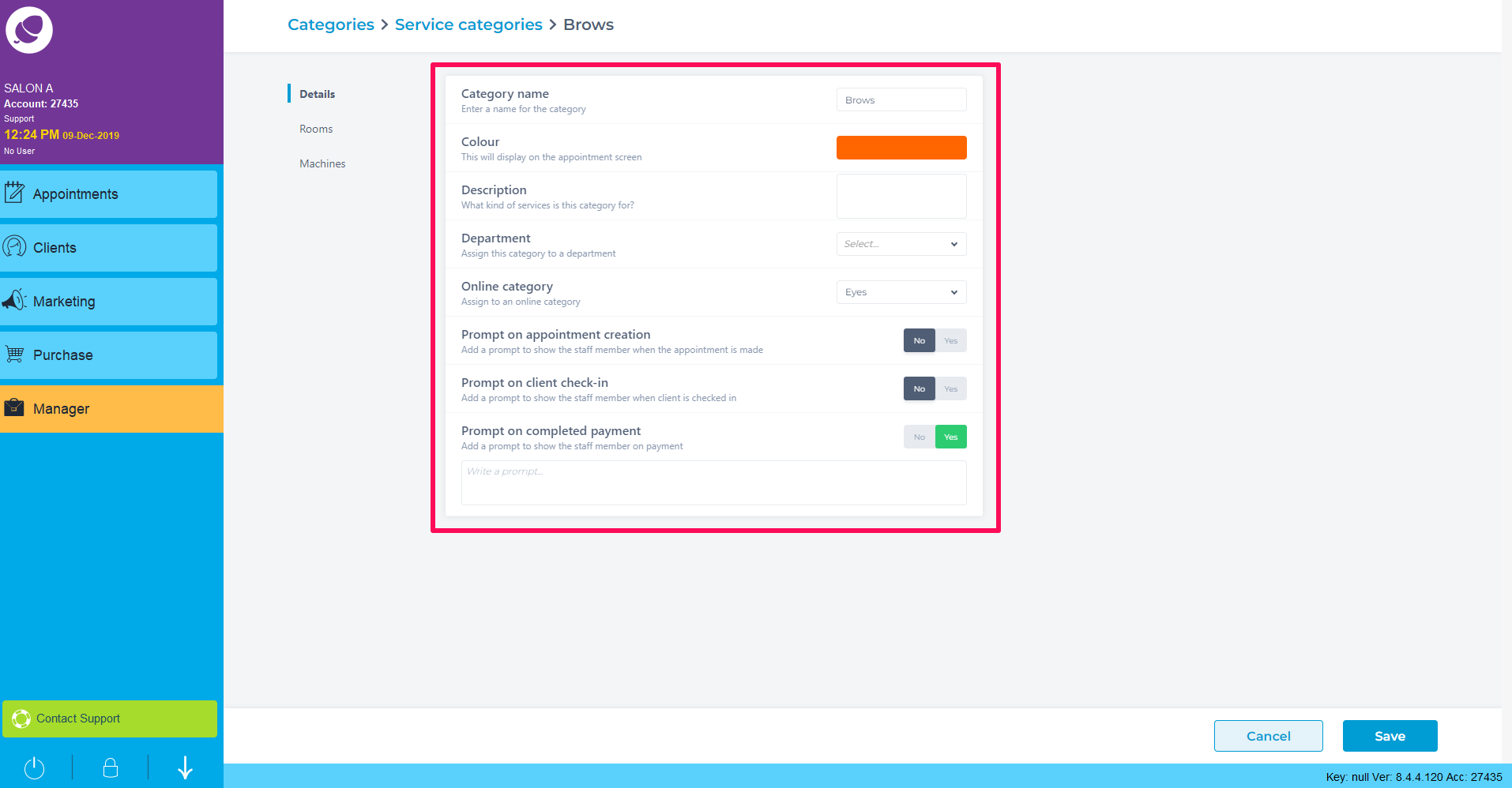
- Appointment Creation: This will trigger the prompt as soon as any service in that category is selected when the appointment is being booked.
- Check-In: This will trigger the prompt as soon as the appointment has been checked in within Phorest
- Pay: This will trigger the prompt as soon as the appointment is to be paid within Phorest
Please be advised that these prompts do not appear to your clients. They are only view-able from within the Phorest software.