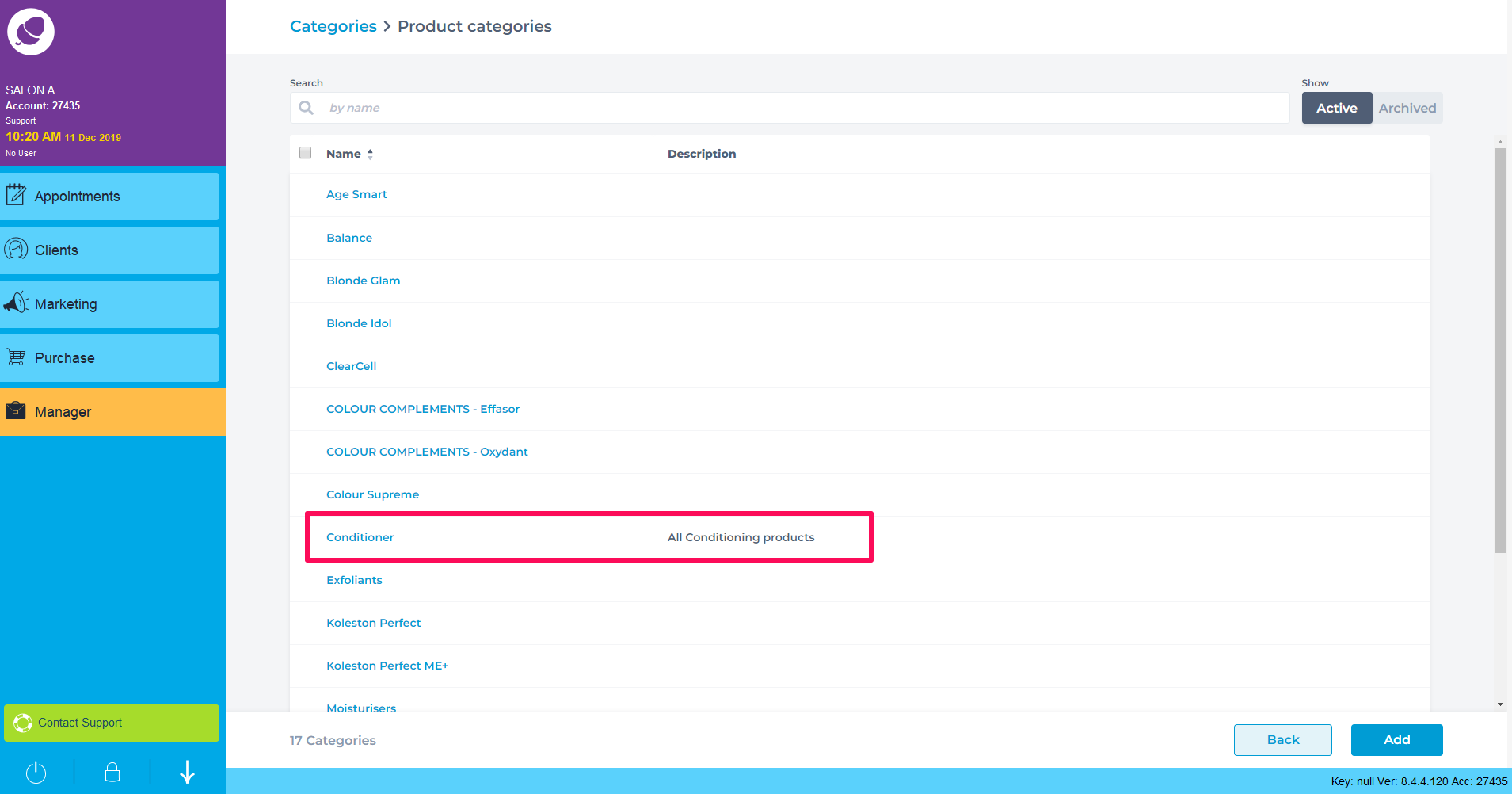Step-by-Step guide
1. Click Manager and select Categories on the top line.
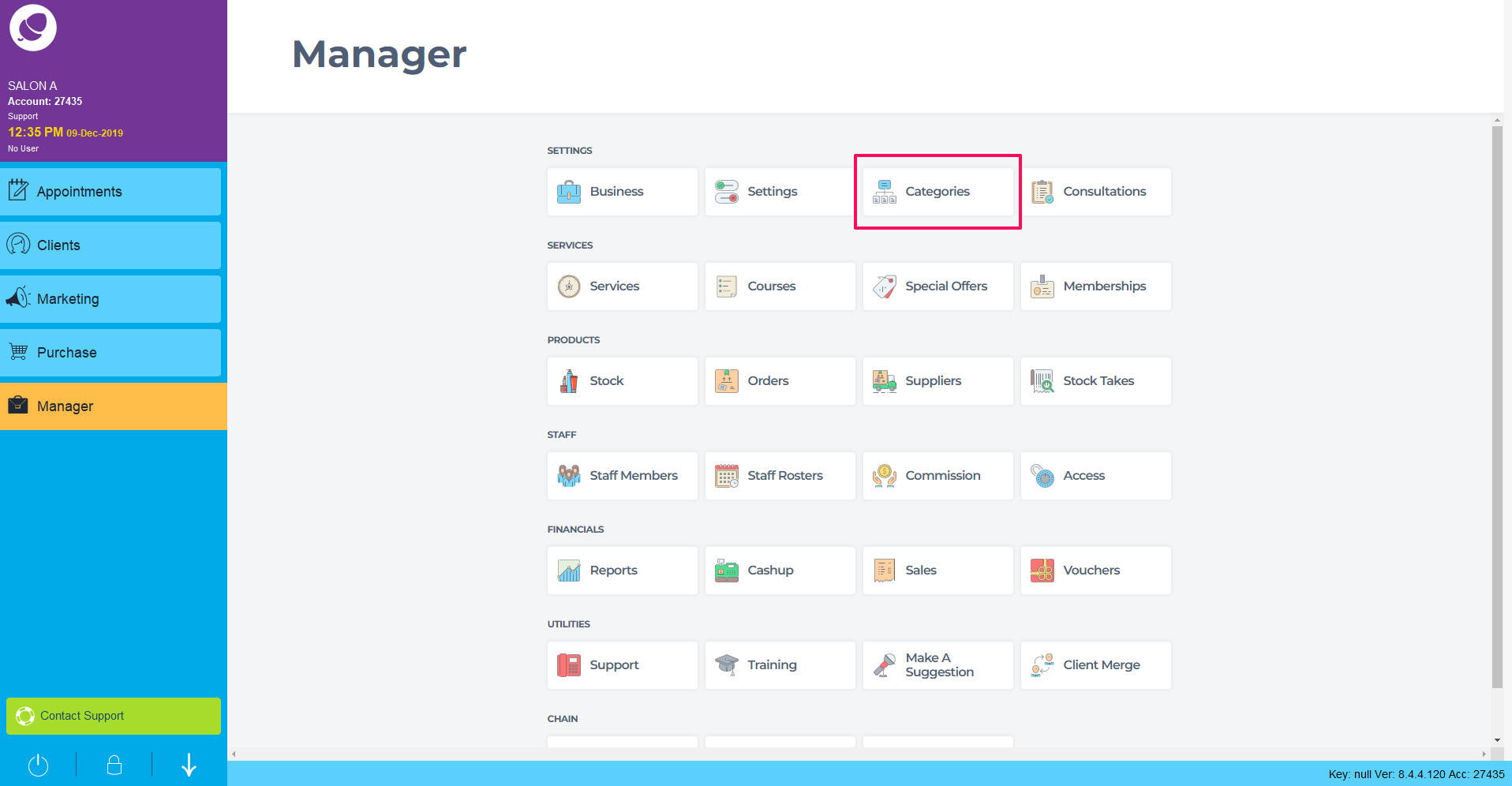
2. Click into the Product Categories screen.
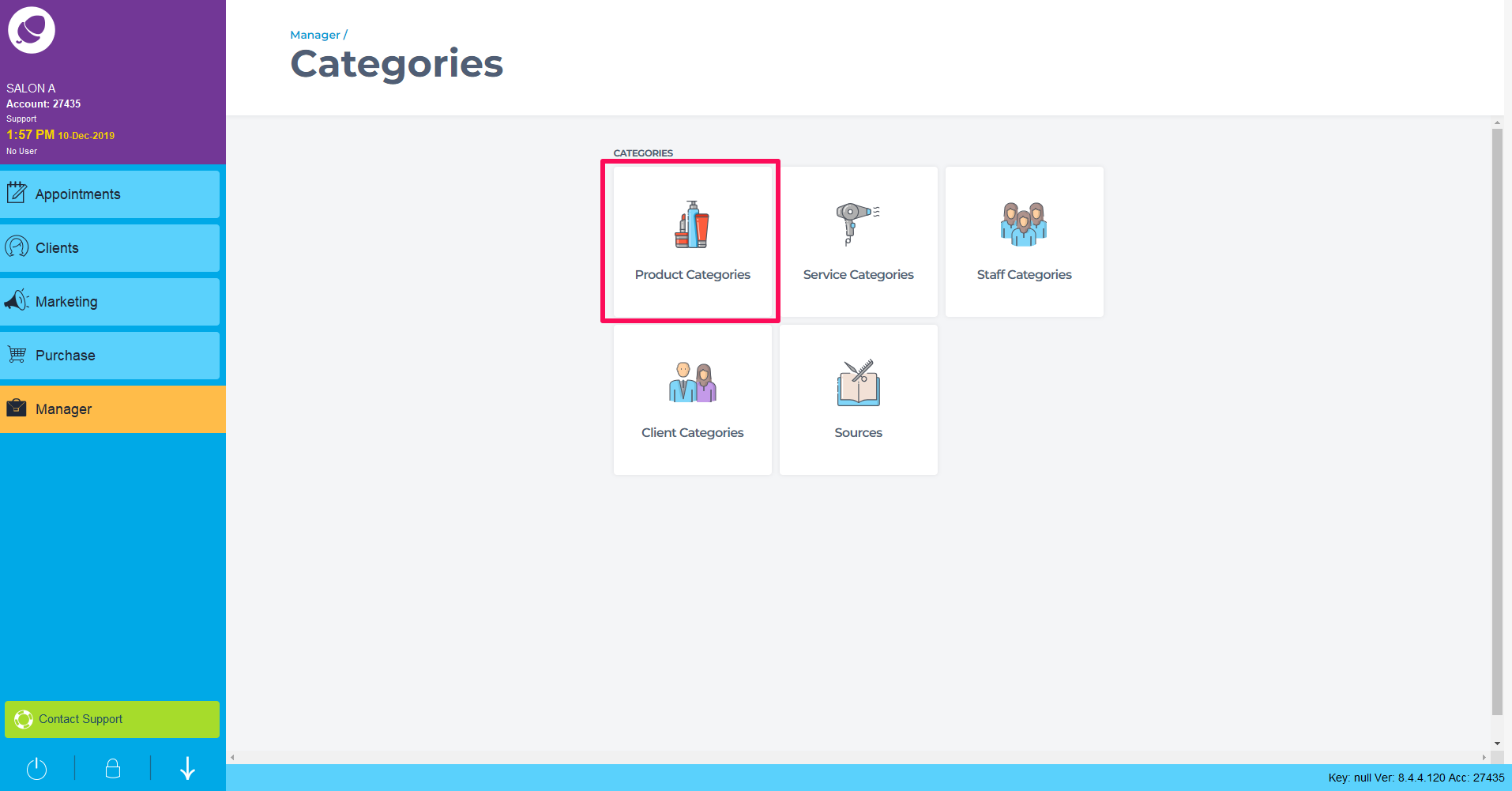
3. This is the Product Category list. You can add new categories, edit existing categories and archive unused categories here.
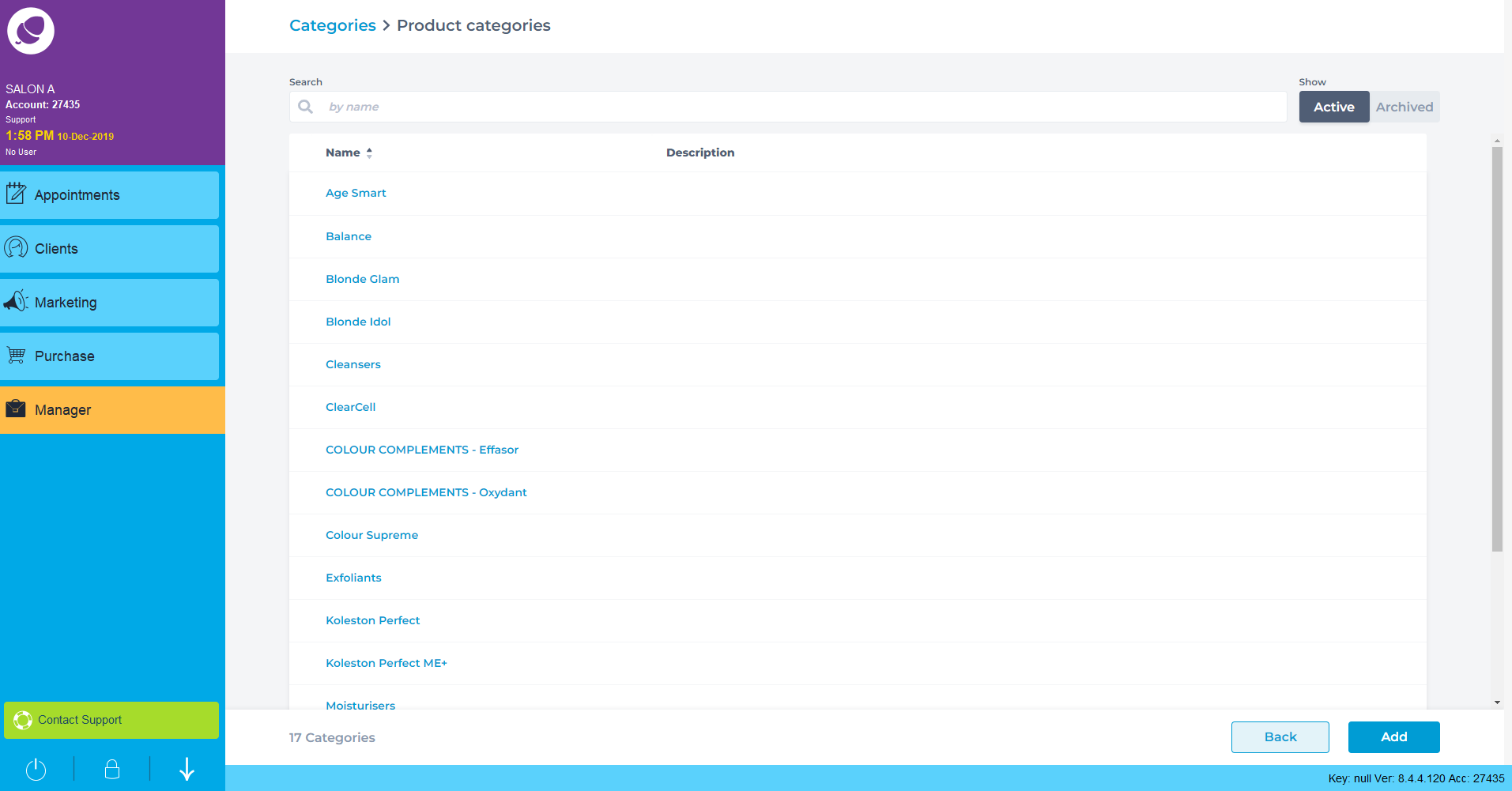
4. Click Add in the bottom right to add a new Product Category.
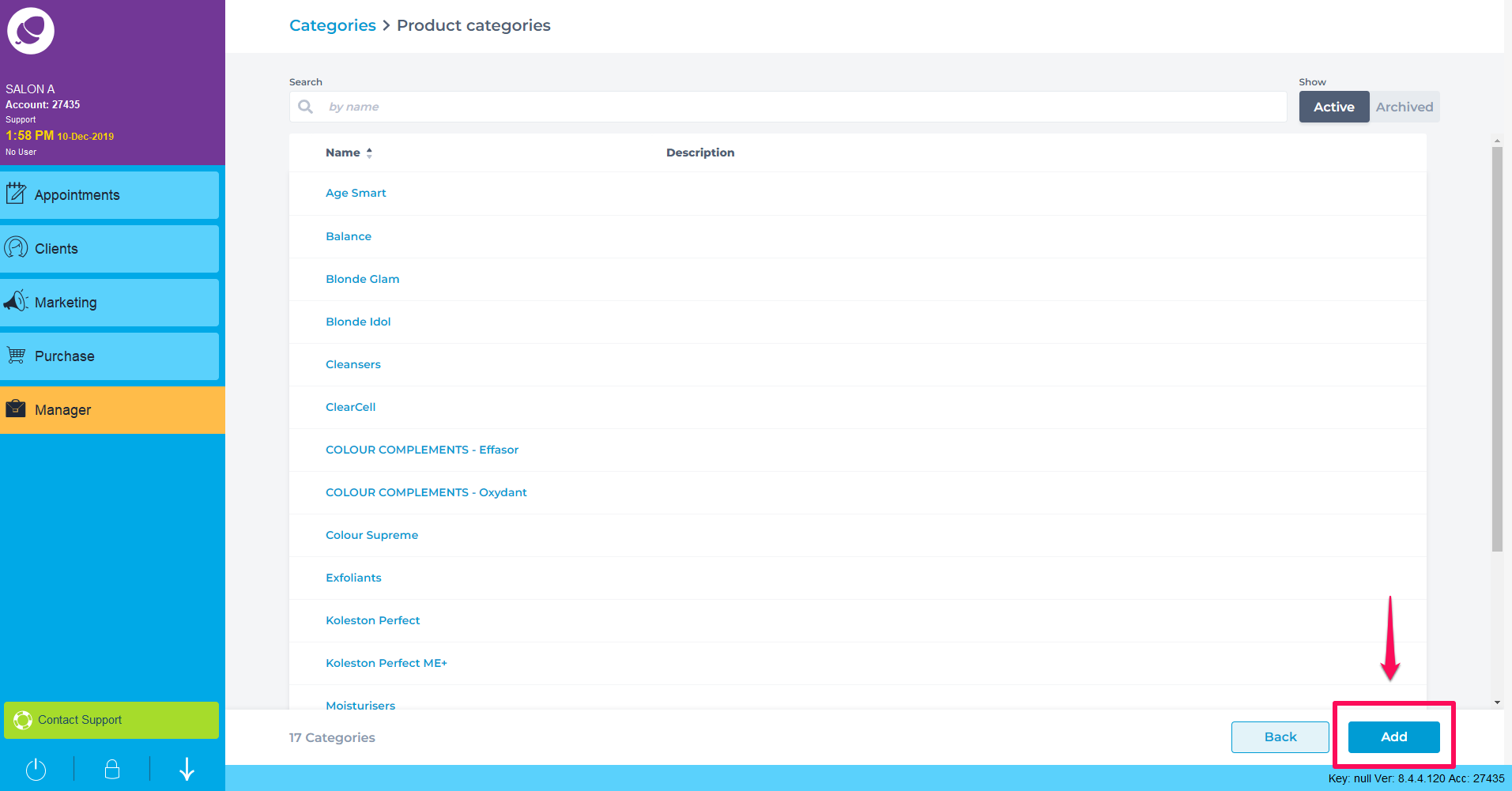
5. Fill over the details needed for this Product Category below.
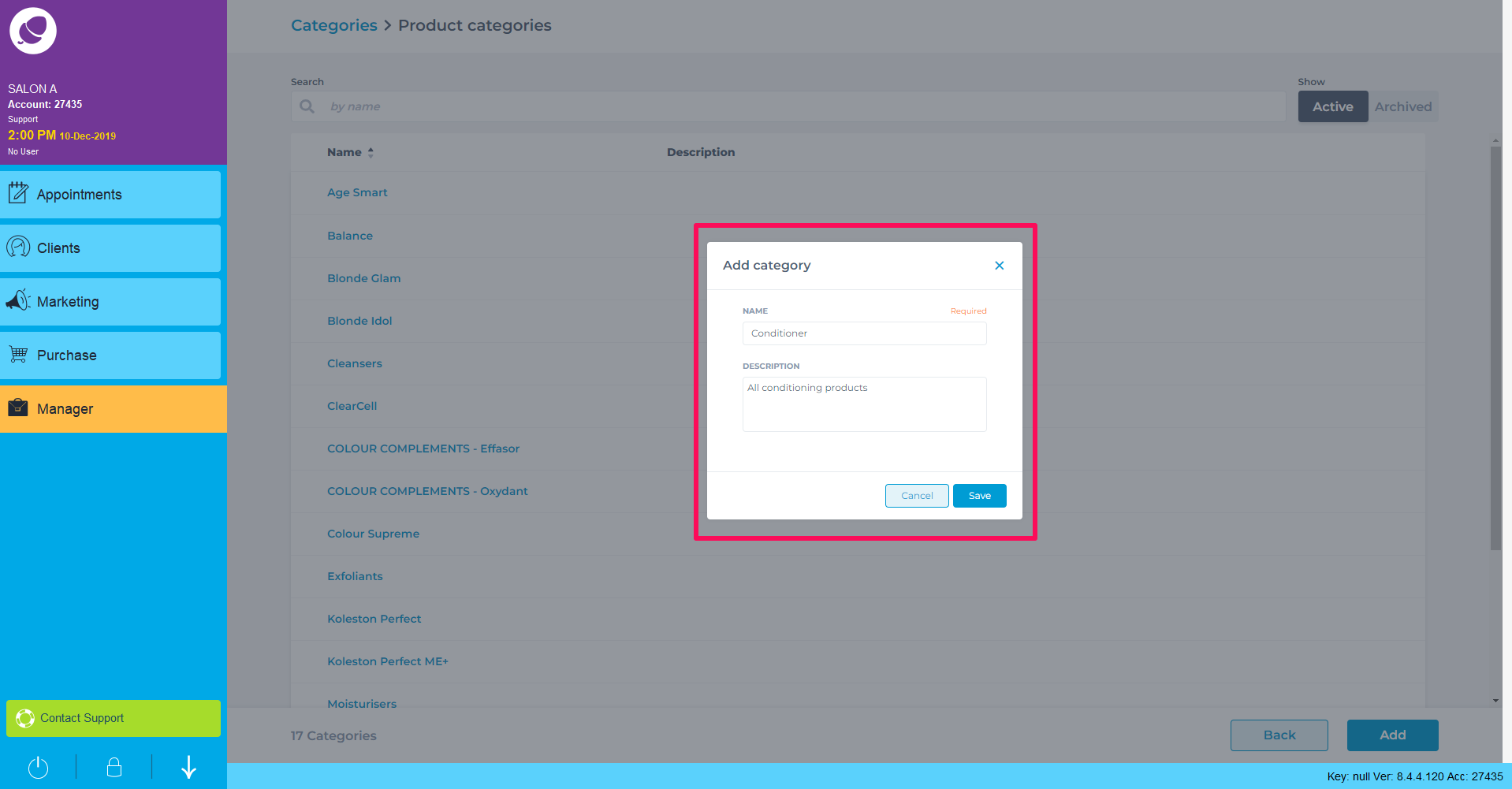
Category Name: The name of this product Category.
Description: Add any further detail to describe the category on the system.
Click Save to add your Product Category.
The Product Category will now appear on your list.