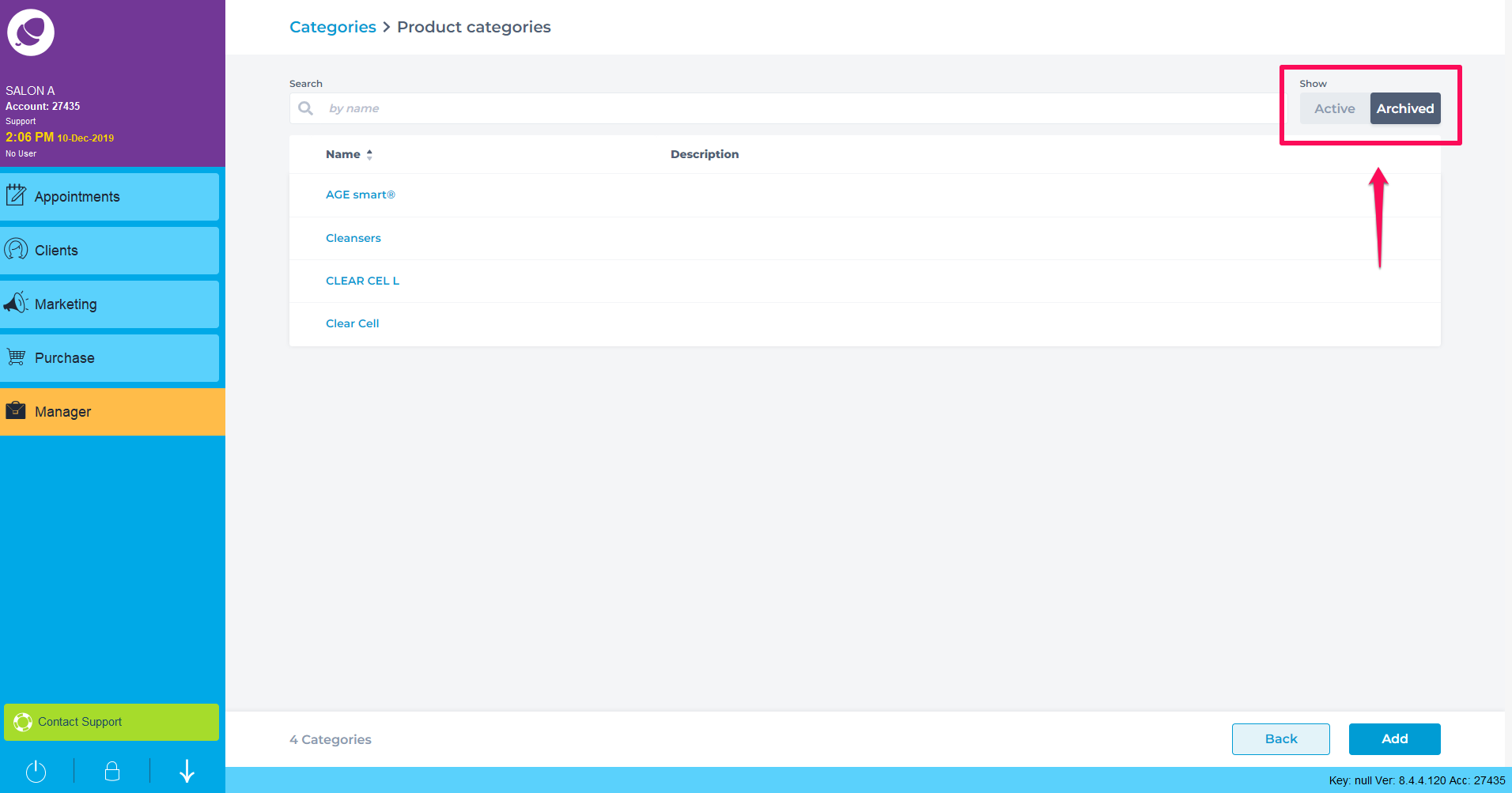To access your Categories, simply go to Manager > Categories
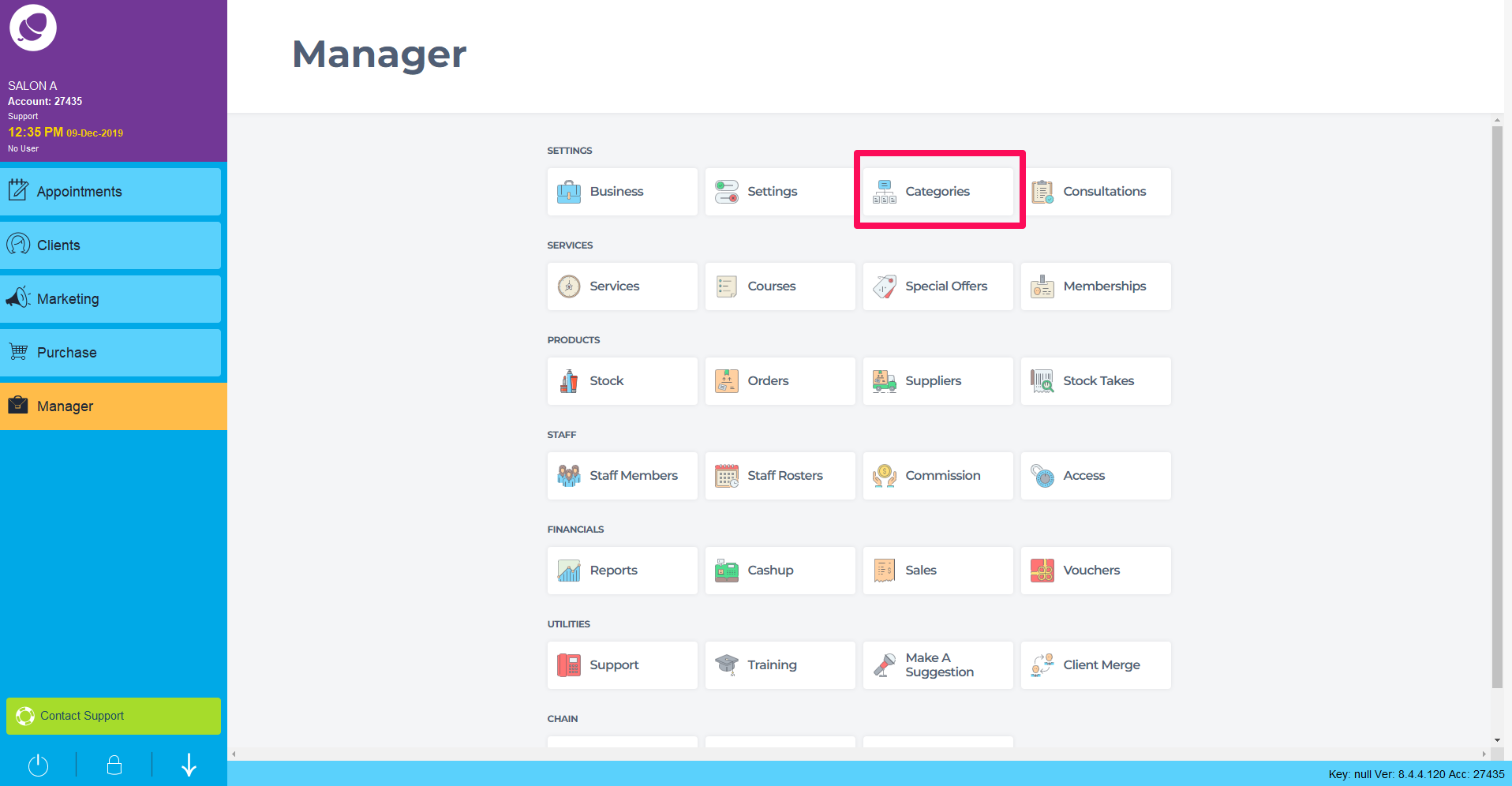
Next select Products Categories.
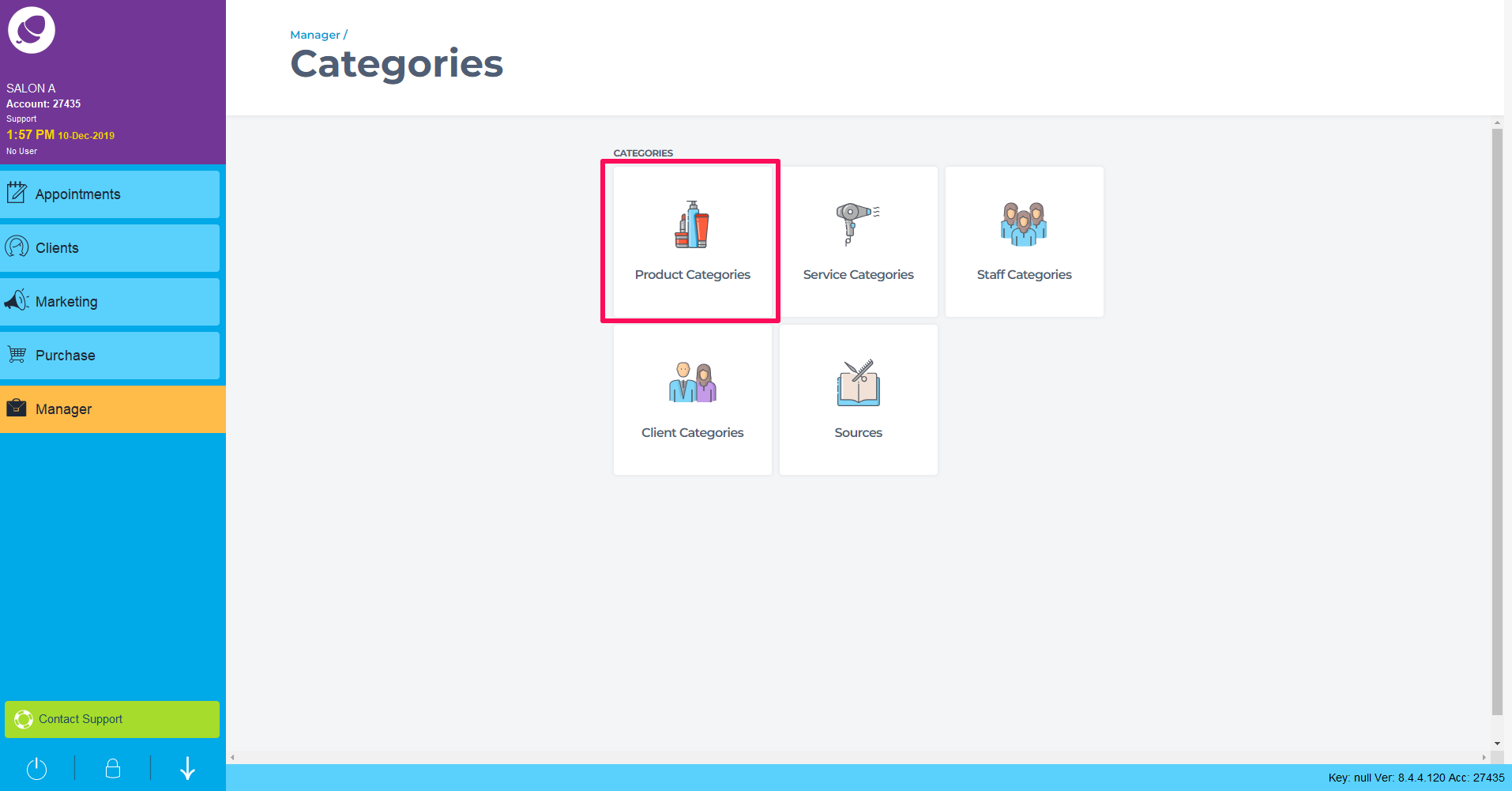
Select a Prod Category by clicking the box on the left and select Archive up above the list on the screen to remove the category from your list.
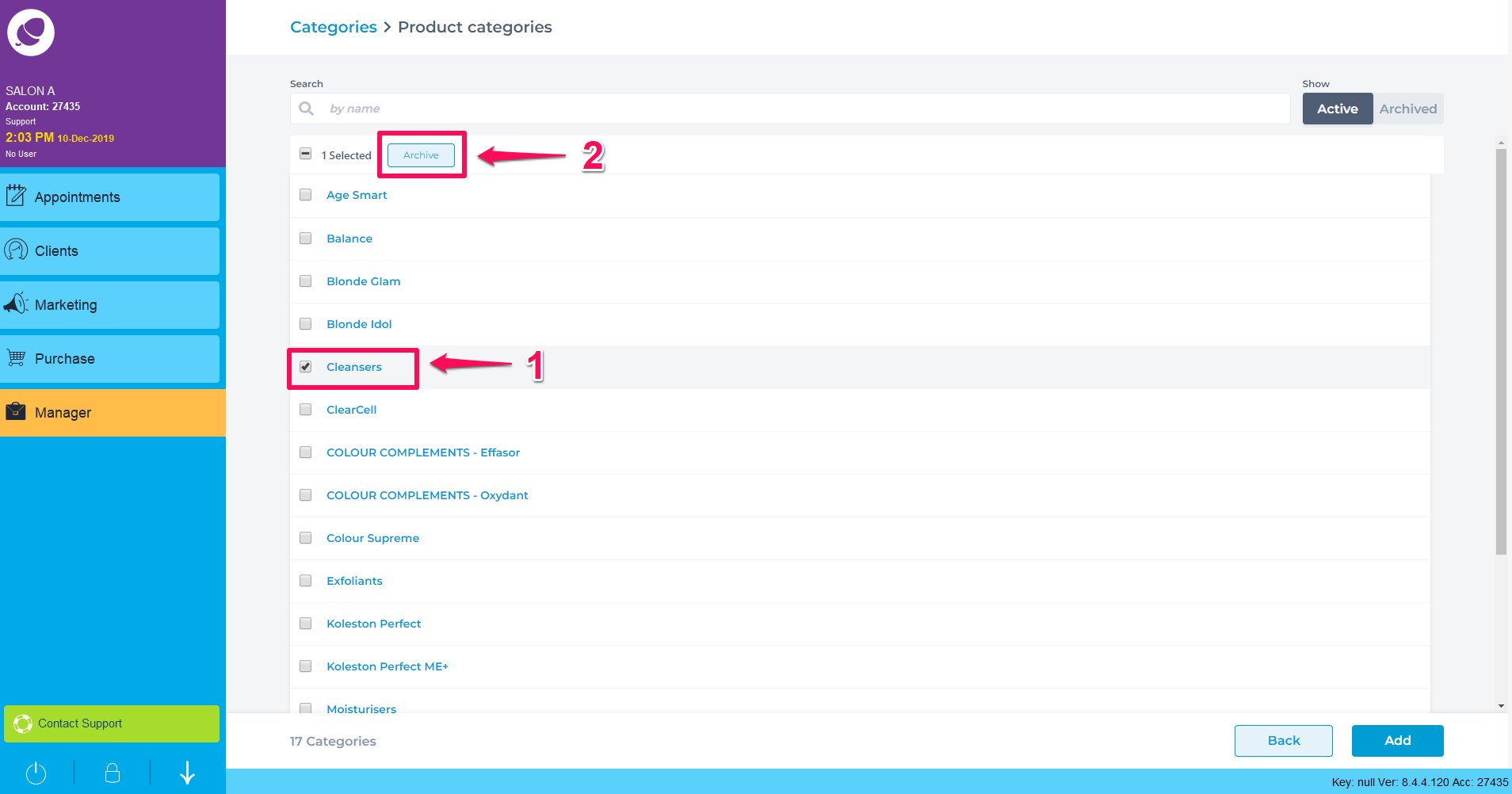
The Product Category is now archived. You can toggle between Active and Archived list up the top left corner of Product Category screen.