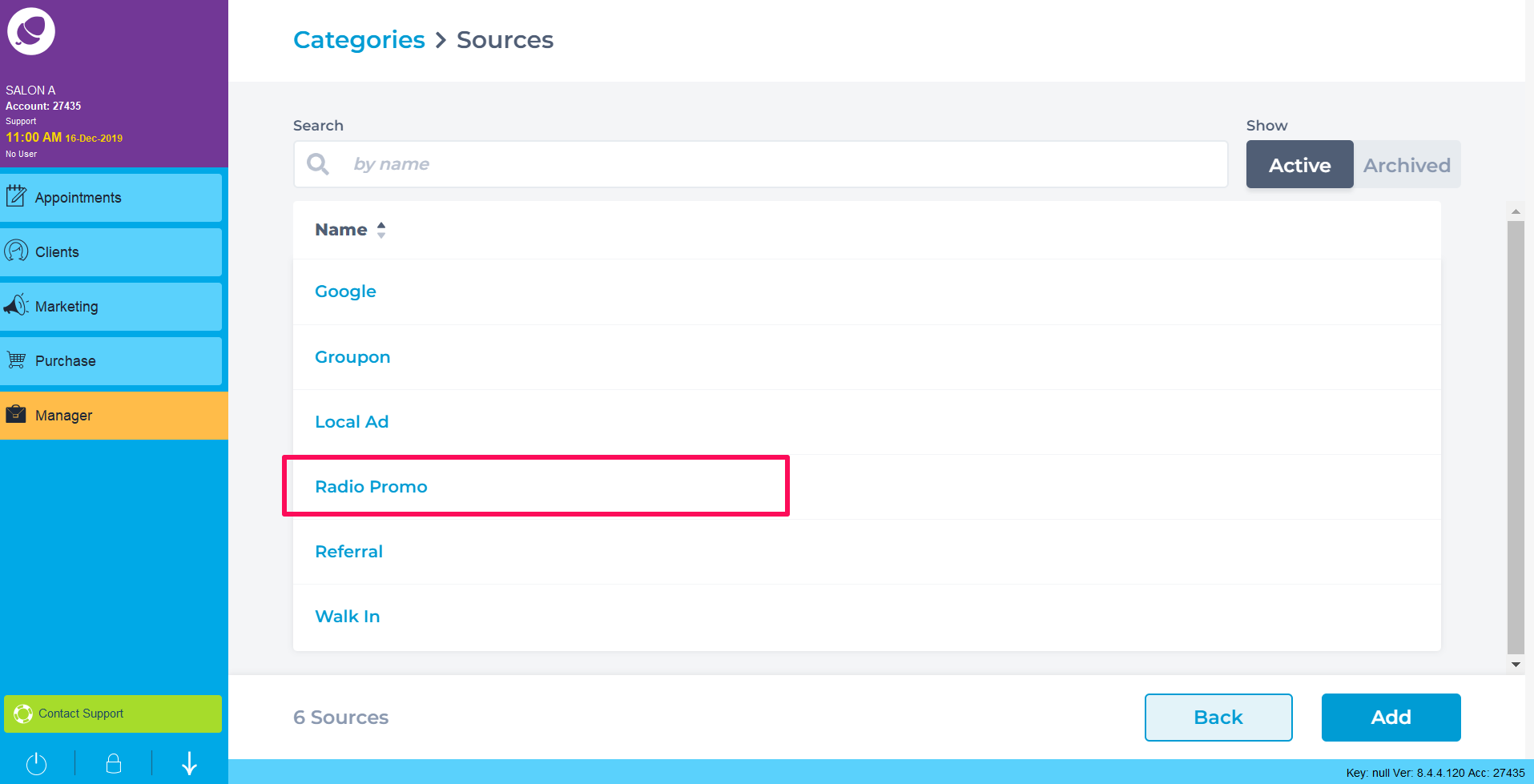Sources is where you can create alternative groups of different platforms where your clients may have heard about your salon business
To access your Sources, go to Manager > Categories.
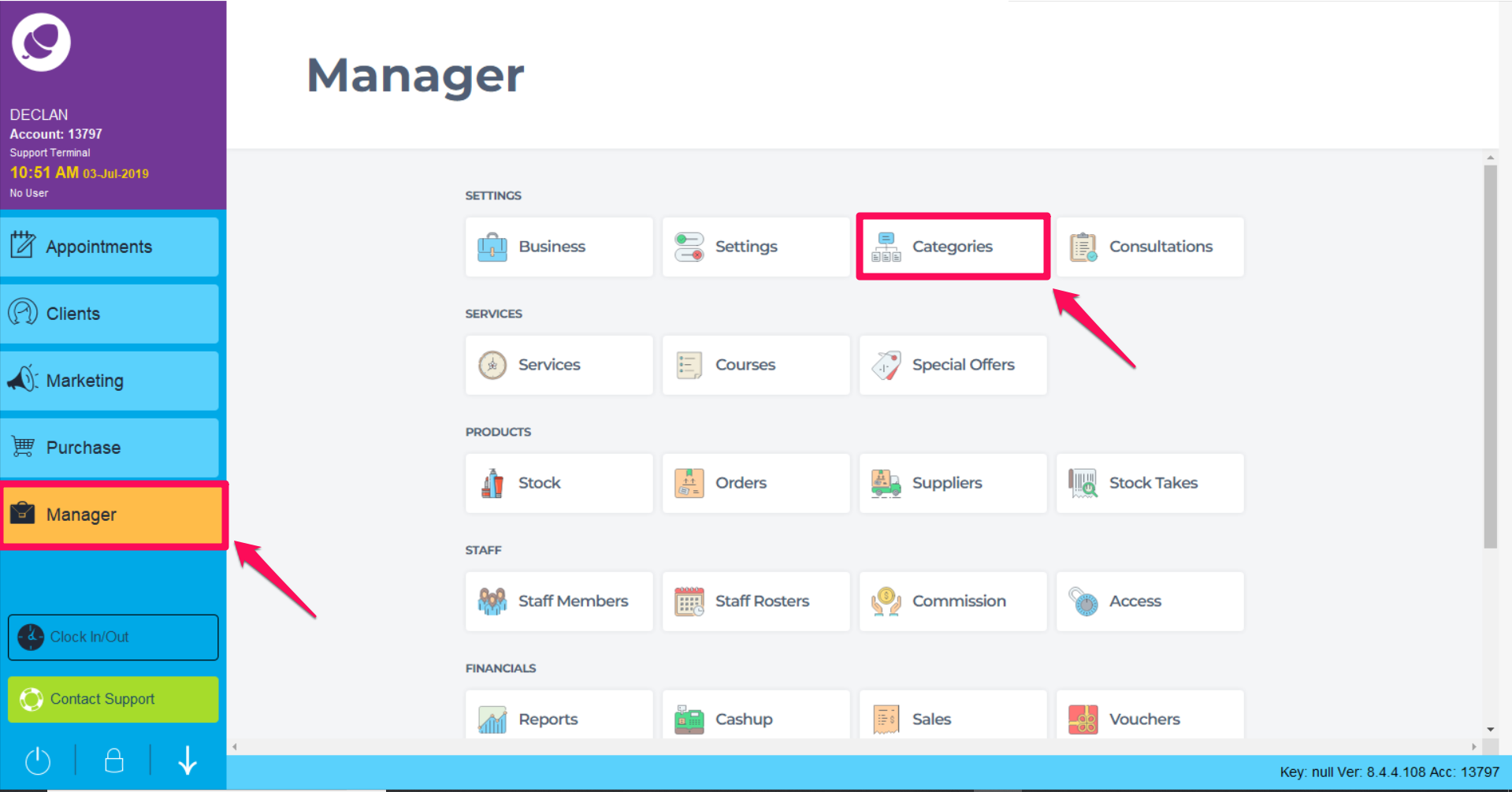
Select Sources to view your list.
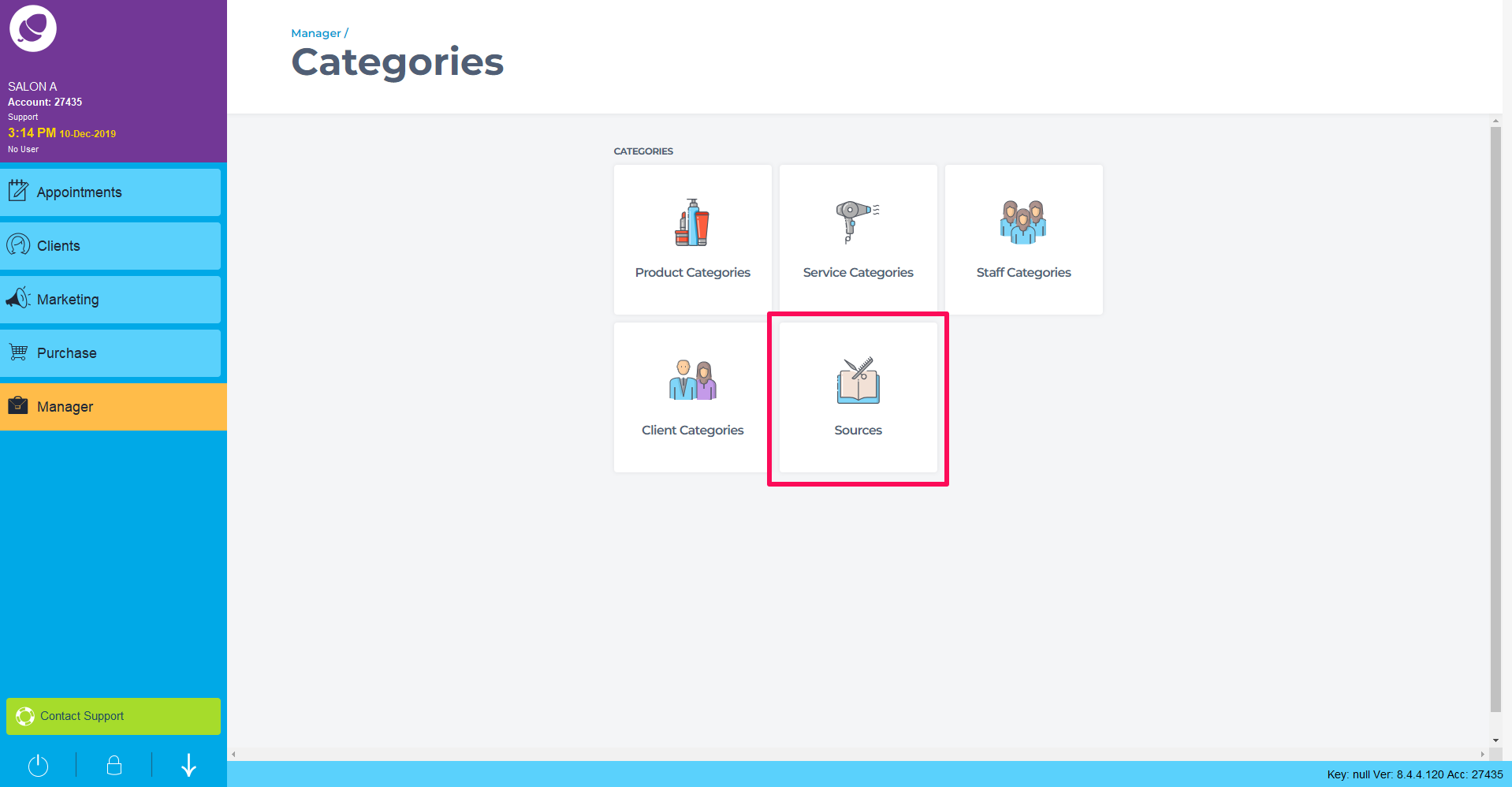
The list is the current Sources in your Phorest system.
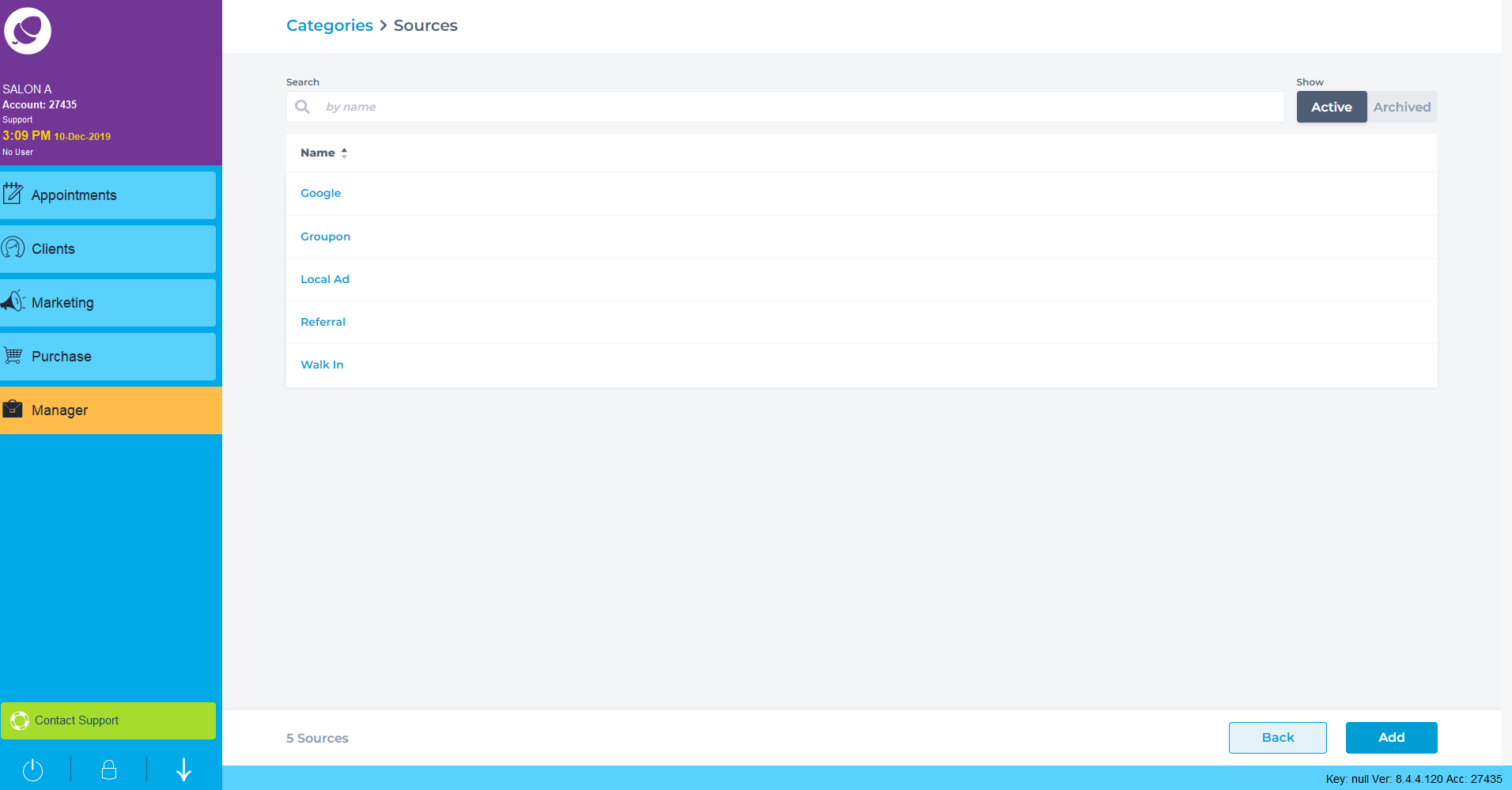
Click Add in the bottom right corner to create a new Source.
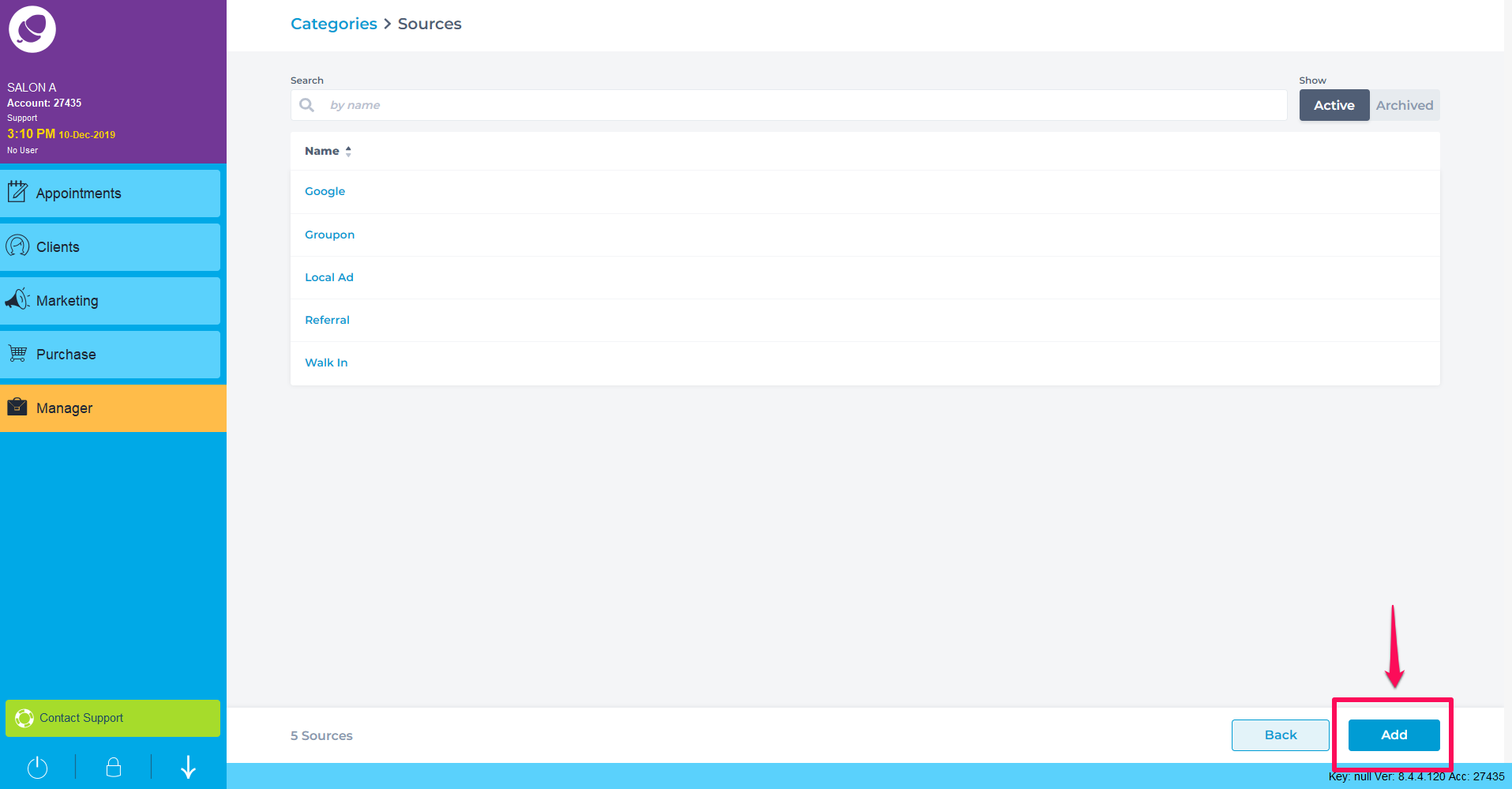
Enter a name of the Source.
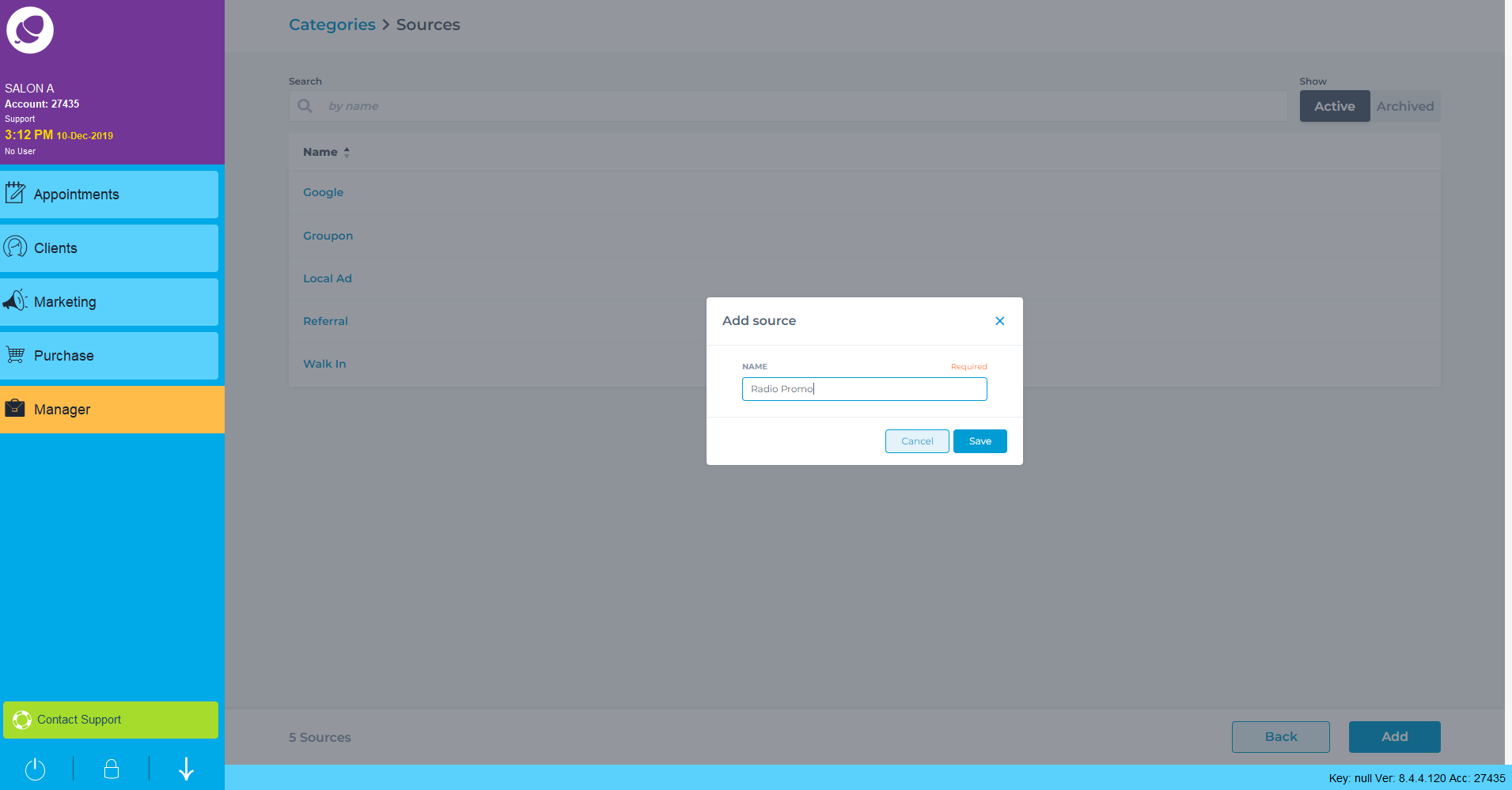
Click Save to finish adding your new source.