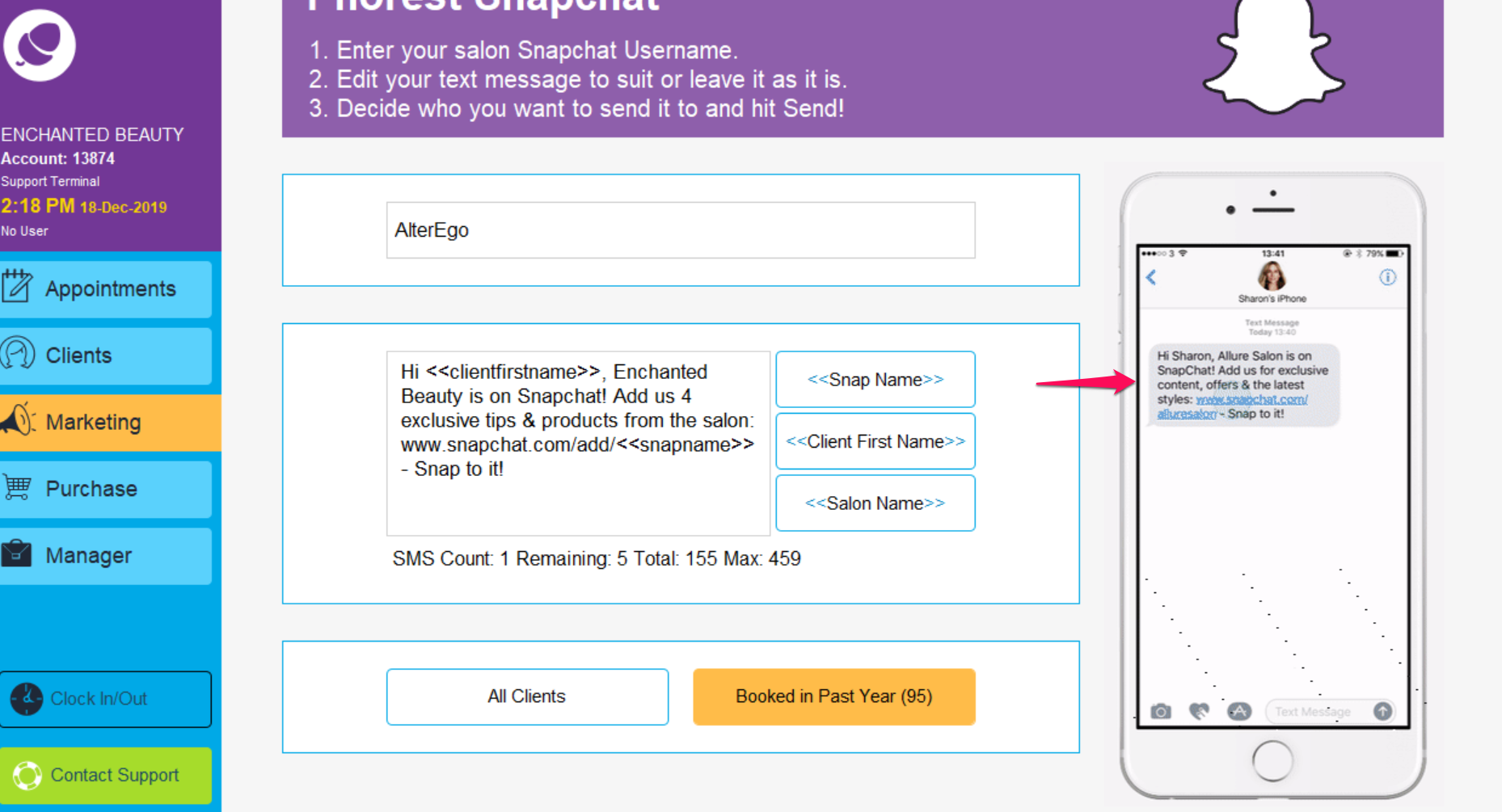Snapchat is the most vivid, instant and unique way to connect with new and potential clients. It is visual, it is fun and it is interactive. This makes it a fantastic marketing tool for salon owners to put their business at the forefront of a user's mind. But best of all, it is the ultimate platform to reach young people on as Connor Keppel from our marketing team explains in this video. Phorest is the first salon software in the world to integrate with Snapchat!
Step-by-step guide
- The feature allows you to enter your Snapchat name and send it to your database to get them following you.
You will find SnapChat located in with the rest of your Marketing tools. Marketing>SnapChat
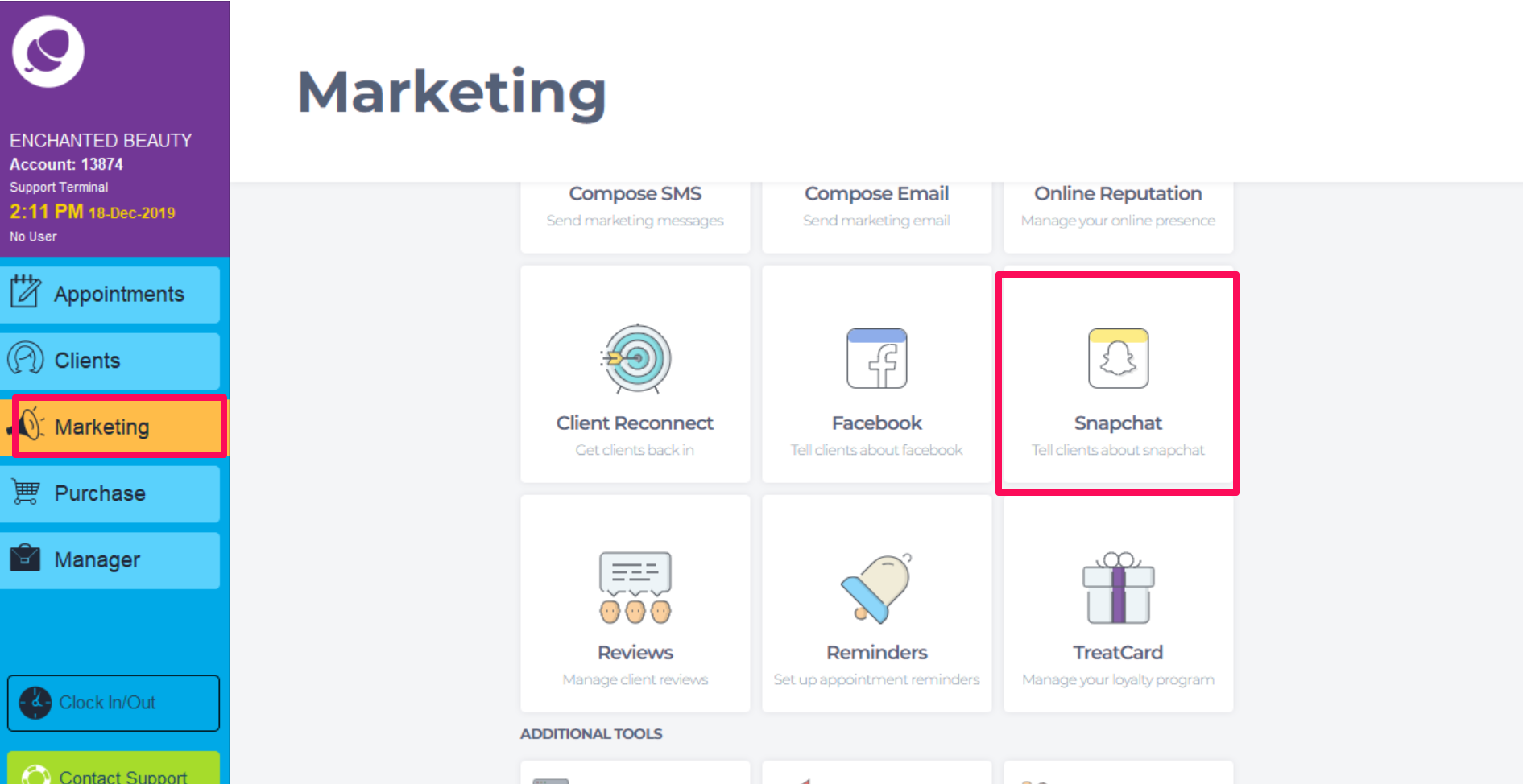
-
Enter your Salon Snapchat Username
If you don't have a username, download Snapchat through iTunes or Google Play store and follow the instructions to set it up. Not sure how to get started? Then check out our salon Snapchat masterclass or download our new e-book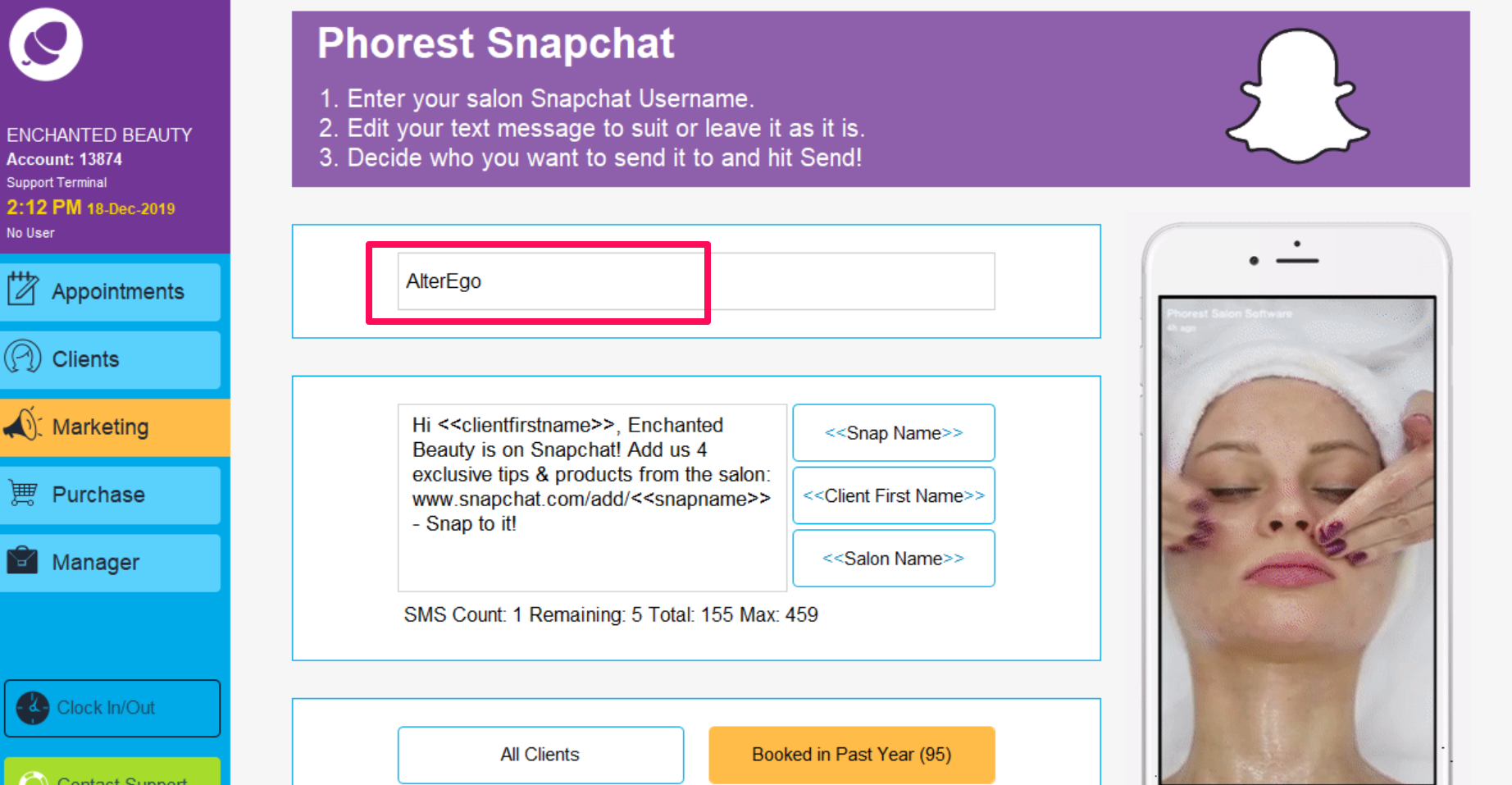
-
Edit your Text Message to Suit or Leave it as is.
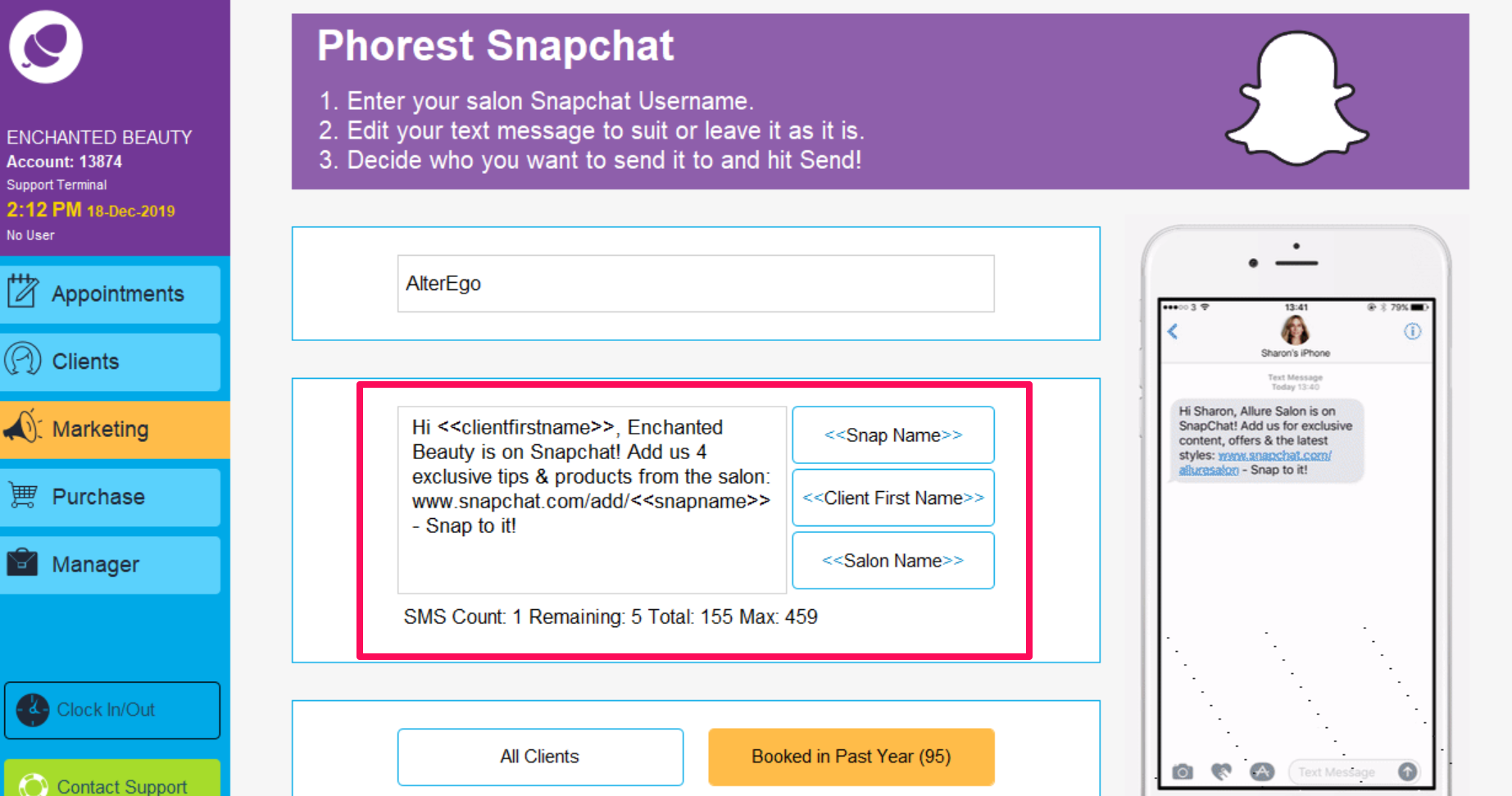
- The <<Snap Name>> merge tag will input your Snapchat username when entered in the field at the top of the screen.
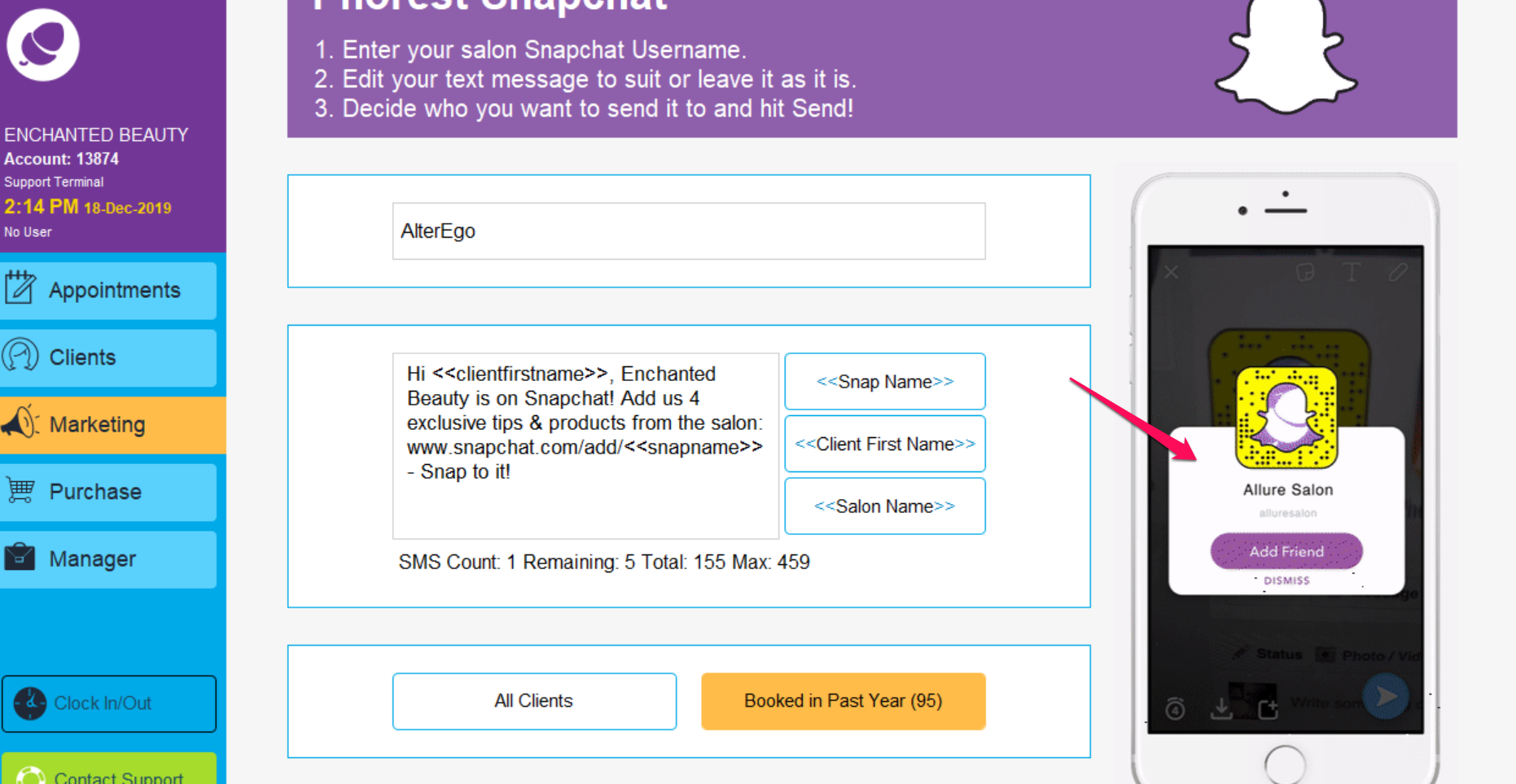
-
Decide who you want to send it to and hit send!
Choose to inform clients who have 'Booked in Past Year', or send your Snapchat SMS to all clients on your list.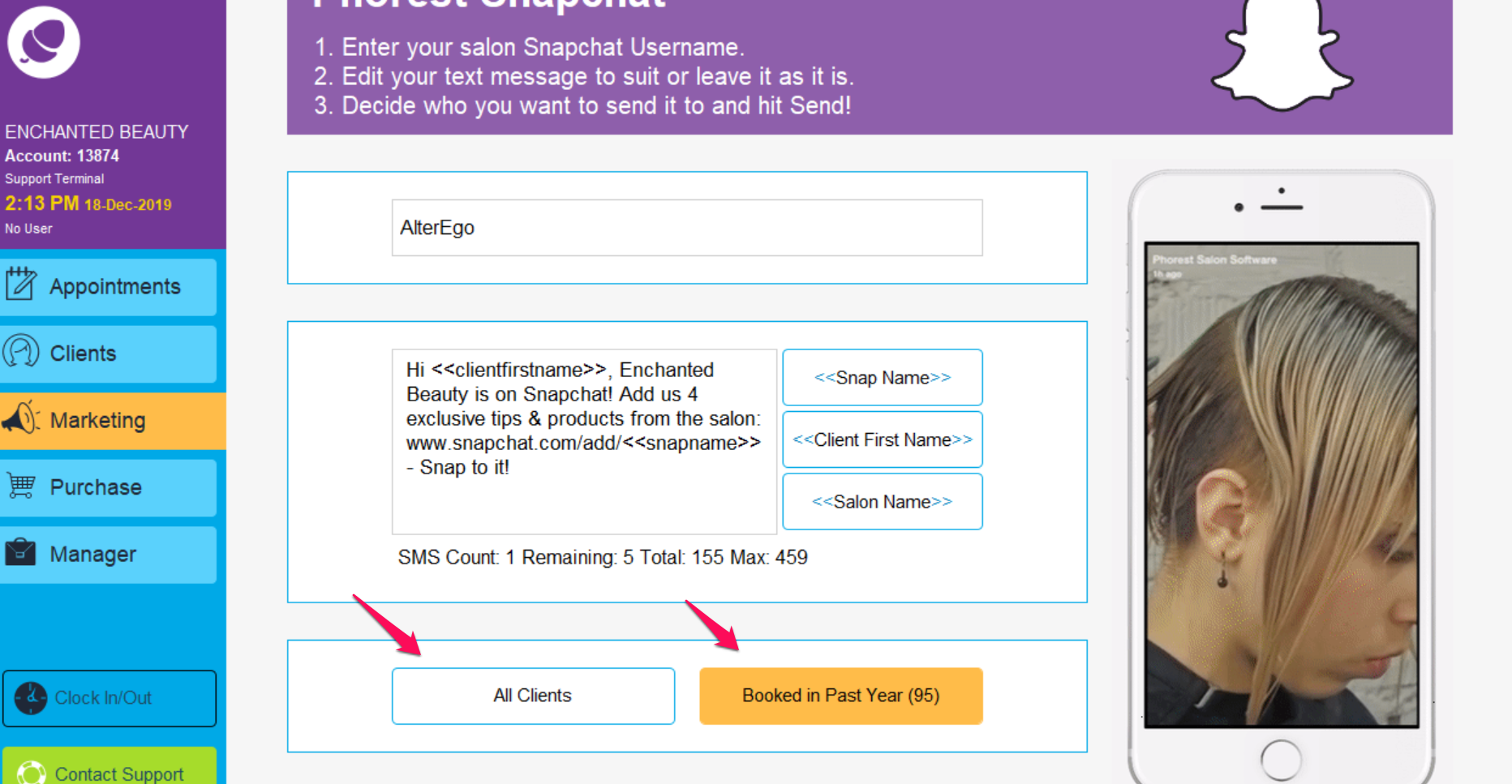
-
What Your Clients See When They Click Link in SMS
When your customers click the link in your SMS, they will be brought to Snapchat and with one tap they can 'Add Friend' i.e. that's YOU! If they don't have Snapchat, they will be brought to the App Store to download the Snapchat app first.