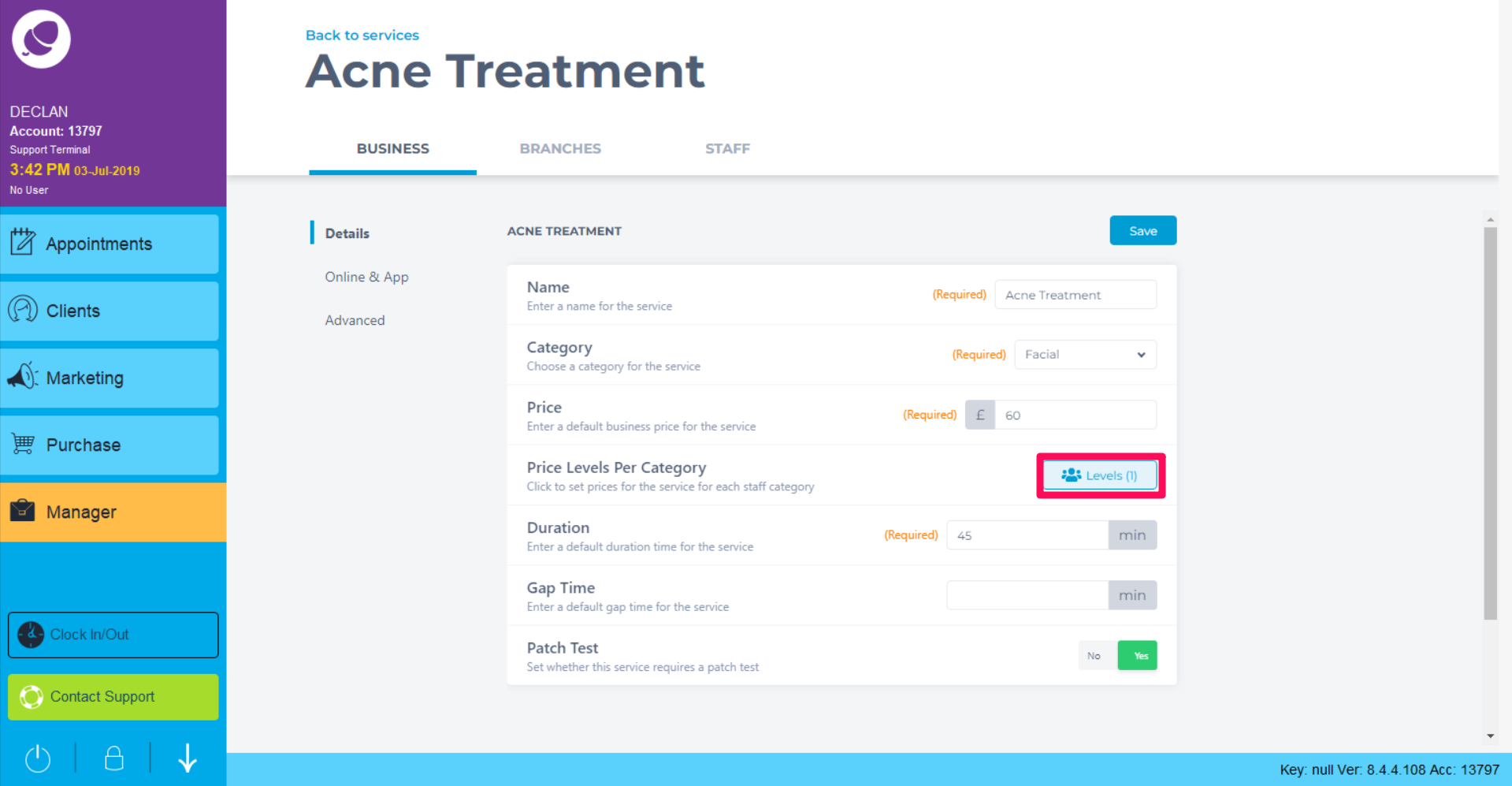You can set a price per staff member which allows you to charge a client for services, based on the staff member they are booked in with rather than just a general price.
This is more common in hair salons where a service from a junior stylist would cost the client less than if they go to the artistic director.
To apply a price per staff member, first go to Manager > Services
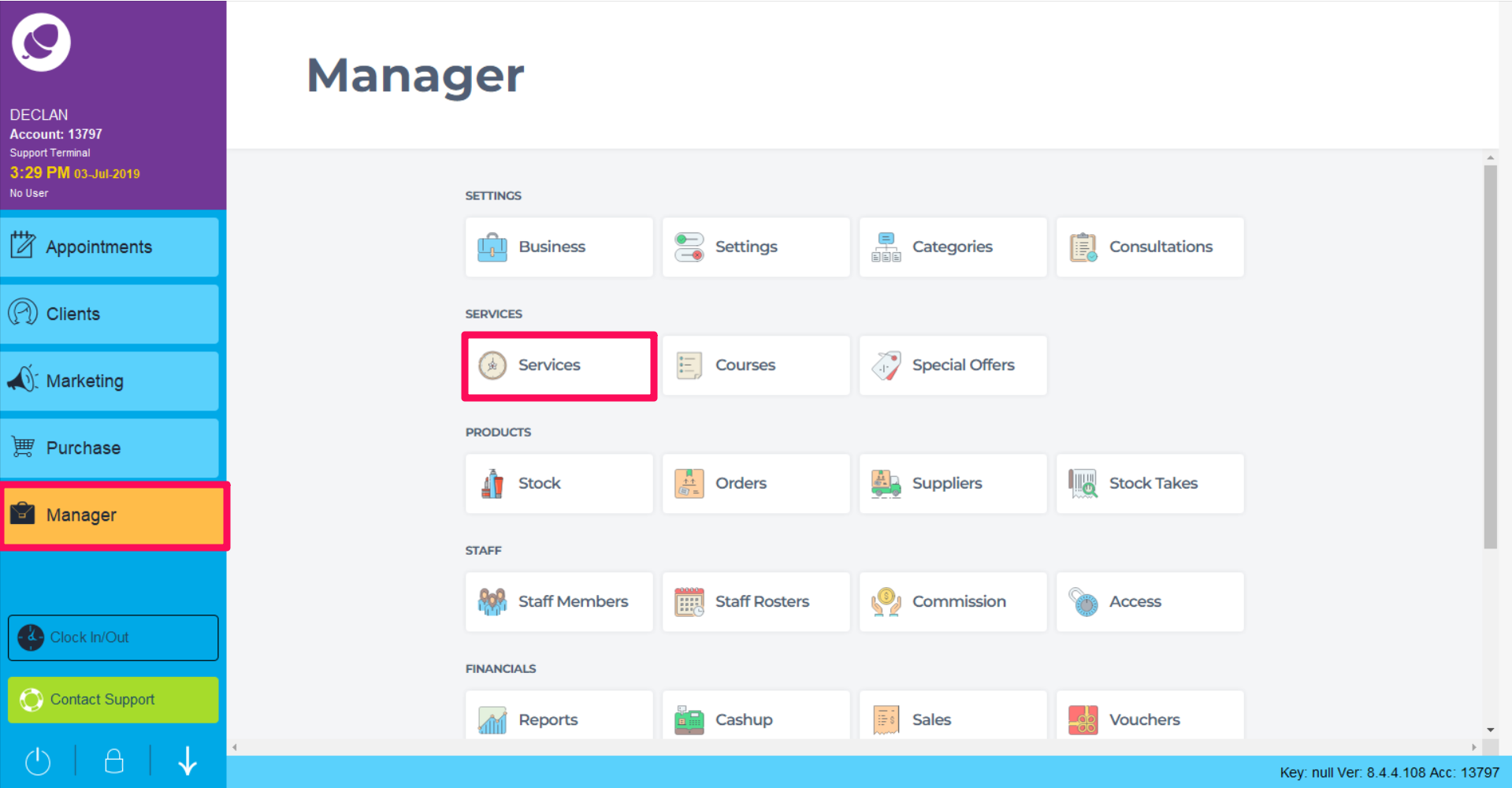
Double click on the service you wish to update the pricing structure.
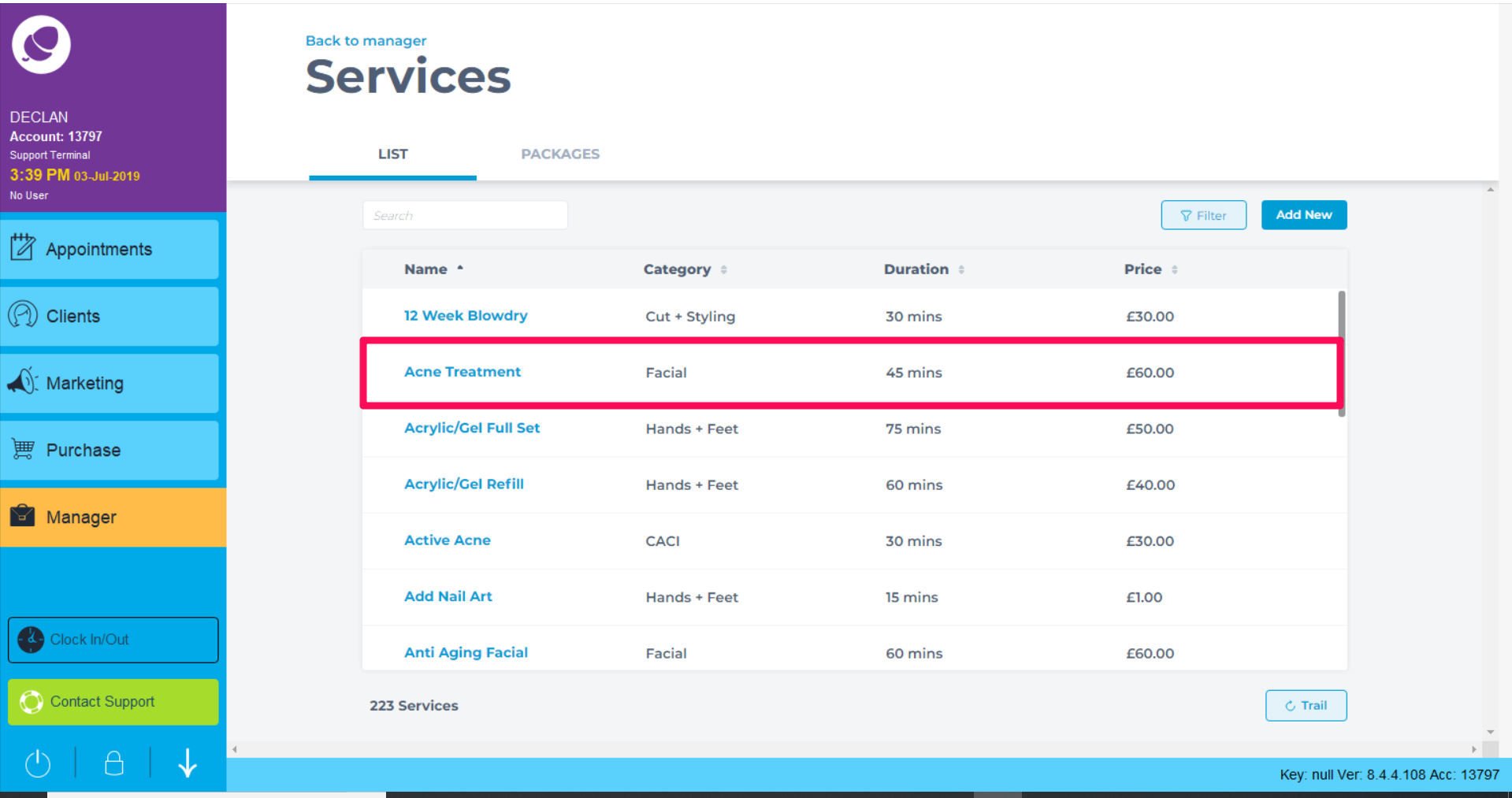
Click on Set Levels
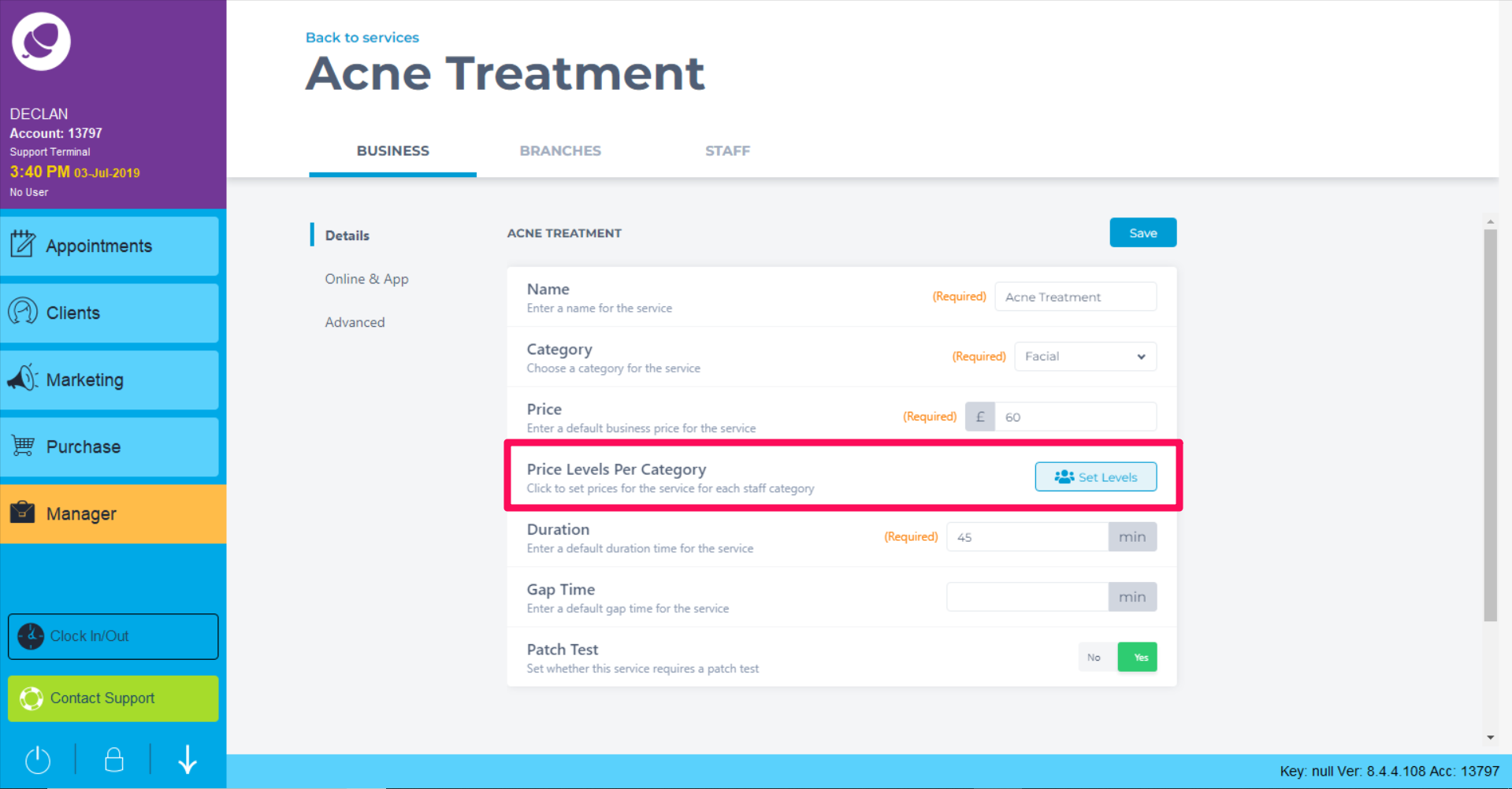
Here you can update the price for each category. Click Done to apply
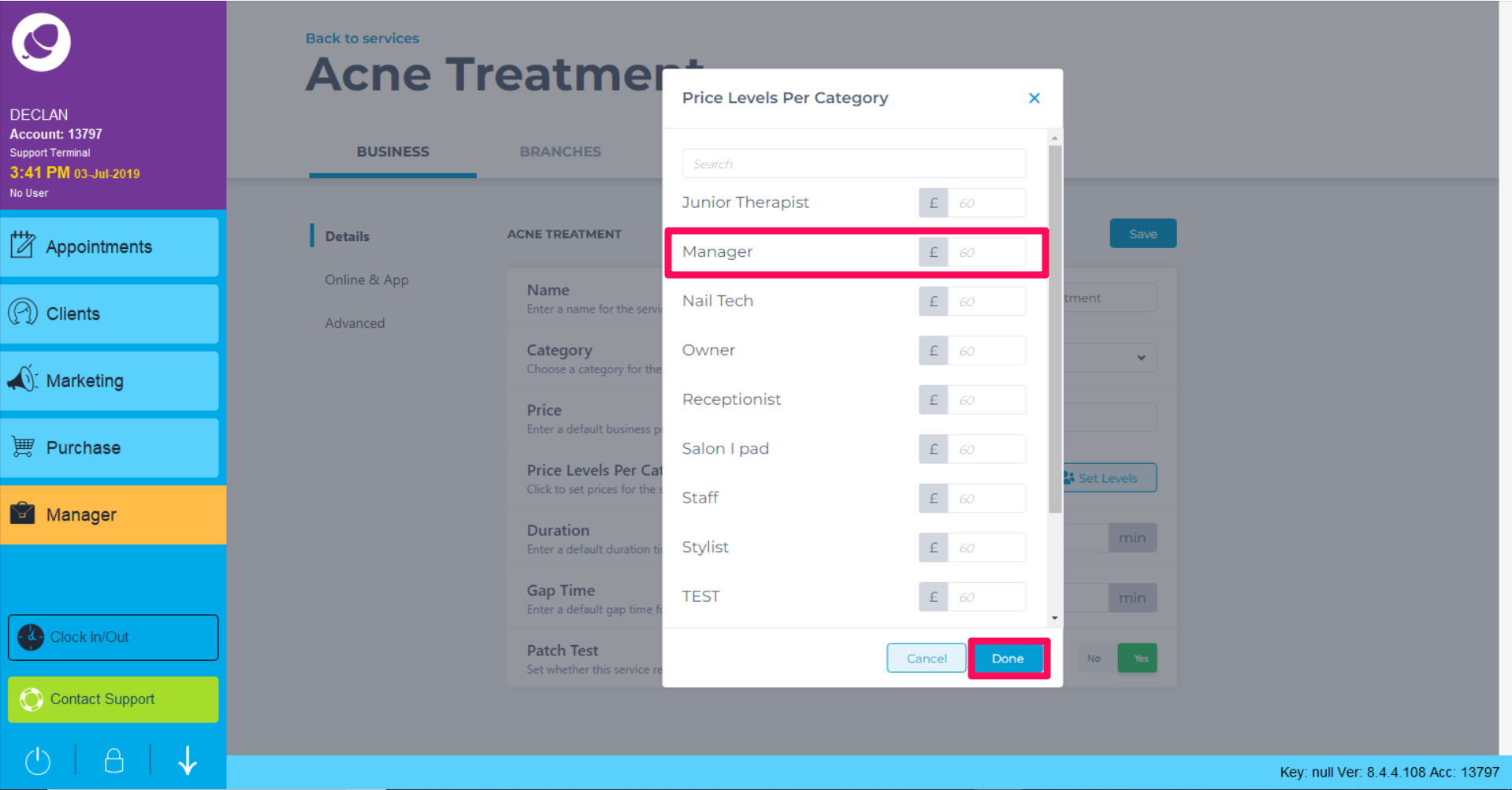
This will display any changes that have been made