To learn more about areas like this in you Phorest system, enroll in your Service Setup series in Phorest Academy - online, on-demand and on-the-go learning for busy salon professionals.
Video: Create a Course/Series of Services
Step-by-Step Guide
A course/series of services is a bundle of the same treatment for a set price EG 5 facials for £100. To create courses on the system go to Manager > Courses
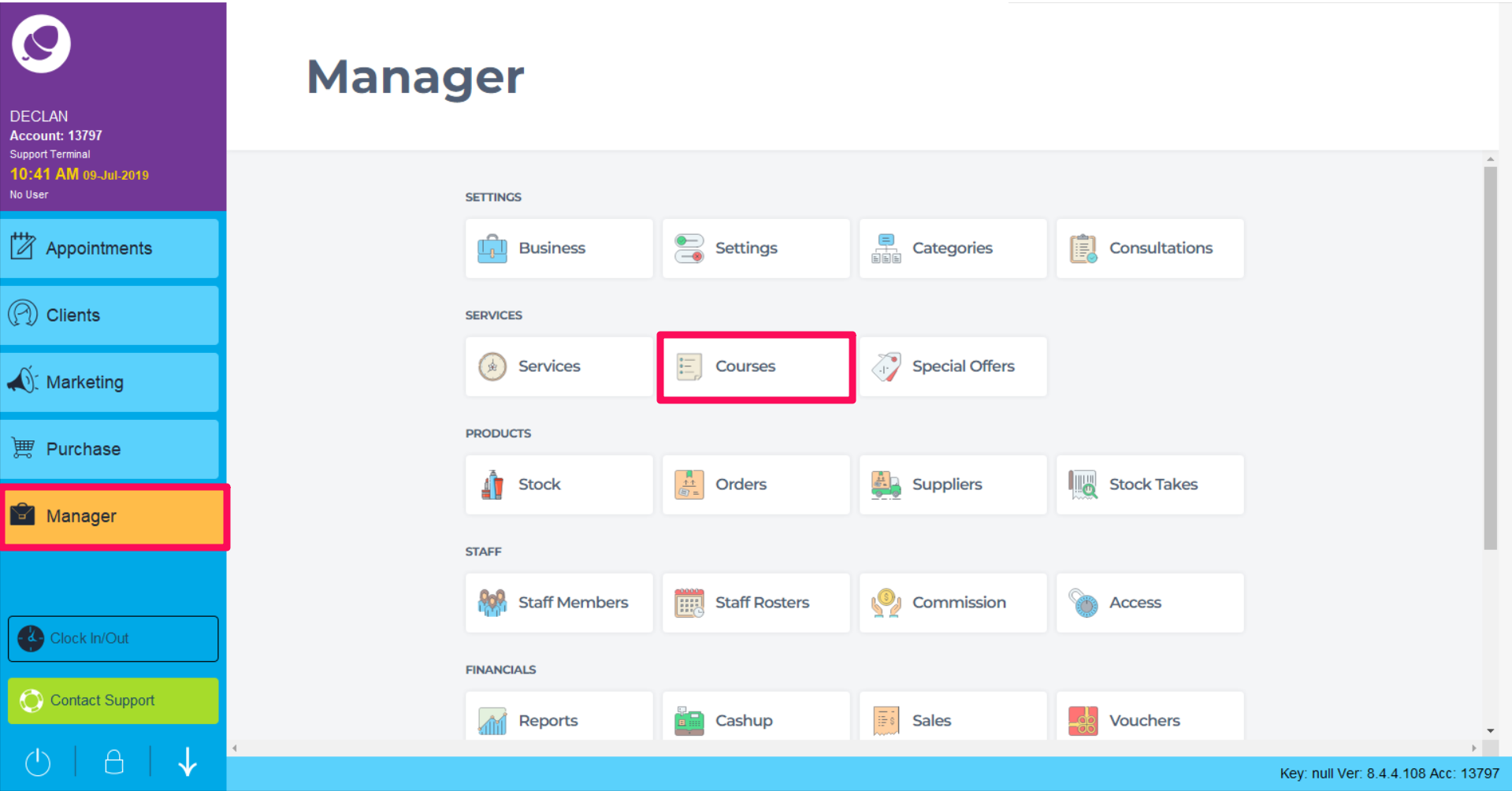
Click the Add button in the bottom left-hand corner.
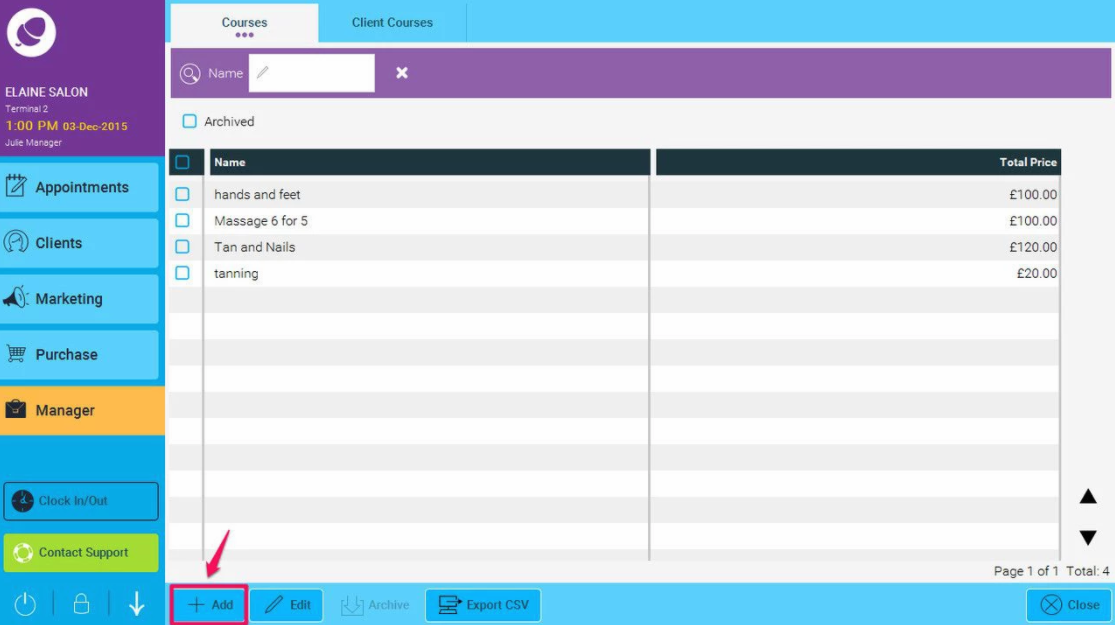
Next, we need to enter the details on the course.
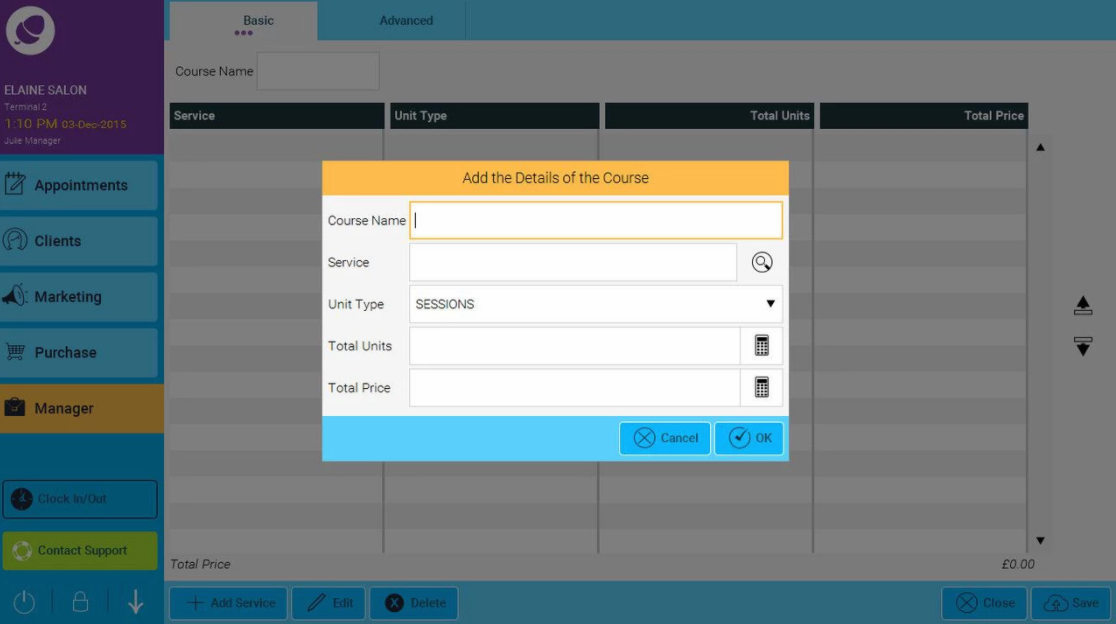
Course Name: Enter the name of the course.
Service: Choose the service the course is associated to.
Unit Type: Choose from sessions or minutes. Sessions are the number of units in the course e.g x3 blow-drys. Minutes can be used for services such as Sunbeds
Total Units: How many services they get in the course
Total Price: How much the total is for the course of services
Click OK to add this session to the course.
If you want to add a different group of services to the same course - e.g. 3 Facials and Manicures then you can click Add Service and go through the process again.
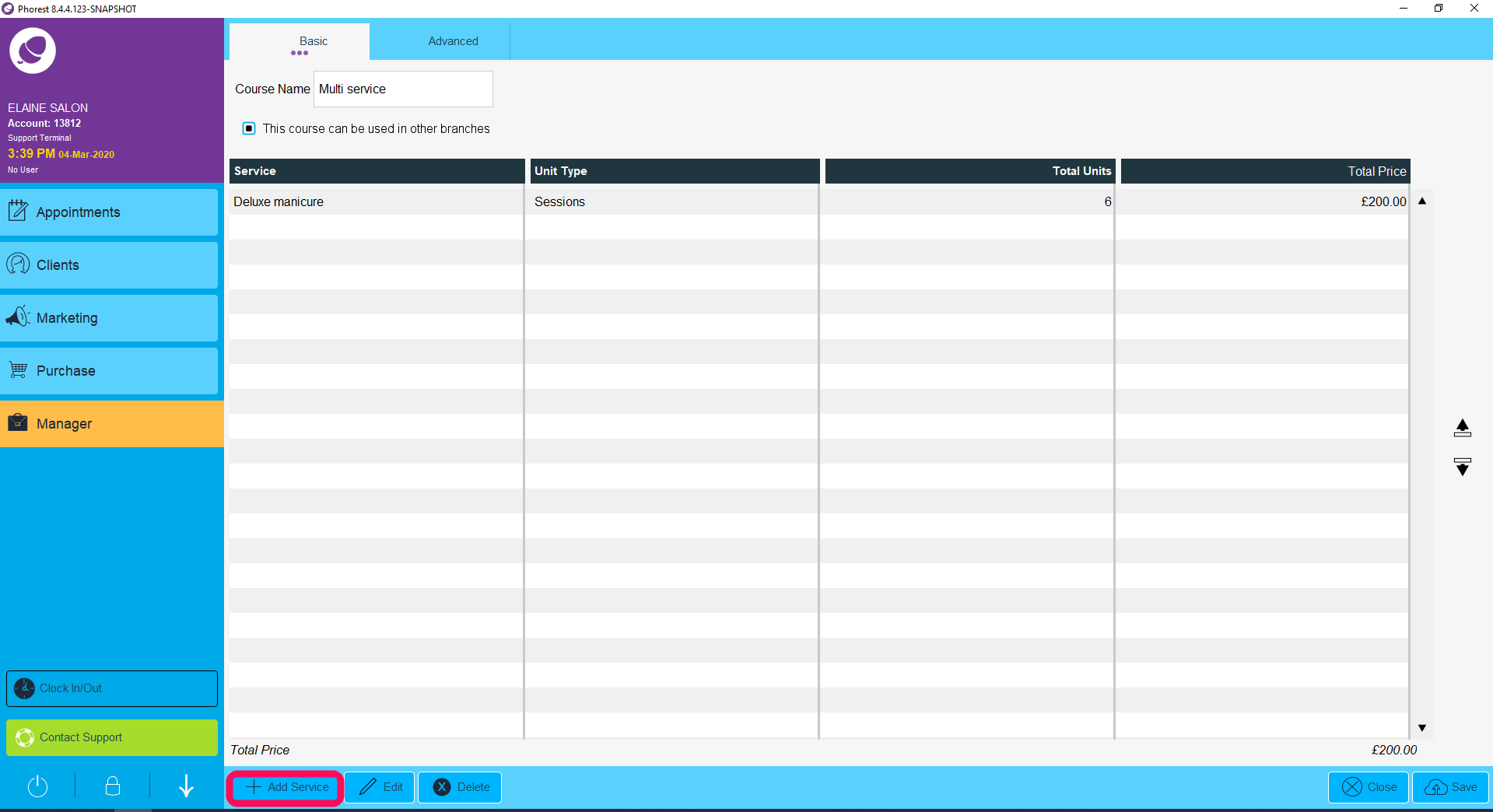
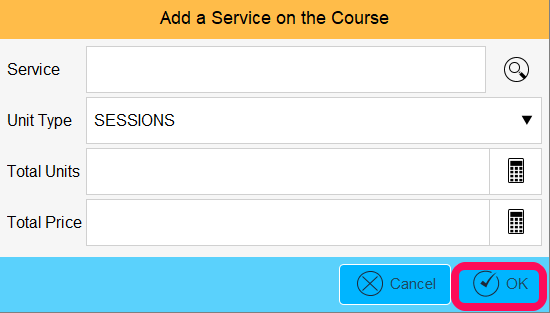
Finally, click Save to add this into your list of courses.
NOTE: If you are part of a multi-branch business, then you will also see a button to allow this course to be used in other branches, so you no longer have to build the course in the chain library
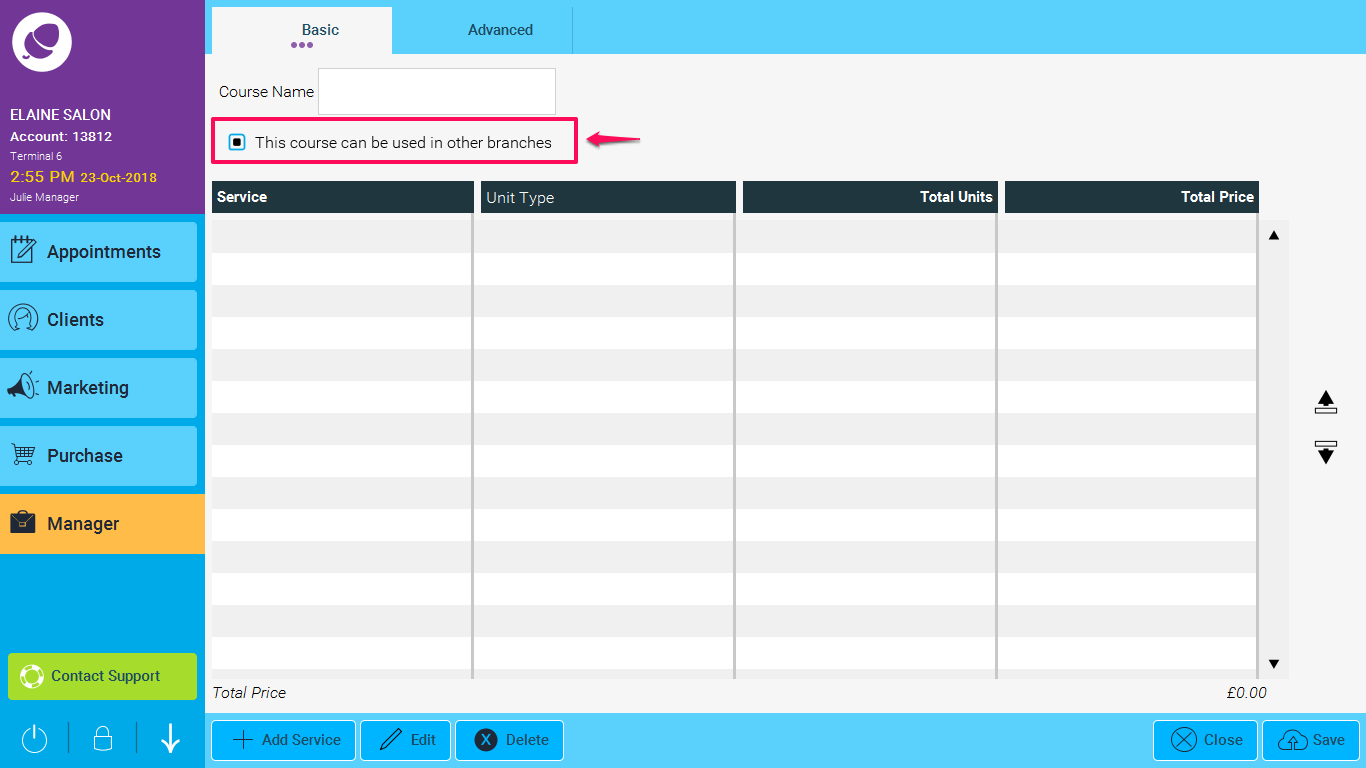
If you have previously sold a course / series to someone and they have some left you can manually add them to Phorest.
You must sell the course/ series through the purchase screen before adding a service.
To learn more about areas like this in you Phorest system, enroll in your Service Setup series in Phorest Academy - online, on-demand and on-the-go learning for busy salon professionals.