You can show the remaining number of course sessions a client has on their appointment
To activate this, go to Manager > Settings.
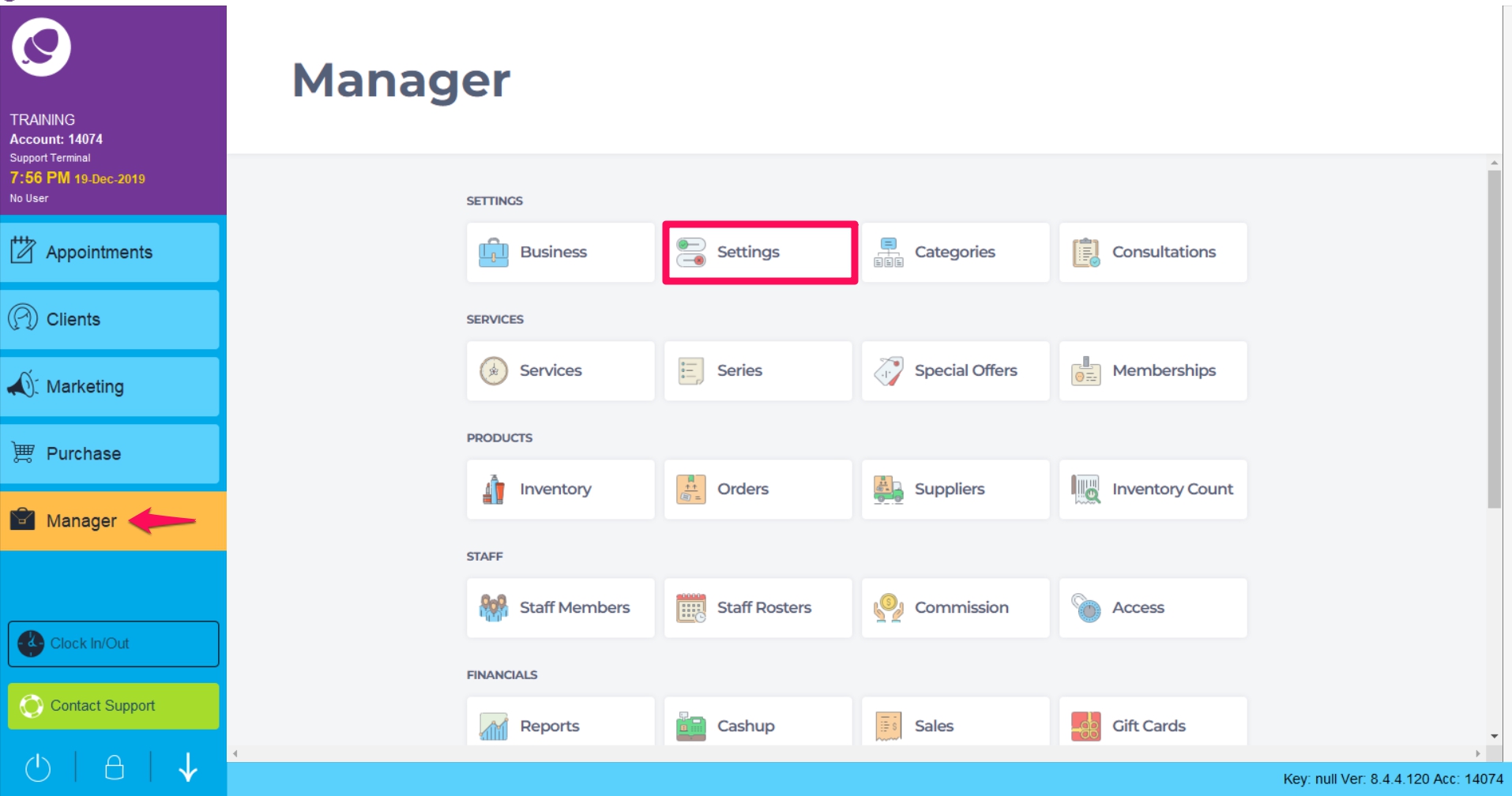
Select Point of Sale
Click Device (as shown below)
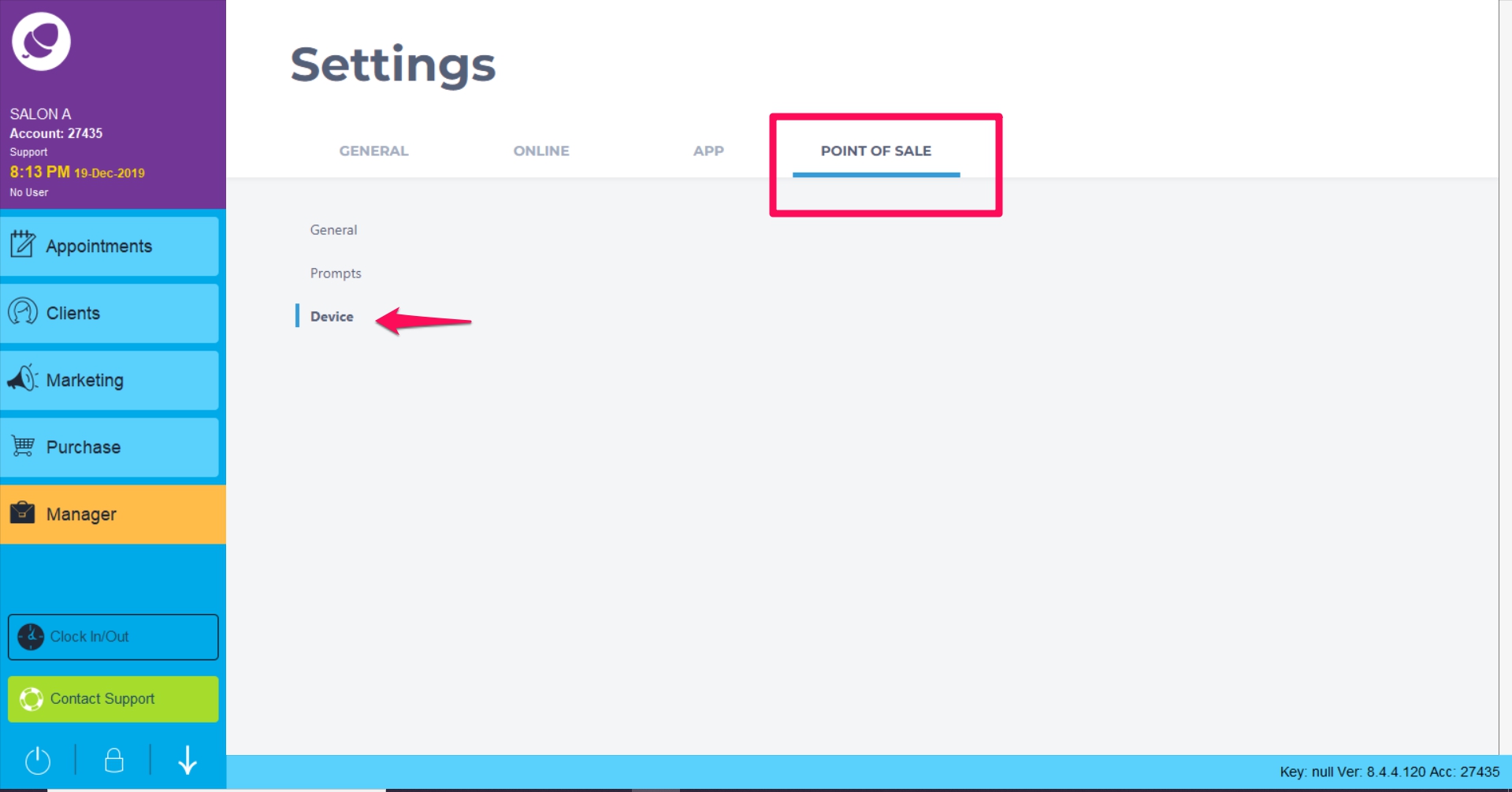
Tick the box Print Appt and Course Reminder
Click Save
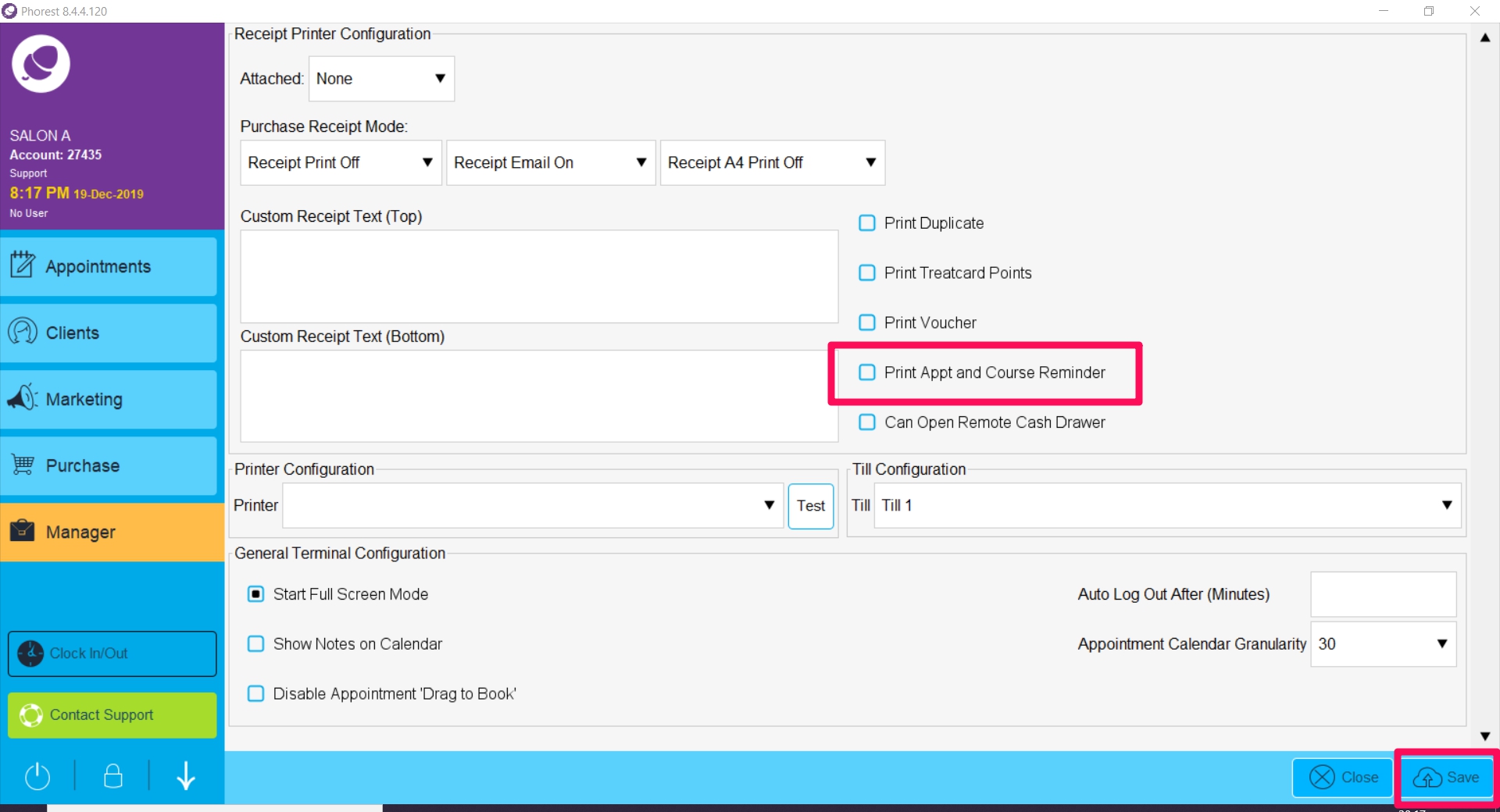
Finally, clients course information will now print on the receipt.