Go to Manager and Access.
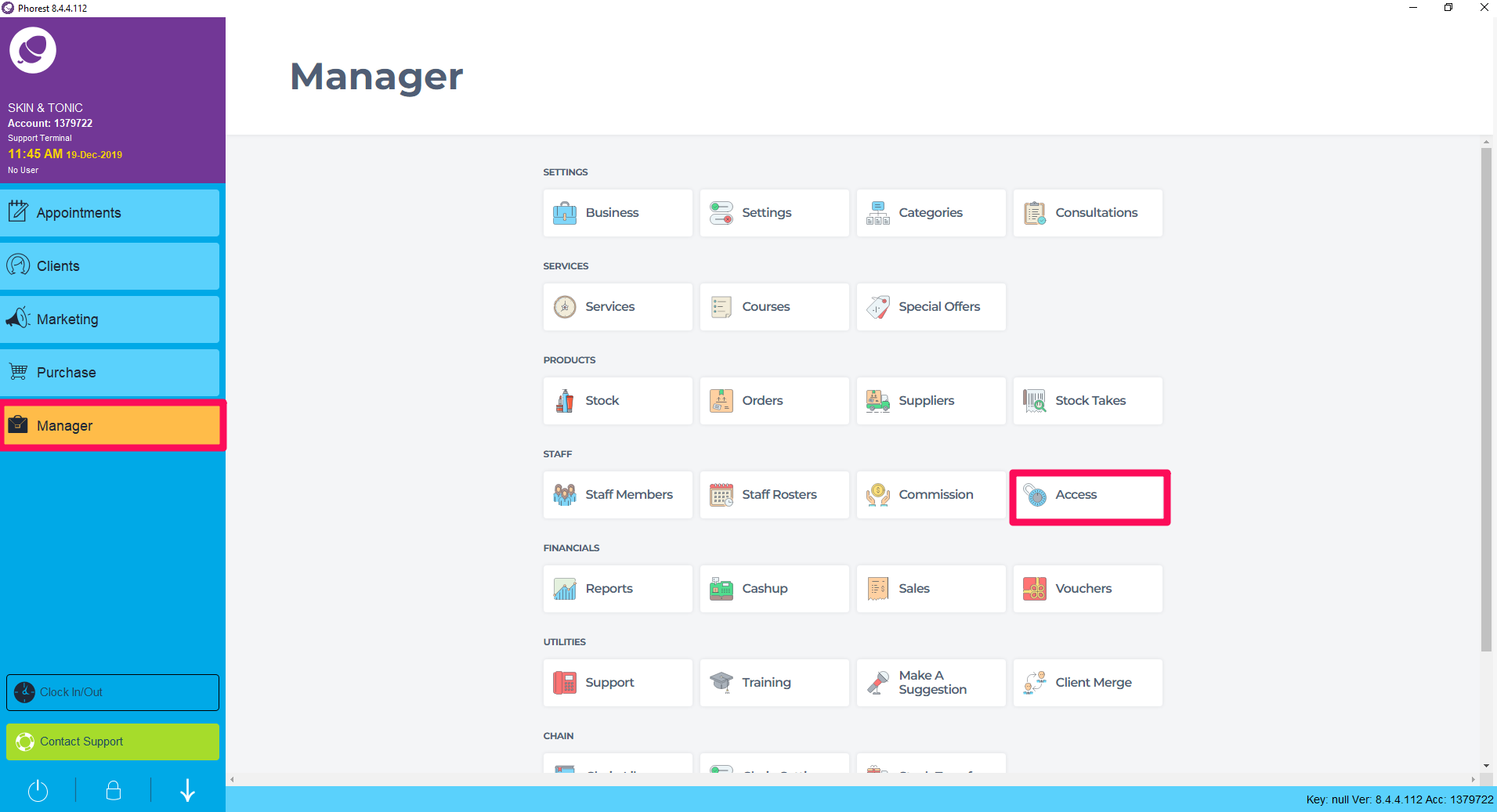
Choose the Staff Access level
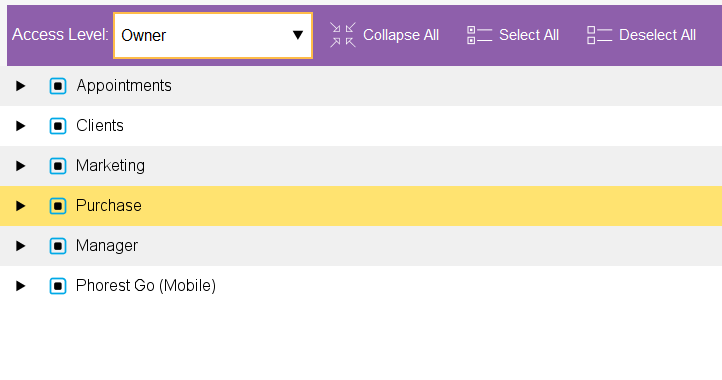
In the Phorest Go section , un-tick the view all Staff Columns section. Click on Save on the bottom right.
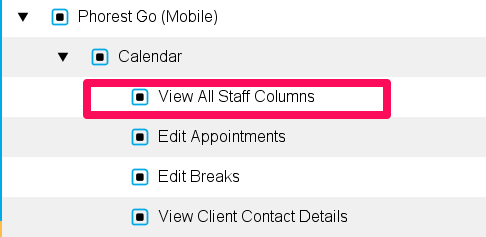
Want to know how to edit and appointment on Phorest Go?
Please contact support@phorest.com and we'll get back to you with an answer as soon as possible.
Go to Manager and Access.
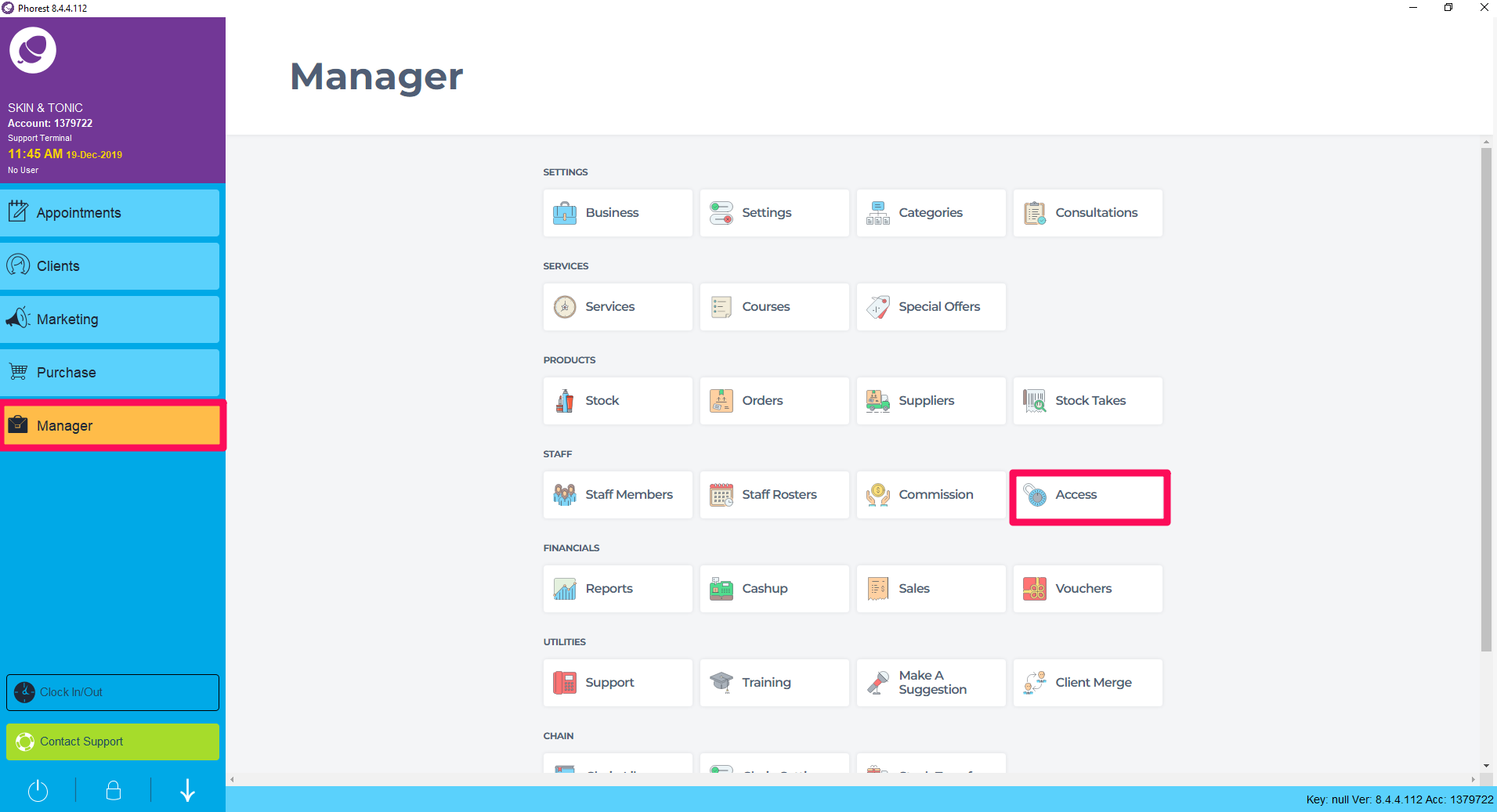
Choose the Staff Access level
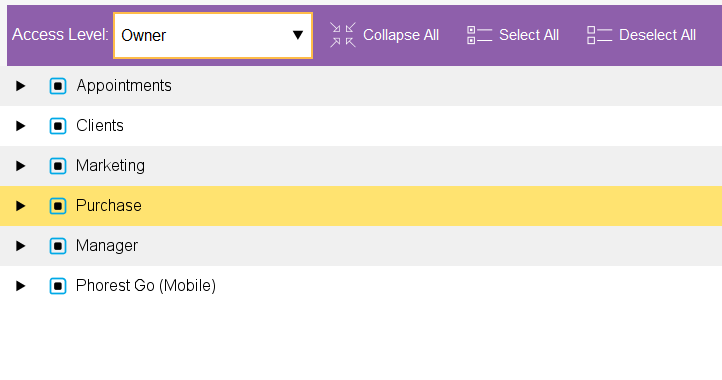
In the Phorest Go section , un-tick the view all Staff Columns section. Click on Save on the bottom right.
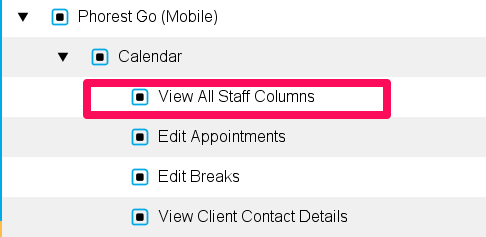
Want to know how to edit and appointment on Phorest Go?