If you like to set up on screen prompts to help remind your staff of tasks to perform with clients then follow these simple steps:
Step-by-step guide
- First we goto Manager >Categories
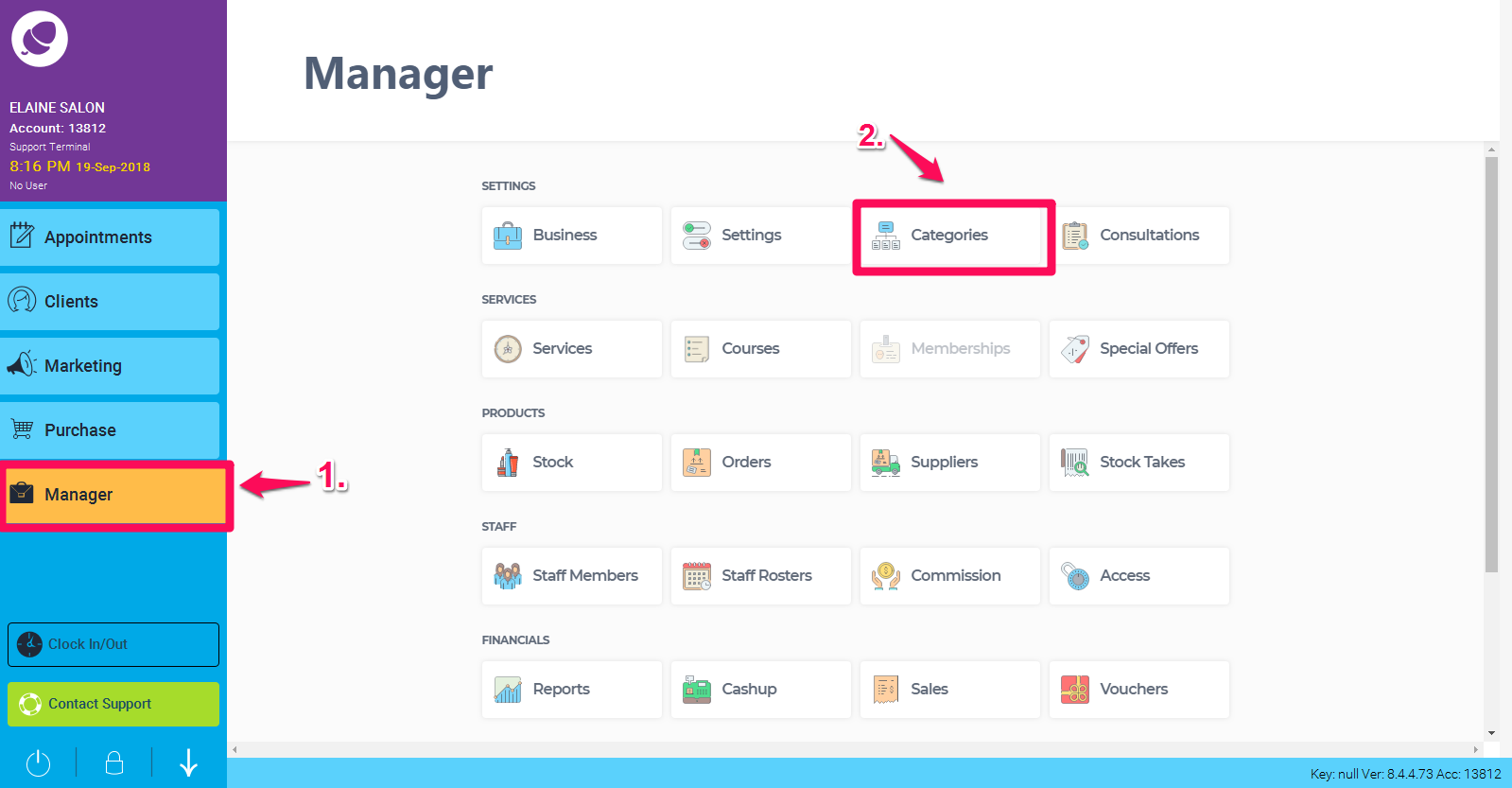
- And then select Service Categories:
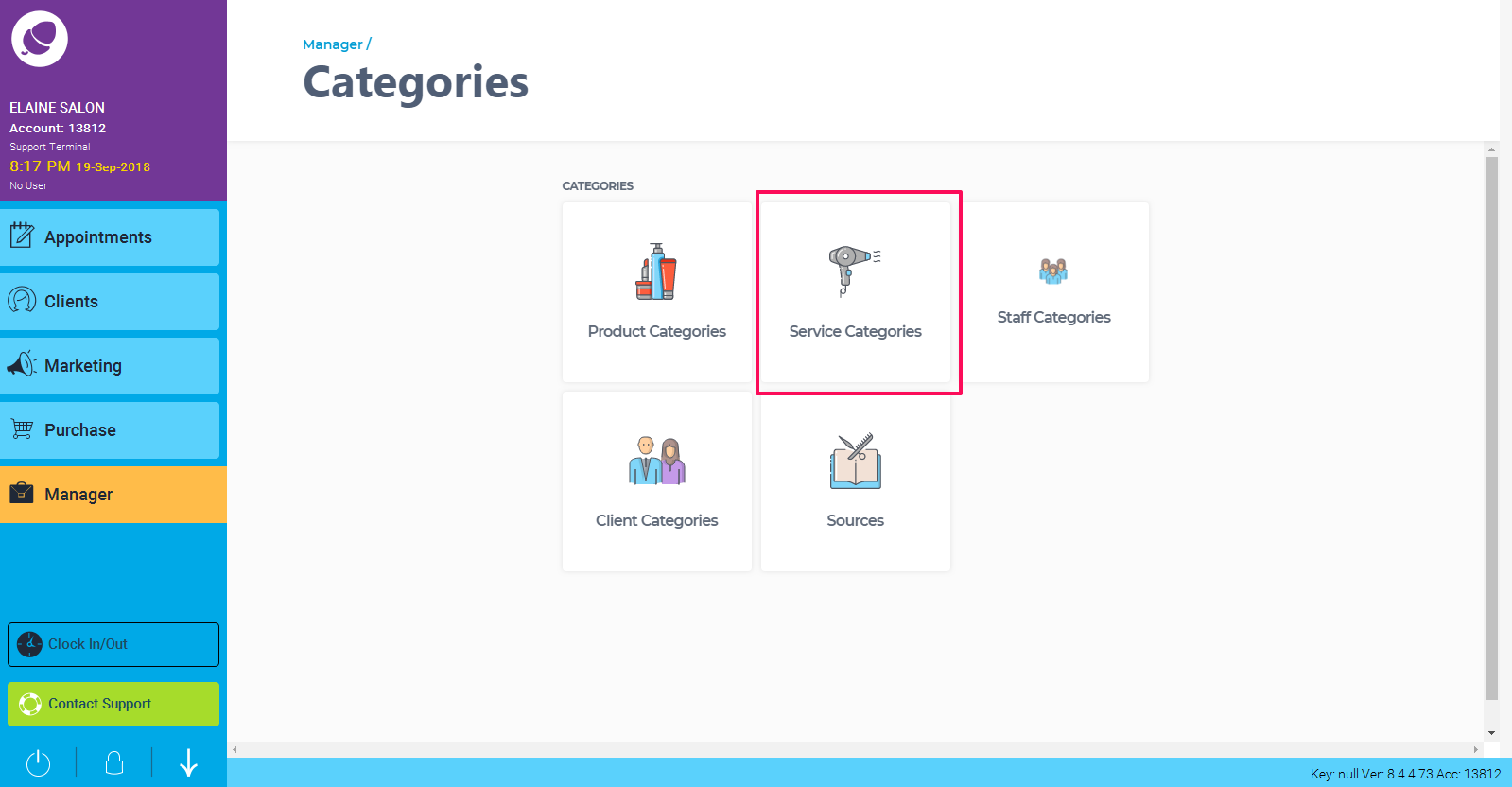
- We select the service category and it will bring us into the settings for the category. Click Yes for one or both prompt options.
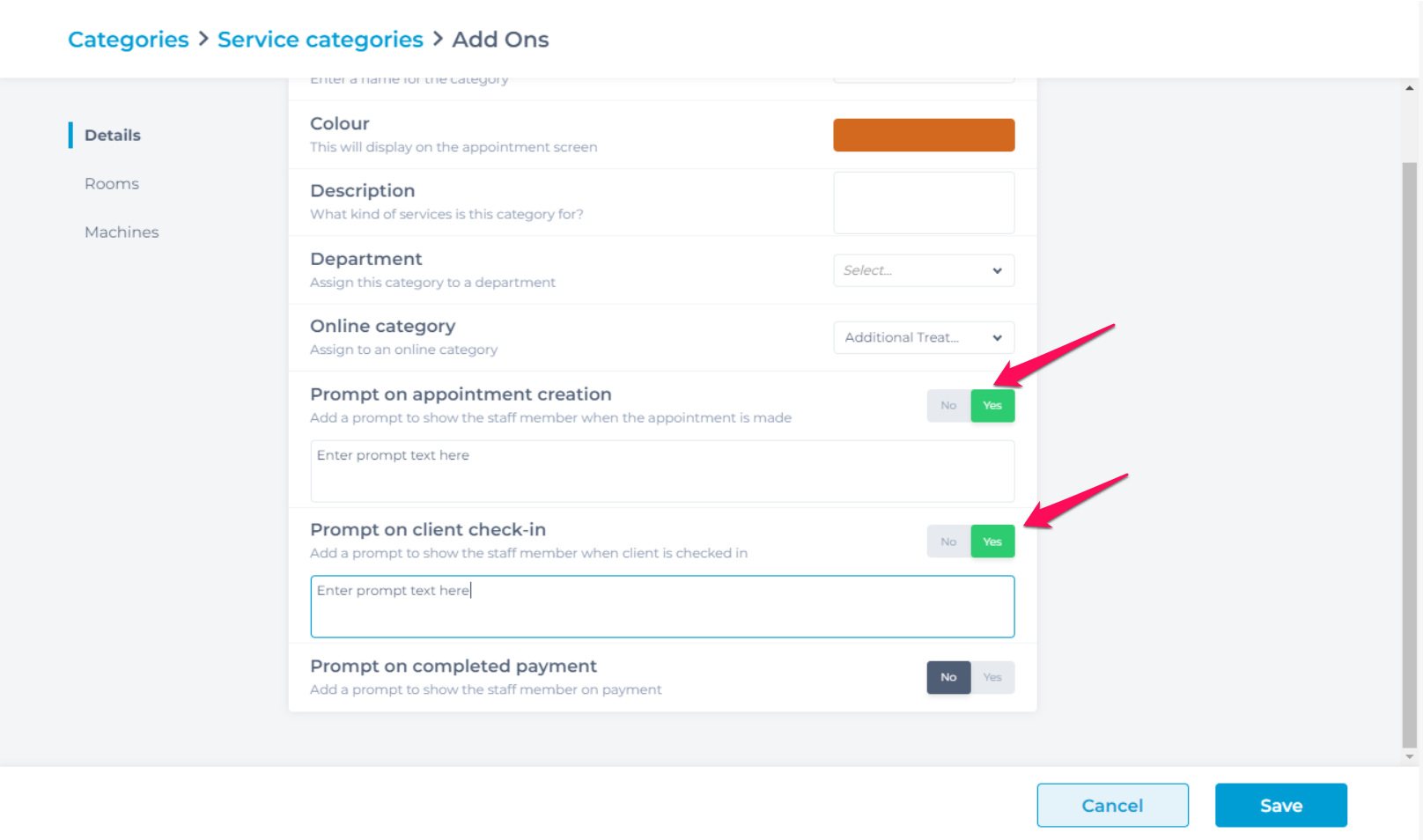
- Enter the prompts you wish to appear.
Please note: This will need to be done for each category needed.