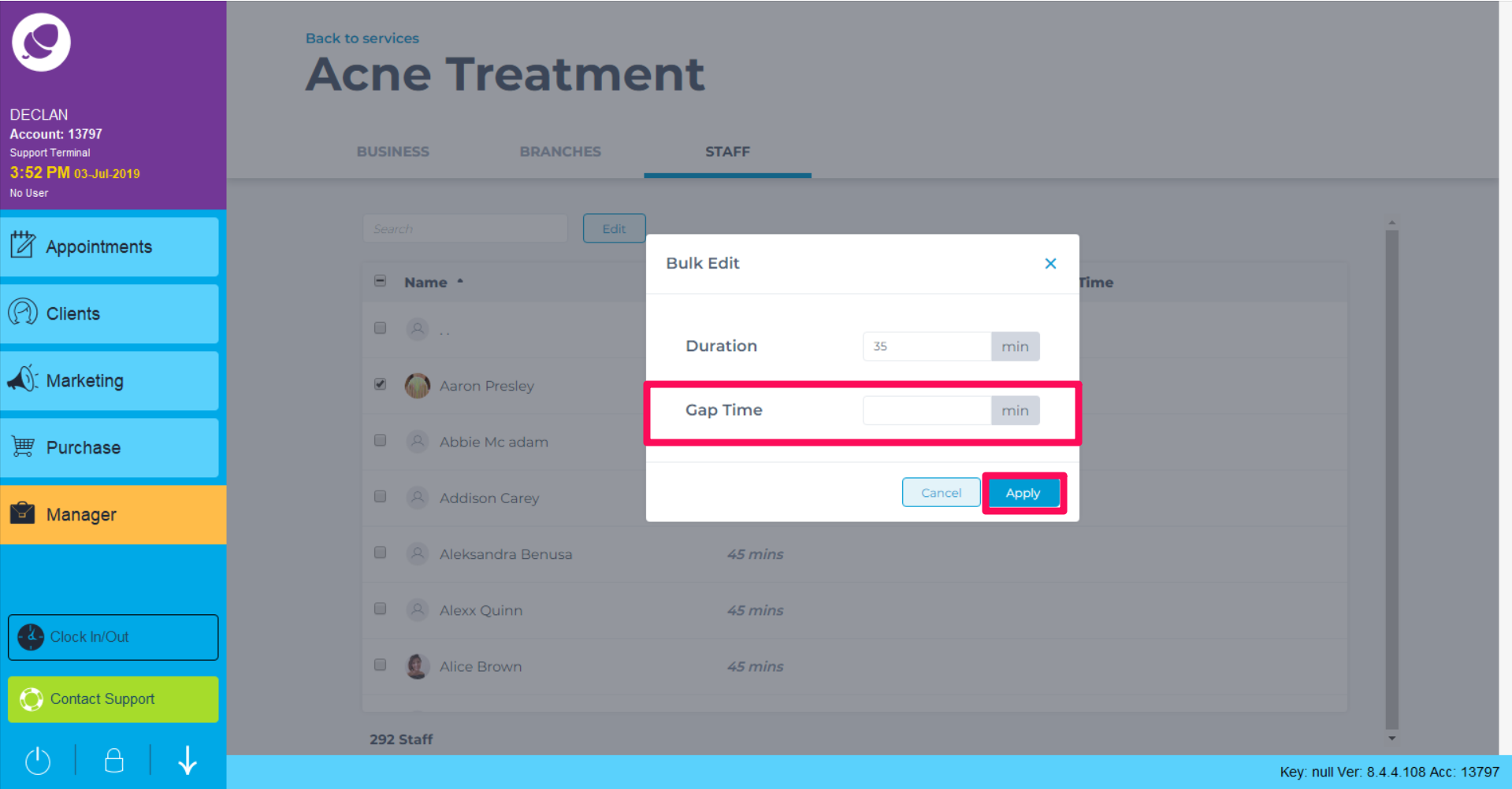There is a setting in services to set different gap times per staff when making bookings. This could be for salons where all the staff are contractors and want to operate different development times or maybe where junior staff need more development time than senior staff.
Step-by-step guide
- Go to Manager > Services
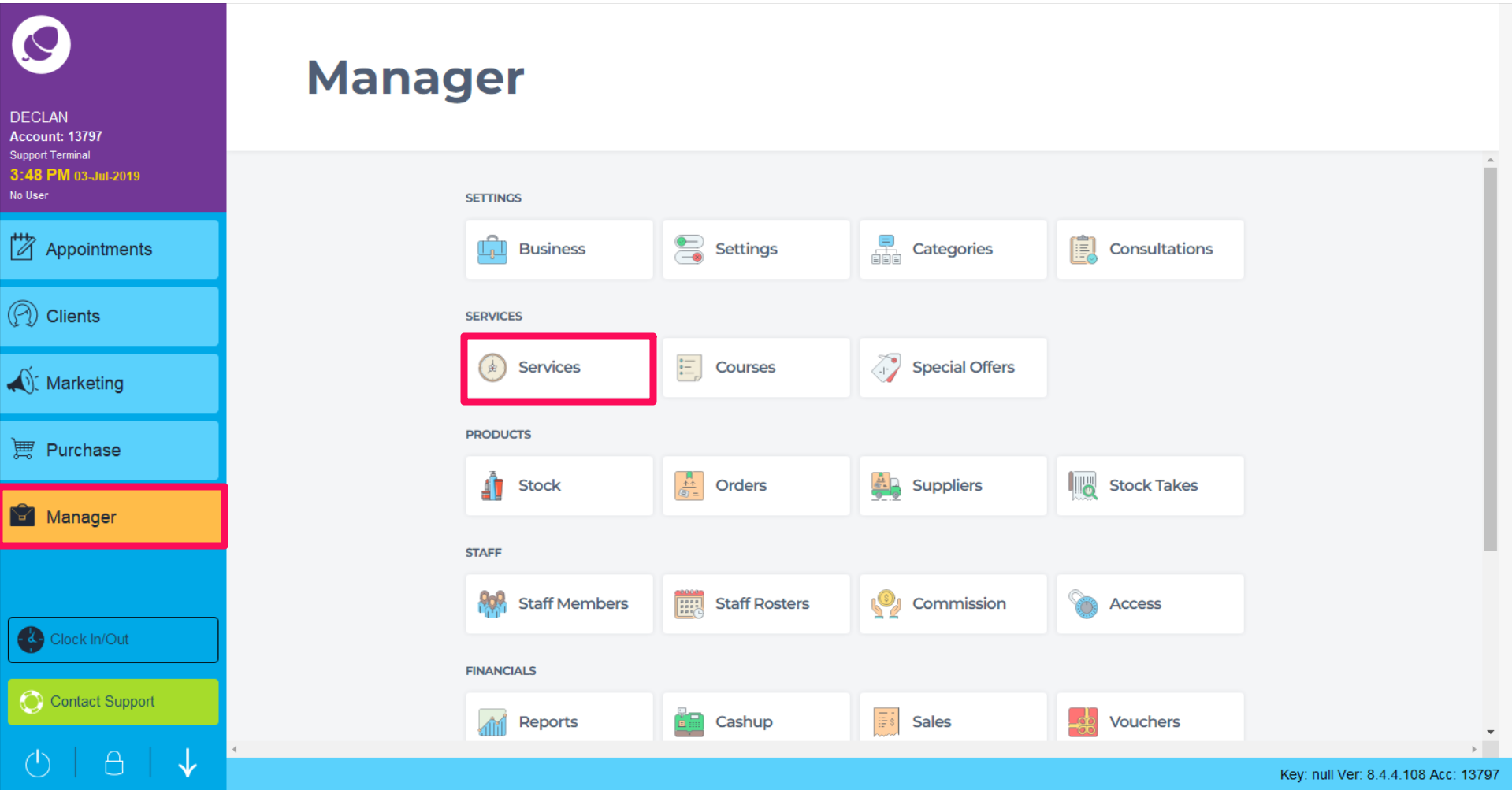
- Double click on a service to edit it
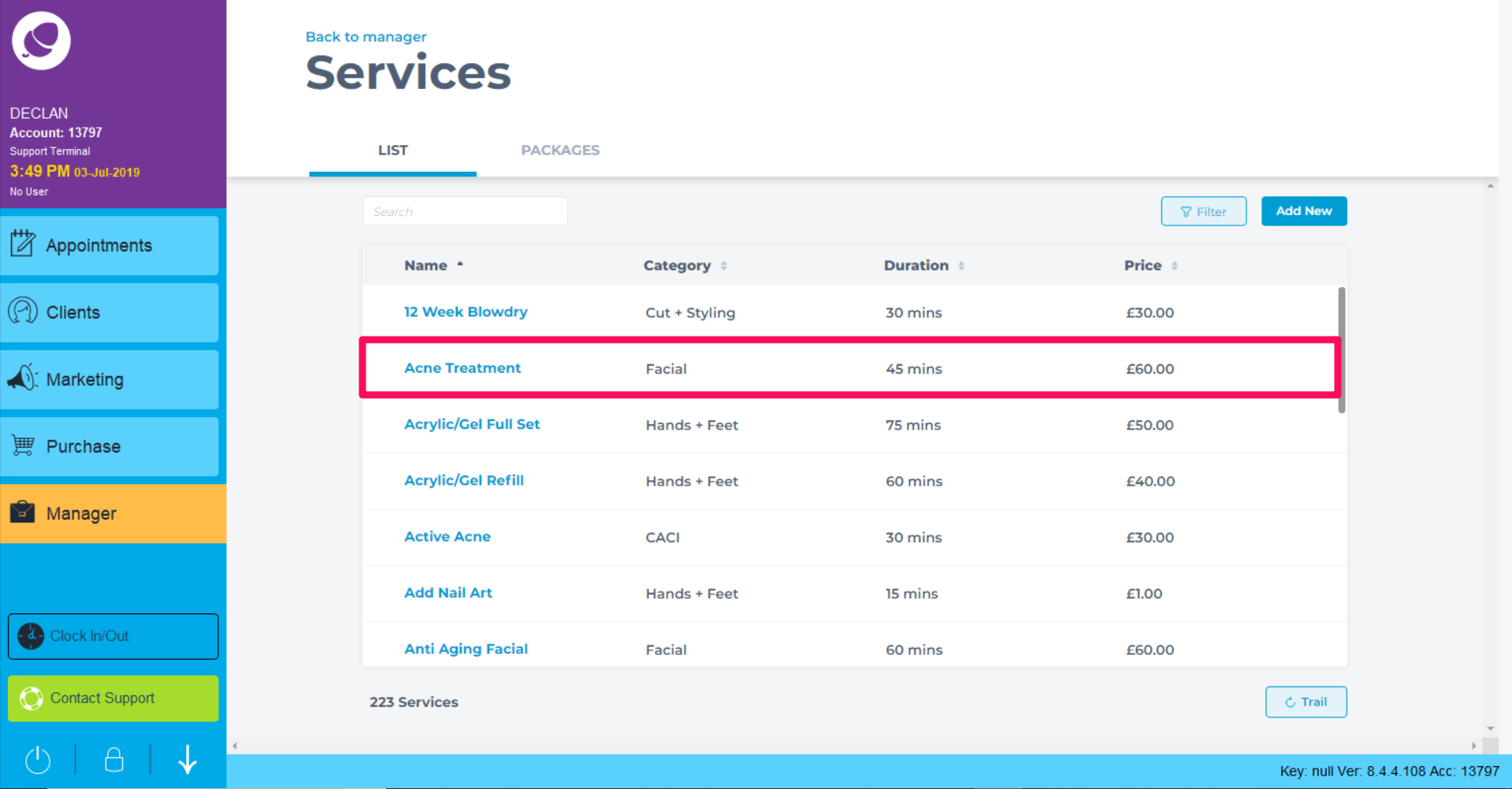
- Go to the Staff Tab
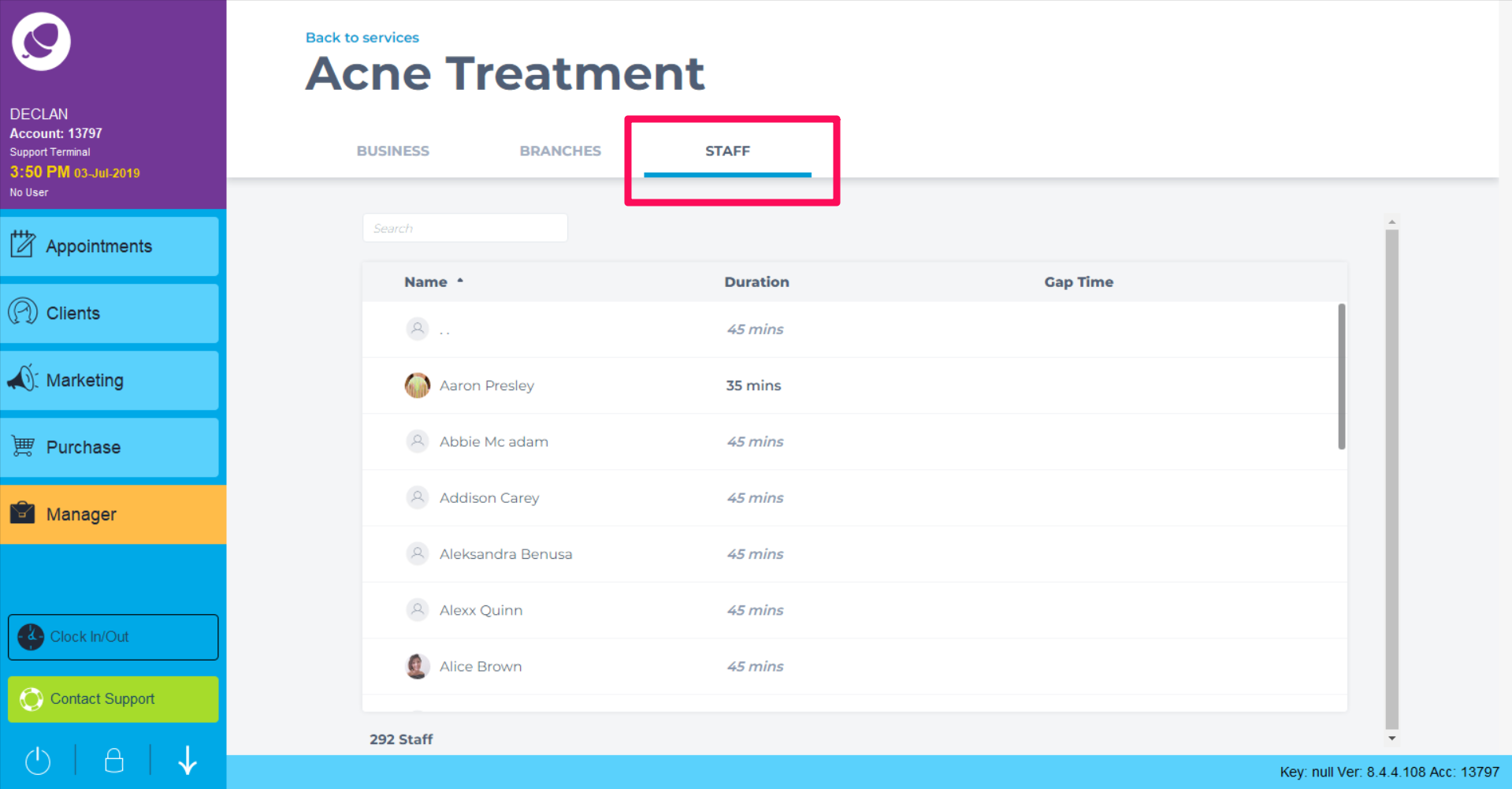
- Select a staff member by click the checkbox followed by Edit. You can also use our inline editing option.
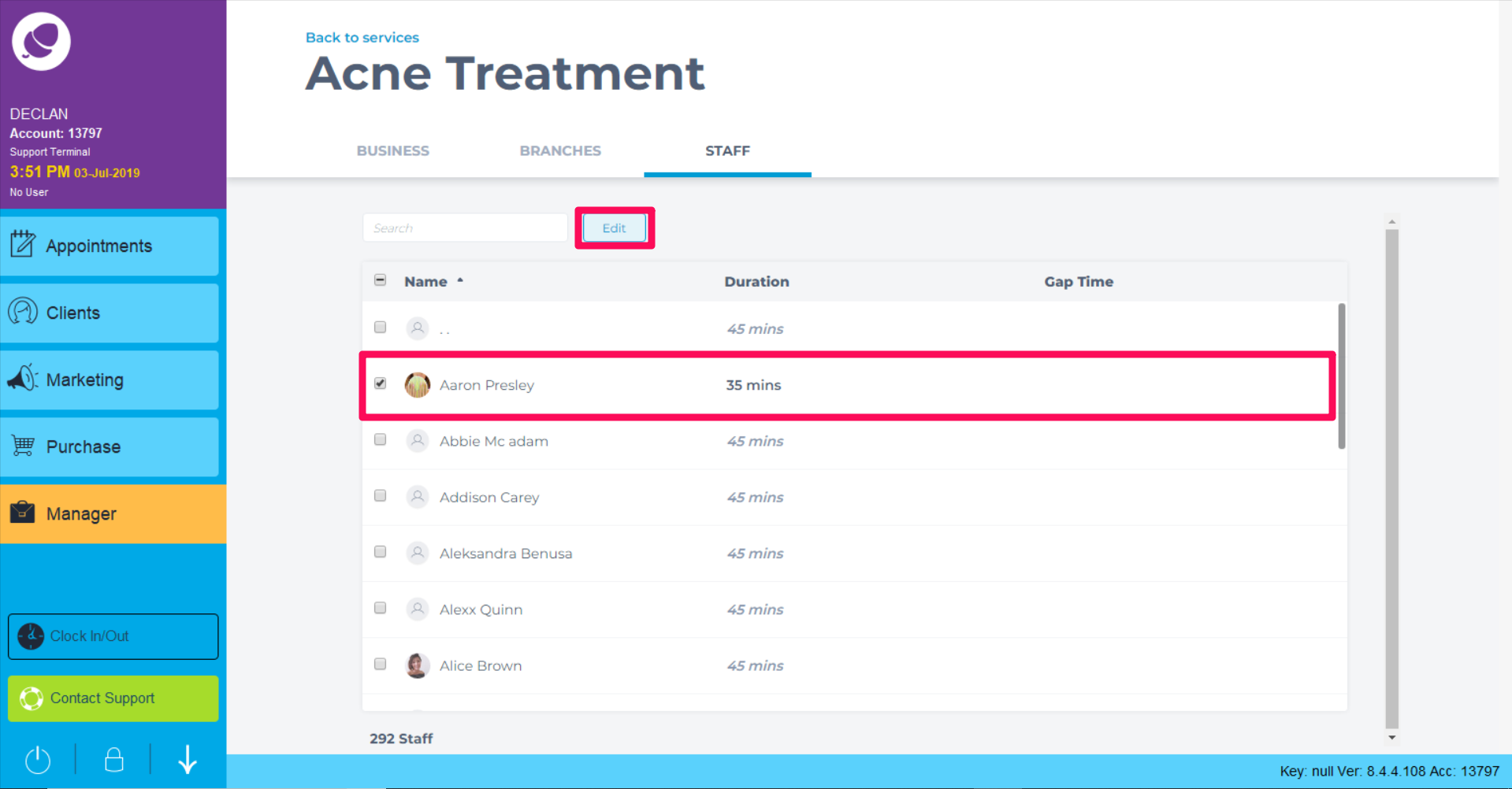
5.Enter the new Gap Time followed by Apply