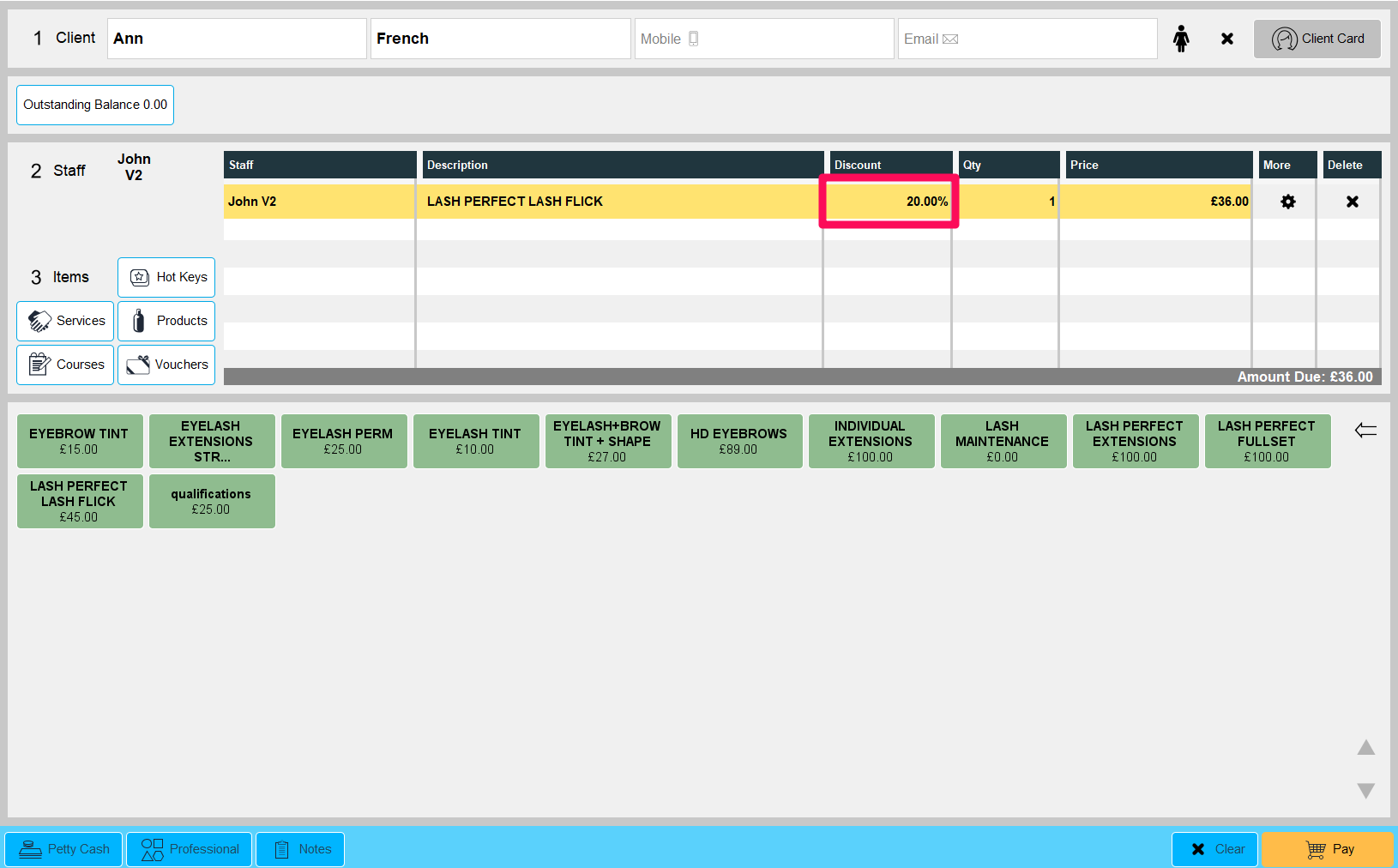How to apply a discount to a client category
Step-by-Step guide
Go to Manager > Categories > Client Categories.
Click Add in the bottom right corner to create a new client category with a discount.
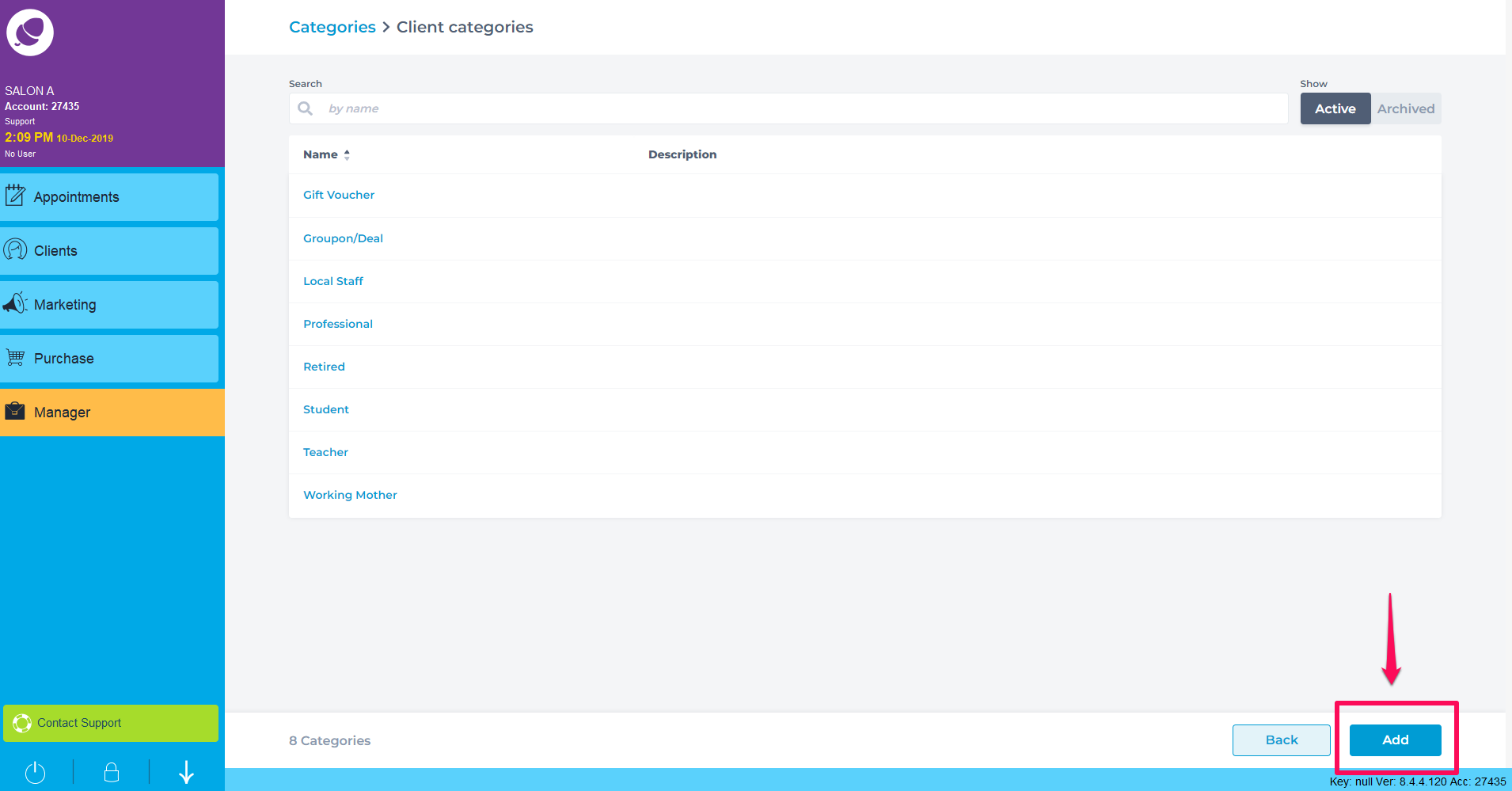
Name the category and add as much other details as you feel necessary .
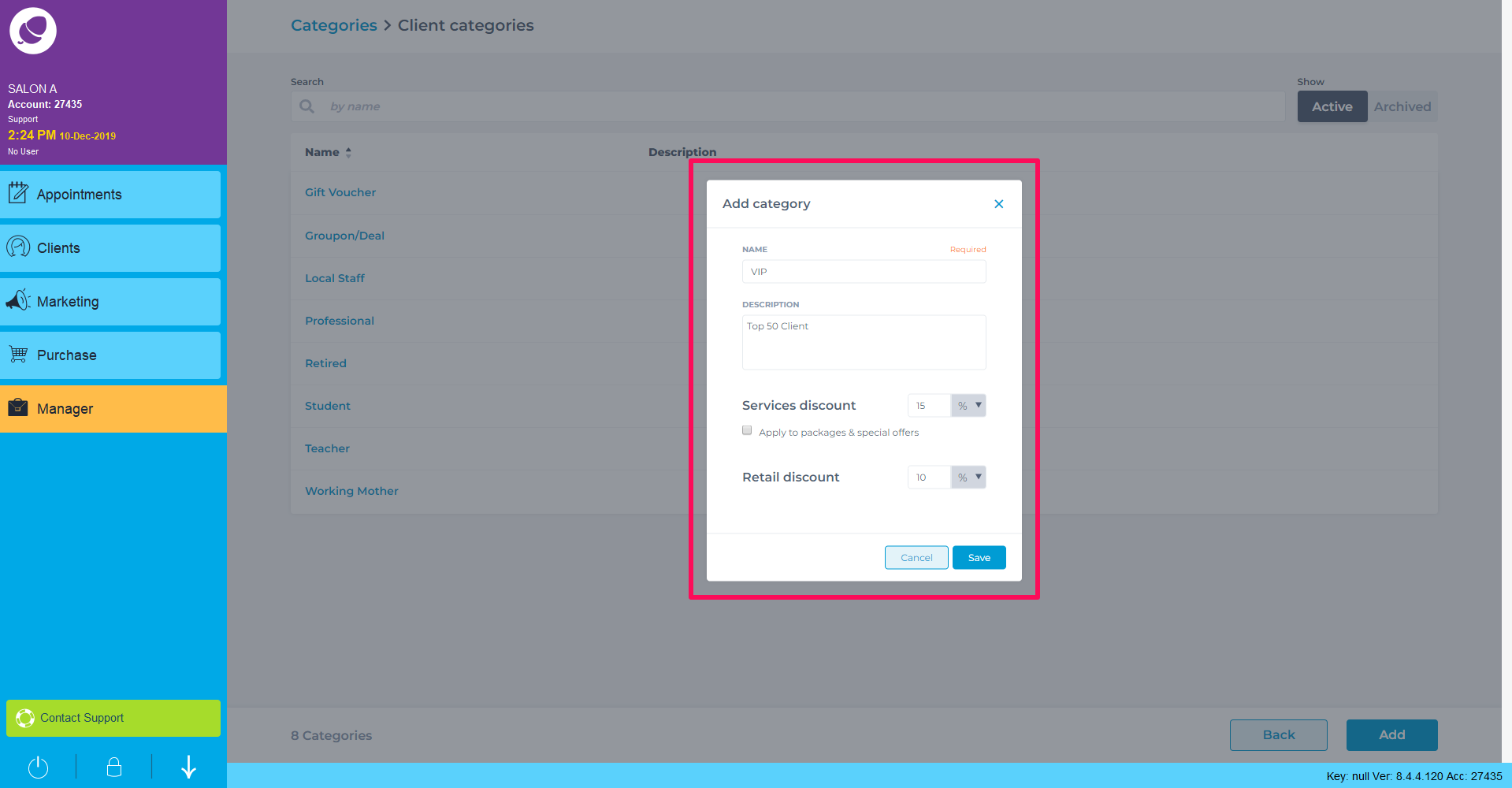
Category Name: The name of this Client Category.
Description: Any further detail to add to the Client Category
Service Discount: Automatic
Checkbox: Link the category to the relevant online category.
Retail Discount: Add prompts to any services in this category when booking, at check-in or at payment.
This category can then be applied to a VIP client. Find the client from the Clients screen list and edit their profile. Click + Add over towards the right under Client Categories. Select the VIP client category and click Save at the bottom of the screen.
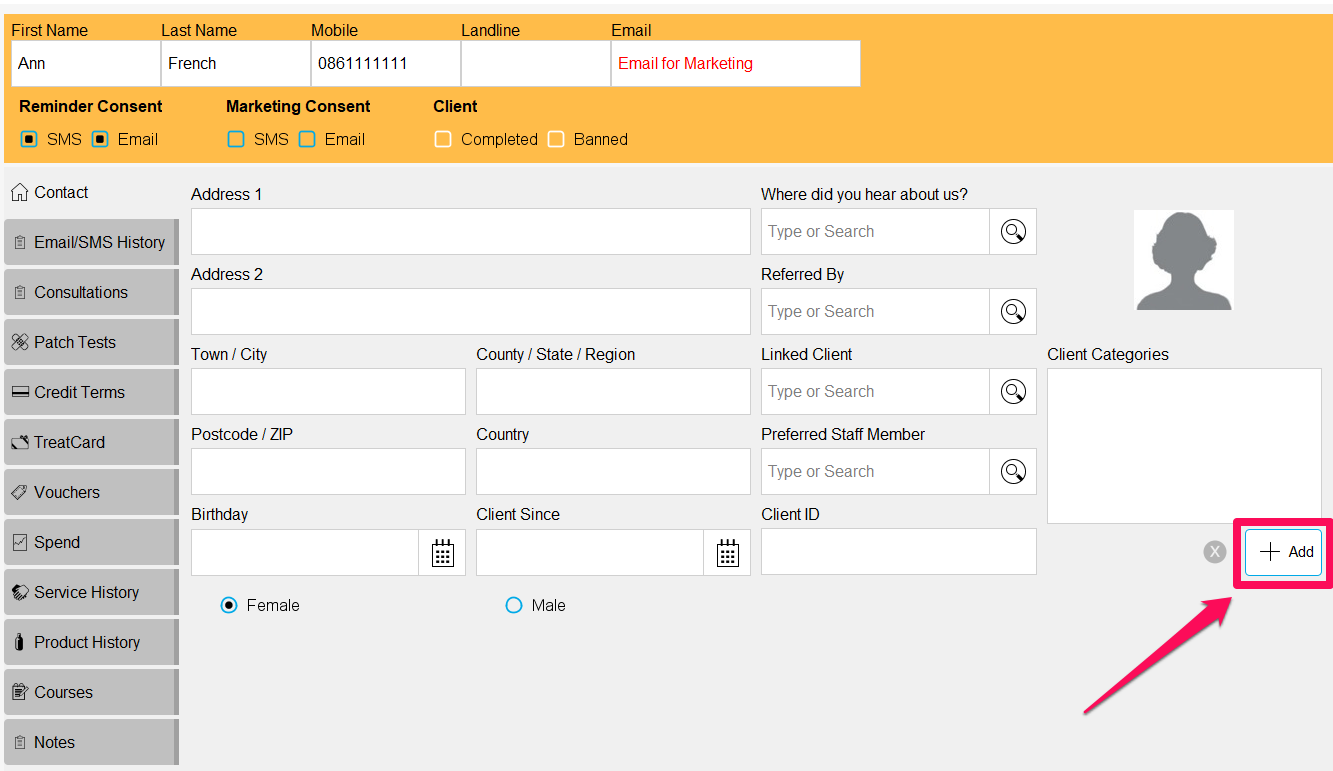
As client Ann French pays for her service, she will get 20% off all services and 10% off products automatically