Sometimes clients can tell you that the Online Booking system did not ask them for a patch test. So how does this work?
First, we need to look at your Online Settings.
- Click on Manager > Settings > Online Settings
- Choose Booking Rules on the left of the screen
- In here you will see Patch test period
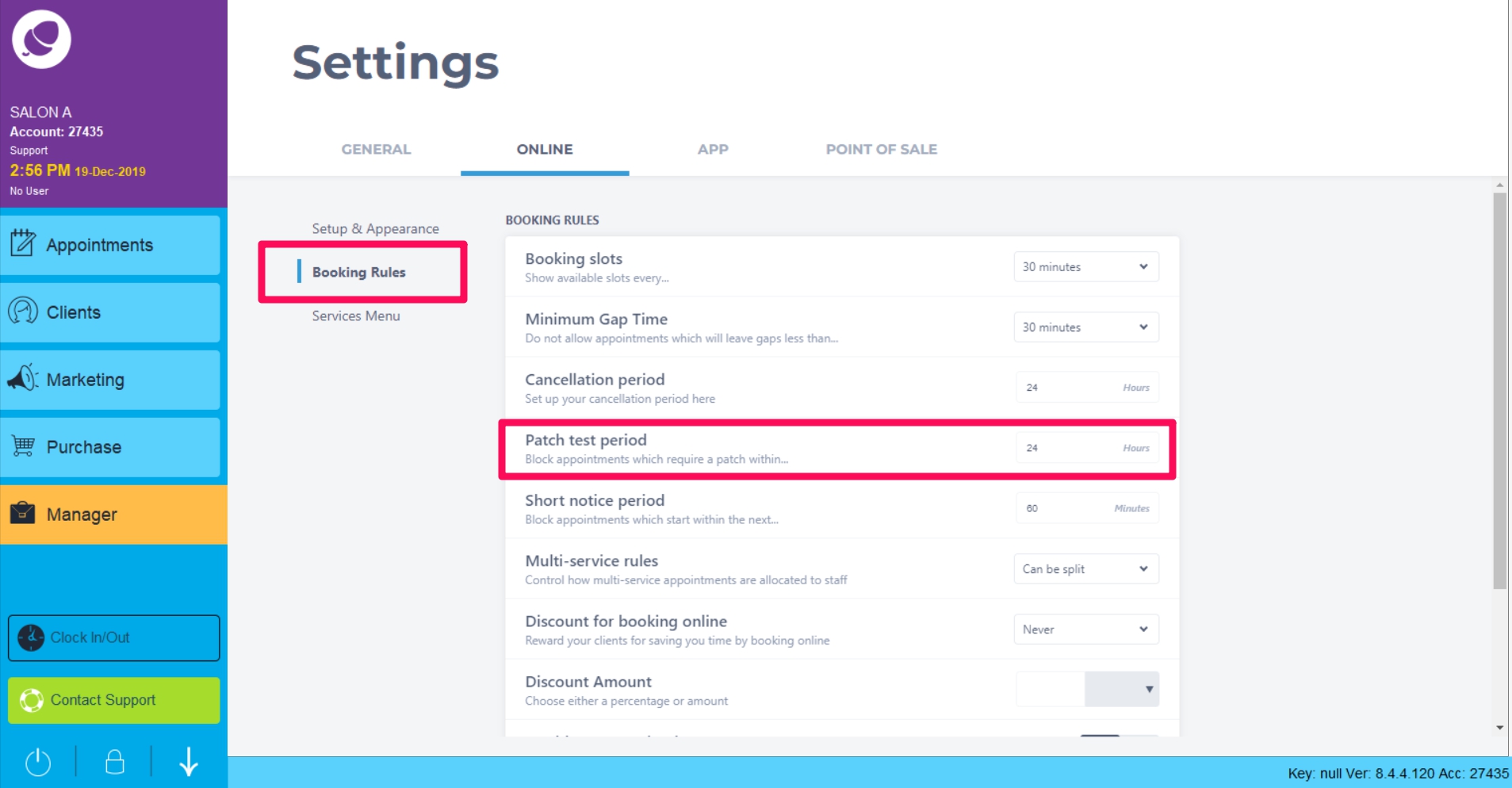
- If your client does not have a patch test and they are trying to book online for an appointment that is less than 24 hours away they will see this pop up:
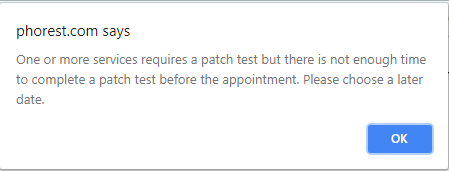
This will not allow them to book
- If the client is trying to create an appointment for more than 24 hours away they will see this pop up:
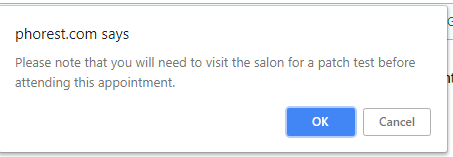
This will allow them to book in, but as the pop-up states - it is their responsibility to get a patch test
Always make sure your services are set up to ask about patch tests too. You can do like this.