To learn about more areas like this in your Phorest system enrol in our Reports course in Phorest Academy - online, on-demand and on-the-go learning for busy salon professionals.
Video: Financial & Staff Reports Dashboard
Step-by-Step Guide
You asked we listened! We've made some changes to our Report and Payroll facilities. All of these updates are now available in the Staff section of your Reports.
To access our updates to Reports and Payroll go to Manager > Reports
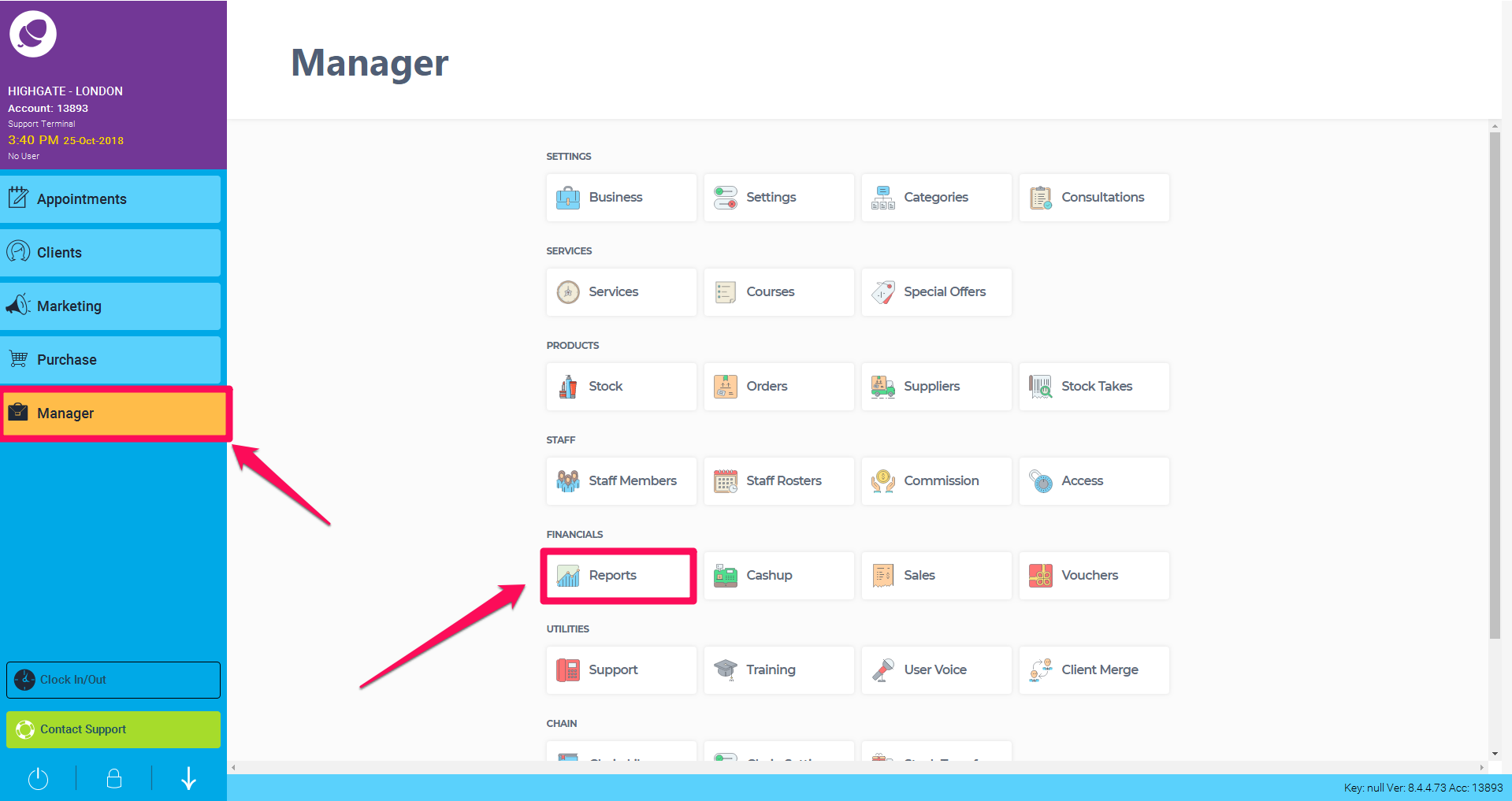
Updates are located under the Staff section.
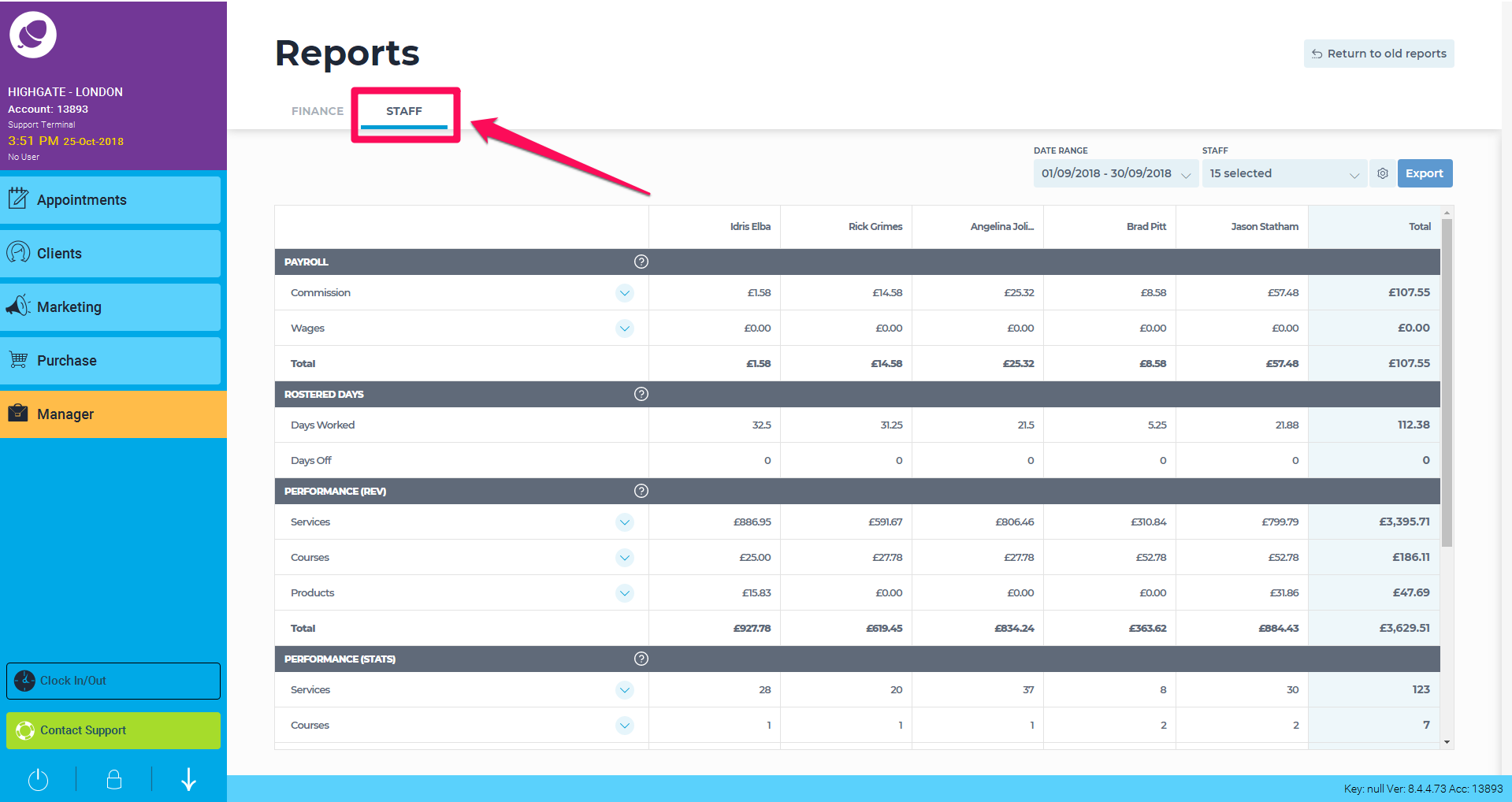
Rostered Days. We now track how many days your staff have worked, and also any holidays, training days etc, so your new Staff Reports, can be a one-stop-shop for all your staff reporting needs.
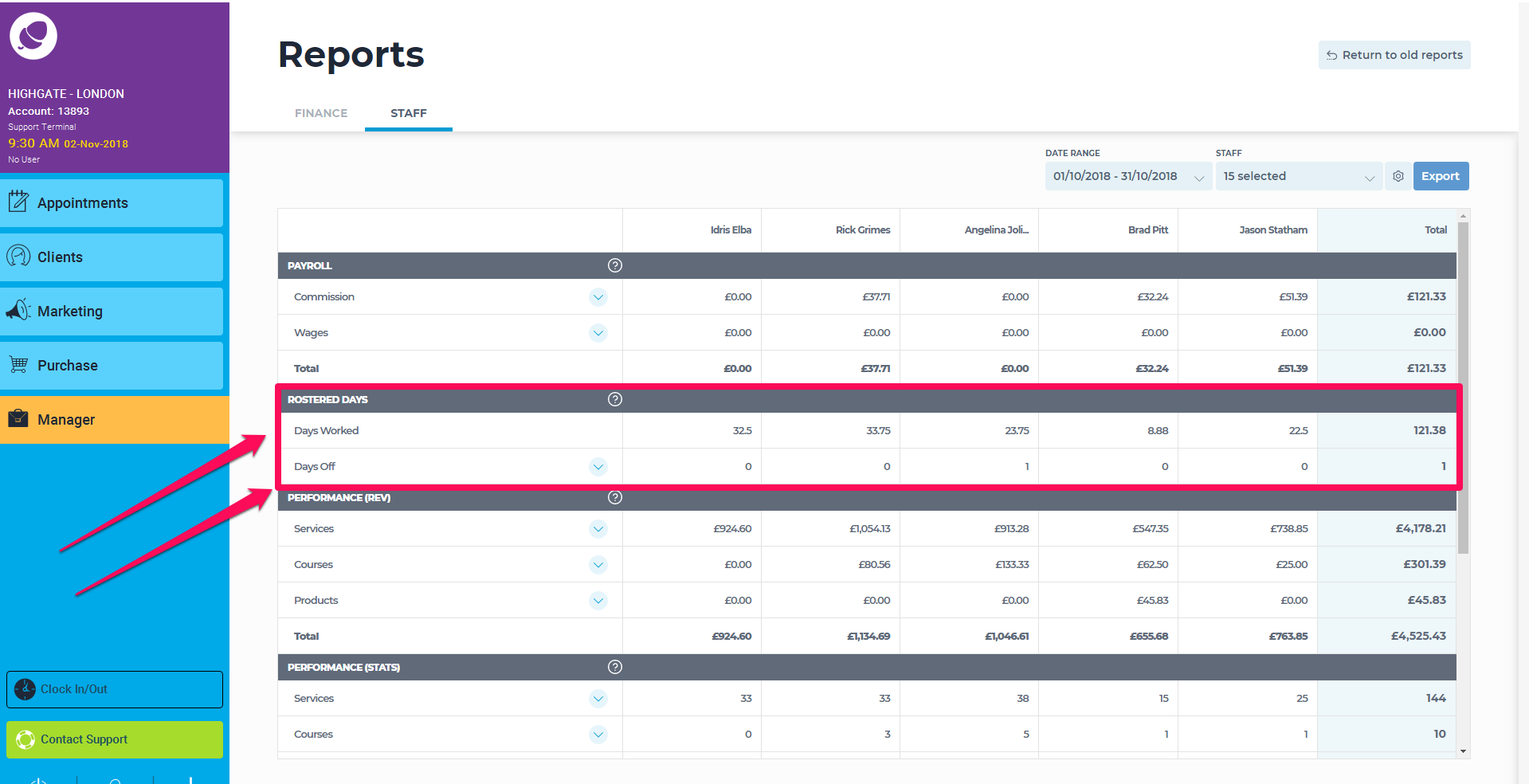
To view the new commission and payroll updates click on the cog icon at the top right-hand corner of the screen.
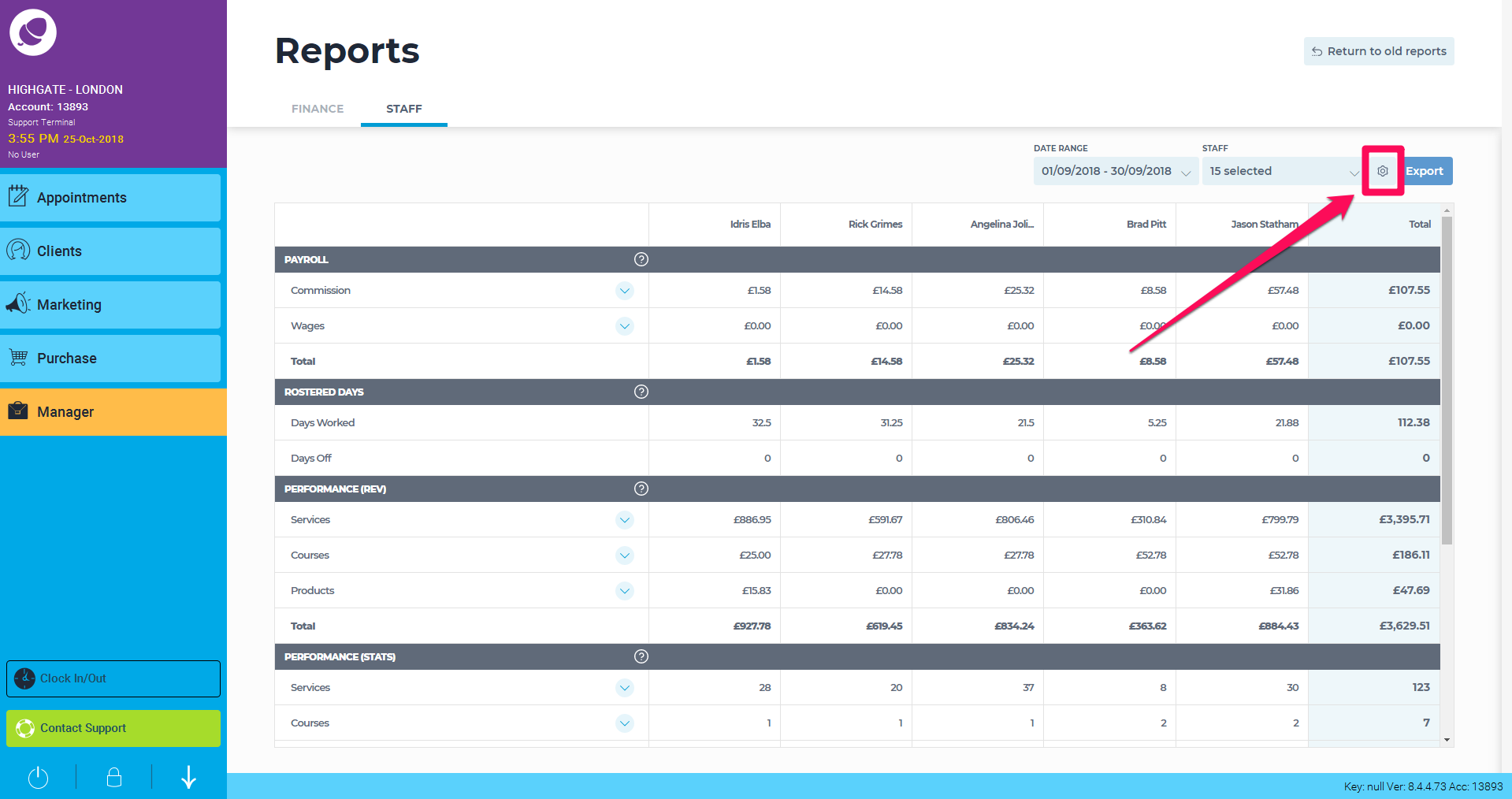
Deduct Cost of Service After Commission
This allows you to deduct the cost of service after the commission has been calculated. This means that the full cost of the service is on the staff member, and not shared with the salon. This will reduce the staff member’s overall commission
Apply Higher Commission to Full Amount
This applies the highest level of tiered commission to the full sales amount. If the commission structure is 10% on the first $€£1000 in sales and 20% on everything thereafter. If total sales are $€£1500, with this setting enabled, the staff commission will be calculated at 20% of $€£1500 - $€£300. The standard method would calculate 10% on $€£1000 ($€£100), and 20% on $€£500 ($€£100), giving you a total commission of $€£200.
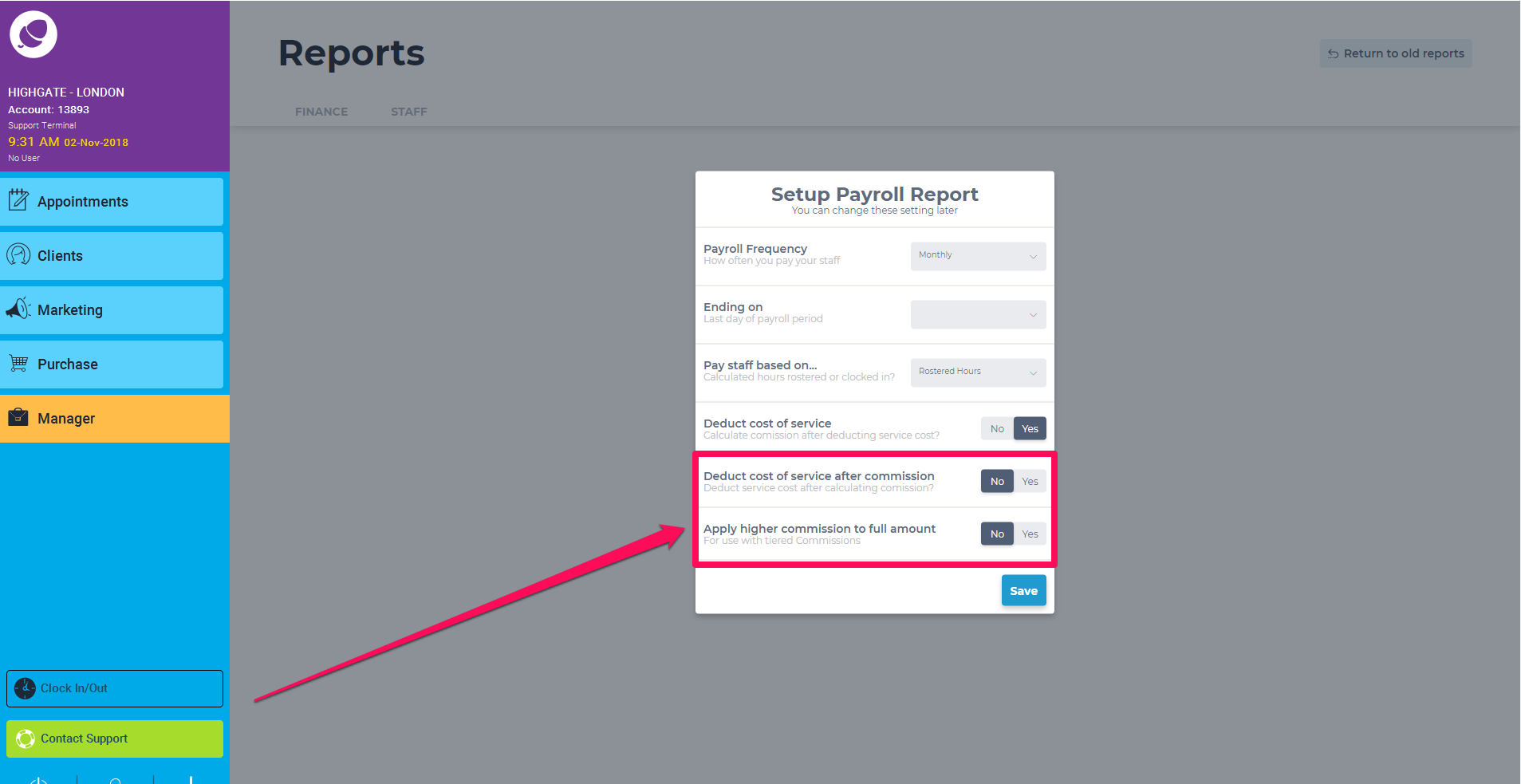
To learn about more areas like this in your Phorest system enrol in our Reports course in Phorest Academy - online, on-demand and on-the-go learning for busy salon professionals.