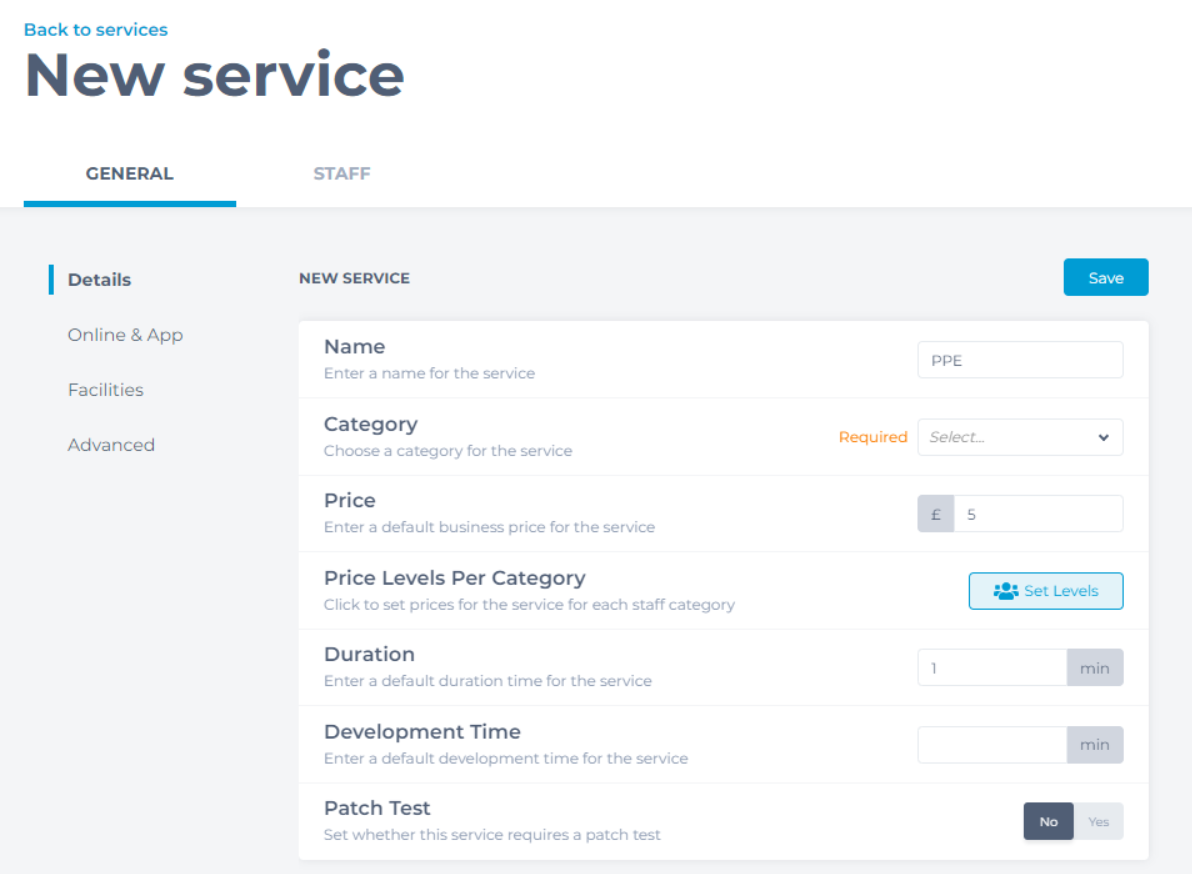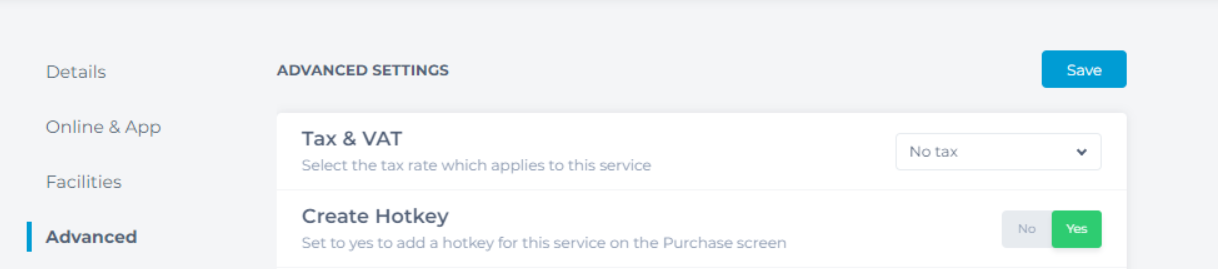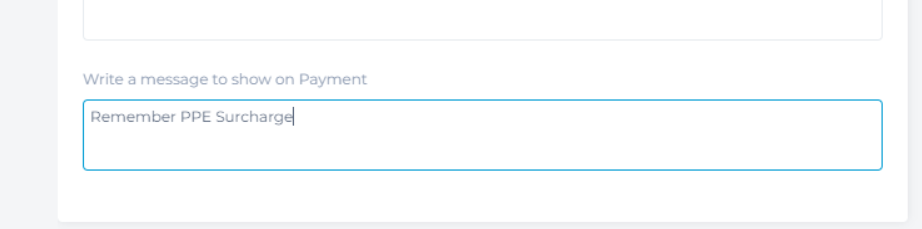To add a PPE surcharge to a client's bill, it will require a service to be added at payment/checkout.
Firstly, add a new category for this service. Go to Manager > Categories > Service Categories.
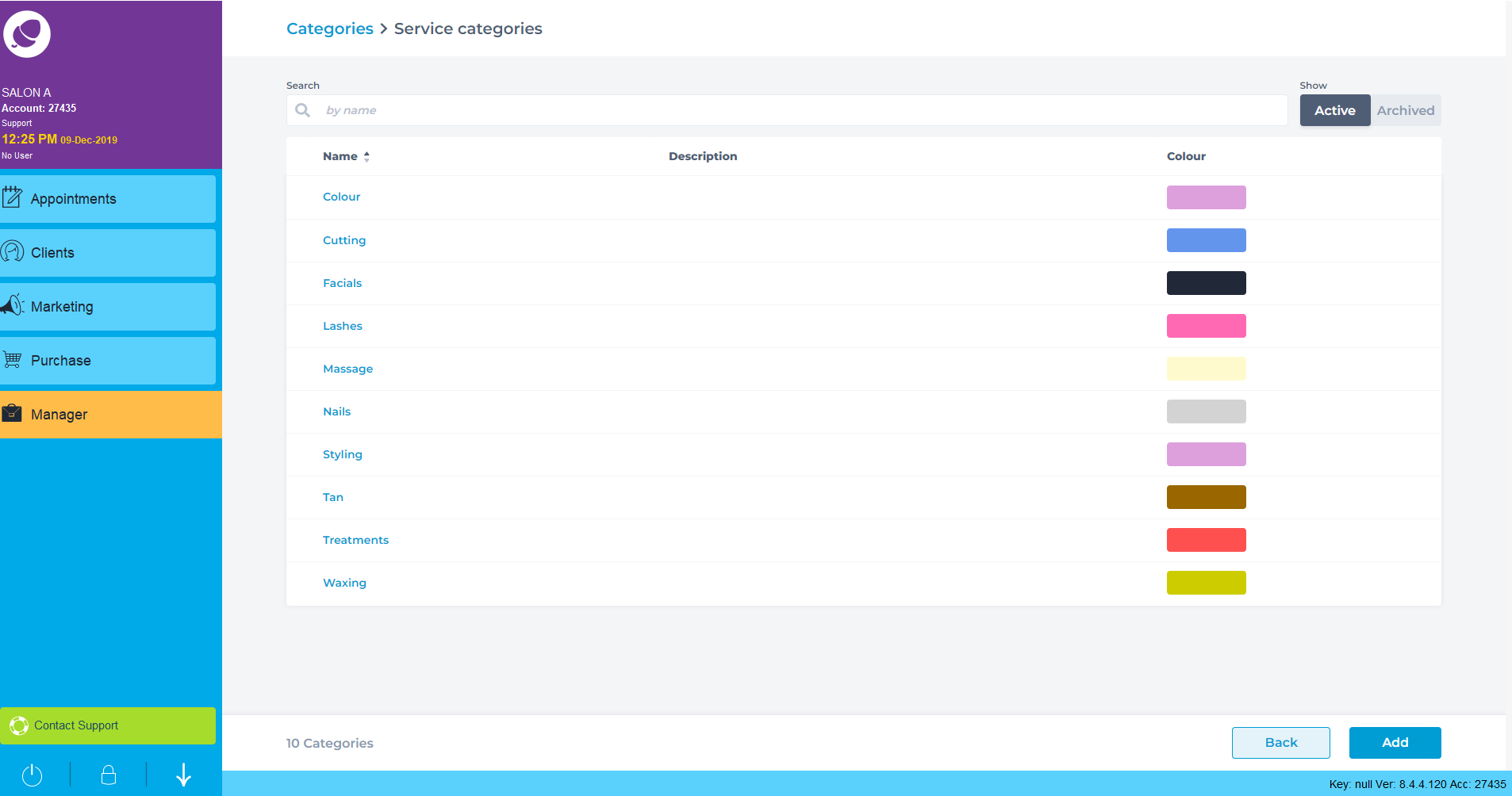
Click Add. Enter in the Categories details and click Save.
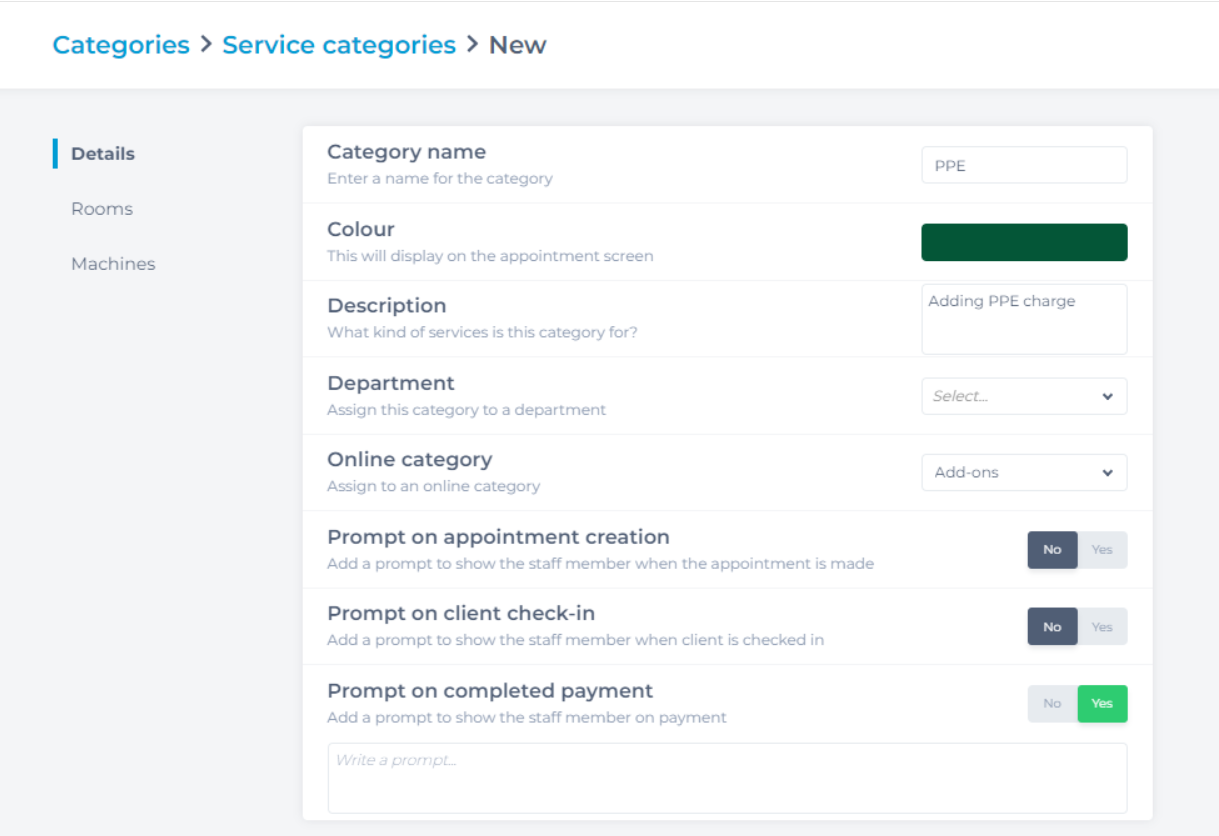
Salons using commission in addition to a wage or as substitution for a basic wage may need to switch this Service to be 0%. Check out here How to Setup Commission
To add the PPE Surcharge service into the new category, go to Manager > Services > Add.
Before saving this service, add a shortcut on the Payment screen by creating a Hotkey for the PPE Surcharge service. Click on the Advanced tab. Toggle the Create Hotkey setting to Yes.
On this same page, a note can be added to the service so staff are reminded to add it to the bill/ticket.
Click Save. To learn more about Hotkey for other Serivces or Products - Click Here