If you wish to view your business in two or more parts - e.g. Hair and Beauty or you may have two different corporate entities under the one business then you need to split the service categories and brands into Departments.
Step-by-step guide
Go to Manager, then Settings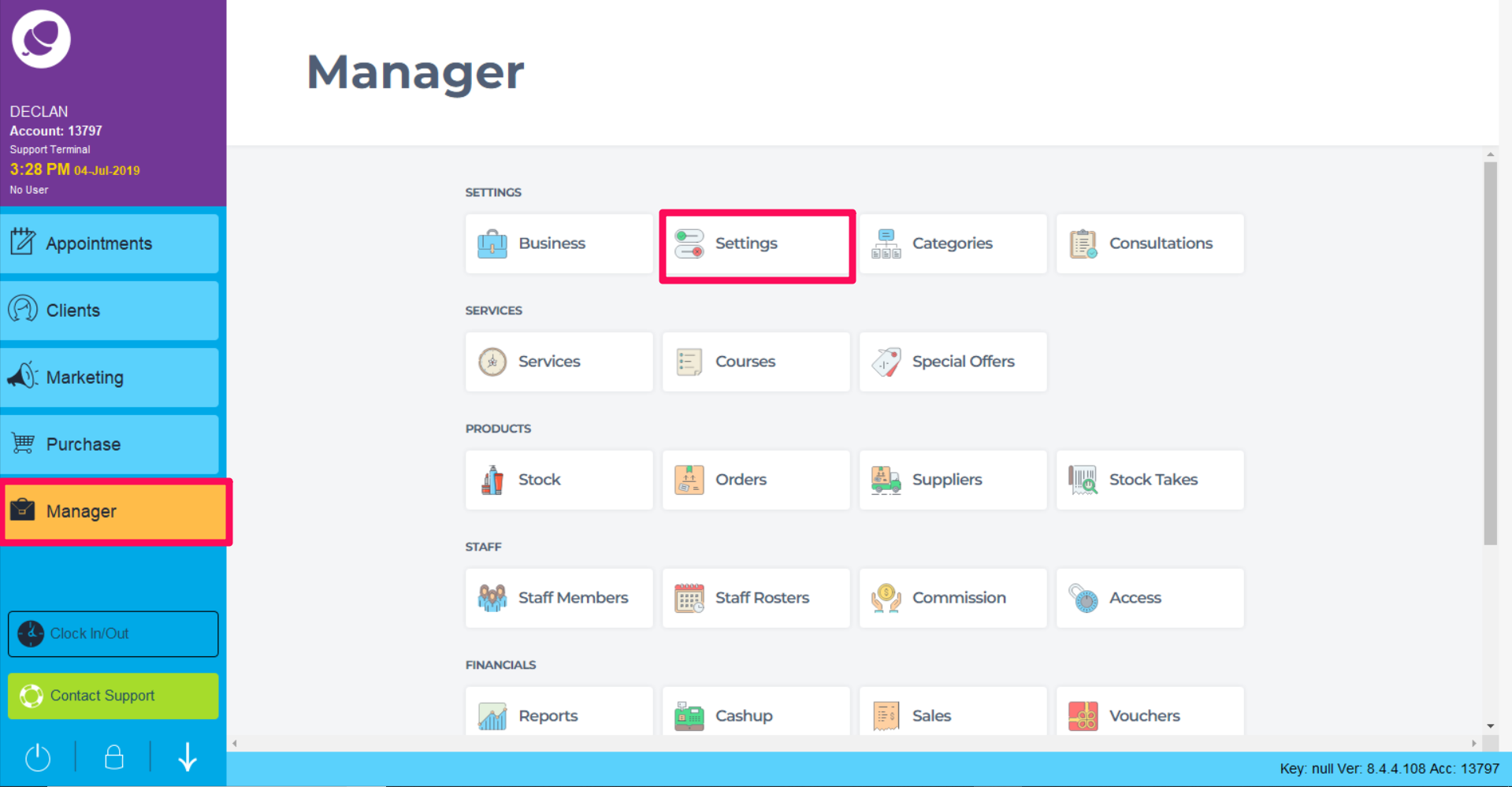
On the General Tab click on Facilities
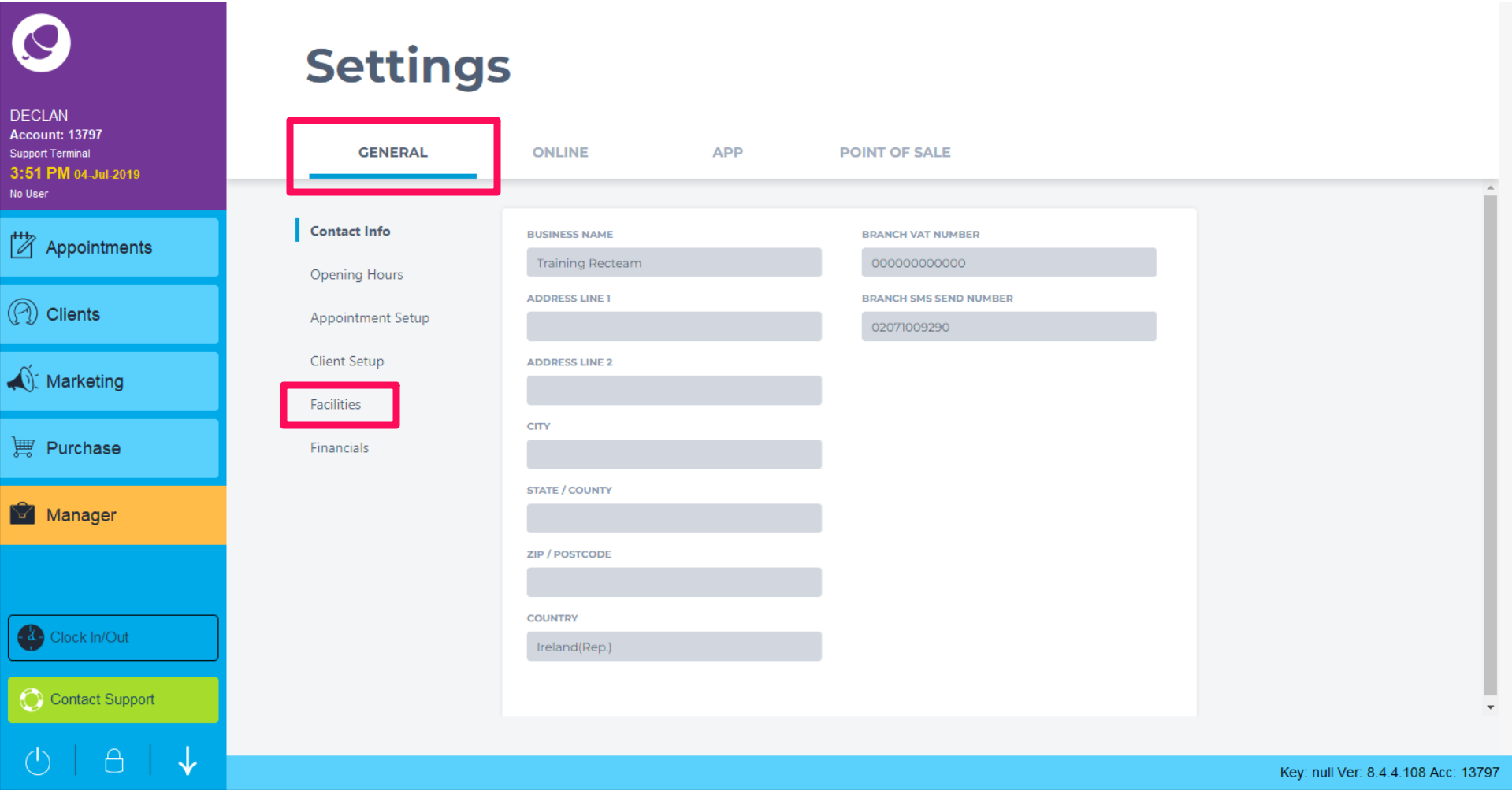
Under Facilities click on Departments
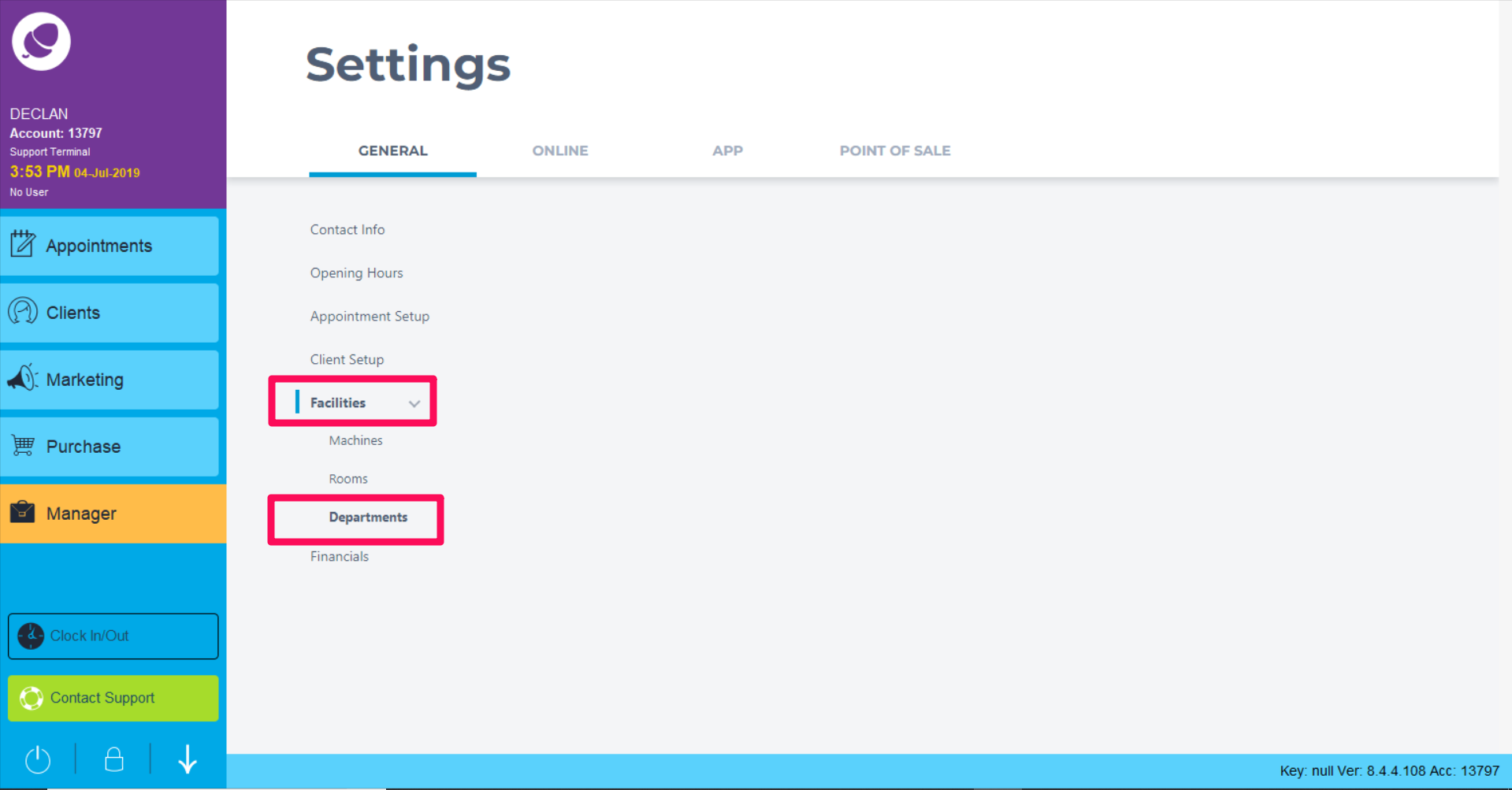
Click Add to create a category and give it a name, and press OK to save
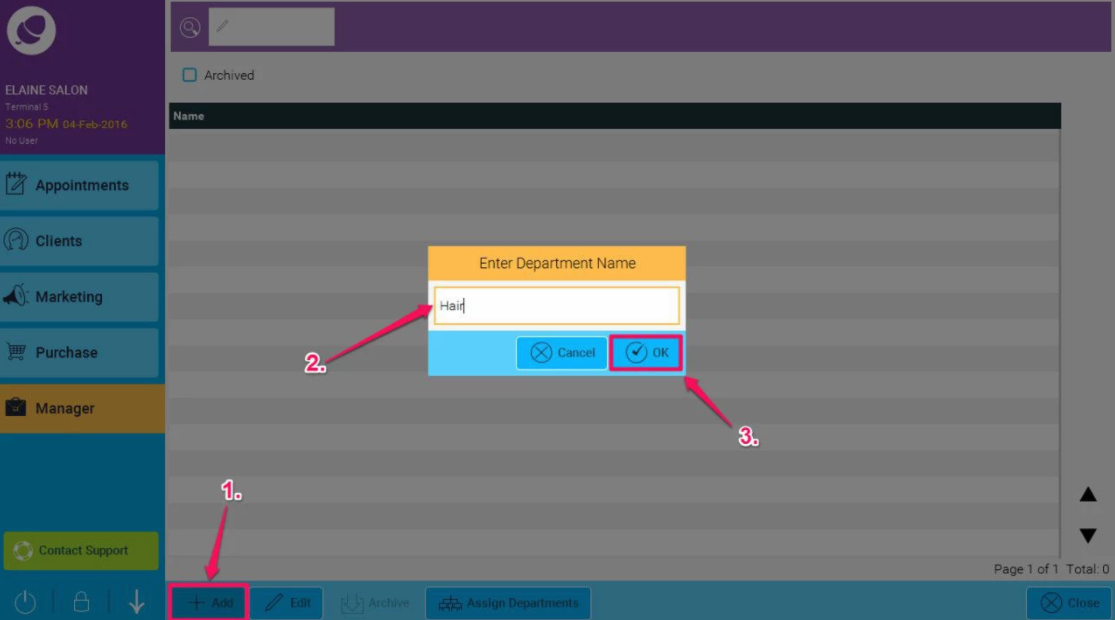
Once the Departments are created then you highlight the one you wish to assign and then click Assign Departments 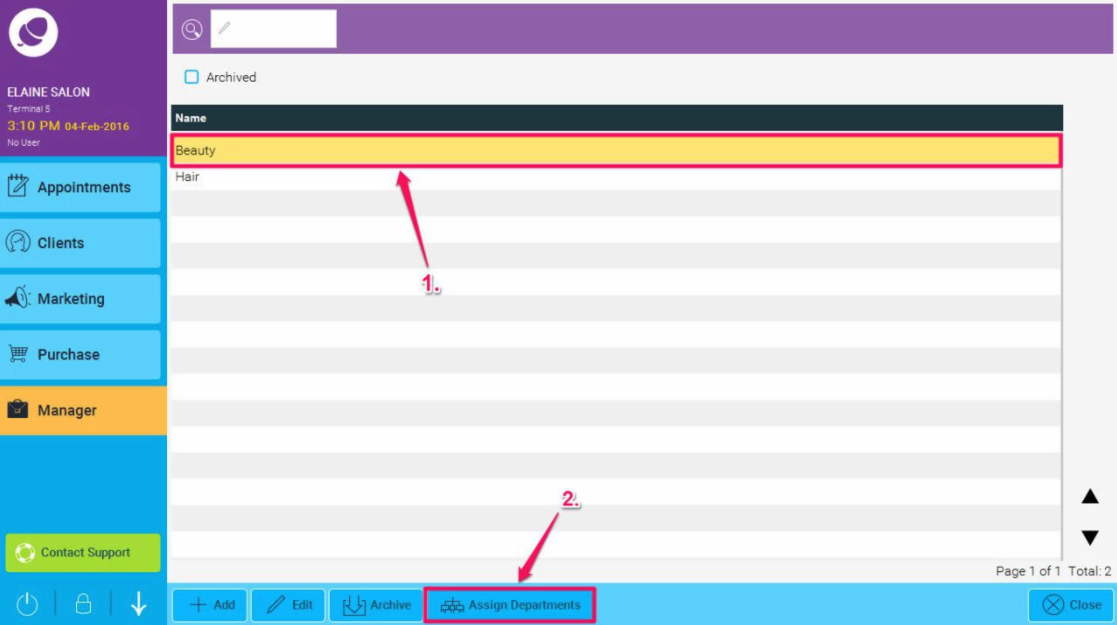
Now you need to start assigning all categories and product brands to departments by clicking where it says <None> (as shown in point 1. below) and a drop down of all the departments will appear (2.). Select the appropriate department from the list, and it will then be assigned to that category or product.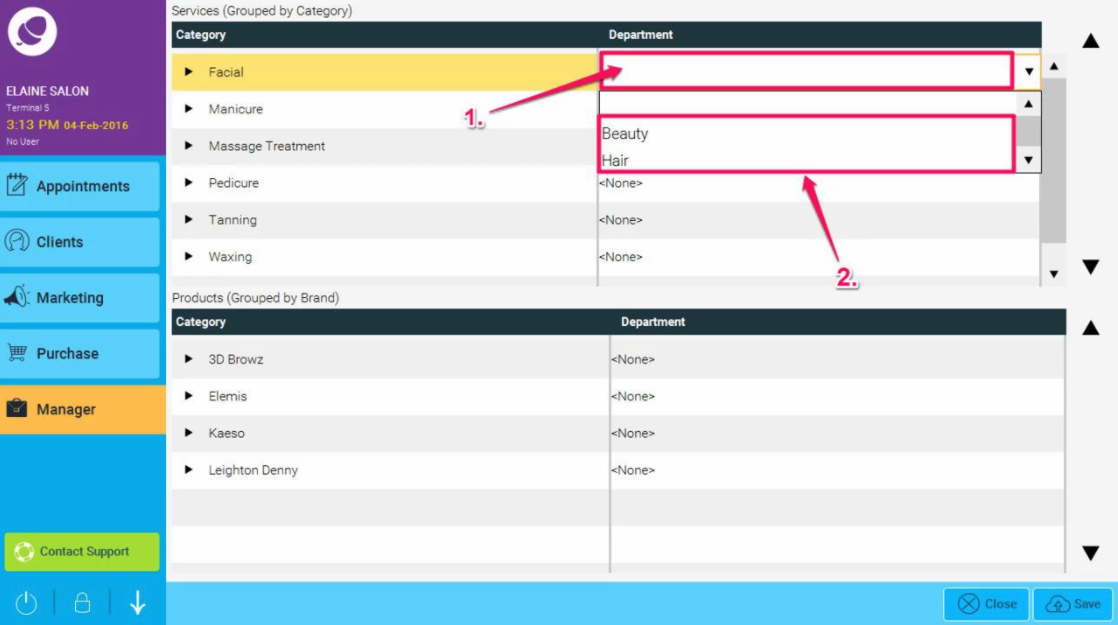
Click Save when finished.
This will now be visible on the Sales by Department report. For more info on how to run this report, click here