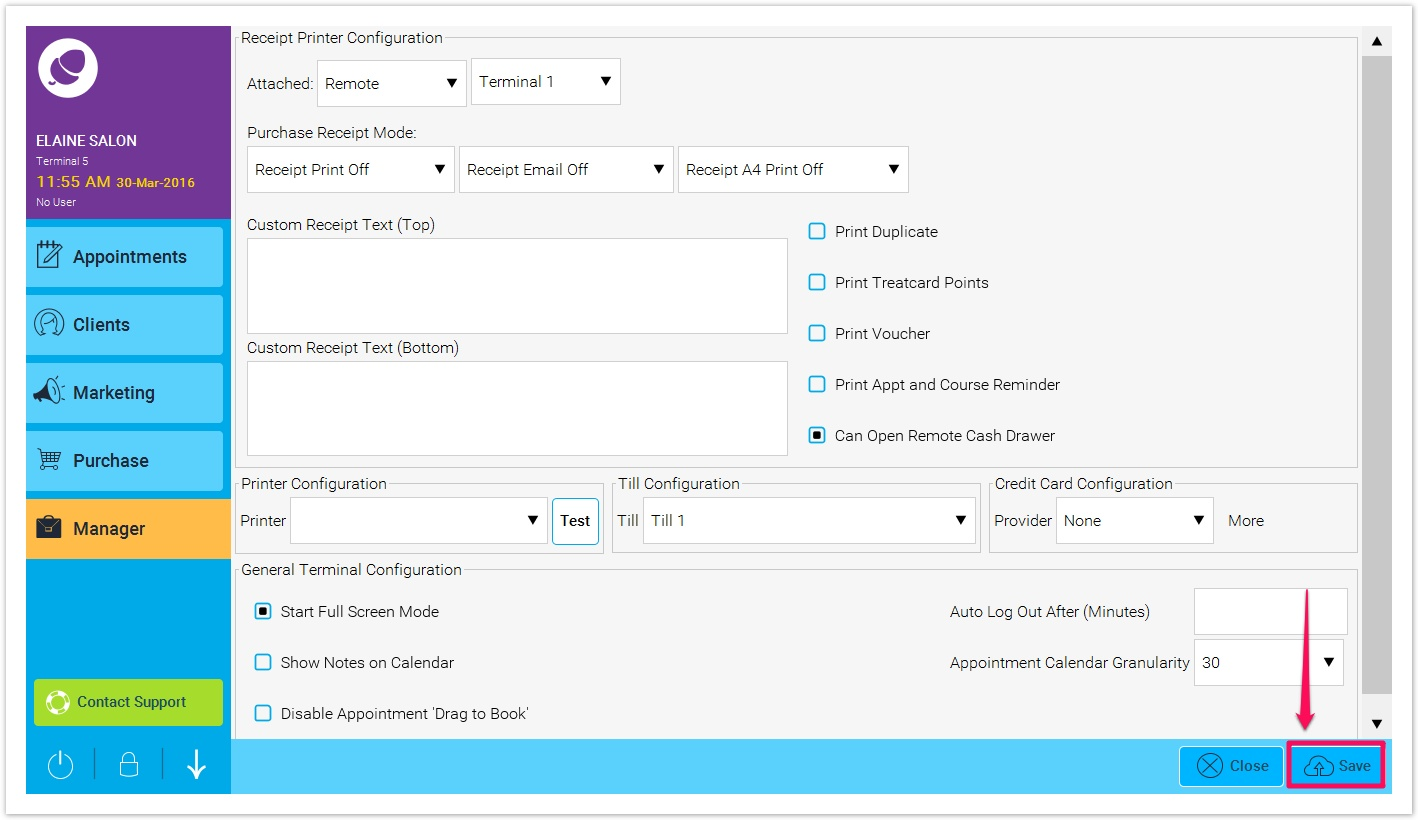Step-by-step guide
- Click on Manager (1), then Settings (2).
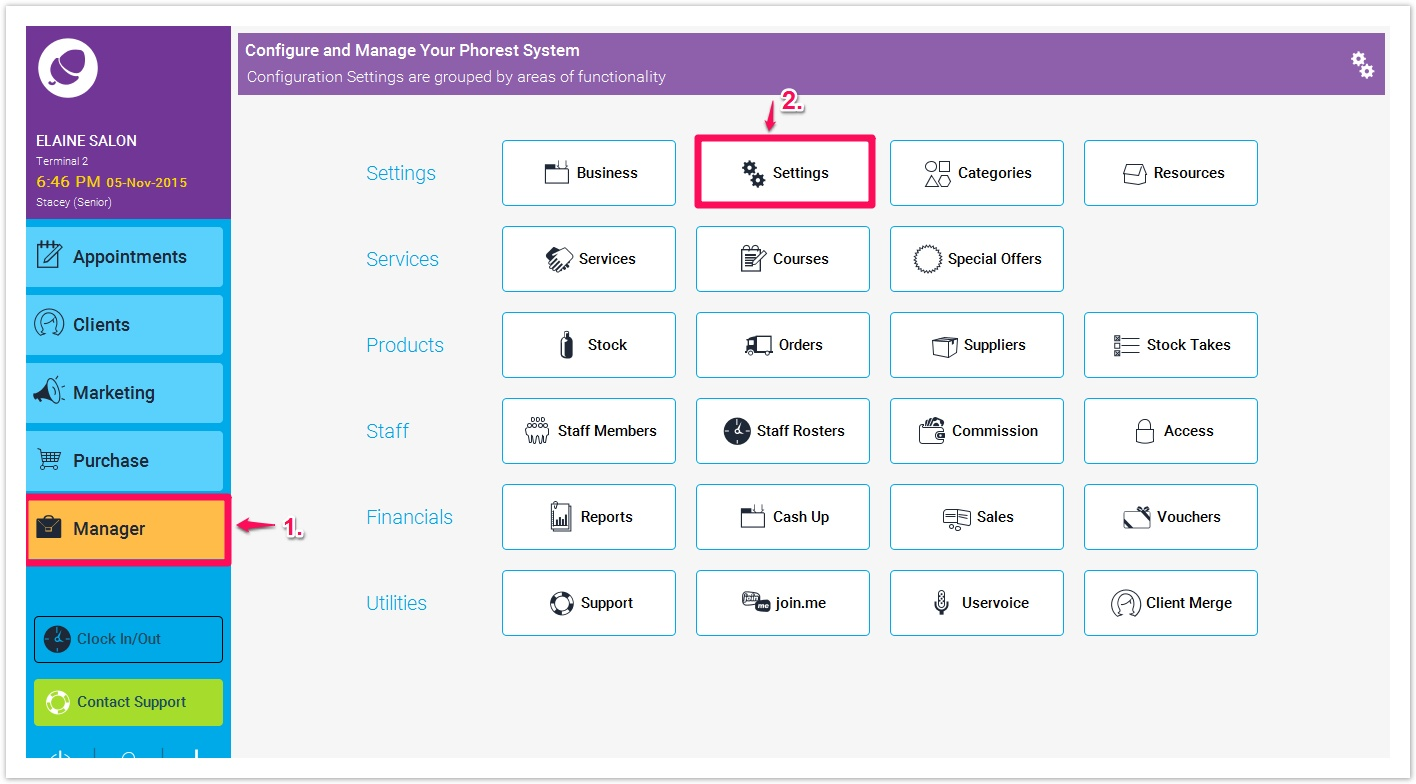
- Click on Terminal Settings.

- In the Receipt Printer Configuration section, Set the 1st box to Remote (as illustrated in point 1. below), and in the 2nd box, set to the terminal that has the receipt printer selected (2.)
(This can be found in the top left of the Phorest screen on the terminal.(3.))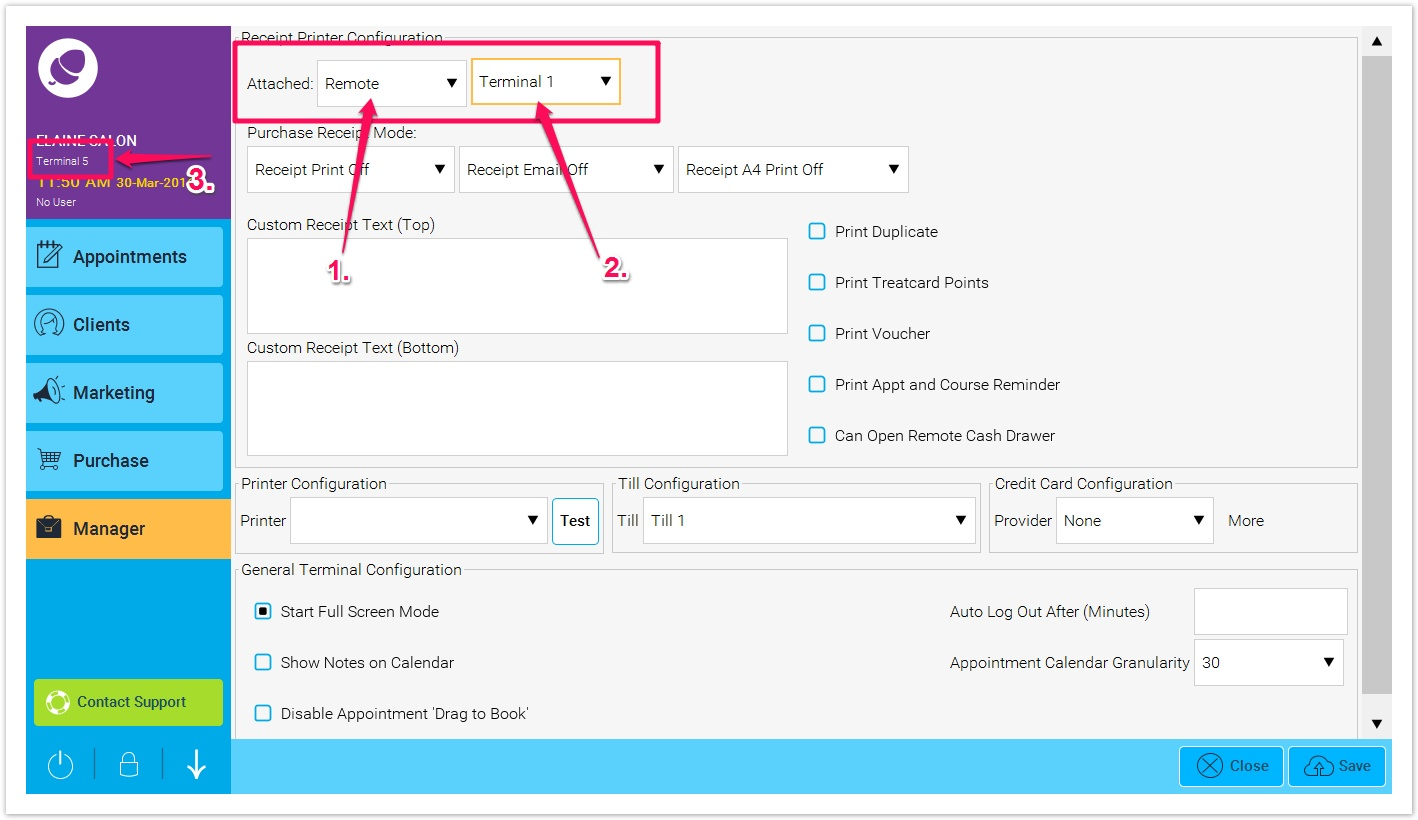
- If you would like this terminal to also be able to open the cash drawer remotely, tick the Can Open Remote Cash Drawer button.
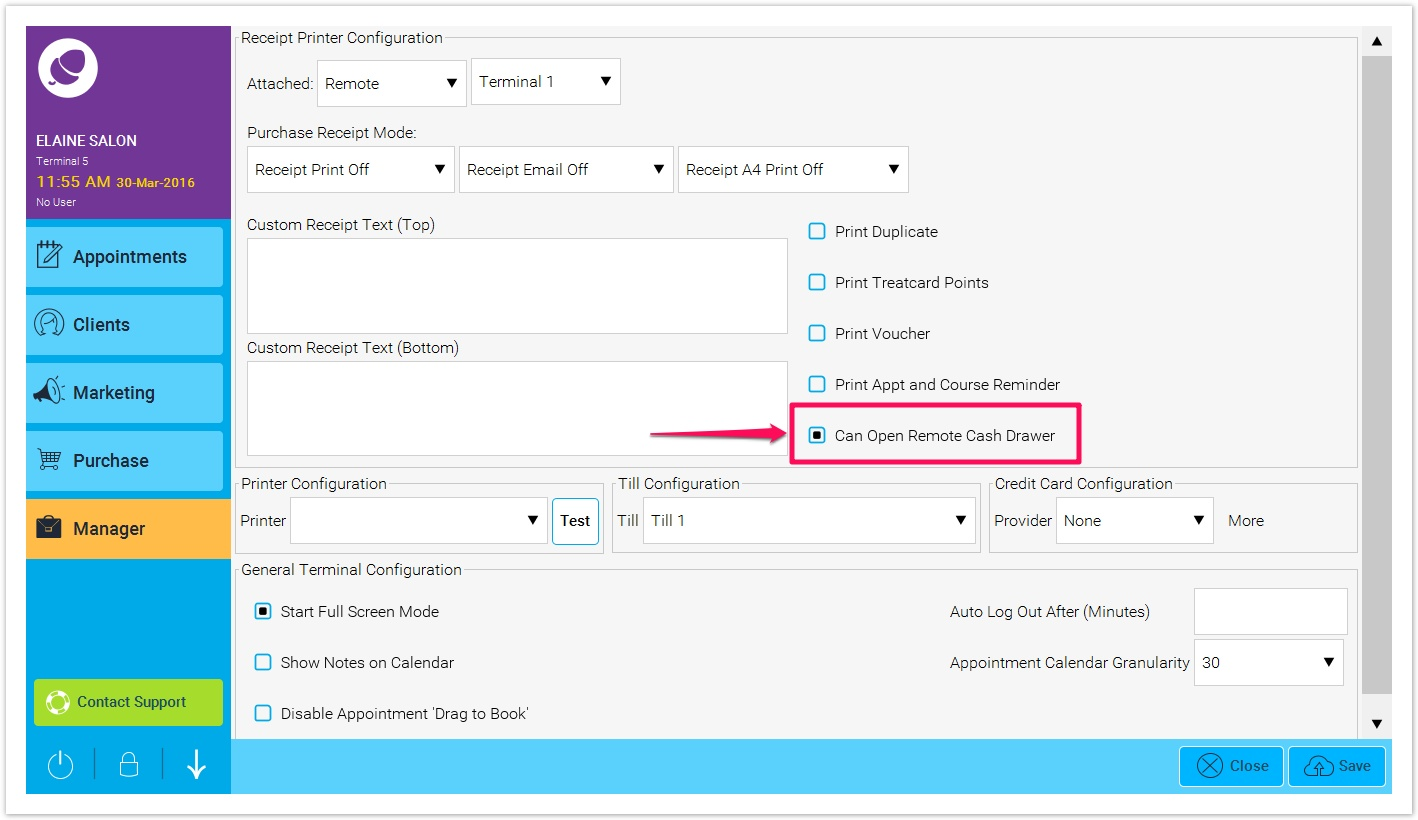
-
Click on Save, in the bottom right of the screen. Restart your Phorest terminal. You will now be able to print remotely from the terminal.