Merchant accounts utilizing First Data’s platform on Phorest Pay may prompt for a PIN when Mastercard Debit Cards are used. PIN Debit is not supported by Phorest Pay and will need to be BYPASSED.
This feature is turned on by default and is very simple to do. There are two terminal type groups that are affected by this.
The first is the standard Ingenico iSMP4/iPP320 terminals. The second group is the new Ingenico Tetra Terminals (Lane 3000/5000/7000/8000).
BYPASS PIN on iSMP4/iPP320
- If the customer is prompted for PIN on these terminal types the RED X button will need to be pushed to BYPASS PIN and the sale will run as credit.
BYPASS PIN on Tetra Terminals
- If the customer is prompted for PIN on these terminal types the GREEN OK button will need to be pushed to BYPASS PIN
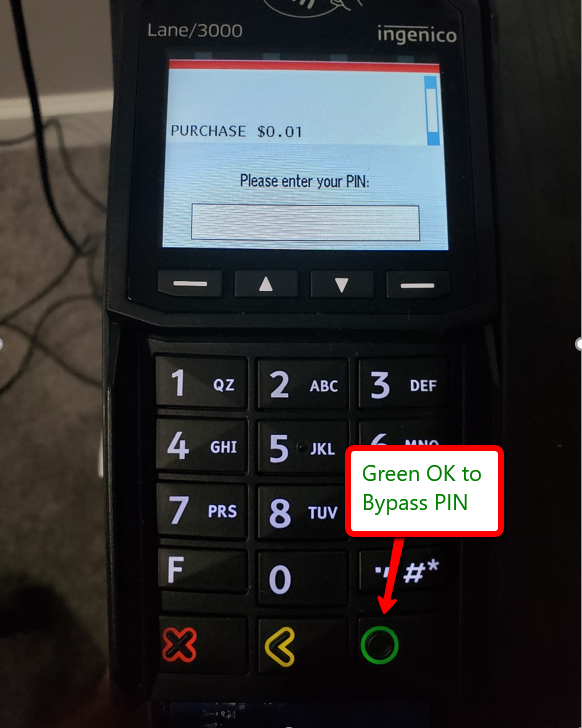
If you are experiencing any issues processing Mastercard Debit Cards on your terminal please contact International Bancard so they can troubleshoot the issue and ensure that the correct bypasses are enabled on your account/terminals.
International Bancard can be contacted on:
- Phone: 877-436-9014
- Email: techsupport@intlbancard.com