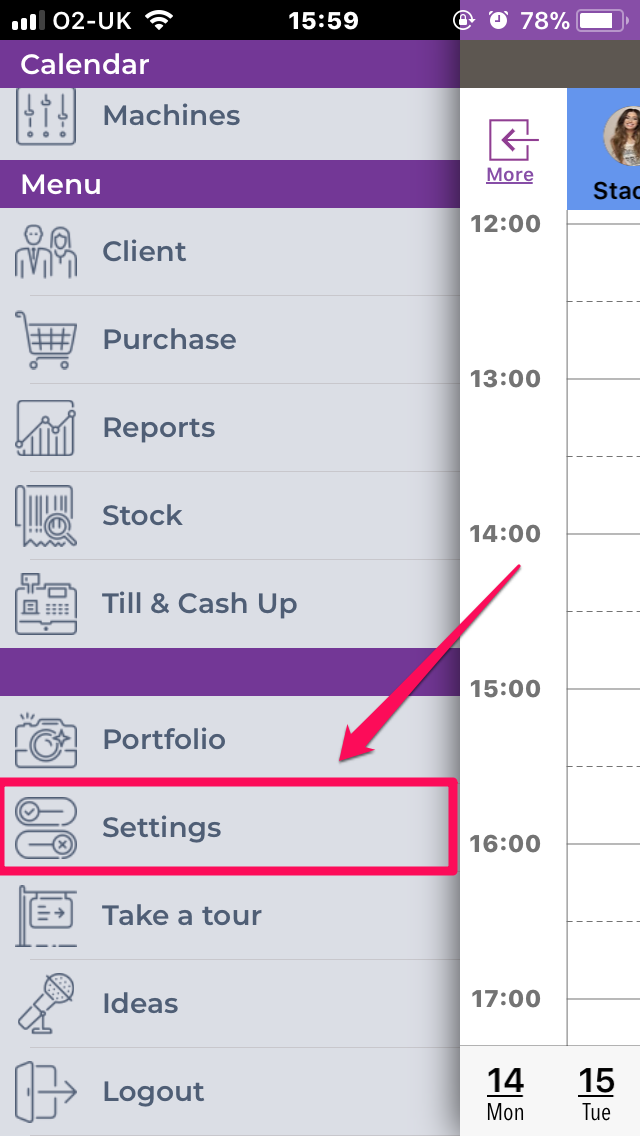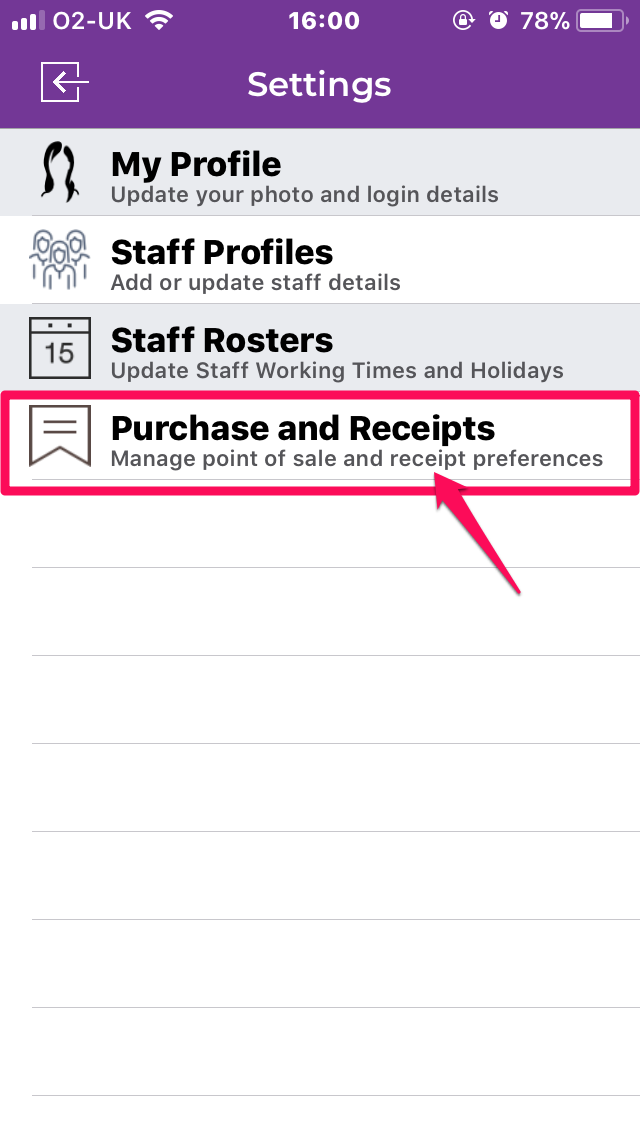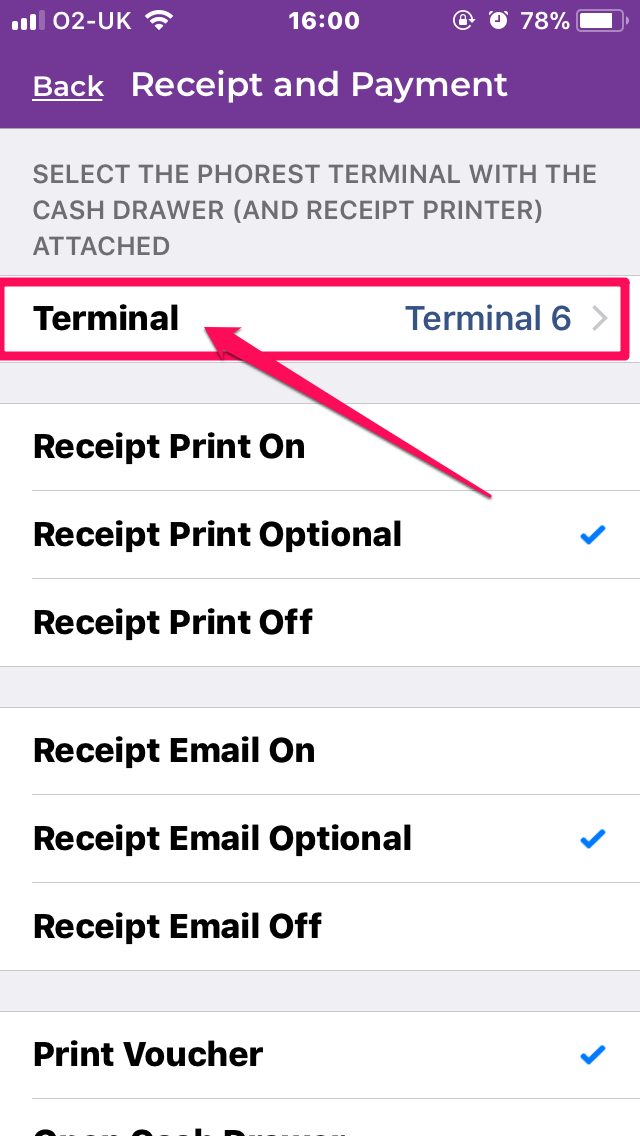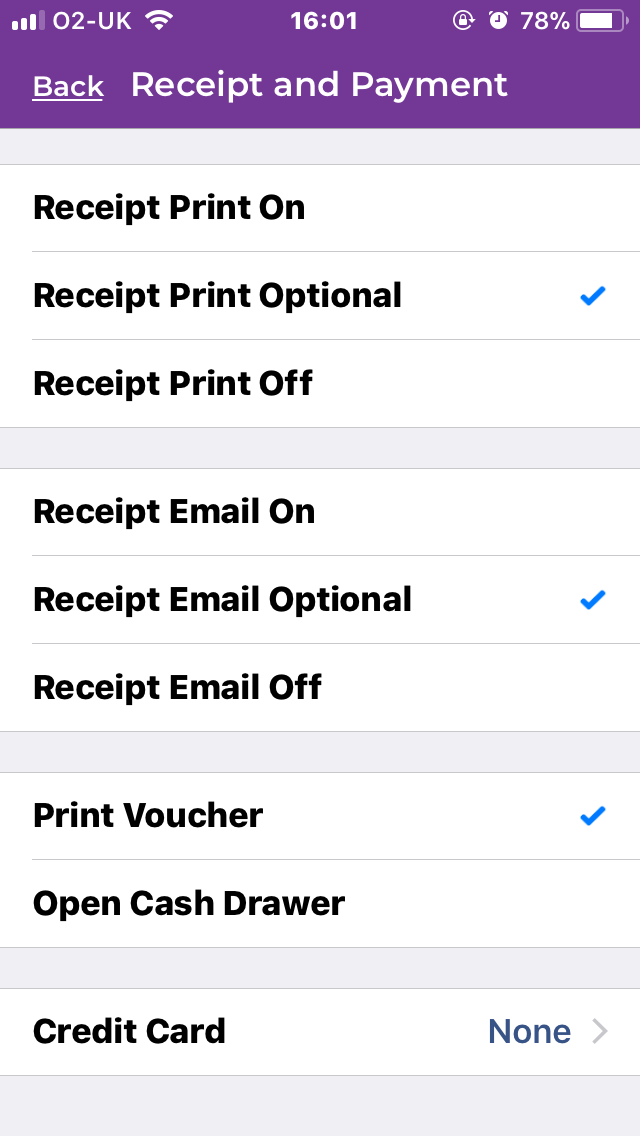Select Settings
Click on Purchase and Receipts
6.Now we need to select the terminal you would like to link the app to. To do this select Terminal and the choose from the list as shown below. Please note that you can select any terminal other than the one marked as Support Terminal.
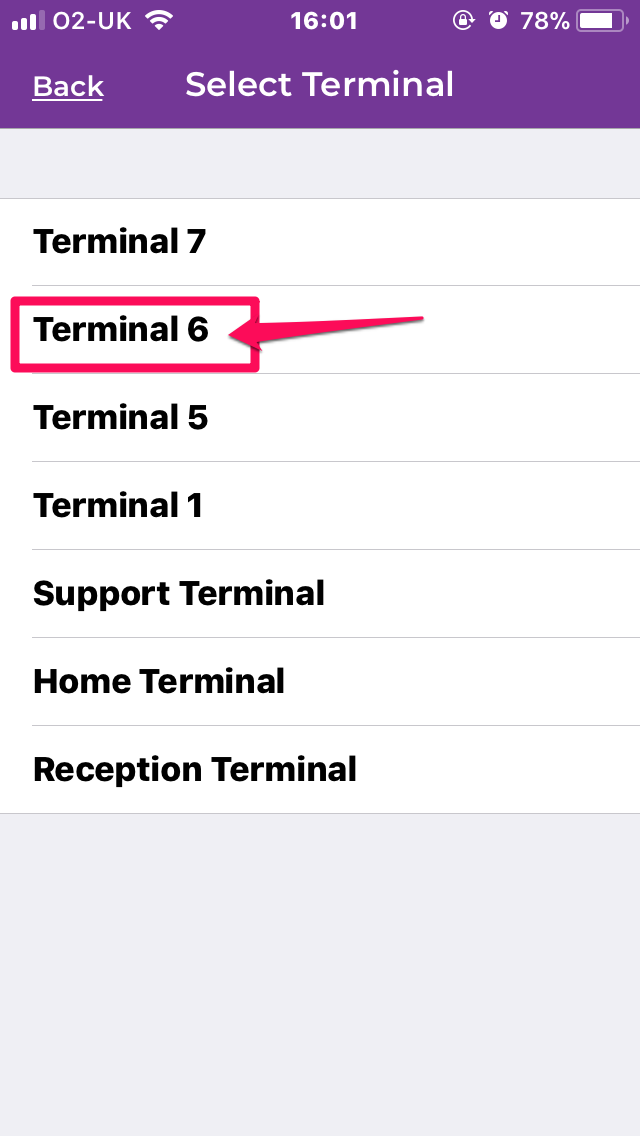 |
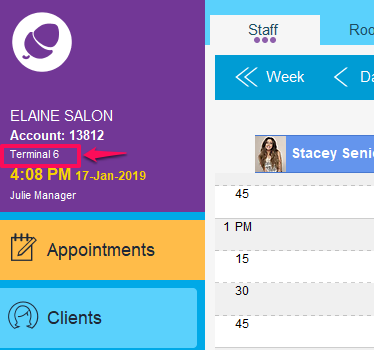 |
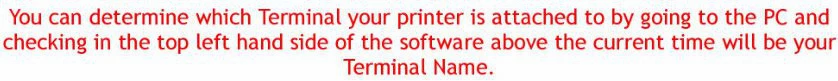
7.Here you can configure how to print receipts, email receipts, print vouchers and open the cash drawer
Once the above have been configured you app should be ready for use.