To learn about more areas like this in your Phorest system enrol in our SMS & Email Marketing series in Phorest Academy - online, on-demand and on-the-go learning for busy salon professionals.
Video: Opting in Clients to Receive SMS & Email
Step-by-Step Guide
Once a new client is added to the system, a prompt will appear to get marketing consent.
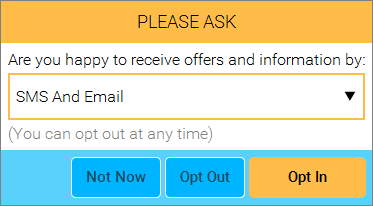
- Not now: Ask the client next time to make a choice of opt in / opt out
- Opt Out: Opt the client out of sms and email marketing
- Opt In: Opt the client in to sms and email marketing
Click the drop down to choose the client's preference.
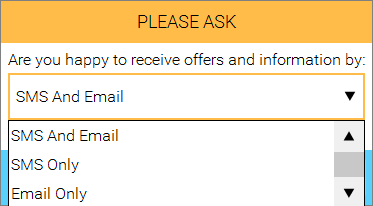
There is a two check boxes in the Client card for consent. These can be updated or changed at any time.
The client will have the option to unsubscribe from any marketing SMS or emails that you send from the system at any point.
To learn about more areas like this in your Phorest system enrol in our SMS & Email Marketing series in Phorest Academy - online, on-demand and on-the-go learning for busy salon professionals.
