Step-by-step guide
- Click on Marketing (1), then Appointment Reminders (2).

- At the top of the screen, enter the time you would like the reminders to be sent to clients, and how many days in advance you would like to send them (as illustrated below).
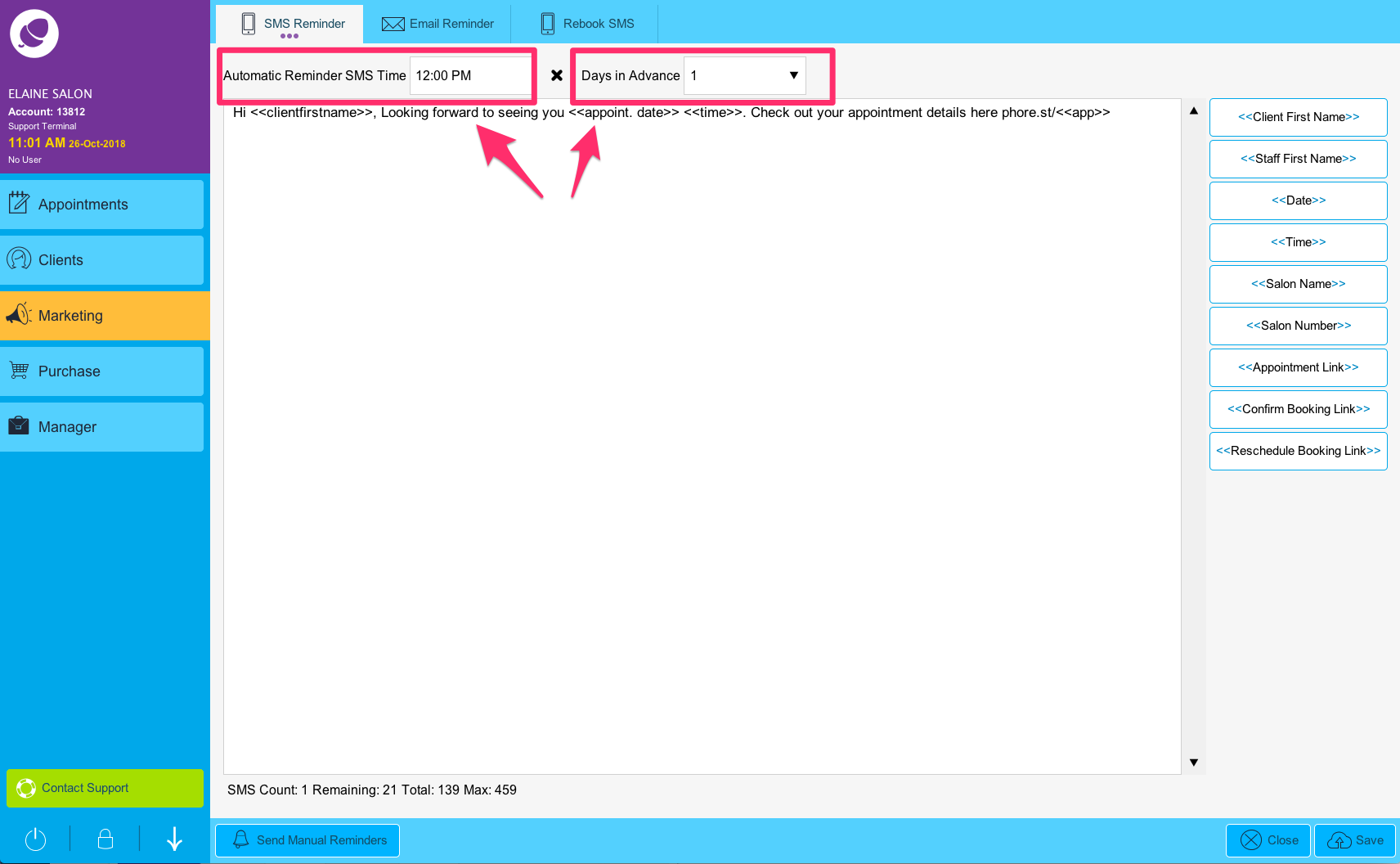
- Once you have finished, click Save at the bottom of the screen
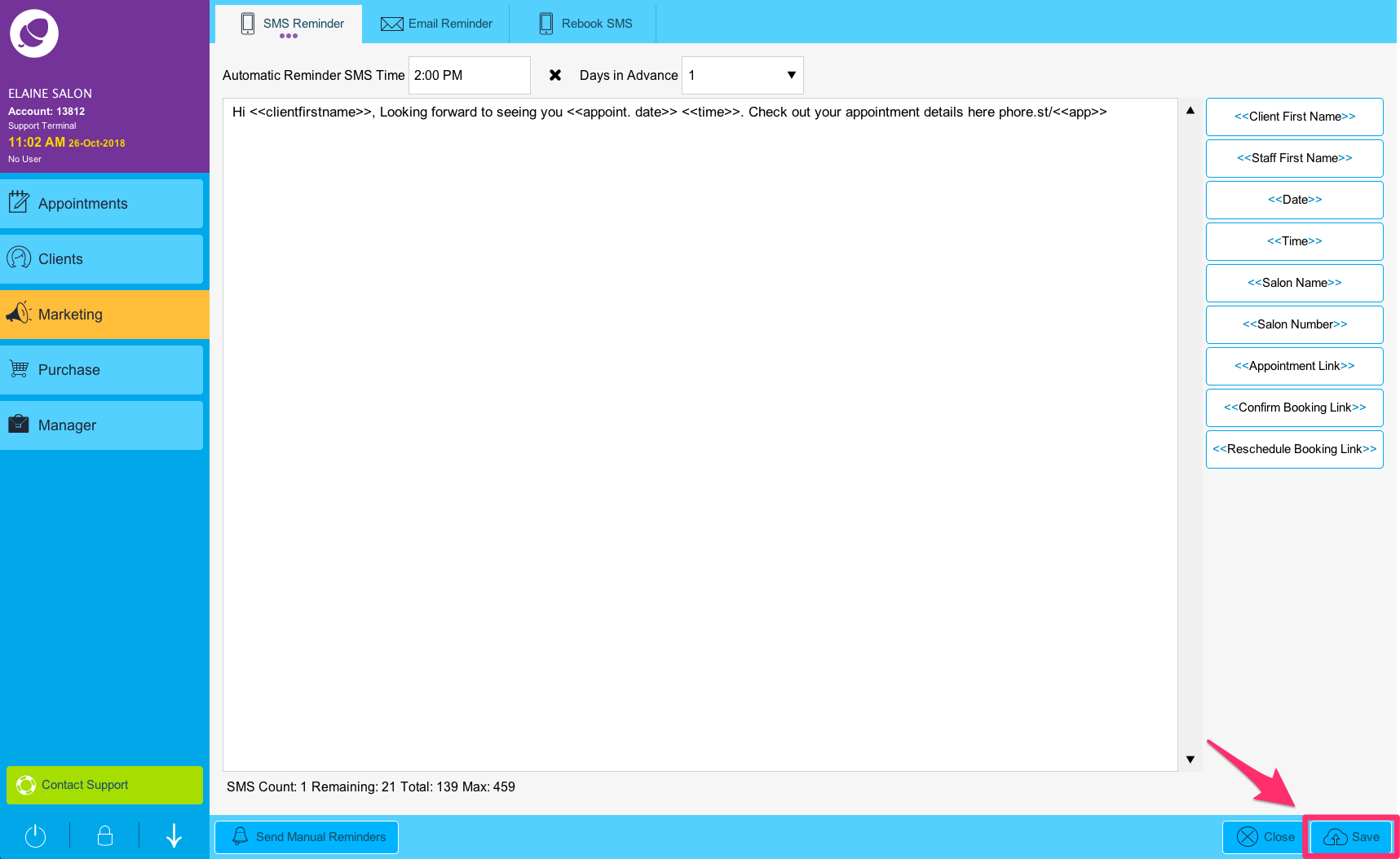
You can also copy and paste or drag and drop items into your instructions