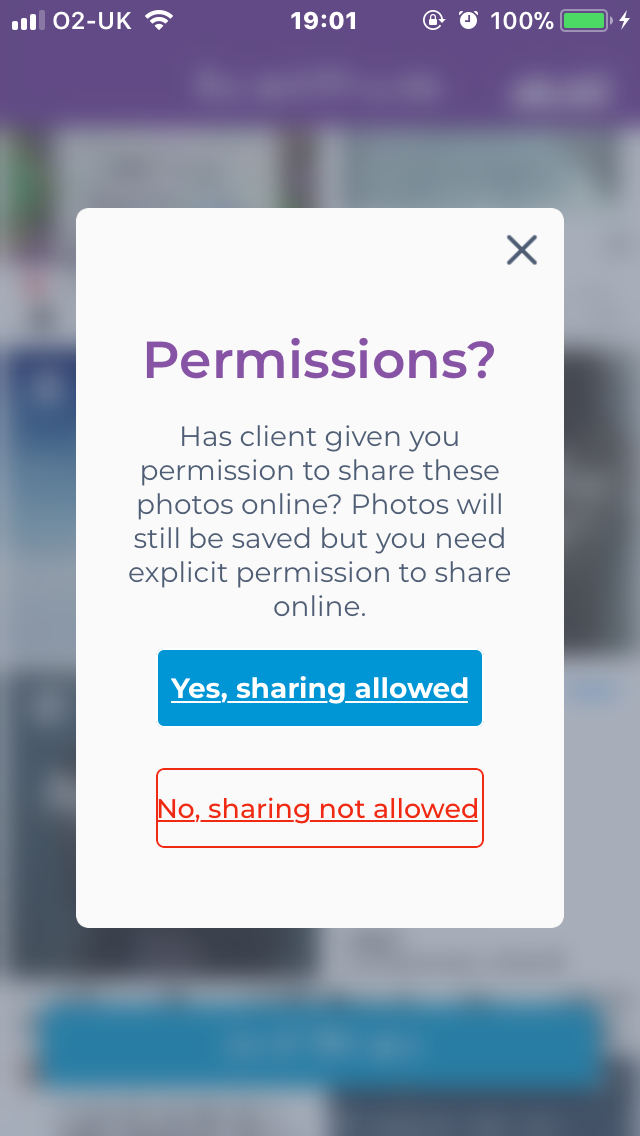To learn about more areas like this in your Phorest system enroll in our Phorest Go App series in Phorest Academy - online, on-demand and on-the-go learning for busy salon professional.
Video: Understanding the Client Card on Phorest Go
Step-by-Step Guide
In the Photos section of Phorest Go, there is a toggle button in the top right. Switched on means that your client has given permission for the Photos to be shared online.
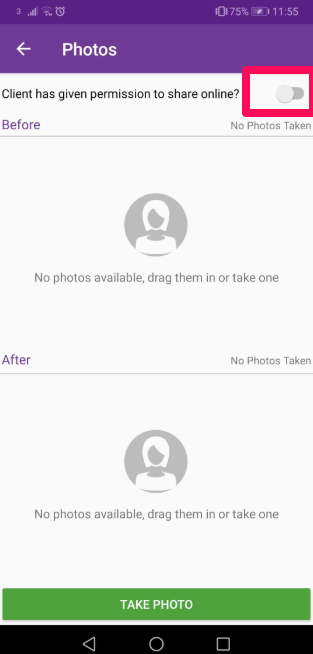
Depending on your device, you may see this alternative message below.
Note: In the appointment trail you can see when the client was opted in/out for photo sharing
To learn about more areas like this in your Phorest system enroll in our Phorest Go App series in Phorest Academy - online, on-demand and on-the-go learning for busy salon professional.