Facebook allows you to place a 'Book Now' button on your Facebook business page, which is otherwise known as a 'Call to Action' button. This button allows clients to be redirected from Facebook to your Phorest online booking system, where clients can manage their appointments online or on their mobile phone
1. Log Into your Facebook account and access your business page.
2. When on your business page you will see "Add a button". Click on this.
3. Edit your button in order to change it to a "Book Now" button
Click the drop-down and click Make a booking with you then tick Book Now and click Next
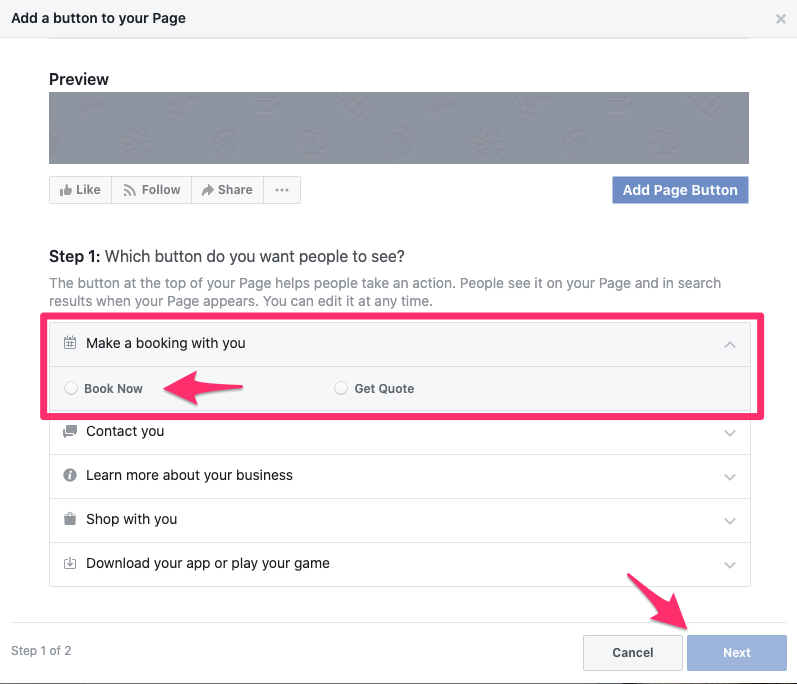
4. You can obtain your unique Online Booking URL from your Phorest system in the Online Booking Settings Menu by clicking 'copy'. Alternatively, we can send it over by email if you reach out to us at onlinebooking@phorest.com
5. Click Link To Website, enter your online booking link, click Save and then click Finish
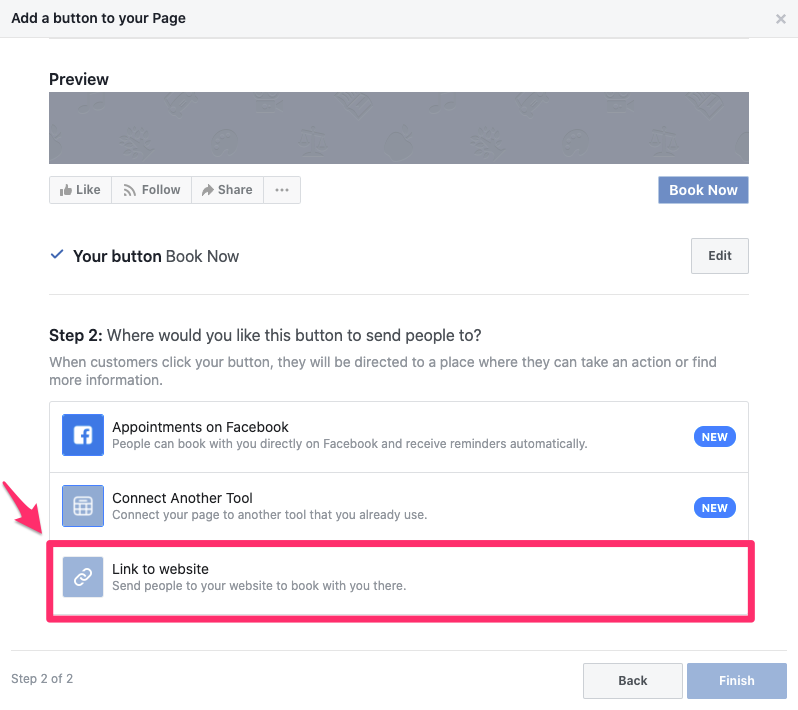
That's it. Your button has now been created and will direct your customers to your online booking when it is clicked. Facebook has designed the button to be mobile friendly and to work from within their dedicated Android and IOS apps on mobile phones and tablets. We would recommend having a look on your business page to have a look at how it works.