Click on Manager and Reports
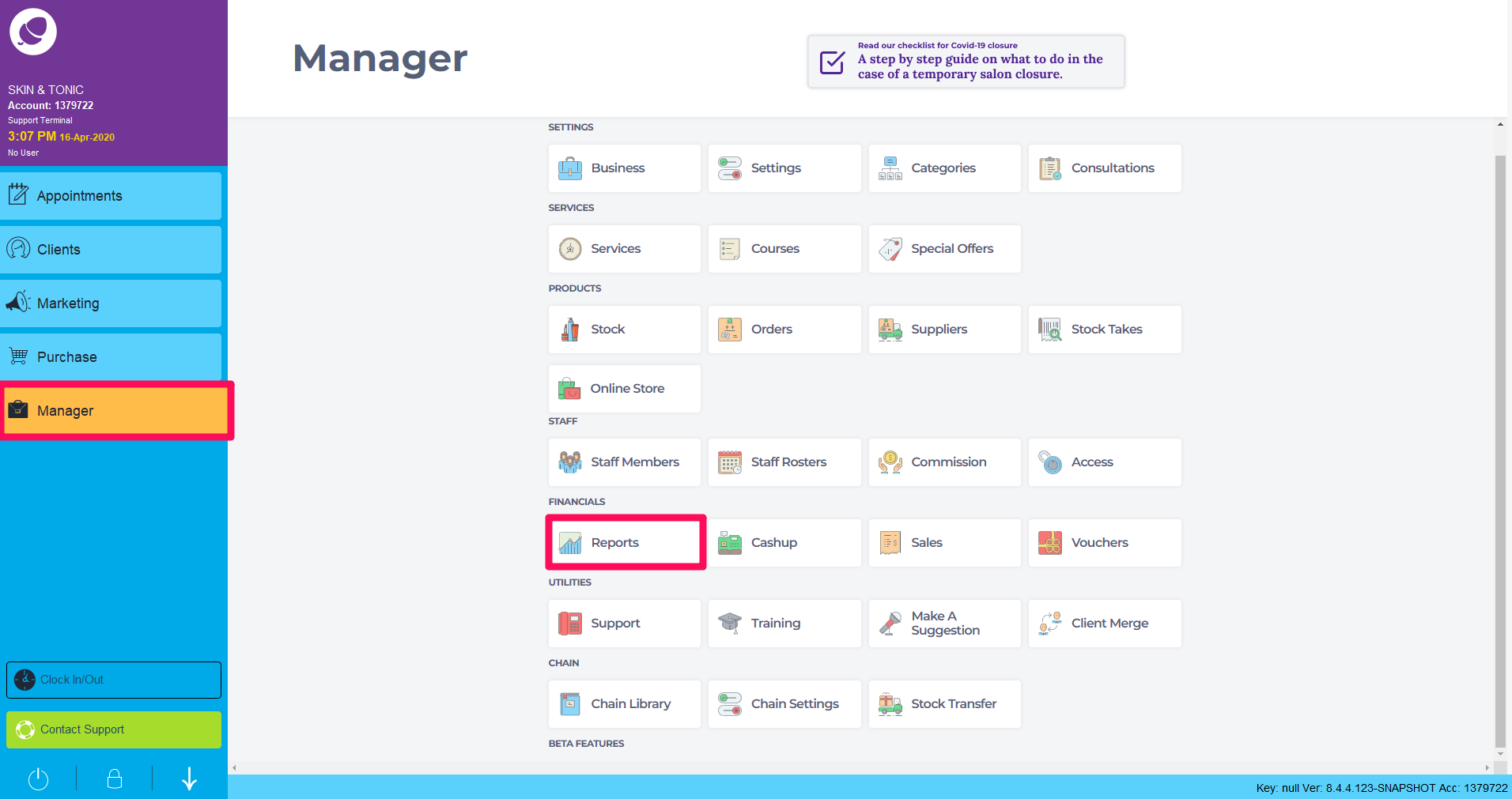
Chose Staff. Choose Date Range and which Staff Category to run this report for.
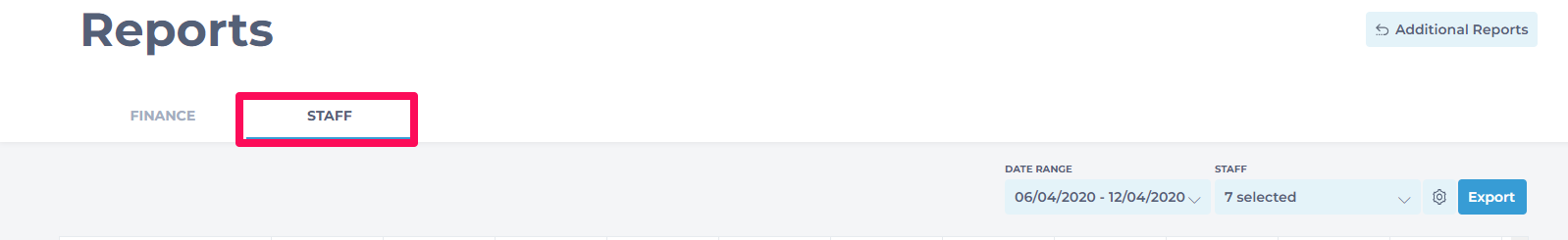
Hourly rate and Commission rate will need to be applied in the staff card to see these figures.
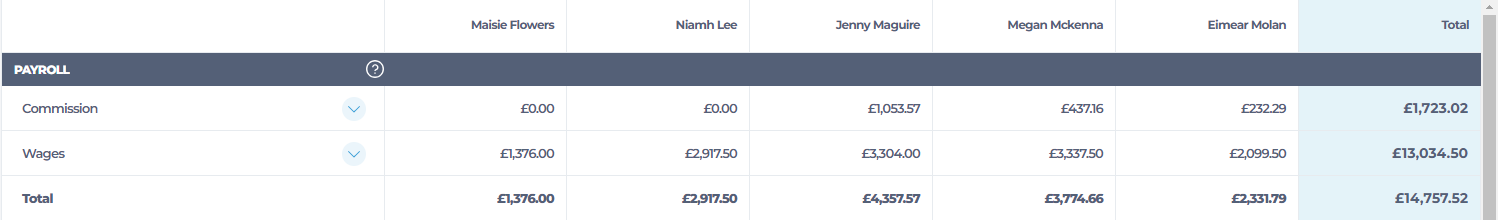
Click on the drop down to get a breakdown of the figures.
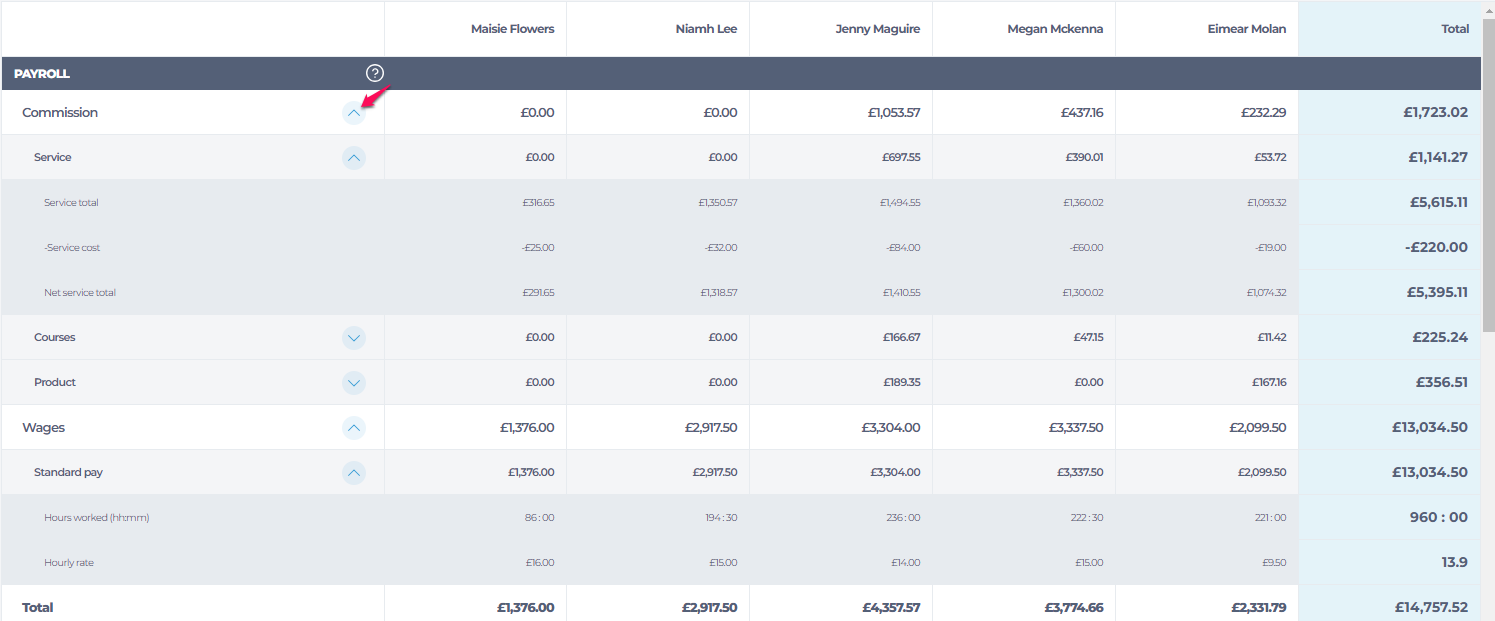
Rostered Days
These are the days the staff member was scheduled to work for and any time off they had within the time period.
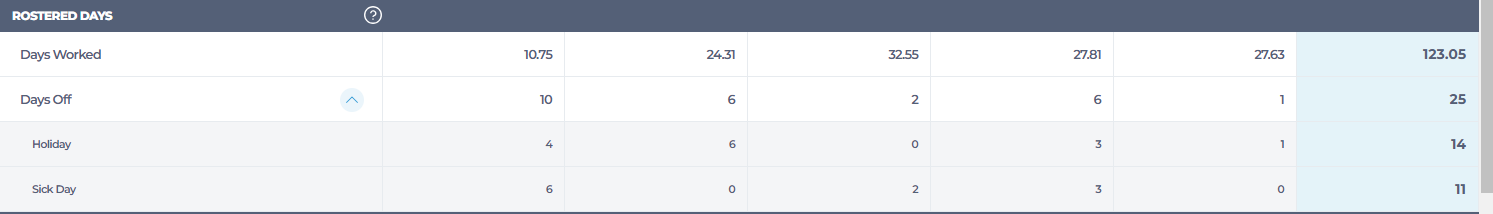
Performance(Rev)
The amount of revenue generated by the staff member and broken down between Services, Courses and Retail.

Clicking on the drop downs will give a further explanation as to what was generated in each category.
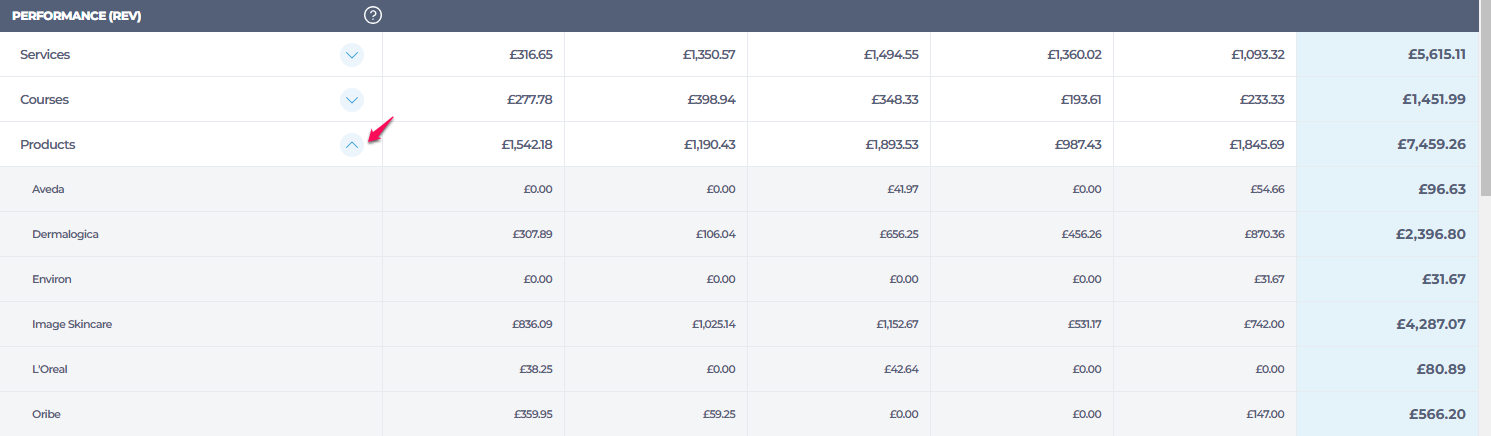
Performance Stats
The number Services, Courses and Retail done by each staff member in the given time period.
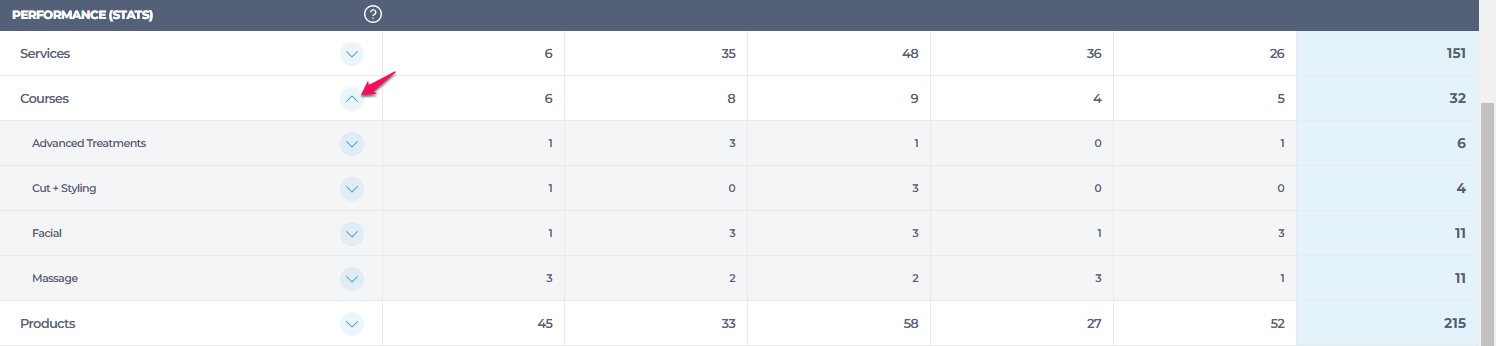
Utilisation
The percentage of each staff members utilisation between the selected time frame. This is calculated from the available hours to work vs the actual hours worked.
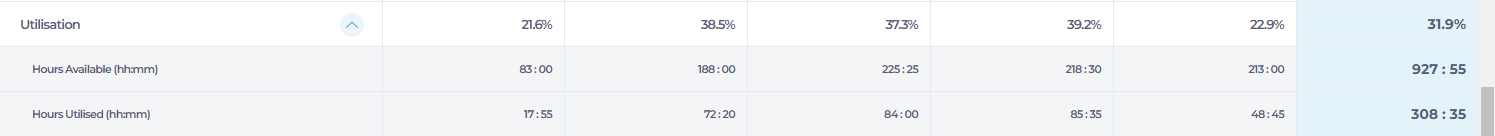
Requests
New Requests are the number of new request client visiting a particular staff member. Existing and non requesting clients are also counted.
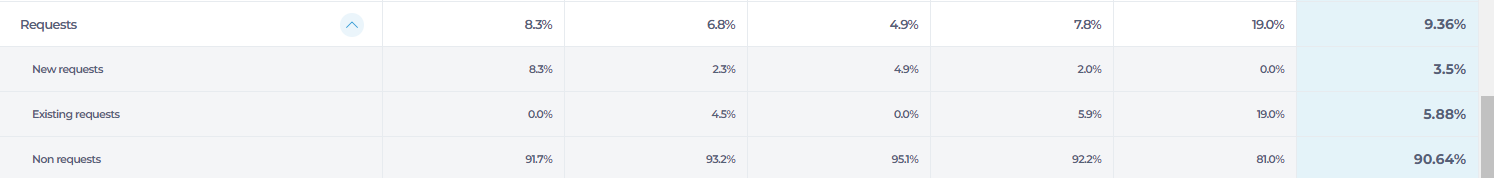
Visits
The amount of New, Returning or Walk- In clients a staff member has in the given time period. If a client has a sale for a service, and another sale later that day, we count this as one visit total. Visits are counted as unique clients per day.
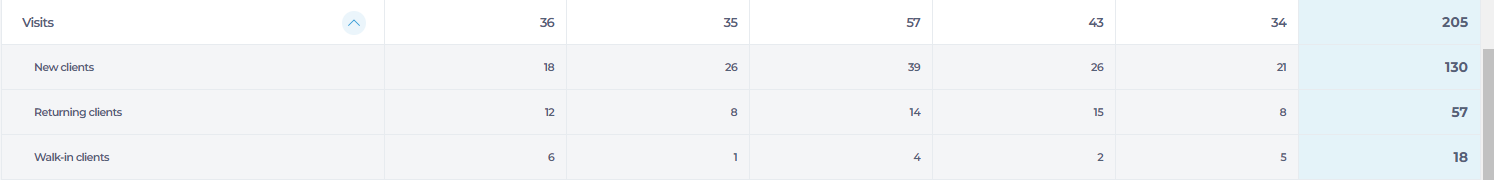
Average Revenue(per visit)
This gives the average revenue per client visit based on services performed and products sold.Visits are counted as unique clients per day.
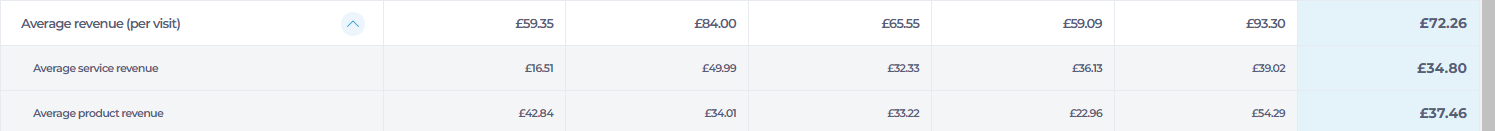
Re-booking
This is the number of clients who have re-booked for a future appointment after visiting during the period ran. A re-booking is counted if the client books a future appointment on the day they visited, or, had already a future appointment booked before the day of the visit.
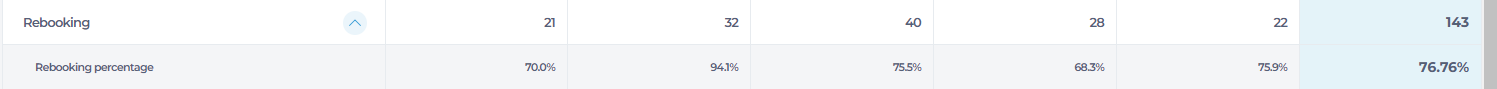
Review Rating
This gives the weighted average rating per staff based on the reviews they have received during the period of the review.
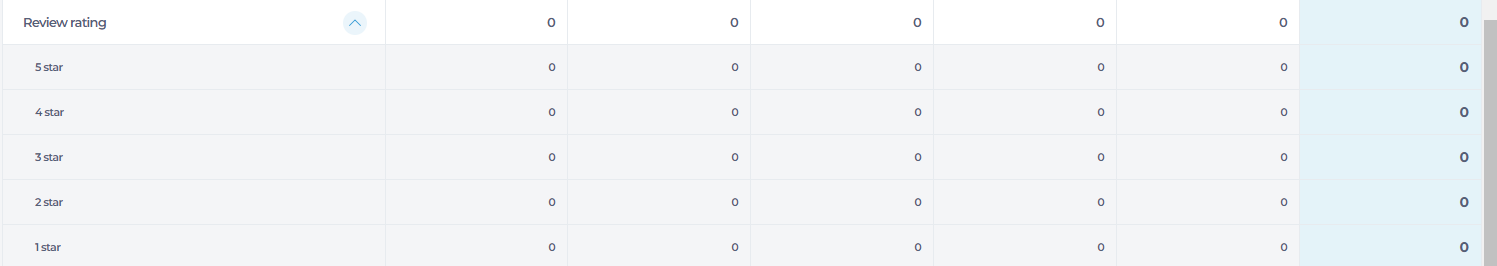
Product Upsell
This is the percentage of client visits that also contained a product sale. It’s also known as Care Factor.
