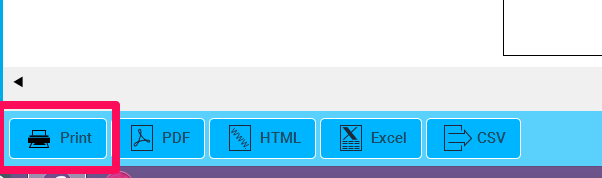You can print off any report in Phorest.
To print from our new Reports, click on Manager > Reports
Select the date range required and click on Export. Choose to export as a CSV file or as a PDF. When exported, you can print as normal.
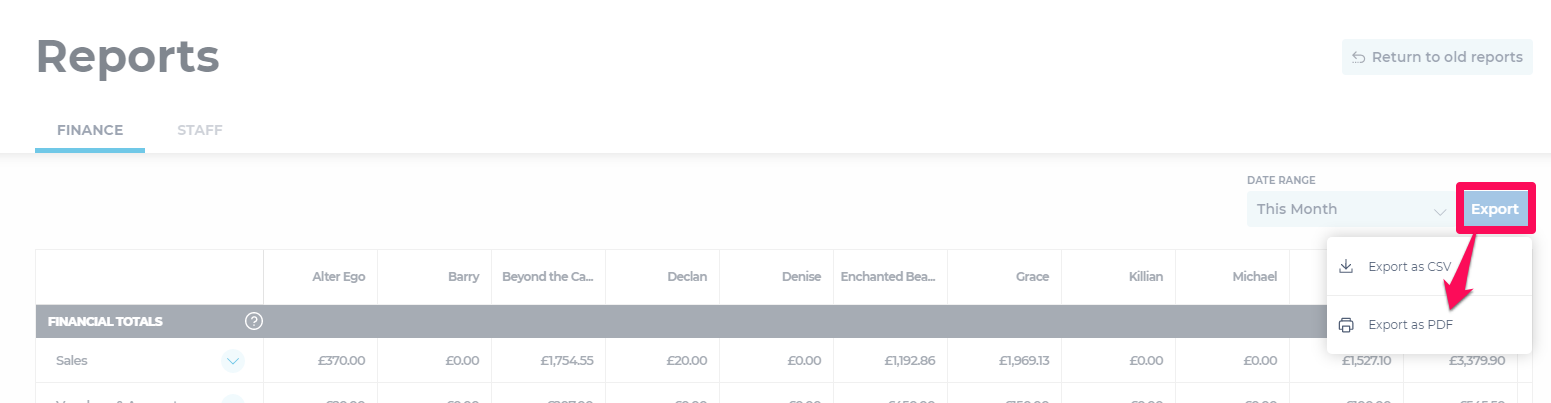
To print from the old reports, click on Manager>Reports and then Return to Old Reports at the top right of the screen. 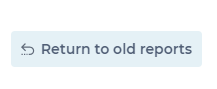
Run the required report . When the report is complete, click on the Print button at the bottom left of the screen. This will print your report.