To learn about more areas like this in your Phorest system enrol in our Reports course in Phorest Academy - online, on-demand and on-the-go learning for busy salon professionals.
Video: Financial & Staff Reports Dashboard
Step-by-Step Guide
This report is used for calculating payroll and viewing staff performance and statistics can be accessed by going to:
1. Manager
2. Reports
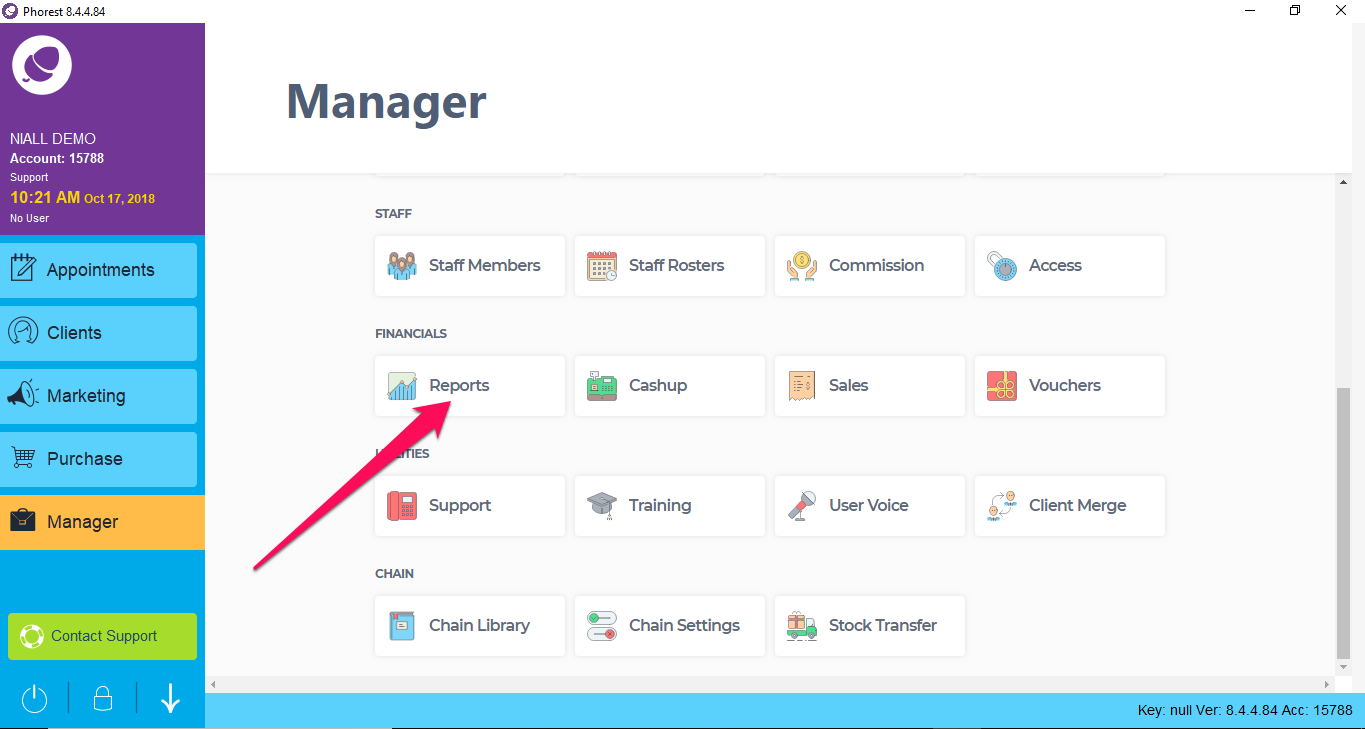
3. Staff
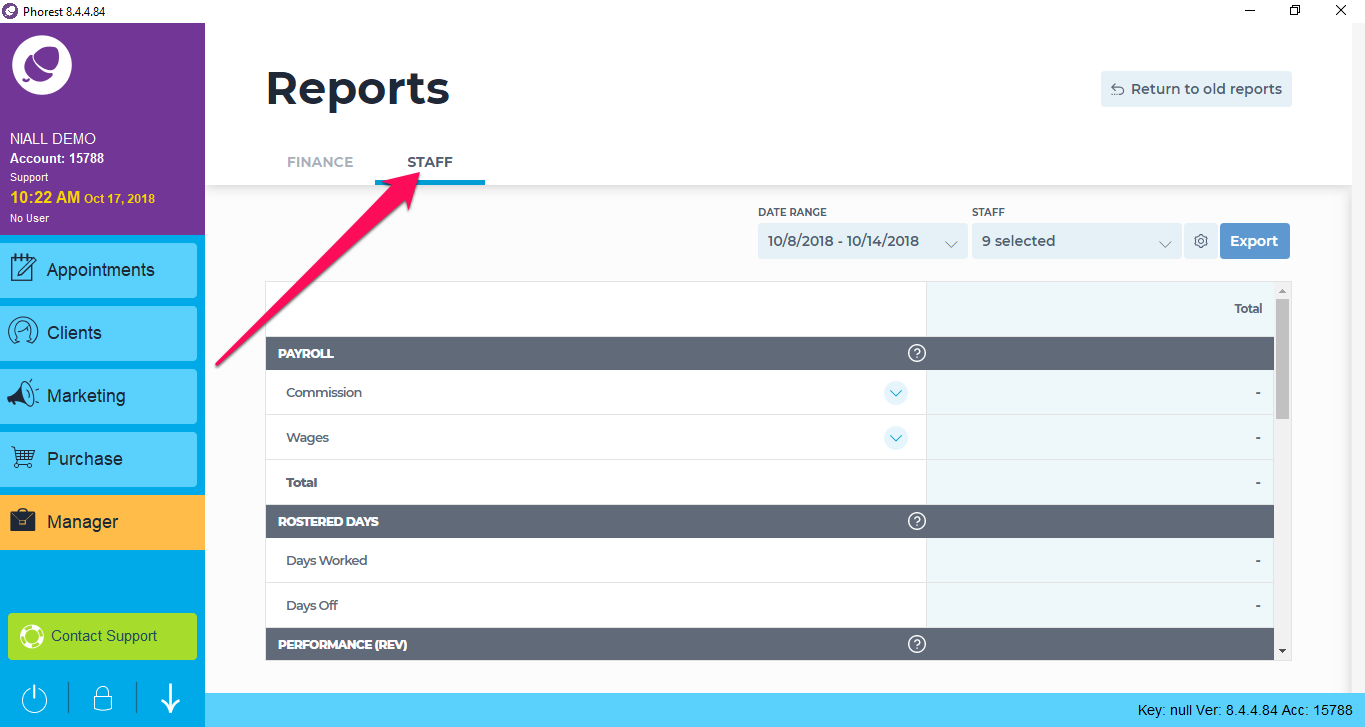
The Cog Wheel at the top right will give you various options on how you would like your report set.
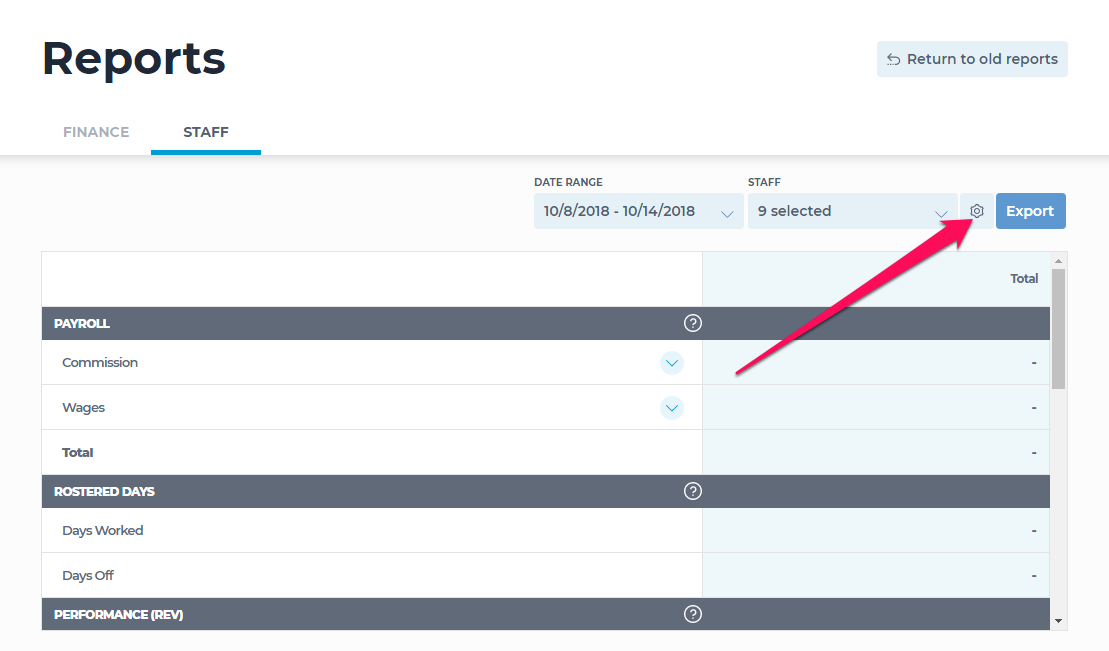
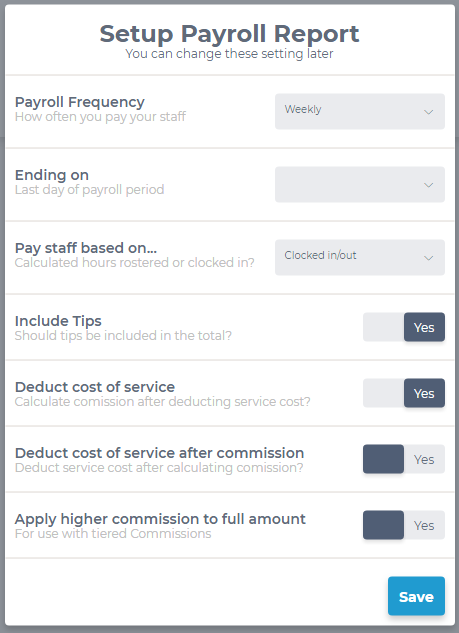
The ? next to each section will give you more information on what that section relates to and how it is calculated.

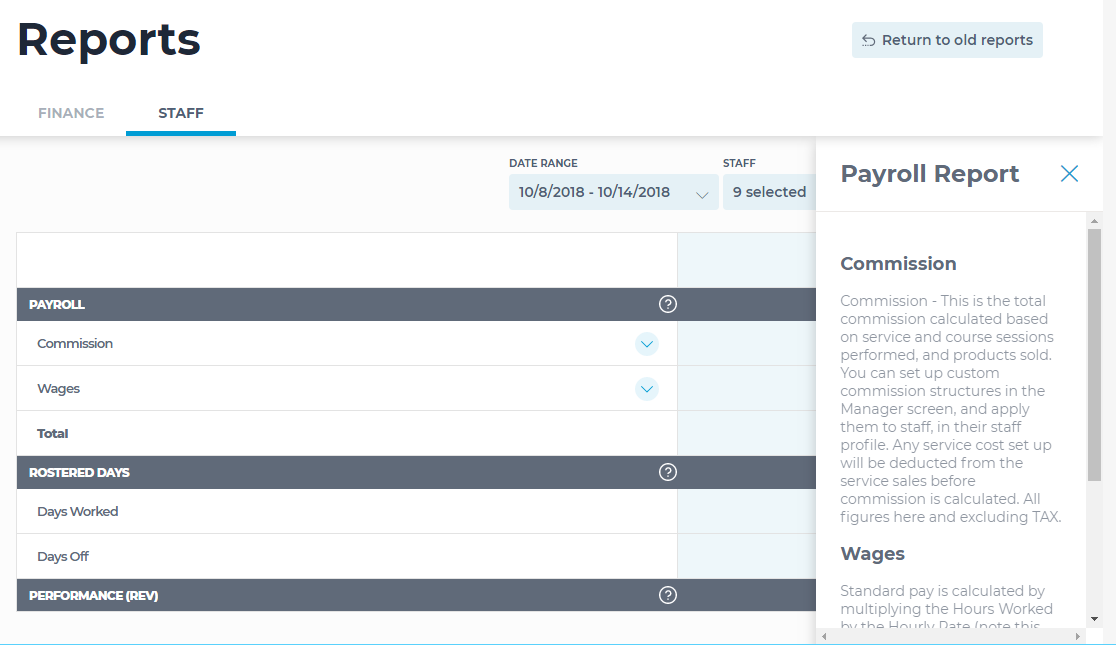
Follow the steps in the article here to set you a commission structure.
To learn about more areas like this in your Phorest system enrol in our Reports course in Phorest Academy - online, on-demand and on-the-go learning for busy salon professionals.